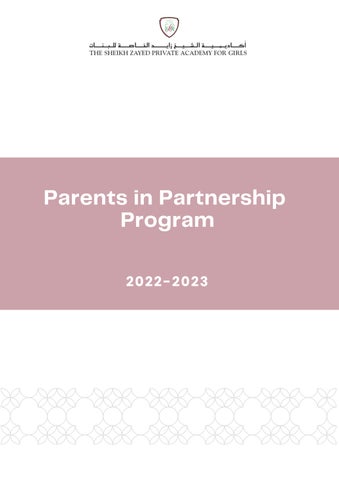1 minute read
Epraise
Epraise is a platform that allows you to track your daughters’ points and overall well-being at school. Epraise gives you an overview of each of your daughters, showing you the number of positive points, the number of demerits, and why she has received the demerits.
Please see this video for a quick introduction to Epraise and how to navigate it. As mentioned in the video, to log into Epraise, you need to use the email you have received directly from Epraise; in it you will find a link to log in and set up your password. We recommend using the Epraise app to easily keep track of your daughter’s achievements and behavior in school. You will now have access to all information regarding your daughter’s well-being and any concerns that we have.
Another way you can use Epraise to support your daughter is to get involved in Parentteacher Conferences. To make an appointment for Parent Teacher Conferences during the allocated times, log on to Epraise and make an appointment as outlined in the video. Please watch this short video to show you how to easily schedule an appointment for Parents’ Afternoon via the Epraise app.
Epraise is also used to book your daughter’s ECAs, the extracurricular activities offered at the school. To attend an ECA, you must sign up via Epraise so that we know your daughter has permission to attend the ECA. They can be signed up through the parent account. Following the steps below:
• Go to the ‘More’ menu • Under ‘Community, ’ choose ‘Activities. ’ • Choose the ECA your daughter wants to sign up to • Register for the ECA • Your daughter will now see this listed under her ‘My Activities’ menu ( under ‘Community’)