
1 minute read
Top Tips - MS Word
Top Tip – MS Word Tip 7 - Check Spelling and Grammar
All the Microsoft Word tips and tricks in the world won’t help impress if you've got errors in your document. Spelling and grammar mistakes are very off-putting, but they’re also very easy to make. That’s why it’s key to check your spelling and grammar before sharing your files with others.
Advertisement
Word's Spelling & Grammar button helps you avoid embarrassing, costly mistakes in your files.

(Image Source: Envato Elements)
To begin, go to the Review tab, once again found on the ribbon. On the left side, click Spelling & Grammar. Word will analyse all the text on your document.
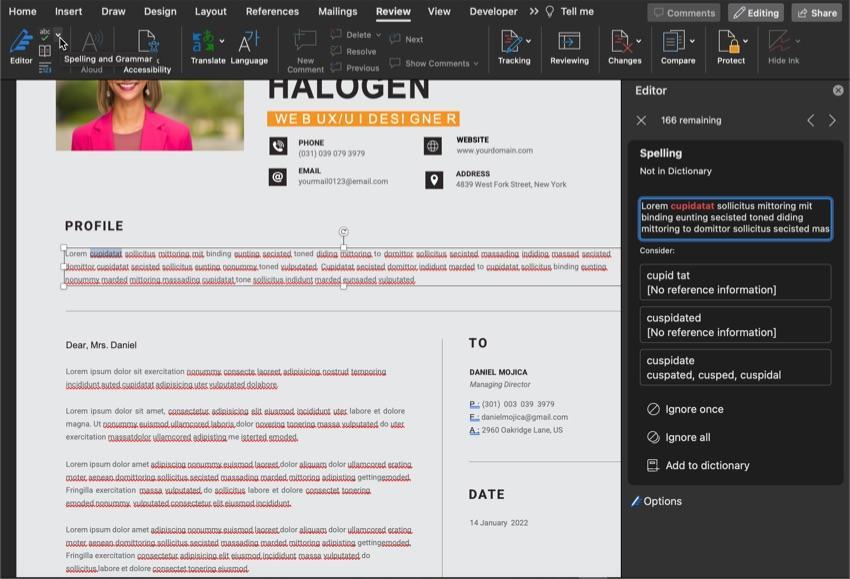
If errors are found, you’ll see a window appear.


Errors will appear highlighted, and you’ll have options to correct them.
You can check suggestions or choose to ignore an identified error if it isn’t valid




