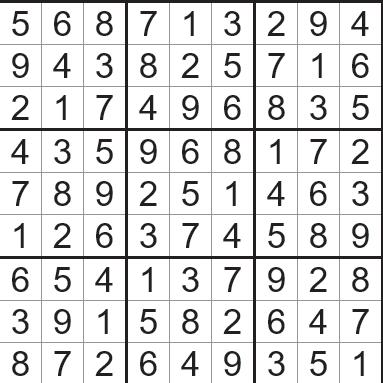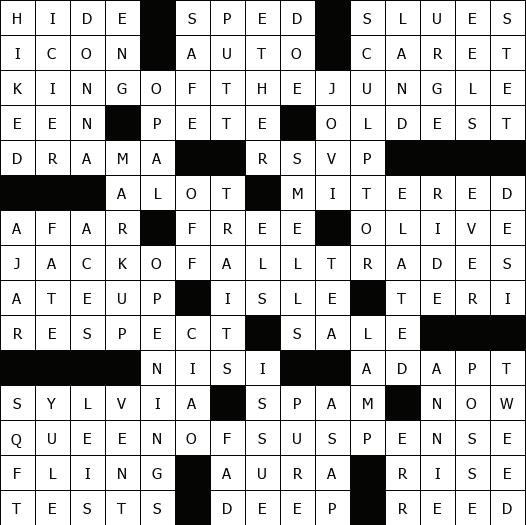1 minute read
Searching Governing Documents
Have you ever wondered whether a particular plant or tree is allowed in SunRiver, how long you can park your car on the street, or if there are restrictions on adding solar panels to your house?
Where would you go to find the answer? The answer should be in the Governing Documents, Board Resolutions, or Association’s Policies and Rules. But which document and where in the document do you look?
Advertisement
You can use the new Governing Documents search feature on the SunRiverStGeorge.com website. Quickly and easily search the CC&Rs, Bylaws, Board Resolutions, Guidelines, Policies and Rules, and State and Federal Community Association laws for all references by entering your keyword or key phrase.
From the SR Website Home Page, navigate to the Community Documents page.
1. Either click the Documents icon on the Owners page or select Association > Documents on the navigation bar.
2. Scroll down; choose Governing Documents from the list.
3. Select Search Governing Documents.
4. Follow the instructions and enter your keyword or phrase; you will get a list of documents containing the keyword or phrase from which to choose.
Due to the Website’s structure, it does take a few steps to get to the actual search point, but we are sure it is more efficient than manually searching through several complex documents. Also, you must have a Google account to use this feature. If you have a Gmail address, you already have a Google account. If not, you can go to Google.doc and set up an account, with or without Gmail. You can use this link to set up a Google account. https://support.google.com/accounts/answer/27441?hl=en
So please give it a whirl and let us know how it goes. Submit comments by sending an email to cac@ sunriverstgeorge.com
DISCLAIMER: Although derived from the Association’s legally filed documents, the searchable documents ARE NOT the Association’s actual approved documents. Therefore you should use the results of your search for guidance only. To see the official records, navigate to the Governing Documents list to select and view the official document.
Answers for puzzles