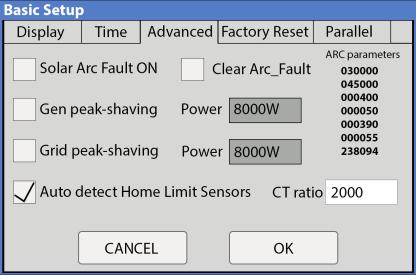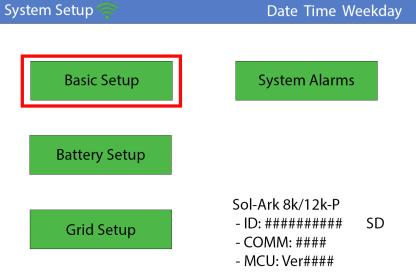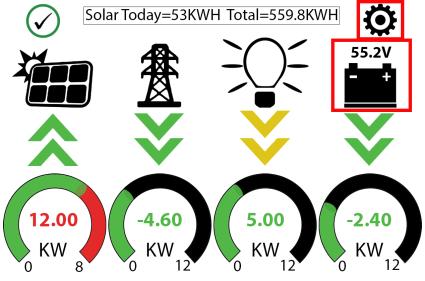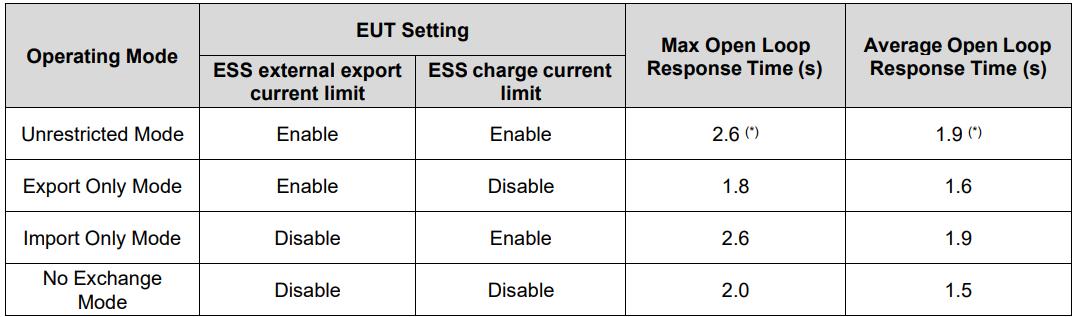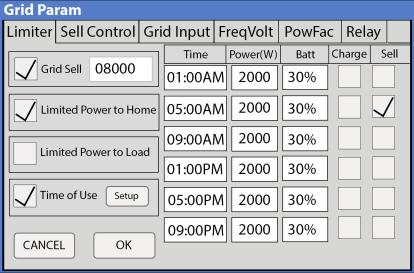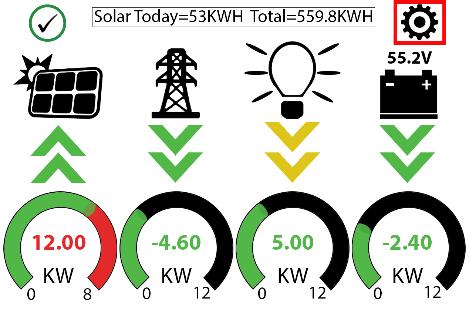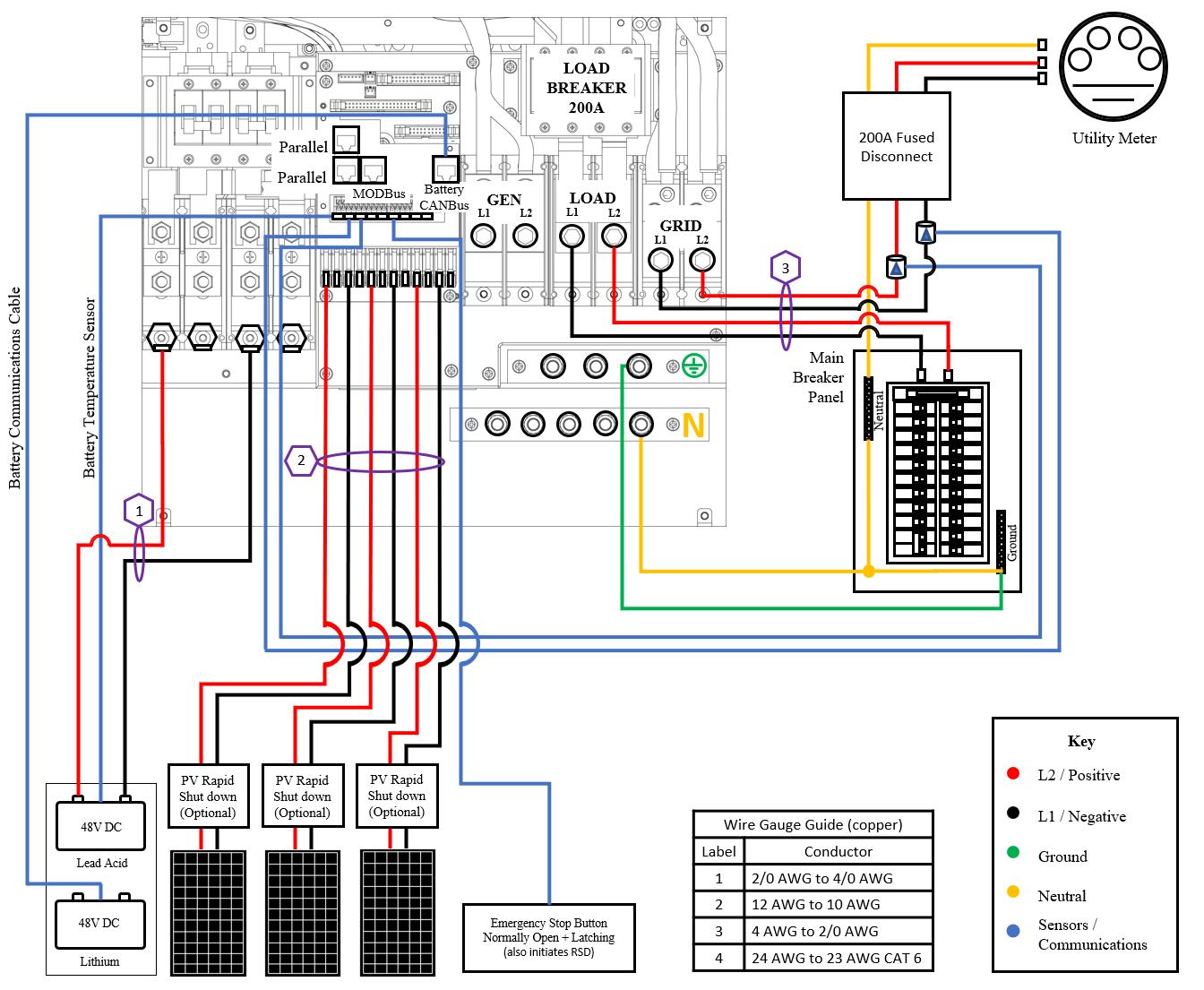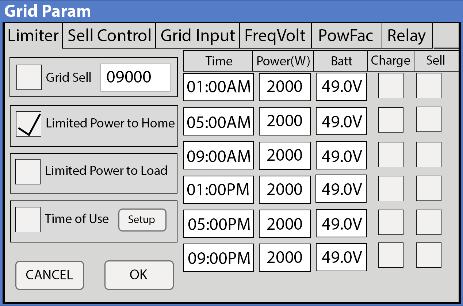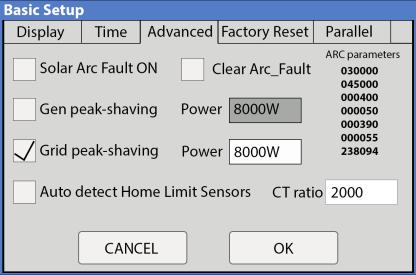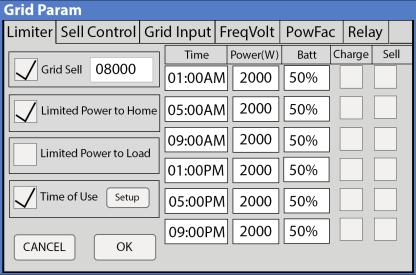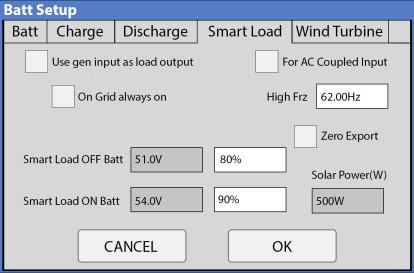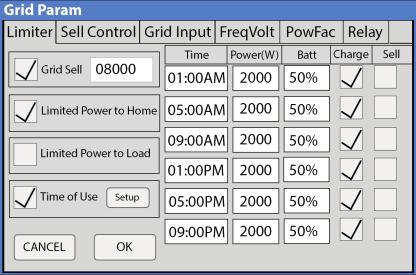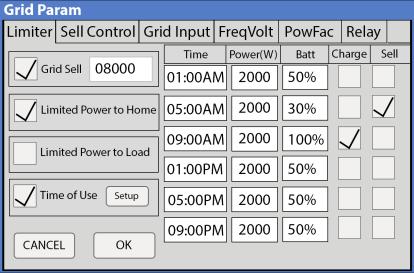Export
Only Mode (no charging from Grid)

How to enable Export Only Mode:
1. Press the gear icon in the top right (Fig.1)
2. Press the “Grid Setup” box (Fig.2)

3. Make sure the “Grid Sell”, “Limited Power to Home”, and “Time of Use” boxes are checked in Limiter menu. Set the number next to “Grid Sell” to between 0 - 12000W, this is the maximum amount of Power that can be sold to grid from PV production. (Fig. 3).

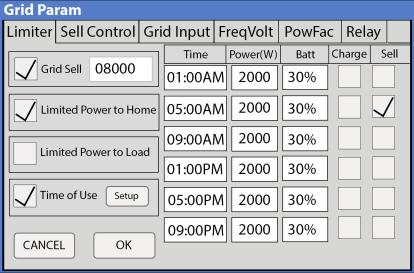

4. Navigate to “Battery Setup then go to the “Charge” tab. Make sure that the Grid Charge box is unchecked. (Fig. 4)
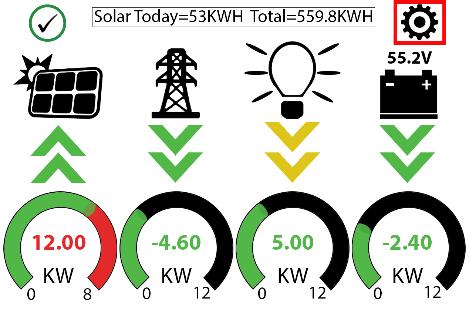
972-575-8875 Support@sol-ark.com Sol-Ark.com 1100 Professional Dr Plano, TX 75074
Fig.1
Fig.2
Fig.3
Fig.4
Export Only Mode Functionality:
• PV power priority is as follows:
o 1st priority: Home Consumption
o 2nd priority: Battery

o 3rd priority: Sell to Grid (Excess PV only)

• Battery power will be sold to the grid down to chosen percentage/voltage in Time of Use parameters for all time slots with sell boxes checked (Fig. 3). Batteries will not be charged from the grid.
• PV and batteries will only produce as much power as needed to power the home (up to the limit programmed into the power(W) column of the TOU settings), excess PV power will charge batteries and then be sold to the grid.
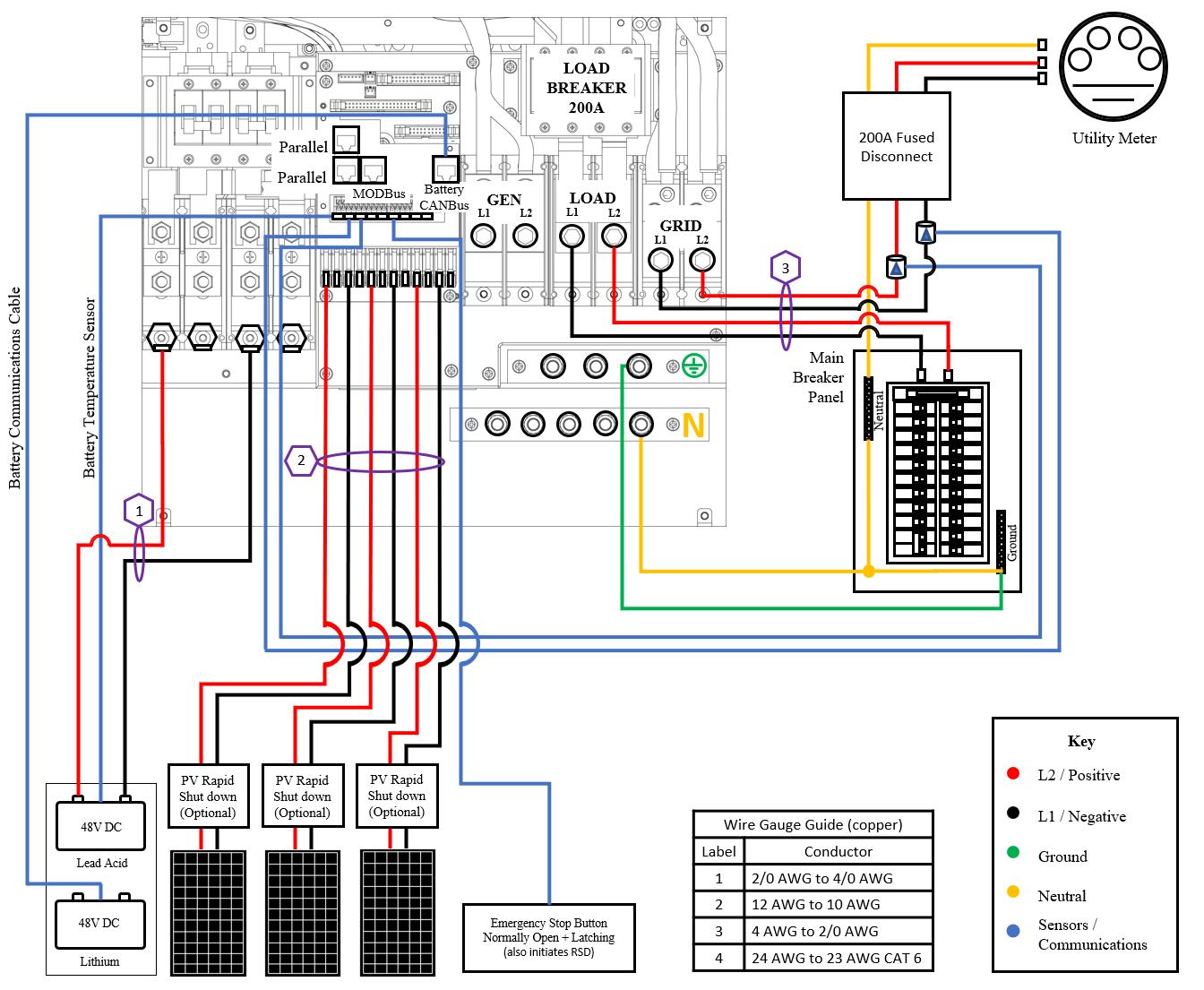
972-575-8875 Support@sol-ark.com Sol-Ark.com 1100 Professional Dr Plano, TX 75074
Import Only Mode
Method 1: Limited Power to Home and Grid Charge

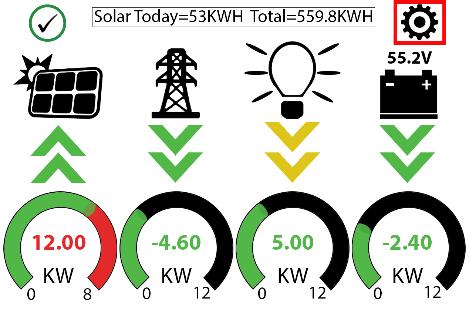
How to enable Limited to Home Mode:
1. Press the gear icon in the top right (Fig.1)

2. Press the “Grid Setup” box (Fig.2)

3. Make sure the “Limited Power to Home” box is checked in Limiter menu. (Fig. 3).
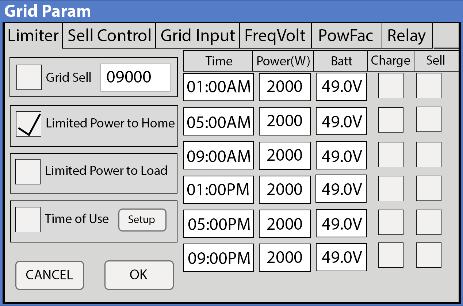
4. Hit the back button and navigate to “Battery Setup” then go to the “Charge” tab. Make sure the Grid Charge box is checked (fig. 4).

972-575-8875 Support@sol-ark.com Sol-Ark.com 1100 Professional Dr Plano, TX 75074
Fig.1
Fig.2
Fig.3
Fig.4
Method 1 Functionality:
• PV power priority is as follows:

o 1st priority: Home Consumption
o 2nd priority: Batteries
• The Sol-Ark will not sell power from batteries to grid, but it will charge the batteries from the grid until they are full if the batteries are not already full. For example, if the system operated in off grid for a period of time and the batteries were drained as a result, if the grid power is given to the system it would then recharge the batteries with grid power.


• PV and batteries will only produce as much power as needed to power the home, excess PV power will charge batteries.
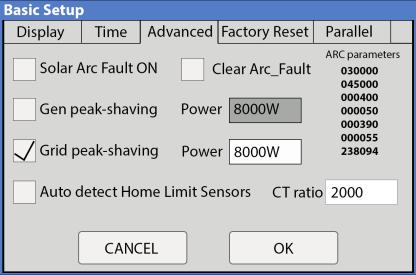
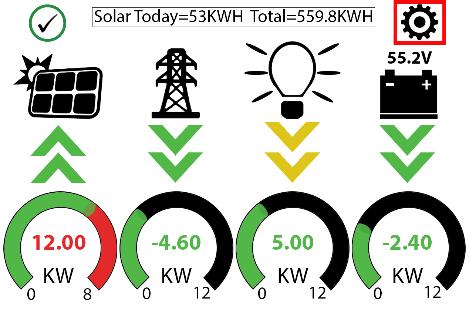

Method 2: Limited Import Mode

972-575-8875 Support@sol-ark.com Sol-Ark.com 1100 Professional Dr Plano, TX 75074
Fig.1 Fig.2
Fig.3
Fig.4
Fig. 5
How to enable Method 2:
1. Press the gear icon in the top right (Fig.1)
2. Press the “Grid Setup” box (Fig.2)

3. Make sure the “Limited to Home” and “Time of Use” boxes are checked in Limiter menu. (Fig. 3). Configure your “Time of Use” parameters based on your customers batteries.
4. Hit the back button and navigate to “Battery Setup” then go to the “Charge” tab. Make sure the Grid Charge box is checked (fig. 4).
5. (OPTIONAL) Hit the back button and navigate to “Basic Setup” then go to the “Advanced” tab. Make sure the Grid peak-shaving box is enabled. Set the max threshold wattage next to the box you checked.
Method 2 Functionality:
• PV power priority is as follows:
o 1st priority: Home Consumption
o 2nd priority: Batteries
• The Sol-Ark will not sell power from batteries to grid, but it will charge the batteries from the grid during the time slots with Charge enabled in “Time of Use” (Fig. 3). The grid will charge the batteries until they reach the chosen %SOC for the time slot.
• PV and batteries will only produce as much power as needed to power the home, excess PV power will charge batteries.
• (OPTIONAL) If Grid Peak-Shaving is enabled, whenever the Sol-Ark detects import power from the grid that exceeds the max threshold wattage set (using the external CTs), the Sol-Ark will use all DC power sources to reduce grid usage (as much PV as is available and battery discharge up to the TOU wattage limit programmed in Fig. 3). While grid import is below max threshold wattage, Time of Use settings will be followed by the system.

972-575-8875 Support@sol-ark.com Sol-Ark.com 1100 Professional Dr Plano, TX 75074


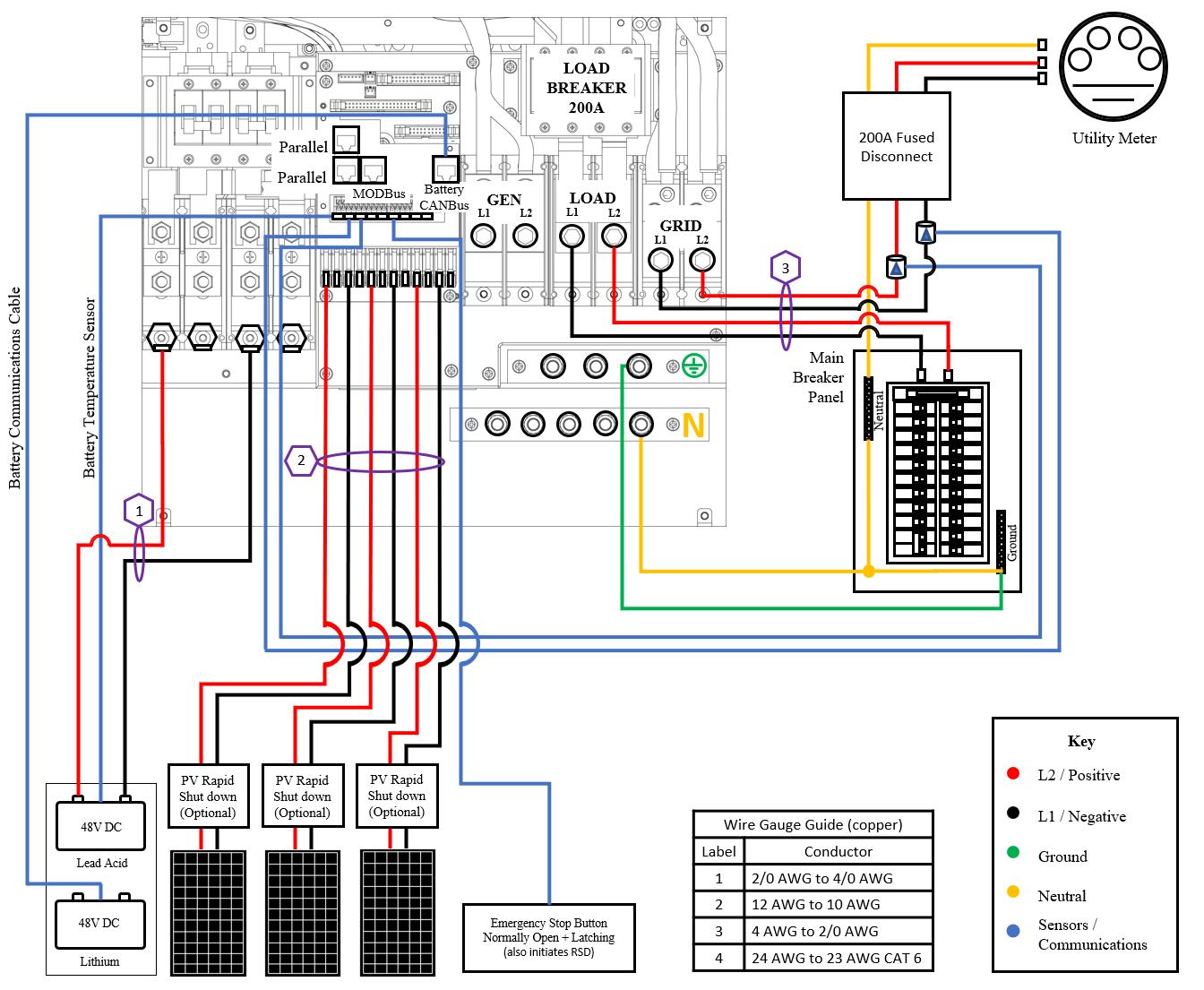
972-575-8875 Support@sol-ark.com Sol-Ark.com 1100 Professional Dr Plano, TX 75074


972-575-8875 Support@sol-ark.com Sol-Ark.com 1100 Professional Dr Plano, TX 75074
No Exchange Mode
Method 1: DC coupling only
How to enable Method 1:

1. Press the gear icon in the top right (Fig.1)
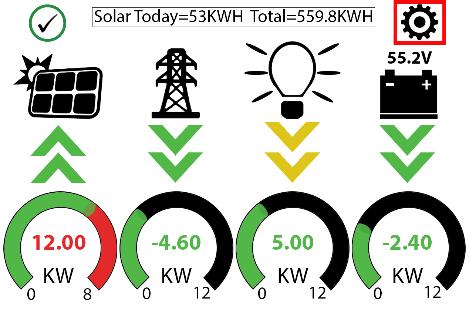
2. Press the “Grid Setup” box (Fig.2)


3. Make sure the “Limited to Home” and “Time of Use” boxes are checked in Limiter menu. (Fig. 3). Configure your “Time of Use” parameters based on your customers batteries. Keep charge and sell boxes unchecked
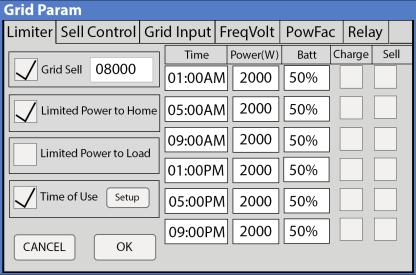
4. Navigate to “Battery Setup then go to the “Charge” tab. Make sure that the Grid Charge box is unchecked.

972-575-8875 Support@sol-ark.com Sol-Ark.com 1100 Professional Dr Plano, TX 75074
Fig.1
Fig.2
Fig.3
Fig. 4
Method 1 Functionality:


• PV power priority is as follows:
o 1st priority: Home Consumption
o 2nd priority: Batteries
• The Sol-Ark will not sell power from batteries to grid, nor will it charge the batteries from the grid. PV and batteries will only produce as much power as needed to power the home, excess PV power will charge batteries.
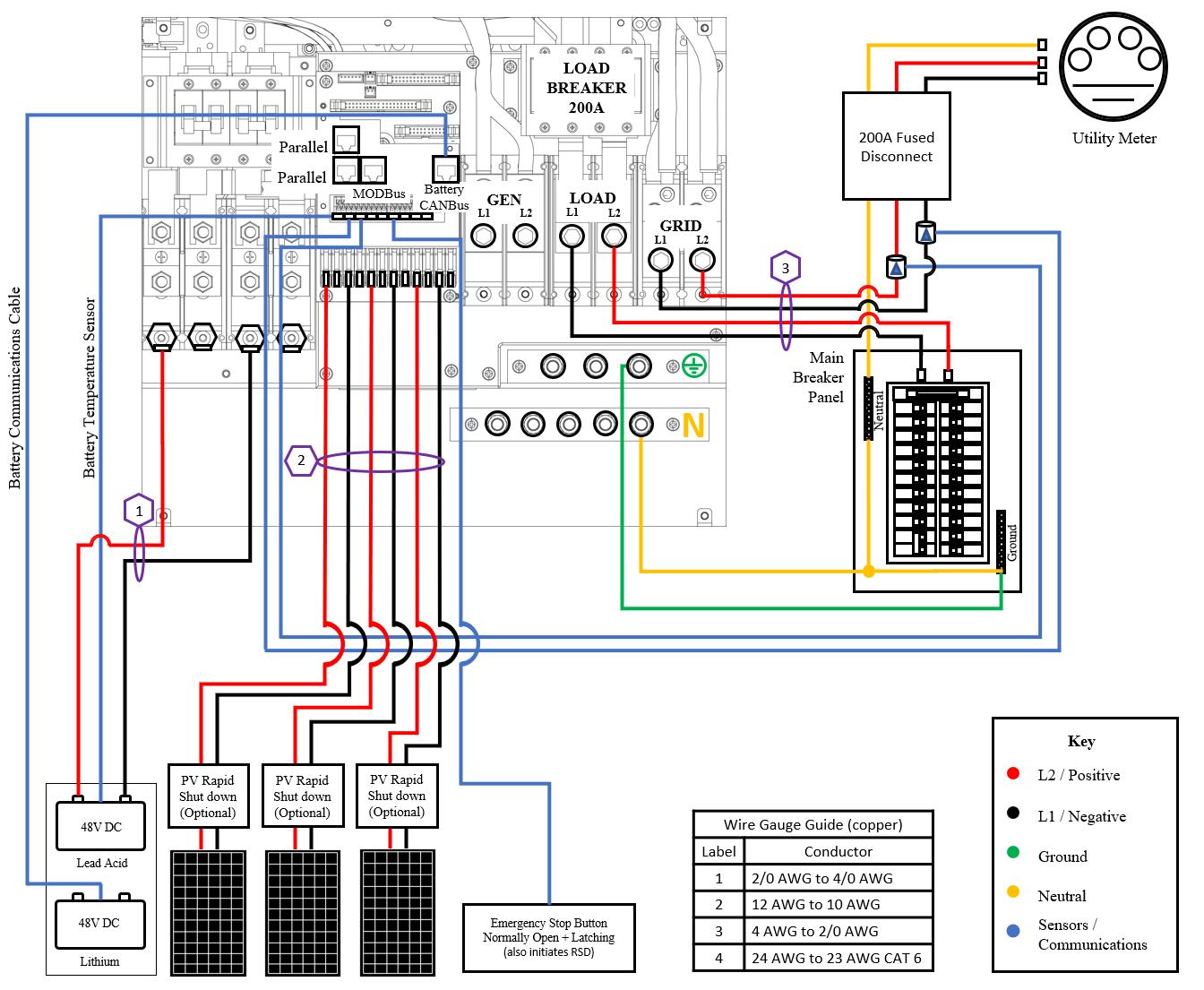
972-575-8875 Support@sol-ark.com Sol-Ark.com 1100 Professional Dr Plano, TX 75074
Method 2: AC coupling

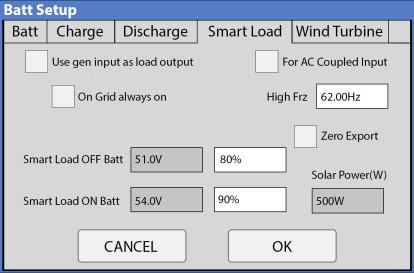

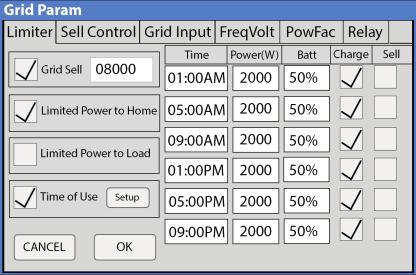

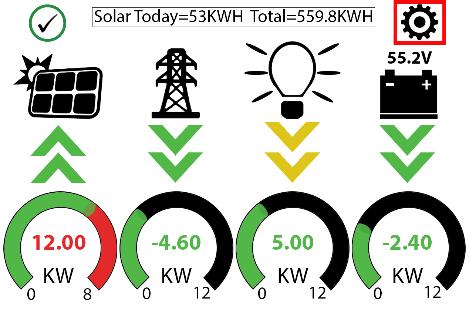


972-575-8875 Support@sol-ark.com Sol-Ark.com 1100 Professional Dr Plano, TX 75074
Fig.1
Fig.2
Fig.3
Fig.4
Fig. 5
How to enable Method 2:
1. Connect AC coupled inverter to the Load input of the Sol-Ark. This method will disable the use of Gen Input
2. Press the gear icon in the top right (Fig.1)
3. Press the “Grid Setup” box (Fig.2)

4. Make sure the “Limited to Home” and “Time of Use” boxes are checked in Limiter menu. (Fig. 3). Configure your “Time of Use” parameters based on your customers batteries. Enable the charge boxes when you would like AC coupled PV to charge batteries.
5. Hit the back button and navigate to “Battery Setup” then go to the “Charge” tab. Make sure the Grid Charge box is checked (fig. 4).
6. Navigate to the “Smart Load” tab and make sure the For AC Coupled Input box is checked (Fig. 5). Press OK.
Method 2 Functionality:
• PV power priority is as follows:
o 1st priority: Home Consumption
o 2nd priority: Batteries
o 3rd priority: Sell to Grid

• The Sol-Ark will not sell power from batteries to grid, nor will it charge the batteries from the grid. PV and batteries will only produce as much power as needed to power the home. AC PV will prioritize charging batteries for each time slot in the “Time of Use” section where “Charge” was checked. Excess AC PV power will be sold back to the grid.
• If DC coupled PV is present it will always charge batteries first and then power home consumption and then excess is sold to the grid.
972-575-8875 Support@sol-ark.com Sol-Ark.com 1100 Professional Dr Plano, TX 75074


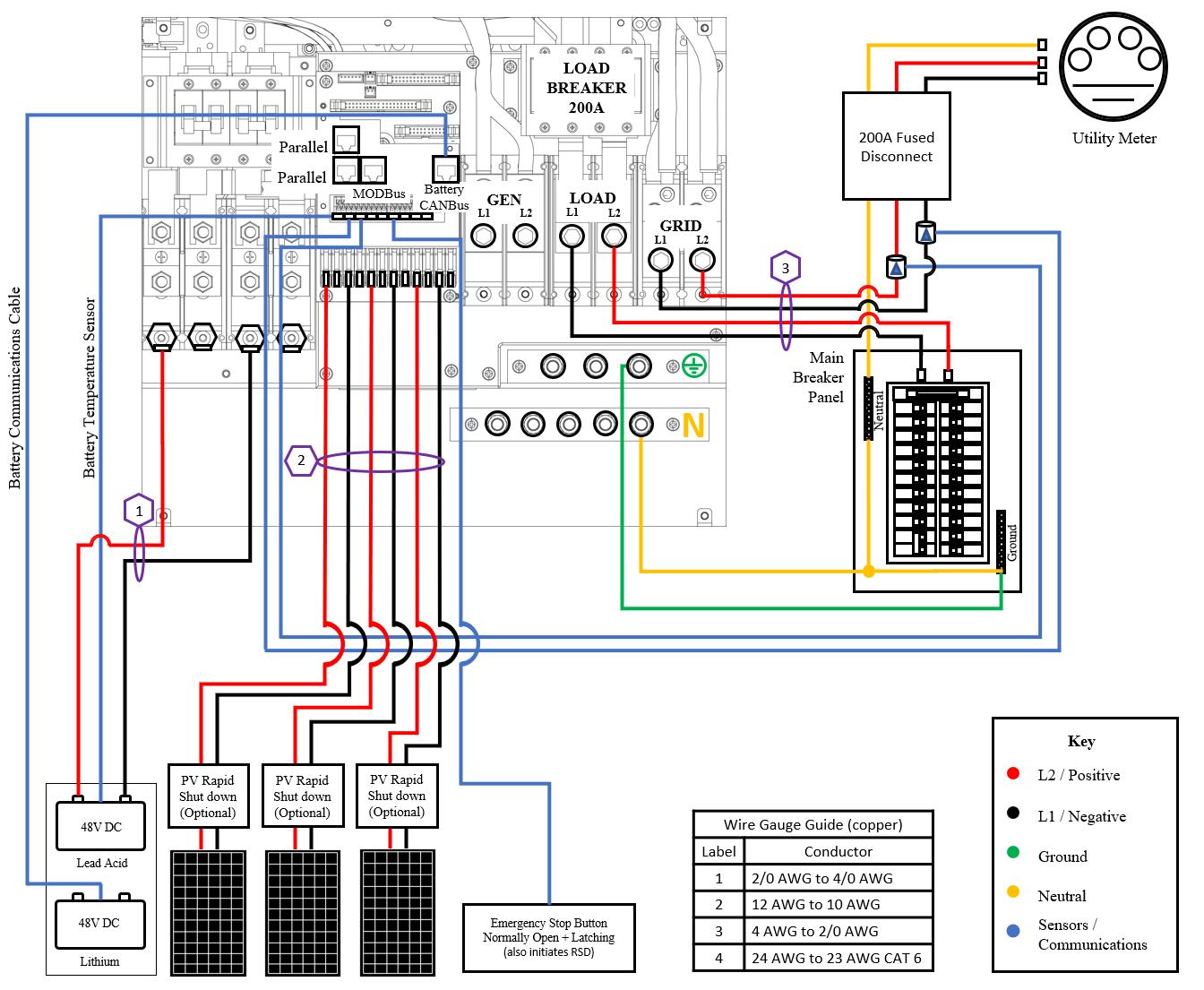
972-575-8875 Support@sol-ark.com Sol-Ark.com 1100 Professional Dr Plano, TX 75074
Unrestricted Mode

How to enable Unrestricted Mode:
1. Press the gear icon in the top right (Fig.1)
2. Press the “Grid Setup” box (Fig.2)

3. Under the limiter tab enable “Grid Sell”, “Limited Power to Home”, and “Time of Use” (Fig. 3).
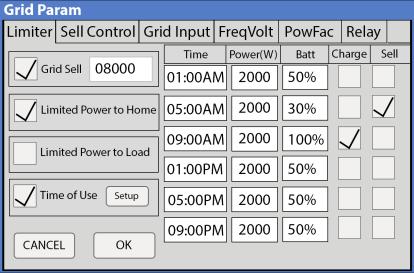

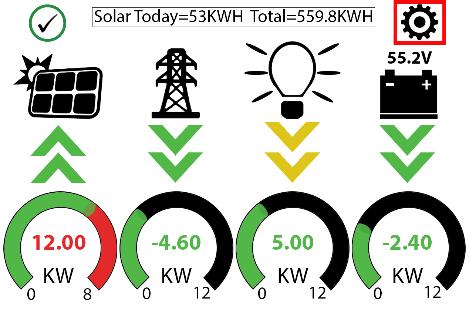
4. Hit the back button and navigate to “Battery Setup” then go to the “Charge” tab. Make sure the Grid Charge box is checked (fig. 4).
5. (Optional) Any combination of previous modes that fit customer’s needs is also viable.

972-575-8875 Support@sol-ark.com Sol-Ark.com 1100 Professional Dr Plano, TX 75074
Fig.1
Fig.2
Fig.3
Fig.4
Unrestricted Mode Functionality:
• PV power priority is as follows:
o 1st priority: Home Consumption
o 2nd priority: Batteries
o 3rd priority: Sell to Grid

• The Sol-Ark will have the option to Sell battery power to the grid and charge the battery from the grid, depending on whether the Charge or Sell boxes are checked in Time of Use parameters (Fig. 3).
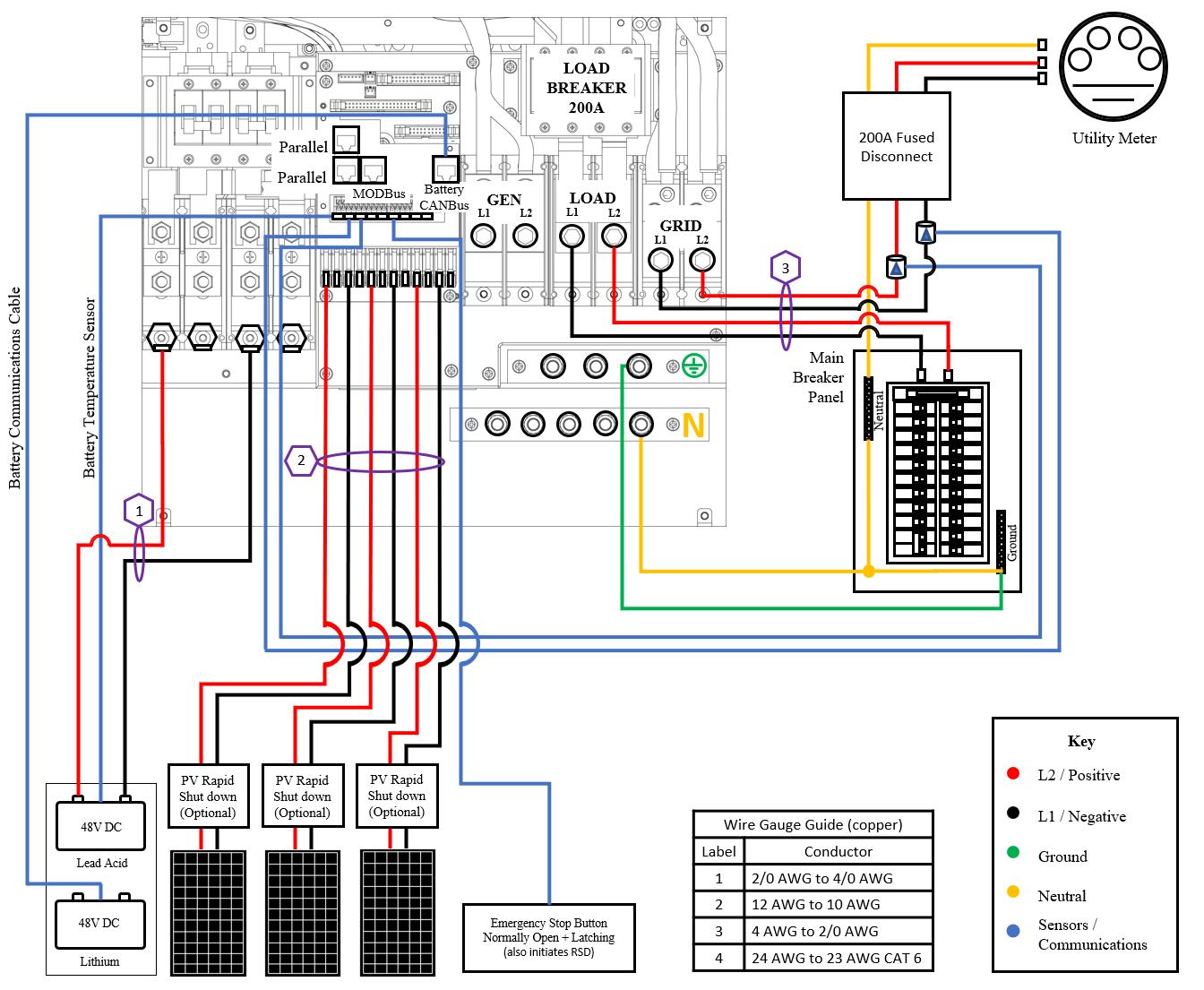
• PV and batteries will only produce as much power as needed to power the home, excess PV power will then charge batteries and then be sold to grid.
• This is the most common mode for utility-tied installations.

972-575-8875 Support@sol-ark.com Sol-Ark.com 1100 Professional Dr Plano, TX 75074