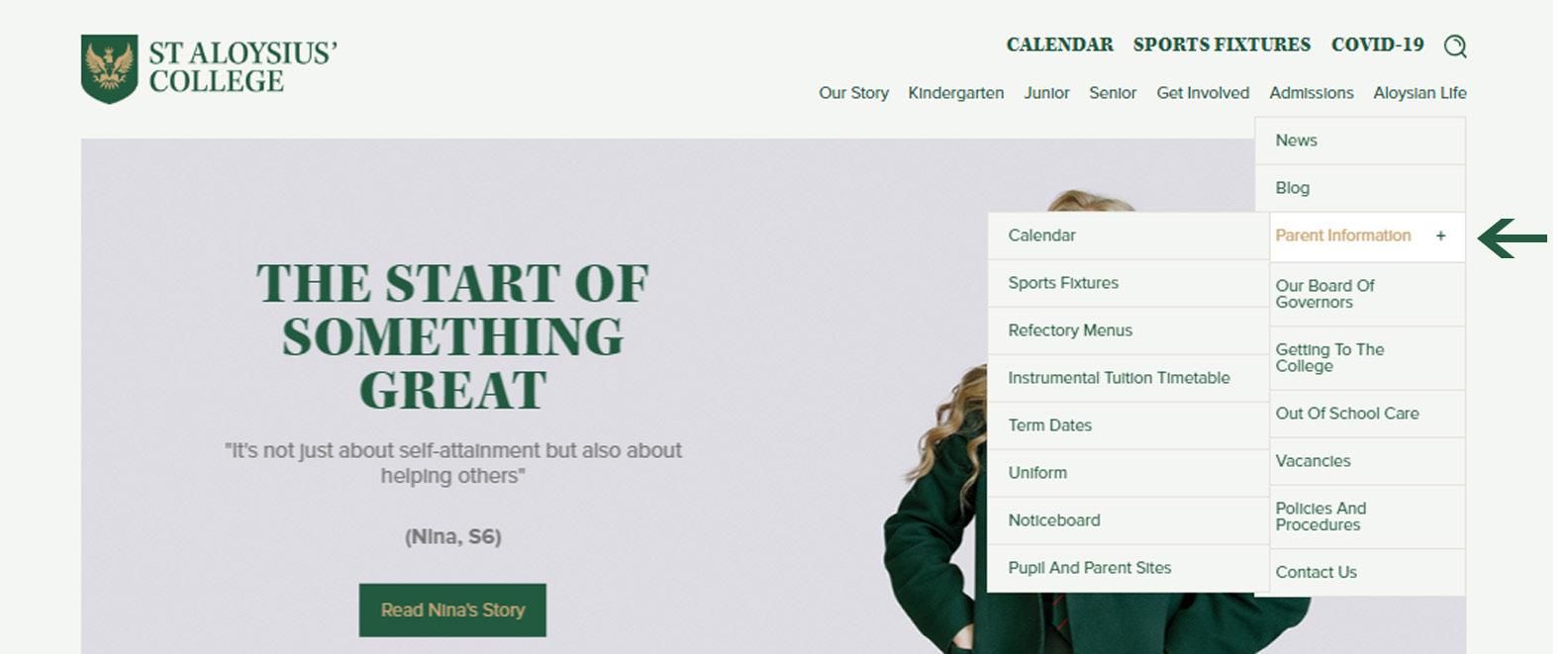
3 minute read
ABSENCEPROCEDURES
Absenceduetoillness
When a pupil is absent due to illness or for some other reason, parents are asked to phone the relevant year office with this information on the first day and give regular updates thereafter until the child returns to school.
Absenceforappointments
Where a parent/carer knows in advance that their child will need time off school for an appointment, the parent/carer should contact the school. The Head of Year will then issue a permission slip, allowing the pupil to leave class at the necessary time.
Latearrivaltoschool
We ask that parents/carers telephone the appropriate Year Office if your child is going to be late for school. If your child does arrive late, they should report to the Year Office to sign in.
Offgamesprocedure
On receipt of written permission from a parent requesting a pupil to be excused from games, pupils will be asked to join the rest of the children at the sports ground. All requests for absence at games should be submitted to the Director of Sport. Pupils who are off games should still bring the College tracksuit and change out of uniform.
Medicalprovision
We have two qualified nurses on site to care for all the children in the school. Should your child require any medication or treatment during the school day, please inform the nurse in writing.
Contactinglowerschoolofficebytelephone
If you wish to report an absence, medical/dental appointment or late arrival, please telephone Mrs Anna Trache, Pastoral Secretary, on 0141 331 9250.
Parentalemail
The College uses My School Portal (see Online Tools section) and Email as the principal means of contacting parents with information or to arrange appointments. It would be helpful if you could check your junk or spam folders regularly to ensure all email from the College is marked as safe.
Doing this will ensure you receive all of our messages and letters. Please ensure we have your most up-to-date email address and check your inbox regularly.
SECTION THREE: COMMUNICATION ONLINE TOOLS
Website
The school website can be accessed at www.staloysius.org
Please take some time to familiarise yourself with the information in the ‘Our Story’ section, which lays out our aspirations for Aloysian pupils and explains the unique nature of a Jesuit education.
For parents, the key section is ‘Parent Information’ in ‘Aloysian Life’. It is a good idea to save this as a bookmark or favourite on your smartphone, computer or tablet. In this section, you can find up to date information such as news, notices, music rotas, co-curricular timetables and refectory menus. Key contacts and calendar events are also available in this section.
Saturday sports fixture information is also a key resource accessed via the website. Please save www.staloysius.org/sportsfixtures as a bookmark or favourite. The status of sports fixtures (i.e. on, off) and the venue/date information is updated live on-site for your convenience.
Share Your Stories
Should you have any stories to share about your child, or success stories, please do let us know by contacting:
Marketing and Communications Department
Tel: 0141 332 3190 | Email communications@staloysius.org
Socialmedia
College social media is an effective way for parents to enjoy a snapshot of life at St Aloysius’ College and also to interact with other College parents as part of our community. It is also a key way in which we promote our community to the wider world.
We try to share as many aspects of College life as possible, although this can sometimes be difficult as there are so many events happening every day! It is important to remember that the social media pages are not used for basic information sharing, please refer to the website for this.
Keep your eyes peeled for fun photographs and news from Hill Street by following our Facebook page www.facebook.com/stalsglasgow, Twitter feed www.twitter.com/stalsglasgow and Instagram page www.instagram.com/staloysiusglasgow
Schoology
Schoology is a protected, social media website which allows teachers, pupils and parents to collaborate in education, creating, managing and sharing content. Teachers can use the site to post discussion questions, homework, files, links, and other information.
Students are able to access all class information, participate in class St discussions, stay organised with a school calendar, download and print files from home, and much more. Parents are able to observe their student’s fr assignments and calendars while staying involved in their education. as www.schoology.com
Myschoolportal
My School Portal is your main communication source as a parent or carer. When you login to the portal, you will be able to access your child's timetable, attendance records, reports as well as a range of school information. This is where the majority of school emails will be sent through. You will receive an email notification and all emails will be stored in the portal. You will still email the school via your child's Head of Year for any individual contact of an academic or pastoral nature, however, whole school or group emails will be sent via the portal. You can access the portal via the College website.
The portal is a new software and will launch at the beginning of the new term. More information on this will follow separately.






