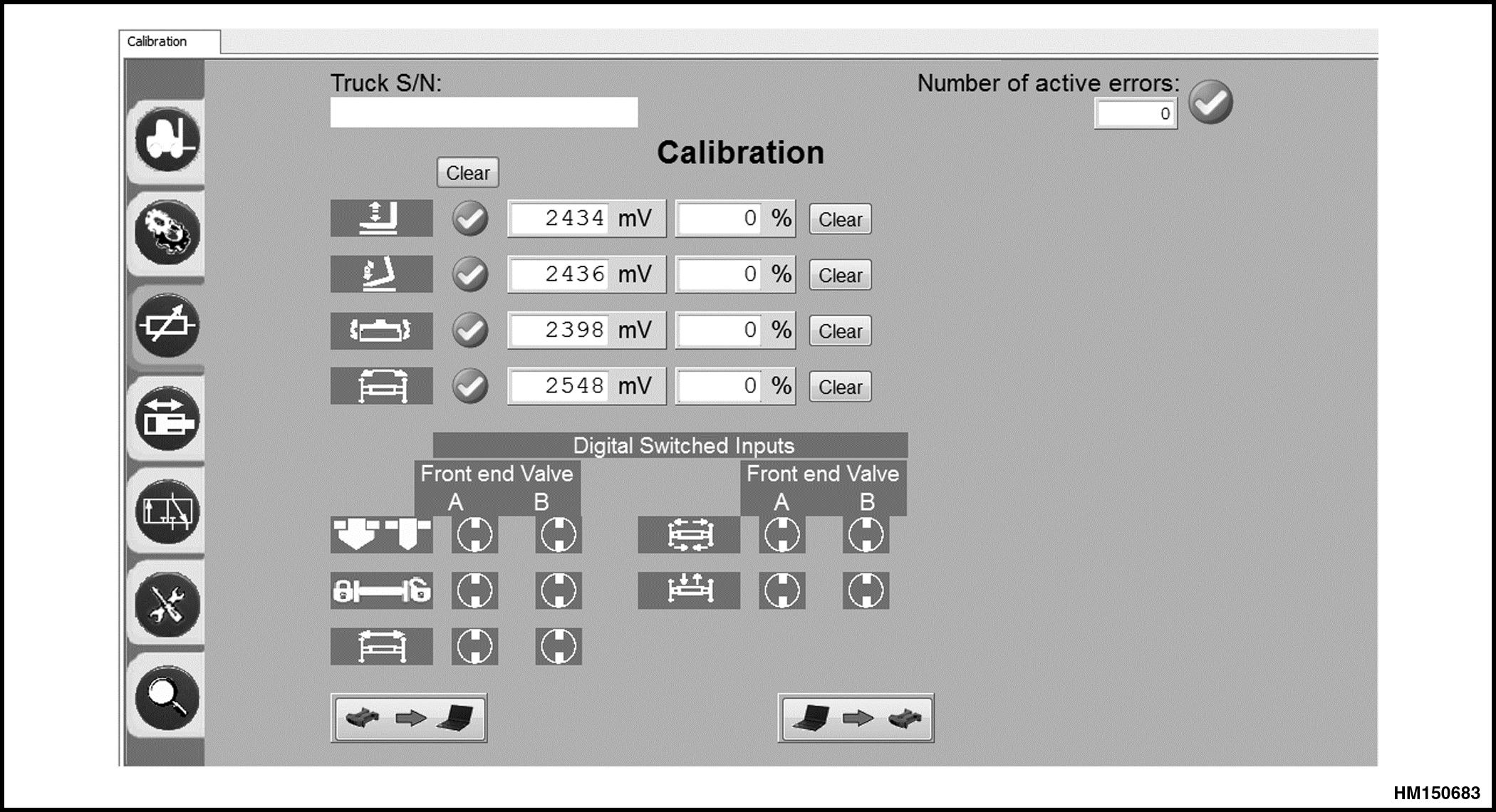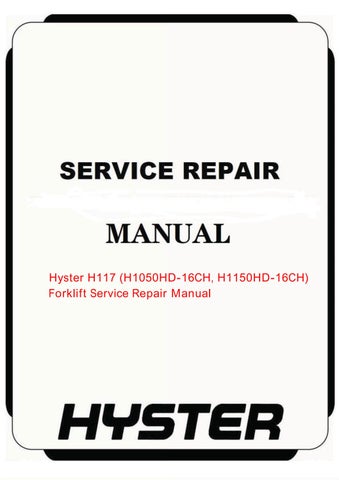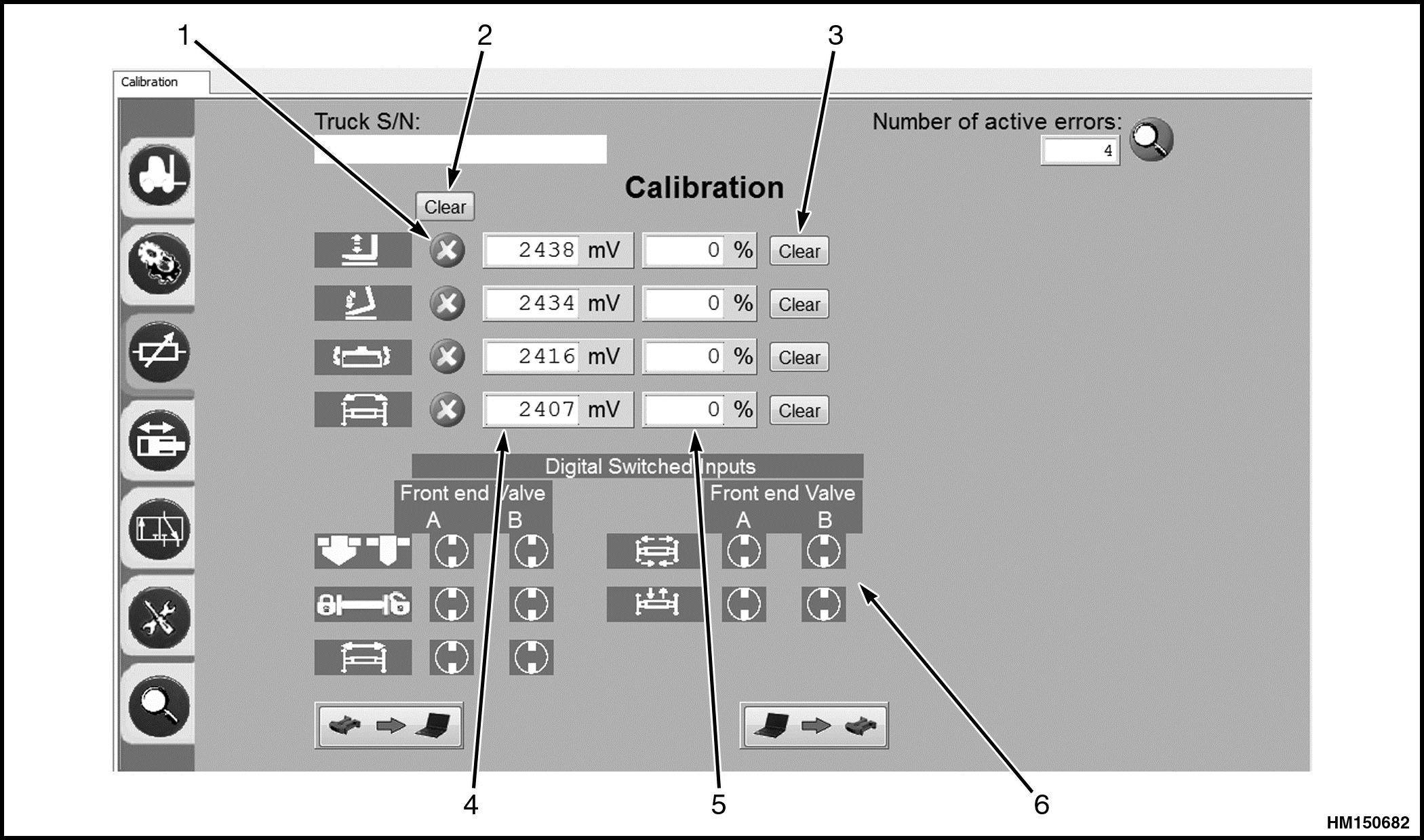
1 minute read
Calibration Screen
In the Calibration screen the user can check the calibration of the levers or joystick and perform calibration of the individual lever/joystick functions. The Calibration screen only shows the functions corresponding with the control option selected in the Truck Configuration screen. See Figure 10.
The Calibration status indicator (1) shows if the corresponding joystick function is properly calibrated. If the indicator is shown as illustrated in Figure 25 the joystick is not calibrated. Figure 26 shows the Calibration screen with a properly calibrated joystick. By clicking the Clear All button (2) all calibrations are cleared. With the Clear calibration button (3) calibration can be cleared per function. To calibrate the joystick:
Advertisement
1. Hold the joystick in max end position for 3 seconds.
2. Hold the joystick in opposite max end position for 3 seconds.
3. Leave the joystick in the mid position for 3 seconds.
1. CALIBRATION STATUS INDICATOR 2. CLEAR ALL CALIBRATIONS 3. CLEAR CALIBRATION FOR THIS FUNCTION 4. JOYSTICK INPUT IN (MV) 5. JOYSTICK OUTPUT (%) 6. DIGITAL AUXILIARY FUNCTION INPUT STATUS
Figure 25. Calibration Screen (Not Calibrated)
The joystick can be calibrated without using the Hydraulic User Interface Program. To do so, follow the steps below:
1. Turn the ignition on.
2. Disconnect the joystick connectors in the armrest for at least 2 seconds.
3. Reconnect the joystick connectors in the armrest.
4. Hold joystick in max end position for 3 seconds.
5. Hold joystick in opposite max end position for 3 seconds.
6. Leave the joystick in the mid position for 3 seconds. After calibration the Calibration screen should display green ticks next to all functions as illustrated in Figure 26.
Lever calibration will be lost on the following conditions:
1. After programming a different software version into the HCU.
2. After clicking the ‘Clear’ button.
3. If the input signal gets below 250 mV or above 4750 mV for more than 2 seconds.