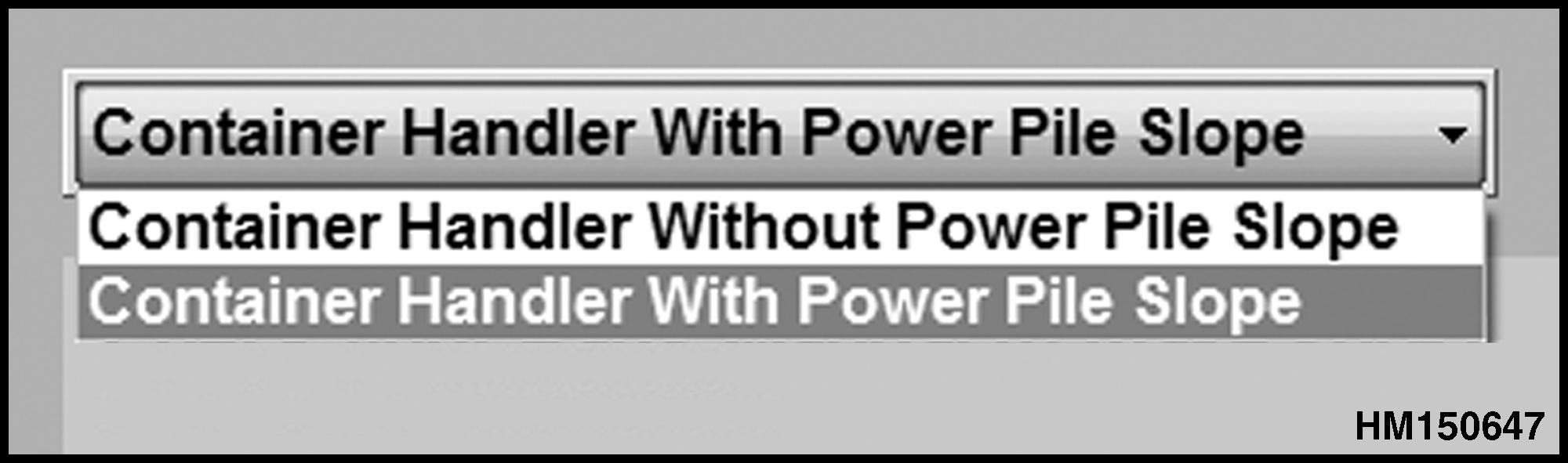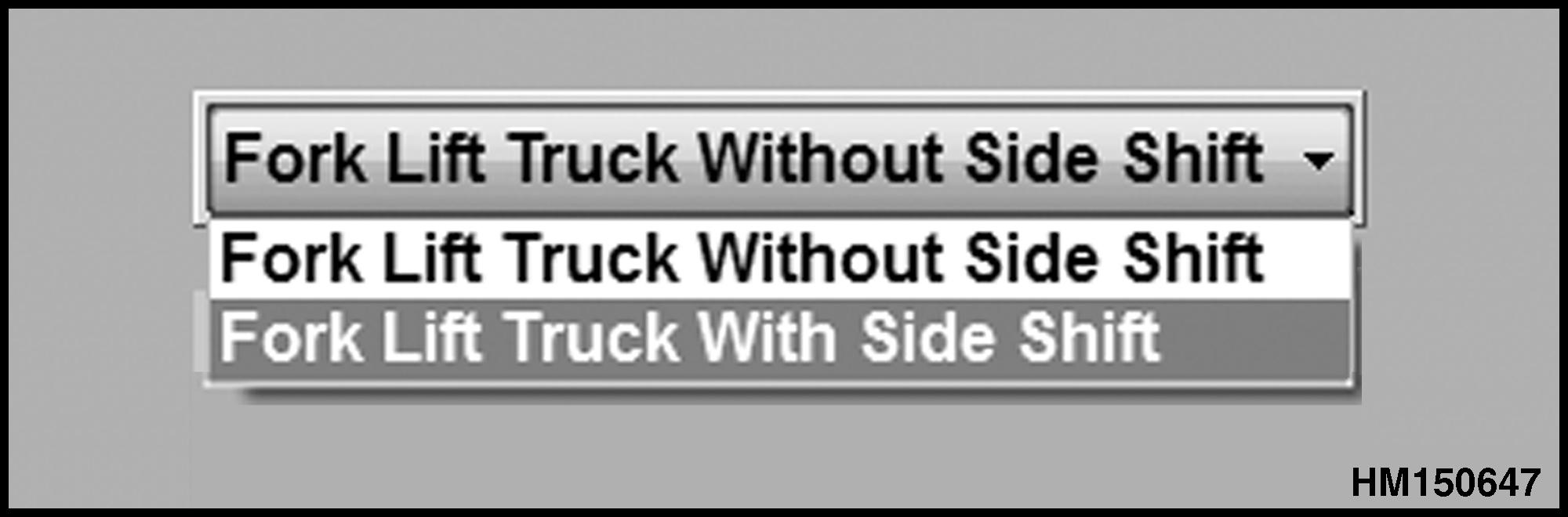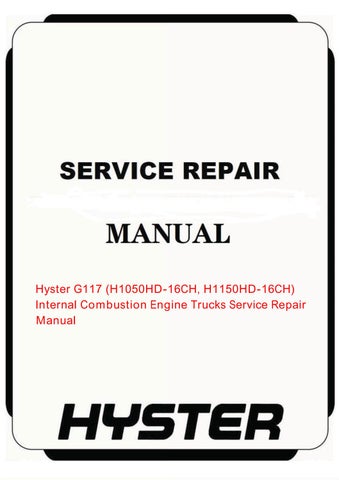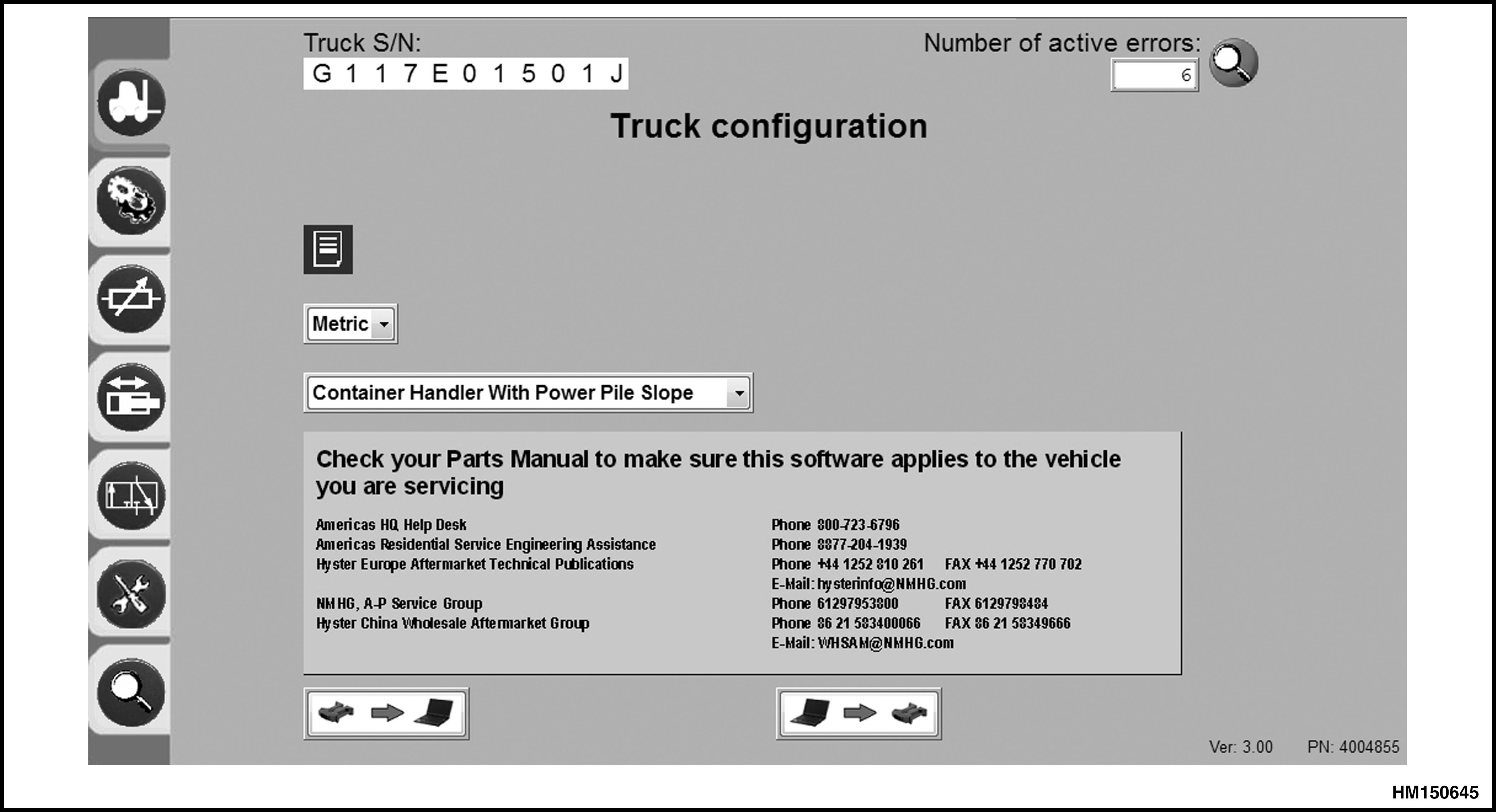
1 minute read
Truck Configuration Screen
from Hyster G117 (H1050HD-16CH, H1150HD-16CH) Internal Combustion Engine Trucks Service Repair Manual
by amanda
Truck Configuration Screen
Figure 7. Truck Configuration Screen
Advertisement
NOTE: Check your Parts Manual to make sure this software applies to the truck you are servicing.
The Truck Configuration screen contains a truck setup selection drop-down list box. See Figure 7.
Users can select the desired unit of measure (imperial or metric) from a drop-down list box on the left.
The All Parameters icon that appears above the unit of measure drop-down box provides a shortcut to the All Parameters screen. From this screen, users can upload or download new parameters or controller software.
The truck setup selection drop-down list box lists the different truck types. There are four types of trucks to choose from: two container handler types (for the G117), and two fork lift types (for the B917). See Figure 8 or Figure 9.
Figure 8. Truck Types Drop-Down Box (G117)