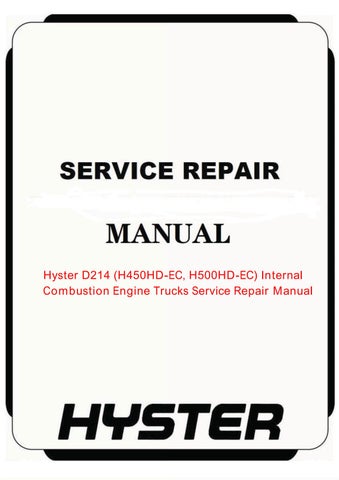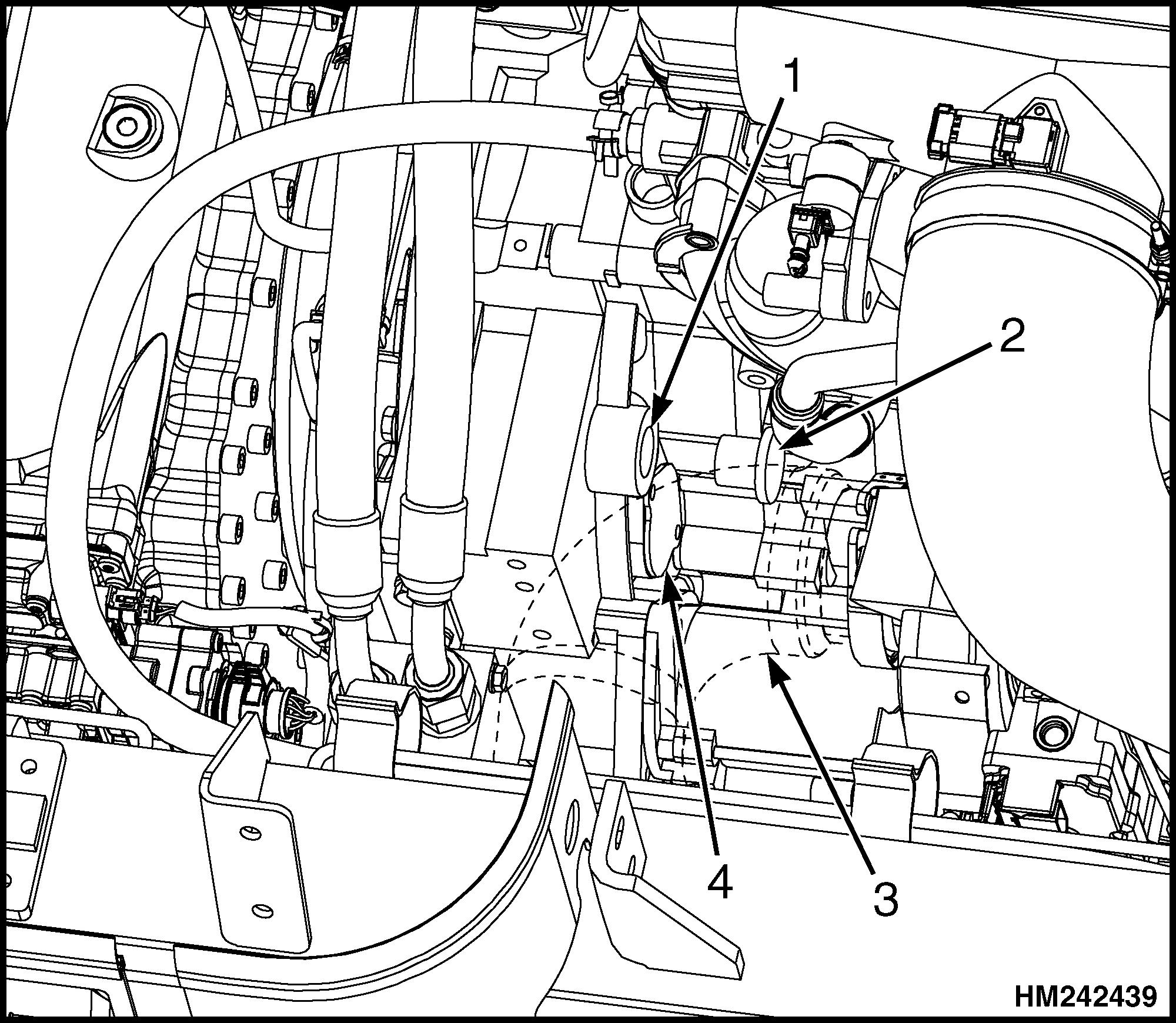
1 minute read
Disassemble
from Hyster D214 (H450HD-EC, H500HD-EC) Internal Combustion Engine Trucks Service Repair Manual
by amanda
17. Open the left cover to gain access to the engine area.
18. Remove the exhaust pipe to gain access to the convertor housing. See Figure 5.
Advertisement
1. ACCESS HOLE TO ROTATE FLYWHEEL 2. ACCESS PLUG 3. EXHAUST PIPE 4. ACCESS PLATE TO FLYWHEEL CAPSCREWS
Figure 5. Access Plug for Drive Plate Capscrews
19. Remove the access plug to gain access to the flywheel ring gear.
20. Remove the access plate to gain access to the capscrews that connect the flywheel to the drive plates.
21. Insert a flywheel rotation tool into the access plug hole and rotate the flywheel until one of the capscrews is visible through the access plate hole. See Figure 5.
22. Remove the capscrew. Rotate the flywheel and remove the remaining capscrews until all four capscrews have been removed. 23. Raise the lifting device to hold the weight of the transmission only. Remove the twelve capscrews that fasten the torque converter housing to the flywheel housing.
24. Remove the two M6 x 110 bolts that fasten the transmission mount to the frame.
CAUTION
Keep the transmission level when the transmission is separated from the engine to avoid damage to the drive plate.
25. Make sure that all connections have been removed and carefully lift the transmission assembly from the frame and engine.
DISASSEMBLE
Figure 6 shows a view of the ZF ERGOPOWER transmission mounted to the Holding Fixture Assembly.
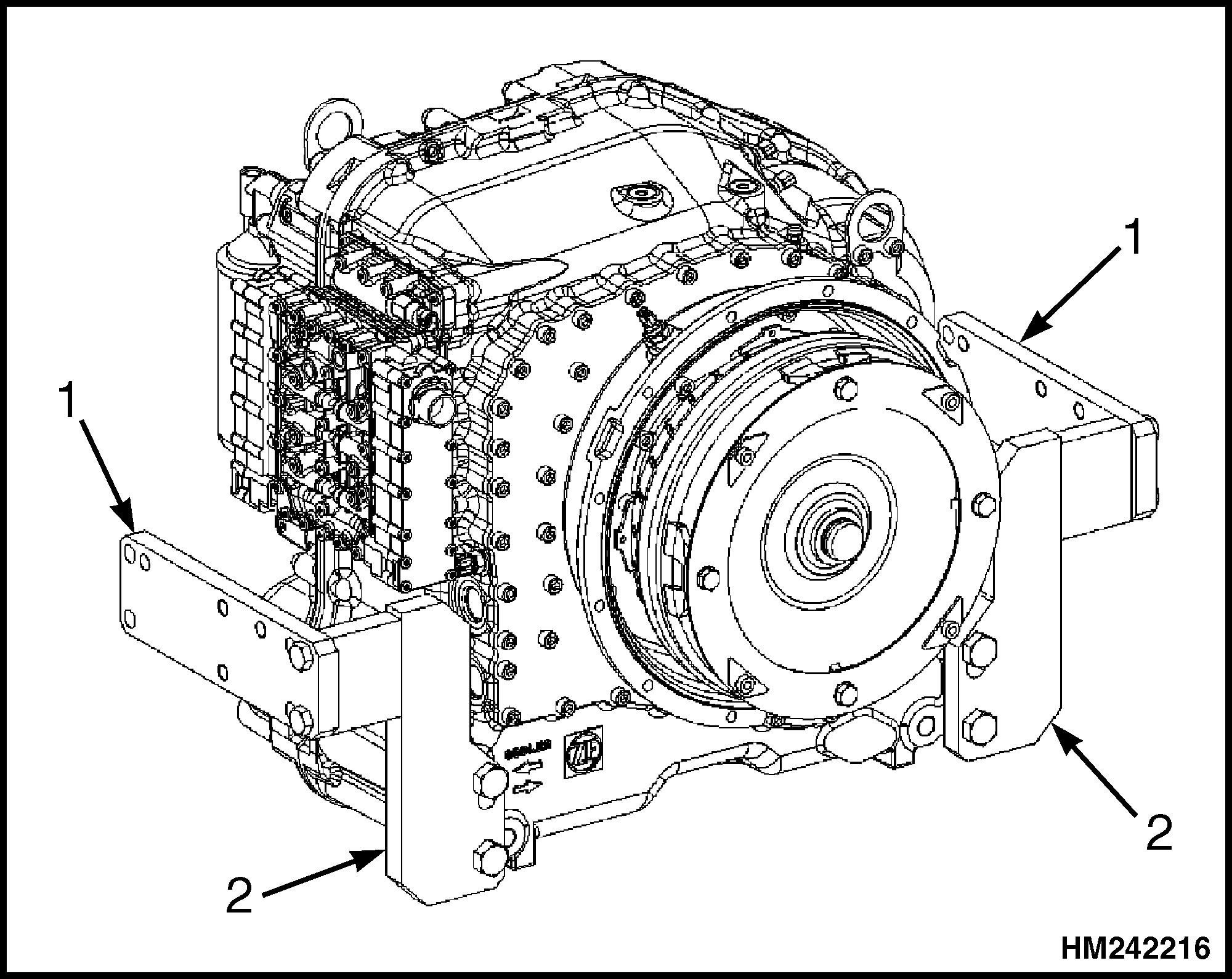
1. HOLDING FIXTURE 2. CLAMPING DEVICE