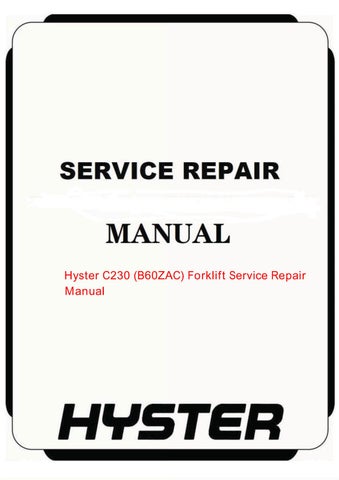1 minute read
Operator Passwords
OPERATOR PASSWORDS
The operator passwords are stored in a directory which can be accessed from this menu. The service technician can add, edit, or delete supervisor or operator passwords and clear the Operator Log from this menu. See Table 6. Scroll through the Password menu using the UP (#1) and DOWN (#3) buttons and press the RIGHT (#2) button to enter the desired selection. Press the LEFT (#4) button to return to the previous menu. • Password - In the password display, you are allowed a five digit password utilizing the numbers 1 through 5 (zero is not a valid number). Values between 11111 and 55554 are valid. • Alphanumeric Name - In the password display, you are allowed characters to insert a name. All characters and numbers are allowed. Use the UP (#1) and DOWN (#3) buttons to scroll through the characters and press the Enter (#5) button to enter the desired selection.
Advertisement
• Mode Limit - For each password, you can set the maximum performance mode allowed. The performance mode is set under the "M" character of the password display. The number correlates directly to the performance modes 1 through 4, plus "A" = all. • User Type - For each password, you can set the access level or "User Type" under the "U" character. The "O" is selected for operator, the "S" for supervisor and the "T" for the technician (service). NOTE: A total of 100 passwords can be setup. Multiple passwords can be setup for either service, operator, or supervisor but all have to be unique for each.
NOTE: Parameter in Display "Perform Enable" set to: 0 = Off, Operator can choose to set performance mode. 1 = On, Operator is limited to the set performance mode only.
Table 6. Operator Password Menu
PASSWORD Press → Button
ADD PASSWORD ↕ DELETE PASSWORD ↕ EDIT PASSWORD ↕ OPERATOR PASSWORD ↕ CLEAR LOG