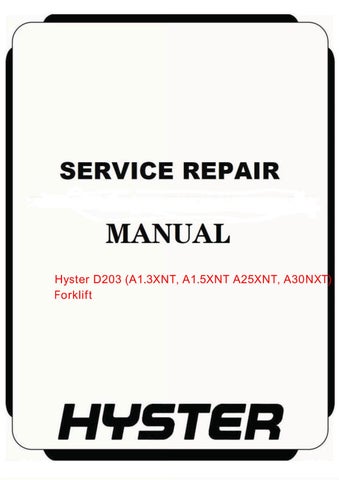1 minute read
Install
4. When display panel is pulled from the display panel cover, the warning buzzer will disconnect from the rear of the display panel. See Figure 3.
NOTE: REAR OF DISPLAY PANEL AND DISPLAY PANEL COVER SHOWN. SOME ELECTRICAL COMPONENTS AND CONNECTIONS OMITTED FOR CLARITY. 1. WARNING BUZZER 2. DISPLAY PANEL 3. DISPLAY PANEL COVER 4. PIN CONNECTOR 5. WARNING BUZZER ELECTRICAL CONNEC-
Advertisement
TION
Figure 3. Warning Buzzer
5. Disconnect display wire harness from pin connector on the back of the display panel. Remove display panel from lift truck. See Figure 4.
6. Remove key or keyless switch from display panel by pinching in on pinch points and pulling key or keyless switch from display panel.
See Figure 5.
Install
NOTE: If switch being installed uses a key, insert key into switch first. This will help install the switch into the display panel. If switch is keyless, use the knob to help install switch into display panel.
1. Take new key or keyless switch and install into display panel. Match the notches on the switch with the holes on the switch cover. See Figure 5 and Figure 6. Switch will snap into place.
2. Connect display wire harness to pin connector on back of the display panel. See Figure 4.
3. Connect warning buzzer to back of display panel. See Figure 3.
4. Insert notches on the top of display panel into slots on the top of display panel cover. See Figure 2.
5. Push in the bottom of display panel until notch on the bottom slides into slot on the bottom and display panel locks into place inside the cover.
See Figure 2.

1. PIN CONNECTOR 2. KEYSWITCH