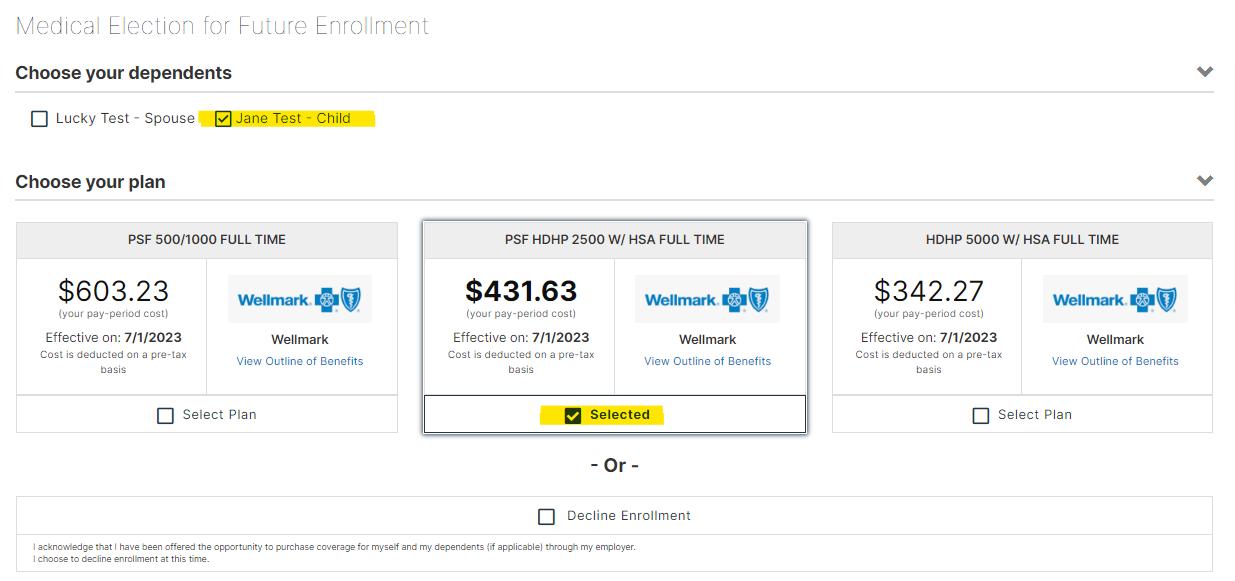
1 minute read
6 EMERGENCY CONTACTS
The emergency contact information is optional and does not need to be completed in Benefits Connect To view or update your emergency contact on file with the School District, log into your Web Link employee portal (where you signed your employee contracts). Please just select “NEXT”.
7 Benefit Plan Elections
Advertisement
Next, the system will take you to the Benefit Plan Enrollment Section. Each benefit and your options will be displayed one by one beginning with Medical, then Vision, then Dental and finally Long Term Disability (LTD).
The plan you are currently enrolled in will already be selected You can switch to a different plan or you can decline enrollment if desired If you need more information on each plan, you can select the “View Outline of Benefits” for their Summary of Benefits and Coverages In the following pages of this document there are also plan descriptions
To enroll in a plan, check “Selected” below the option you’d like, and check any dependents you want to cover or decline coverage by selecting “Decline Enrollment”.
Click “Save” after each benefit selection making sure to pay attention to the dependents selected for each benefit plan.
In the summary below, the test employee “Deb Test” is selecting the “PSF HDHP 2500 w/ HSA” plan for two people. The employee will be covered along with their child “Jane Test”. The monthly payroll deduction from the employee’s paycheck will be $431.63.
Note: If you are selecting either plan with HSA eligibility, you will need to print out and submit the “HSA Direct Deposit Authorization” form that is located in the “View Outline of Benefit” section of each plan. However, don’t worry, if you forget, the district office will be contacting you.






