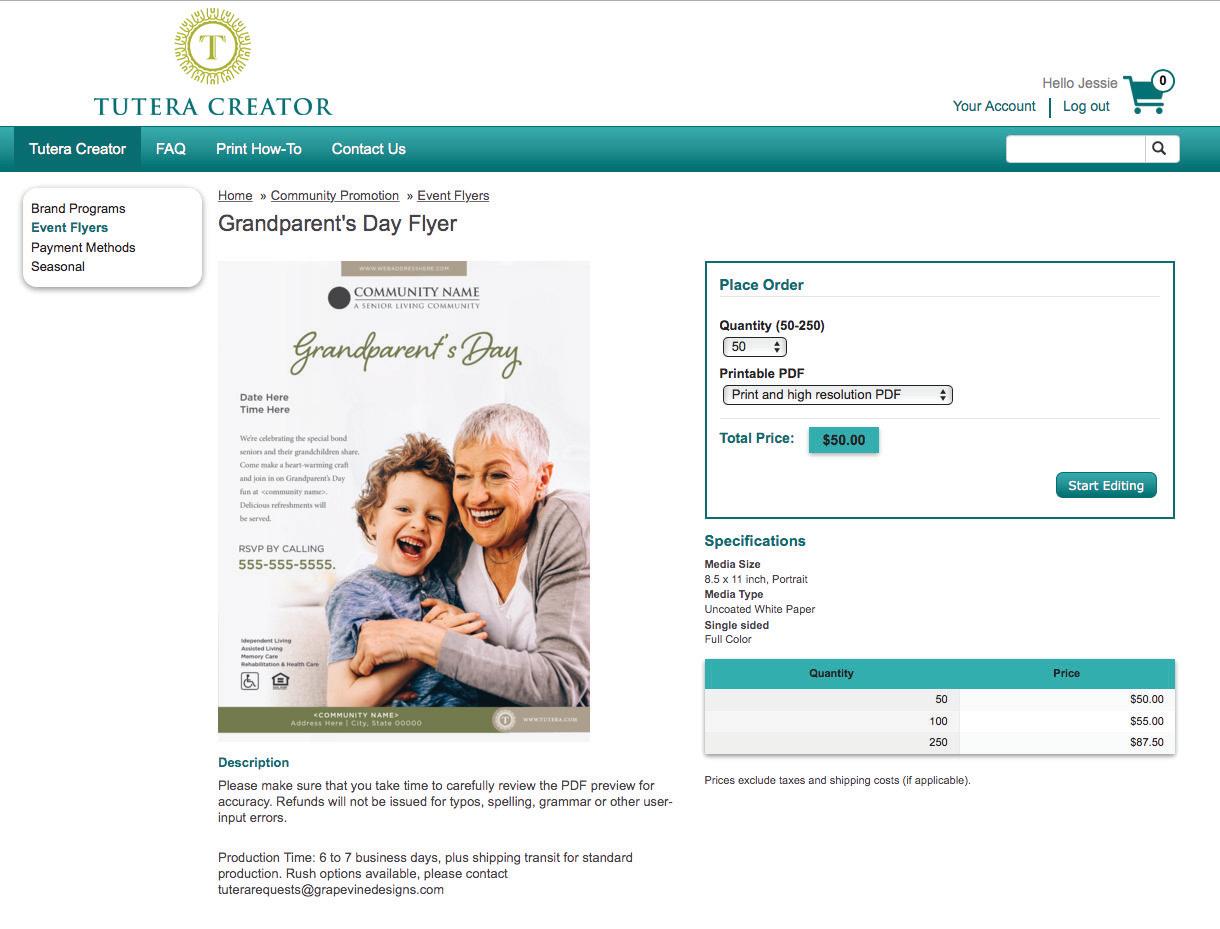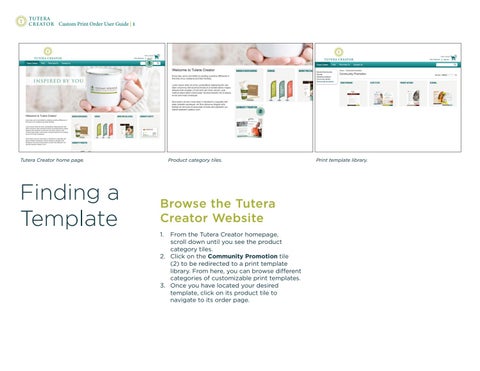1 minute read
Community logos are grouped in alphabet
Additional Customization
To proceed with additional customization, select the Variables tab (7) from the menu located between the data input panel and the preview panel. Use the additional fields to customize the flyer to your community and/or event.
Advertisement
1. WEB ADDRESS The Web Address is a non-mandatory field that will automatically format any website you enter to match the format featured in your template, regardless of how it might be formatted in the data entry field.
2. DAY, DATE & TIME Day of the week, date (formatted with the month spelled out followed by the numerical day of the month), and time (formatted the same as the example displayed here) are mandatory fields that must be filled out at the time the order is placed.
3. COMMUNITY NAME The Community Name is a mandatory field that will automatically format your Community Name you enter to match the format featured in your template, regardless of how it might be formatted in the data entry field.
4. PHONE The phone number is a mandatory field that will automatically format any 10-digit phone number you enter to match the format featured in your template, regardless of how it might be formatted in the data entry field.
1
2
5. LEVELS OF CARE Check the boxes next to all levels of care your community offers.
6. ADDRESS BLOCK The address block consists of the street address, city, state (use state abbreviations in all caps. Ex: TX) and zip code.
ADDITIONAL DATA FIELDS The variables listed on this page are examples of the most common customization fields that might show up on a template. All of these might not be present on your selected template, and additional fields not covered in this section may also be present on a template. If you need additional explanation about a particular field, or experience any issues with a template, please do not hesitate to contact support at 913-307-0225 or tuteraart@grapevinedesigns.com.
3
4
5
6