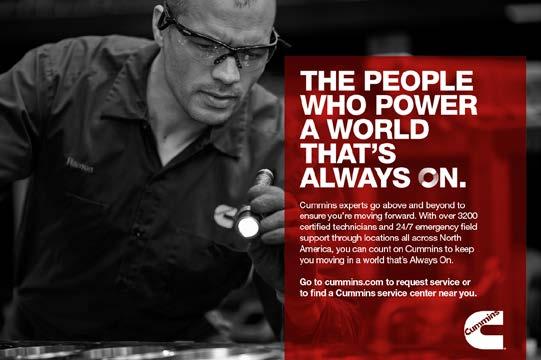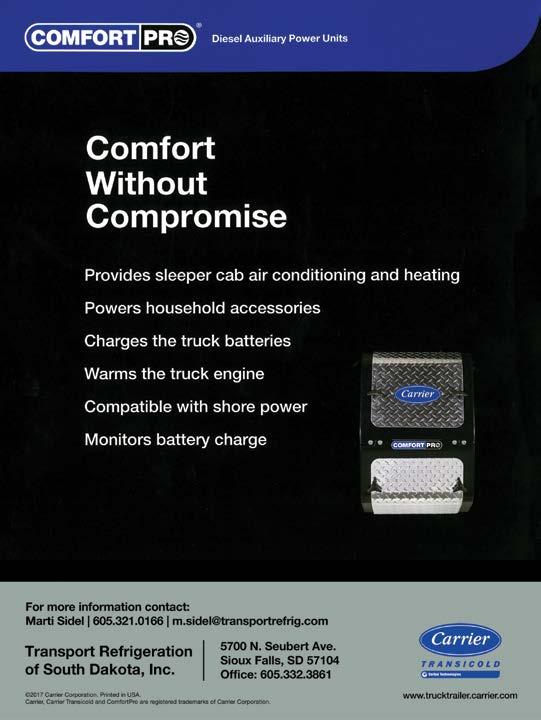2 minute read
About A Month Until New System Goes Live
Mark your calendar - September 12, 2022
Written by: Darrin Gerry, Revenue Supervisor-Motor Carrier In this edition, we will provide an overview for uploading documents. In the current system, all the paperwork is mailed or emailed to the agents to complete the process when a new unit is added. In the new Motor Carrier Connects (MCC) system only the title will have to be mailed (original titles are required to be turned in per state statute). All other necessary documents can be uploaded directly into the system to the supplement and stored electronically for the agent to process. This widget will appear on the home page and links are available throughout the supplement process allowing the user to upload the various required documents. After clicking on the widget or link, the user will be taken to the next page. Included on the page are: (1) a list the documents that need to be provided; (2) a comments section for the user to leave notes regarding the uploaded documents, and (3) the button users select to upload the documents to their account and supplement. Once the upload button is selected, the next screen allows users to select files they want to upload and transmit directly into the MCC system. To transfer the information the user will click the (1) “Choose File” button and select the file from their computer. Once selected, the file name is located to the right of the “Choose Files” button. If correct, the user clicks (2) “+ Add Document(s) to Upload”. The file name is now listed in the box to the right of “Choose Files” and under the section titled, “The files listed below are queued to be uploaded when step 2 is selected”. Once all documents have been added to the upload document, the user selects (3) “+ Upload Document(s). Once submitted the agent will review the documents and continue the process of completing the supplement, IFTA license or renewal.
Advertisement


We look forward to launching the new system and seeing how it will help users and motor carrier staff work more efficiently.
REVENUE SUPERVISOR MOTOR CARRIER SERVICES
(605) 367-7942 darrin.gerry@state.sd.us
DATES TO REMEMBER: • September 9, 2022, 5:00 PM (Central Time) – Current system goes down to migrate data to new MCC system • September 12, 2022, 8:00 AM (Central Time) – New MCC system ready to use (Username and Passwords remain the same) TRAINING DATES: All training will be offered through Microsoft Teams. During the training, agents will show users how to navigate the new system and complete processes users previously completed in the old system. Training sessions will last approximately 2 hours and allow time for questions. • August 23, 2022 – 10:00 am (Central Time) • August 25, 2022 – 2:00 pm (Central Time) • August 29, 2022 – 3:00 pm (Central Time) • August 31, 2022 – 10:00 am (Central Time) • September 2, 2022 - 10:00 and 2:00 PM (Central Time) • September 15 – 16, 2022 - South Dakota Trucking Association’s Annual Convention (training sessions and free time to use system at the convention)