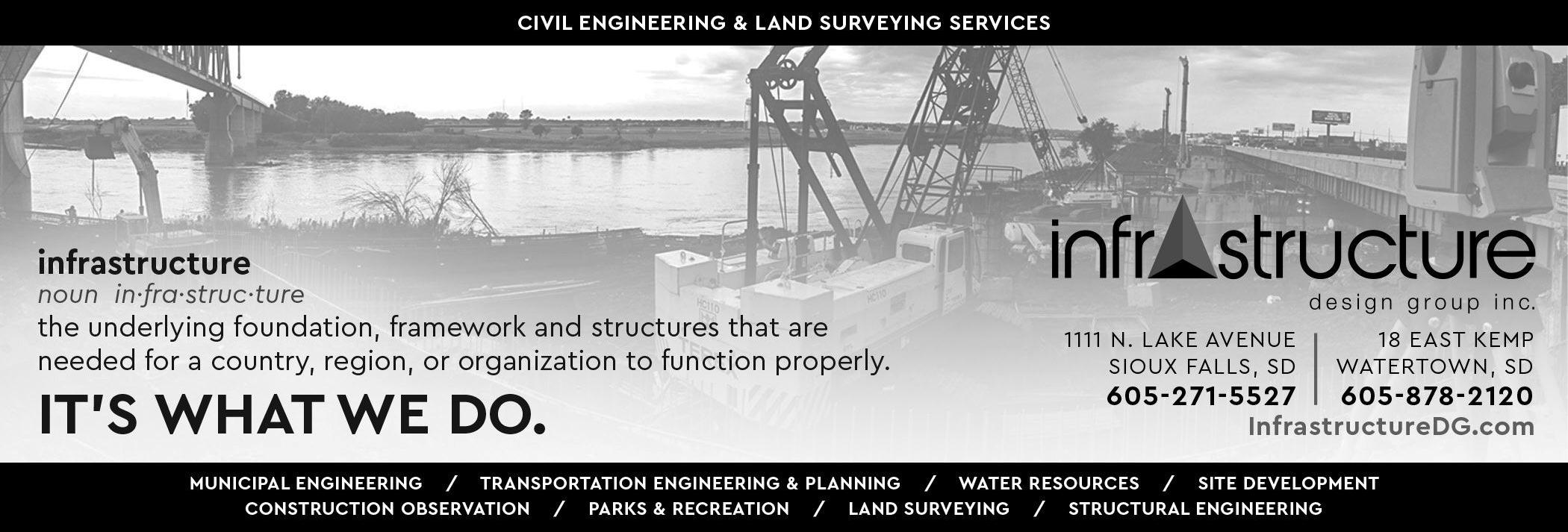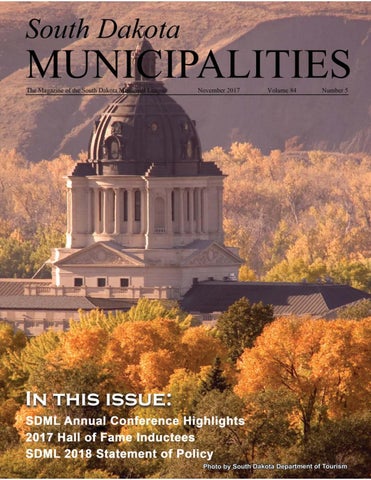11 minute read
SDMEAHometown Power:Vermillion

By Chris Hill, Director of Municipal Electric Services
Advertisement
Vermillion
See Red? Vermillion is home of Monty Munkvold’s favorite teams. He loves the University of SouthDakota CoyotesandhelovesVermillion.However,Montymaybe getting sick of red colored vehicles. Monty Munkvold began as the Electrical Superintendent for the City of Vermillion just before the 2016 SDML Annual Conference, which means he has been the Electrical Superintendent about the same amount of time that Ihave been with SDMEA.
Monty has been with the City of Vermillion for 31 years. He began as an apprentice and has been working in the Electrical Department ever since. In Monty ’s tenure the City of Vermillion has converted to nearly 100% underground lines. All of the primary is currently underground.They are also about half done converting all street lights to LED.Vermillion Municipal Utilities is also working on installing a new Automated Metering Infrastructure(AMI)andwillbegoingwithEatonastheir vendor. The project is expected to be completed in about five years and Monty and the crew are looking forward to theremotedisconnect.Beingacollegetown,annuallythey havearound300disconnectsandre-connectsinthemonth of May alone!
Monty also informed me that they are working on a new substation just to the north of Vermillion. He said that the citywillbeloopedandthesubstationshouldbecompleted in March 2018.


Site of the new Substation
Vermillion has a total of 10 employees in the electrical department with one electrical contractor on staff. Karen Harris is the Operations Manager of the department.
IhadagreattimevisitingwithMontyandlookforwardto returning to Vermillion next spring to see the completed substation!Monty ’senthusiasmforhiscitymadeiteasyto see why his HOMETOWNis great!
On a side note, Monty was asked to attend the Missouri River Energy Services Smart Grid meeting in September todiscusstheprocessofworkingwithEatonontheirAMI installation. Core and Main (formally HD Supply)
presented at the South Dakota Municipal Electric Annual Meeting and discussed the benefits ofAMI.
The SDMLAnnual Conference was another great way to discuss the future of the electrical industry and meet with ourpeersinthefield.Istronglyencourageanyonewhocan attend to do so. It is a beneficial time for everyone from Electrical Superintendents, to Mayors and Council Members.TheSDMEAAnnualMeetingisalwaysthefirst Wednesday of the conference, so if you are unable to attend the whole conference, the SDMEA would appreciate your participation for a few hours!

L to R: Karen Harris, Todd halverson, Matt Nelson, Austin Anderson, Chad Christopherson, Brandon Steeneck, Phil Weibellhaus, Andrew Eiden, Monty Munkvold and Travis Tarr.

Equipment for the new substation
Questions? Comments? Contact me at 605-7705299 or Chris@sdmunicipalleague.org.
By Claire Silverman, Legal Counsel, League of Wisconsin Municipalities
Localgovernmentsareincreasinglyfindingthatmunicipal web sites are a cost-effective and efficient way to make information available to the public 24-7 without the direct assistance of government personnel. Not surprisingly, as municipalities have expanded the content of their web sites, the public has come to appreciate and rely on municipal web sites as a time-saving and convenient way to, among other things, access meeting calendars, agendas and minutes; obtain information about community events and resources; apply for or renew licenses; print forms; sign up for programs and services; and pay amounts owed to the municipality (e.g., taxes, utility bills, library fines, parking tickets, permit fees, etc.). As municipalities continue to develop, expand and improve municipal web sites,it’simportantthattheyensurethatthosewebsitesare accessible to those with disabilities.
Why is WebsiteAccessibility Important?
Accordingtoa2015studydonebytheCentersforDisease ControlandPrevention,oneoutofeveryfiveadultsinthe United States has a disability. 2 Making sure this sizeable population has equal access to services and programs provided by the government is the right thing to do and is legally required. Ensuring web sites are accessible is mandatedunderTitleIIoftheAmericansWithDisabilities Act (ADA) and, for government entities that receive federal funding, the Rehabilitation Act of 1973, which requirethatstatesandlocalgovernmentsprovidequalified individualswithdisabilitiesequalaccesstotheirprograms, services and activities unless doing so would fundamentally alter the nature of their programs. 3 In addition to Title II’s requirements, municipal employers must be cognizant of Title I of the ADA, which prohibits discrimination in employment. Among other things, Title I prohibits employers, including State and local governments, from discriminating against qualified individuals with disabilities in job application procedures. Thus, municipalities using websites to disseminate informationaboutavailablepositionsand/orallowpersons to apply online, must ensure that information and proceduresusedareaccessibletopersonswithdisabilities.
Local government entities can meet these requirements by ensuring government websites have accessible features or by providing an alternative accessible way for citizens to access the information and services provided on the web site (e.g., a staffed telephone line). However, given the nature of the internet which allows 24-7 access, a wide range of options and programs and unrivaled speed, it is unlikely that alternative methods will provide disabled persons an equal degree of access.
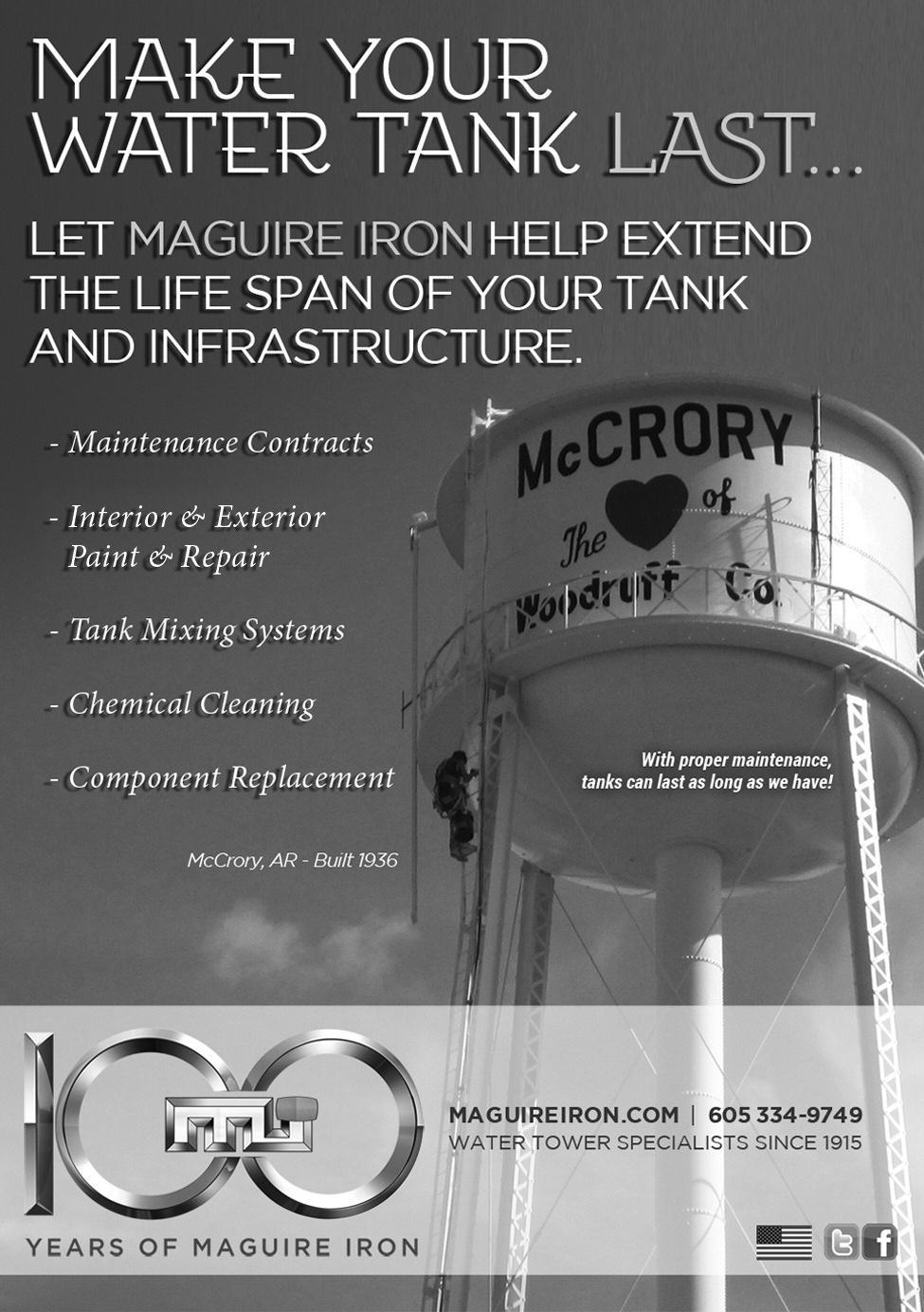
What Standards Govern WebsiteAccessibility?
Currently, there are no specific published technical requirements under the ADA that define how the ADA applies to the Internet or set website accessibility standards. In July 2010, the U.S. Department of Justice (DOJ or Department) issued an Advanced Notice of Proposed Rulemaking (ANPRM) relating to Nondiscrimination on the Basis of Disability: Accessibility of Web Information and Services of State and Local Government Entities4 and solicited and received comments. Four years later, DOJ submitted that Notice to the federal Office of Management and Budget but withdrewitinApril2016andcontemporaneouslyissueda SupplementalAdvanceNoticeofProposedRulemakingon the same topic. DOJ noted that rulemaking addressing Web accessibility requirements was a “high priority ” for
theDepartmentandstateditsbeliefthatadoptingtechnical standards clarifying how to make a Website accessible is crucial to achieving the ADA’s mandate. DOJ was considering WCAG 2.0 Level AA5 as the accessibility standard and considering alternative requirements for small entities. Although it was widely anticipated that a Final Rule would be issued in 2018 which would be effective 2 years after publication, that seems unlikely in the wake of President Trump’s Executive Order titled “Reducing Regulation and Controlling Regulatory Costs, ” which requires that two regulations be erased for every new one enacted, and that any costs associated with new regulations be offset by the costs saved from the eliminated ones.
Although it is now unlikely that DOJ will issue a Final Rulein2018,expertsanticipatingtheruleweresuggesting that web sites conform to WCAG 2.0 Level AA, the guideline being considered by DOJ.
Some Common Barriers to Website Accessibility and Suggested Solutions
DOJ’s Best Practices ADA Toolkit for State and Local Governments6 explains that poorly designed websites can create unnecessary barriers for people with disabilities in thesamewaythatpoorlydesignedbuildingspreventsome people with disabilities from entering. Website designers whoassumethateveryoneseesandaccessesawebpagein the same way can create access problems. Accessible websitedesignrecognizesdifferencesanddoesnotrequire people to see, hear, or use a standard mouse in order to access information and services provided.
Manypeoplewithdisabilitiesuseassistivetechnologythat enablesthemtousecomputers. Someassistivetechnology involves separate computer programs or devices such as screen readers, text enlargement software, and computer programs that enable people to control the computer with their voice. Other assistive technology is built into computer operating systems. Examples include the ability to adjust color schemes, contrast settings and font sizes, which allow people with low vision to see computer displays, as well as operating systems that enable people with limited manual dexterity to move the mouse pointer by using keystrokes instead of a standard mouse.
AccordingtotheADAToolKit,herearesomeofthemost common problems that impair accessibility as well as a solution to the problem:
Problem: Images without text equivalents. Solution:Add a Text Equivalent to Every Image
Blindpeopleandthosewithdisabilitiesaffectingabilityto readacomputerdisplayoftenuseassistivetechnologiesto access information displayed on a web page. Two commonly used technologies are screen readers and refreshableBrailledisplays. Ascreenreaderisacomputer program that speaks the text that appears on the computer display, beginning in the top-left corner. A refreshable Braille display is an electronic device that translates text into Braille characters that can be read by touch. These assistive technologies can only read text. They cannot translate images into speech or Braille, even if words appear in the images. These technologies are unable to interpret photographs, charts, color-coded information or other graphic elements on a webpage.
The solution to this problem is to add a text equivalent to every image or graphic. Adding a line of simple HTML7 codetoprovidetextforeachimageandgraphicwillenable a user with vision disability to understand what it is. HTML“tags”arecommonlyused. An“alt”tagisusedfor brief amounts of text while a “longdesc” tag is used for addinglargertextdescriptions.Thewordsinthetagshould provide a text equivalent of the image.
Problem: Documents are not posted in an accessible
format.

Solution: Post documents in a text-based format.
SometimesdocumentspostedonwebsitesasPDFsarenot accessible to blind people who use screen readers and peoplewithlowvisionwhousetextenlargementprograms or different color and font settings to read computer displays. The solution is if posting PDFs, always provide documents in an alternative text-based format such as HTML or RTF (Rich Text Format) in addition to PDF. Text-based formats are the most compatible with assistive technologies.
Problem: Colors and font sizes are specified. Solution: Don’t dictate colors and font settings.
Websites should be designed so they can be viewed with the color and font sizes set in users’ web browsers and operating systems. Users with low vision must be able to specify the text and background colors as well as the font sizes needed to see webpage content.
Problem: Videos and other multimedia lack accessible features. Solution: Include audio descriptions and captions.
Video and other types of multimedia can present two distinct problems for people with different disabilities. People who are deaf or hard of hearing may be unable to hear the audio track of a video, and persons who are blind or have low vision may be able to hear the audio but not see the video. Therefore, it is necessary to include audio descriptions and captions so that the content is fully accessible.
Other considerations when developing websites:8 ● Include a “skip navigation” link at the top of webpages that allows people who use screen readers to ignore navigation links and skip directly to webpage content; ● Minimize blinking, flashing, or other distracting feature or, if they must be included, ensure that users can pauseorstopmoving,blinkingorauto-updatingobjectsor pages; ● Design online forms to include descriptive HTML tags that provide persons with disabilities the information they need to complete and submit the forms; ● Include visual notification and transcripts if sounds automatically play; ● Provide a second, static copy of pages that autorefresh or require a timed response; ● Usetitles,context,andotherheadingstructuresto help users navigate complex pages or elements (such as webpages that use frames).
SuggestedAction Steps forAchievingAccessibility9 The following is a list of action steps that municipalities can take to ensure that their website – and the programs and services offered on it – are accessible to people with disabilities.
● Establish a policy that your webpages will be accessible and create a process for implementation. ● Check the HTML of all new webpages. Make surethataccessibleelementsareused,including“alt”tags, long descriptions, and captions, as needed. ● Ensure that webpages are designed in a way that allows them to be displayed using a visitor’s own settings for color and fonts. ● Ifimages(e.g.,photos,graphics,scannedimages, or image maps) are used, make sure to include text equivalents for them, using “alt” tags and/or long descriptions for each. Ensure that the text equivalents convey the meaningful information presented visually by the image. ● If you use online forms and tables, make those elements accessible. ● Ensure that videos appearing on your website include appropriately synchronized audio description and captions.

● When posting new documents on the website, always provide them in HTML or another text-based format (even if you are also providing them in another format, such as PDF). If documents are provided in both formats, provide both formats at the same time so people with disabilities have the same degree of access as others. ● Develop a plan for making your existing web content accessible, including specific steps and timeframes. Describe your plan on an accessible webpage thatcanbeeasilylocatedfromyourhomepage.Encourage input on accessibility improvements, including which pages should be given high priority for change. Let citizens know about the standards or guidelines that are being used to provide accessibility. Prioritize making the more popular webpages on your website accessible. ● Ensure that in-house staff and contractors responsible for webpages and webpage content development are properly trained on your web accessibility policy and procedures. ● Provide a way for visitors to request accessible information or services and provide feedback about accessibility problems by posting a telephone number and email address on your home page. Establish procedures to assureaquickresponsetopeoplewithdisabilitieswhouse this contact information to access web-based information or services. ● Periodically enlist people with a variety of disabilitiestotestyourwebpagesforaccessibilityandease of use; use this information to increase your website accessibility. ● Consider using one of the no-cost or low-cost resources available on the Internet to test the accessibility ofyourwebsite.(Pleasenote,however,thattheseproducts may not identify all accessibility problems on your website.) ● Ensure that alternative means are available for peoplewithdisabilitieswhoareunabletousecomputersto access information, programs, and services that are normally provided on your website.
1
This Legal Comment relies in large part on information provided in Chapter 5 of the ADA Best Practices Tool Kit for State and Local Governments (May 2007), available at https://www.ada.gov/pcatoolkit/toolkitmain.htm. 2 https://www.cdc.gov/media/releases/2015/p0730-usdisability.html. 3 28 C.F.R. secs. 35.149, 35.164. This is Title II of the ADA.
4
See Department of Justice Advanced Notice of Proposed Rulemaking (ANPRM) relating to Nondiscrimination on the Basis of Disability: Accessibility of Web Information and Services of State and Local Government Entities (July26,2010), submitted to Office of Management and Budget for review pursuant to Executive Order on July 9, 2014, and withdrawn on April 29, 2016 when DOJ contemporaneously issued a Supplemental Advance Notice of Proposed Rulemaking (SANPRM) titled Nondiscrimination on the Basis of Disability: Accessibility of Web Information and Services of State and Local Government Entities. 5
WCAGstandsforWebContentAccessibilityGuidelineswhich are developed by the World Wide Web Consortium’s Web Accessibility Initiative. 6
This Tool Kit can be accessed at https://www.ada.gov/pcatoolkit/toolkitmain.htm. 7
HTML stands for “hyper-text mark-up language and is a common mark-up language used to present webpages. 8
These considerations are taken from Chapter 5 of the ADA Best Practices Tool Kit for State and Local Governments (May 2007), available at
https://www.ada.gov/pcatoolkit/toolkitmain.htm. 9
These action steps are taken directly from Chapter 5 of the ADA Best Practices Tool Kit for State and Local Governments (May 2007), available at https://www.ada.gov/pcatoolkit/toolkitmain.htm.