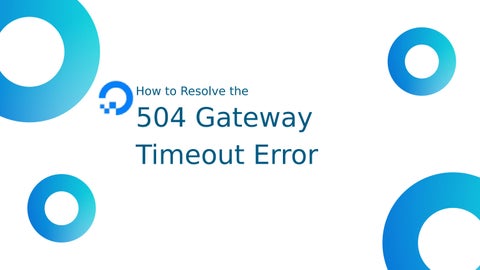1 minute read
Fixes for the HTTP 504 Gateway Timeout
Error
Reload the page:
Advertisement
Reloading the page is the first course of action. Sometimes, reloading the page will fix an error that resulted from a momentary malfunction.

Check your internet connection:
Verify your internet connection to make sure it is steady and to make sure you are not having any network connectivity problems.
Delete the cache on your web browser:
Your browser’s cache may have been filled with an earlier version of the website, which could have caused the issue.
Contact the website owner:
In the event that the mistake still occurs, get in touch with the website’s owner to inform them of the situation. It’s possible that they can resolve the issue internally.
Conclusion


An annoying problem that is often encountered is the HTTP 504 Gateway Timeout problem. However, overload causes lag in reaction time, and network connection issues frequently cause it. Refreshing the website, confirming the network connection, checking DNS settings, and turning off firewalls and proxy servers may all help you fix the problem. Utilizing a CDN, updating your server, optimizing your website, and implementing a caching system are all ways to stop the problem. You can guarantee a seamless, uninterrupted browsing experience by putting these fixes and preventative actions into practice.