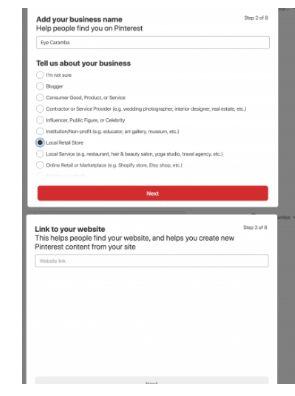
5 minute read
You can create a new Pinterest business account
Once you choose your language and location, include your business name. After that, choose the description that would best fit your business and includes a link that takes to your website.
Source: Hootsuite
Advertisement
3. Connect With YouTube, Instagram, And Etsy Accounts
You need to connect with other social media platforms like Instagram, YouTube, and Etsy Accounts. When you connect with these platforms, you ensure pins from these platforms would be attributed to your business.
4. Run Ads On This Pinterest Platform
You can let Pinterest know that you are going to execute ads on this platform. You may also select to provide contact information to get in touch with the audience. Pinterest would attribute Pins from your requested accounts, and you would get Pin statistics. The account information gets distributed to your Pins and gets new Pinterest recommendations and features.
5. Edit Profile
Pinterest for business would be successful when the right profile is uploaded for your Pinterest business account. To edit your profile, go to the business hub dashboard, click on the pencil icon displayed next to your name. You can update your profile name as this field is automatically taken from your email address. Place your profile photo that
exhibits your brand. Check for the appropriate pixels of the image. Fill in the about section and ensure that you place a few keywords on it. Once you have done with this, click the option ‘Done’ so that the profile gets updated and saved.
Source: Hootsuite
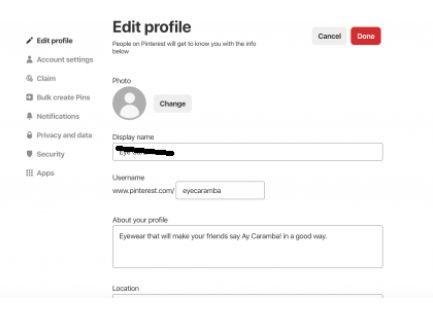
6. Claim Your Website
For using Pinterest for business you need to claim your website. Click the options claim seen in the left-hand menu to perform this. Doing this would allow you to track your website analytics as well. Also, if there are any pins that would link back to the claimed account, then you should include your profile photo to ensure that you follow them. This would ensure better visibility and due to this, you would see more followers.
Source: Hootsuite
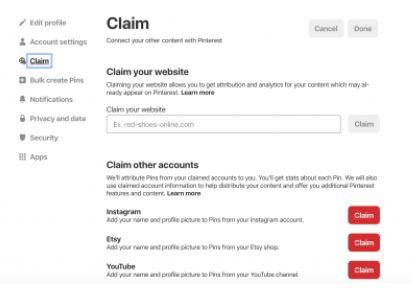
7. Create A Pinterest Board
On your profile photo, click the symbol plus over ‘Create a Board’. Include a descriptive title. Then, search for the board on your profile and click the pencil icon. Include a description and ensure that the description includes keywords. Select your board category and this would help you with SEO. After this, upload a cover photo.
8. First Pin Creation
Go to your dashboard, click on the plus sign that is seen at the top right corner. Include a title and description and ensure that you include keywords and hashtags supporting it. Place a destination link. Ensure that it works and matches the pin’s content. Also, you need to upload an image or a video. Using the Pin editor, you can upload an image, including logos and text. Also, you need to check that your Pin has high-quality content on it. Once this is done, hit the option ‘Publish’ and select the board type that you require to include.
9. Select A Profile Cover Photo
On your profile page, click on the pencil icon seen above the image. The Pinterest platform creates it automatically using creative techniques from your pins or on your boards. Select either pin or board creative. After this, a business would be able to include videos to their covers.
10. Include A Pinterest Tag
For advertising on Pinterest, you need to include the Pinterest Tag to your website. Using this, you can track conversations and understand people’s actions and reactions on your website after viewing your pins.
The above steps would help you create a Pinterestbusiness account. This way you can start to attract more followers.
Ways To Set Pinterest For Business
Having discussed the ways to set Pinterest for business, let us discuss tips that would help you with the Pinterest marketing strategy. Create Attractive Content – Images speak more than text on Pinterest. On the Pinterest platform, more Pinners would give more importance to images that text. Hence, your Pins should balance both images and text. Your Pins should deliver considering all factors. The following guidelines tell you a good Pin creation: 1. Vertical images – Most of the Pinners are on mobile. Shoot for a 2:3 ratio of images, so that your images do not get cut. Also, aim for a high-quality image. 2. Descriptive Copy – Inform people what they see and tempt people to learn more. 3. Text overlay – Include a headline that conveys a message about your Pin. 4. Tasteful Branding – Include the logo of your brand, so that your Pin does not get lost at the time of RePin shuffling. 5. Good Storytelling – Once you get people in, display your brand in action.
Source: Broker Pulse ● Pin Constantly – Pinterest suggests pinning at least one per day. Pinning this way is more effective than a board creation and to fill it at once. Pinning regularly would ensure that your content would be reachable to a wider audience and increase your brand awareness. So, schedule Pins on the Pinterest platform regularly and ensure that your pin constantly. Make use of Audience Insights to find when your content would get the most engagement. Posting would be more effective when most of your audience is online. ● Plan For Seasonal Content – Ideally, all Pinners should plan their Pins ahead. Meaning that brands should be good planners as well. The biggest opportunities for brands are during the holidays and festivals. Naturally, content that is consistent sees a big boost during the holiday season. As per the Pinterest, Promoted Pins that line up with holidays and life moments sees an increase in online sales. ● Optimize For Pinterest SEO – Pinterest is a visual search engine. Like the text search engine, keywords are important for finding content on the Pinterest platform. Hence, it is important to use it in your company, pin names, boards, and description. There are many things that you can do to optimize Pinterest SEO.

Conclusion
Pinterest is the platform where highly engaged users who mainly search for inspiration. So, using Pinterest for business is an ideal way to grow your business brand. Make use of the various steps to make use of Pinterest for business. Original Source - Technians



