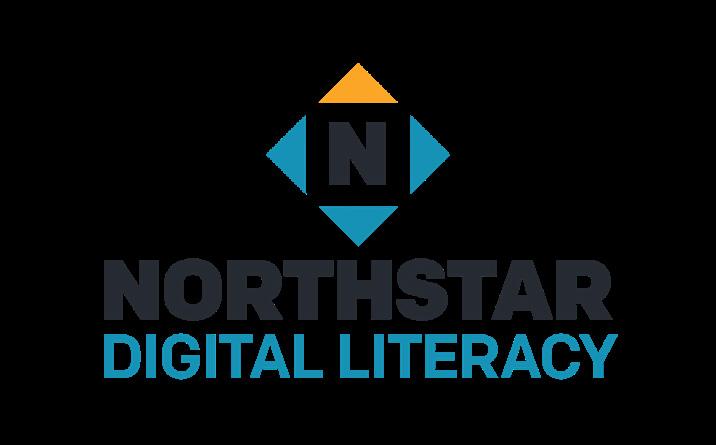9 minute read
Adult Programs
Registration begins May 1. Programs DO NOT require registration unless noted.
Monthly Series
Advertisement
INDIE INT’L FILM FESTIVAL
Mondays, May 8, June 12, July 10, August 14, 6:30 pm, Auditorium
Explore the world of films with a selection of a foreign or independent film. Selections are updated as soon as possible.
ASL FORUM: A PLACE TO USE/PRACTICE
Tuesdays, May 9, June 13, July 11, August 8, 6:30 to 8:00 pm, Community Room
Join coordinator R. Kevin Borowiak as attendees practice their American Sign Language skills and proficiency. The goals are to practice the basics and to build vocabulary through usage. The group is open to the hearing, hard of hearing, and deaf. Registration required.
Take It And Make It Craft Kits
The weeks beginning May 21, June 18, July 16, August 20
Stop by the Library and pick up a craft kit that you can make at home. We provide the instructions and materials, and you provide the creativity! Kits will be available at a table in the Reference Area while supplies last.
WRITER’S GROUP OF ROCKY RIVER
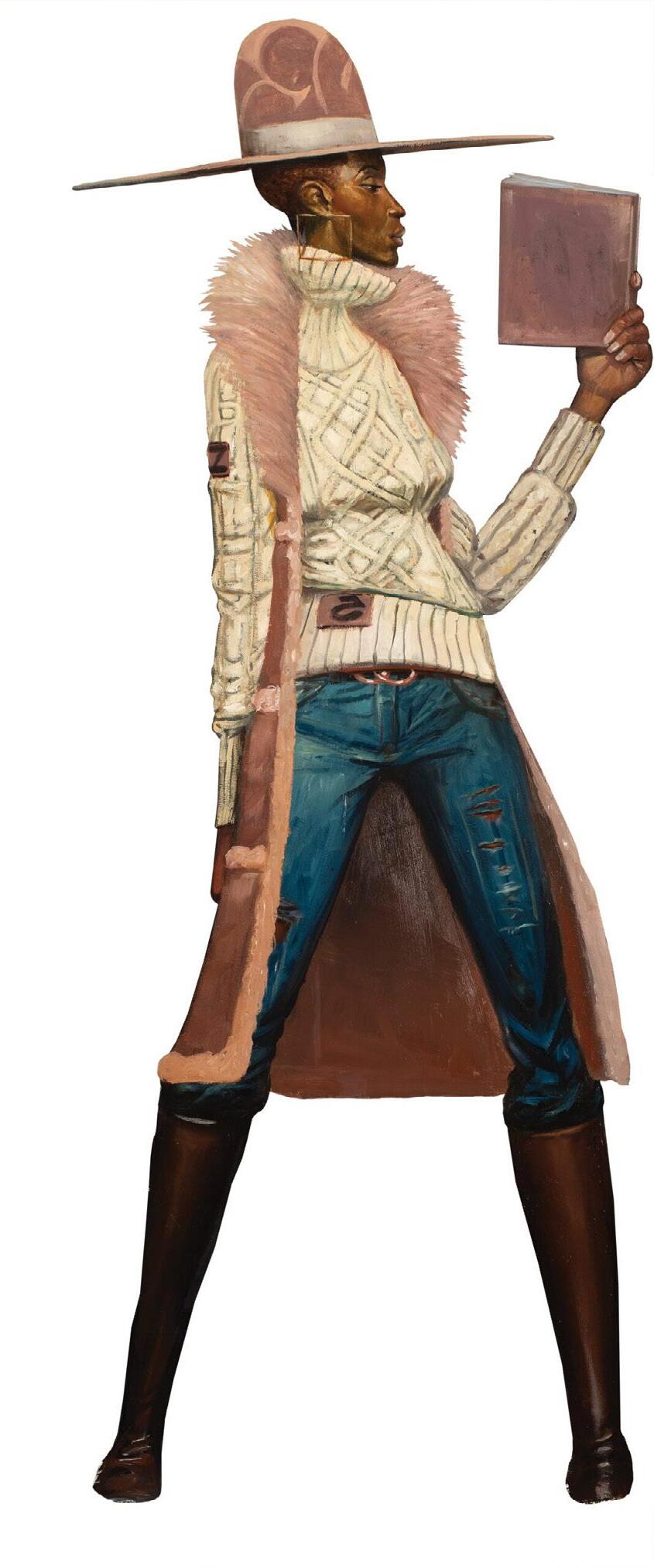
Tuesdays, May 16, June 20, July 18, August 15, 7:00 to 8:00 pm, Zoom
New and experienced writers welcome. Fiction, nonfiction, and all genres in between. Have your work critiqued and give feedback to others. Participants are expected to read each piece, note how it can be improved, and come to the group prepared to discuss. Registration required.
Movie Matinee
Fridays, May 26, June 30, July 28, August 25, 12:00 pm, Auditorium
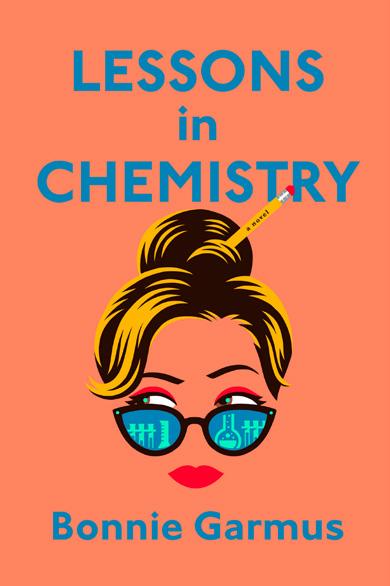
Our movie matinees feature a recently released film. Selections are updated as soon as possible.
Spice Club Cookbook
Register by Wednesday, May 31 to receive a recipe form
Do you love to cook? Let the monthly Spice Club choices inspire you to contribute a recipe to our mini cookbook. Register to receive a recipe form, a list of past spices and instructions. Registration required.
Virtual Author Events
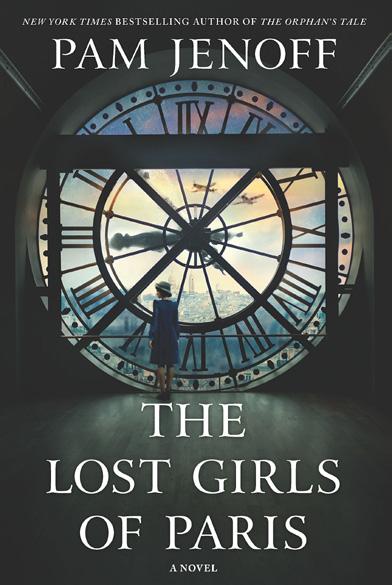
We now have a Virtual Author Events series that you can watch from home! Sign up in advance through our website to watch authors live or watch archived videos of past events. Perfect for book clubs, the series includes authors such as Bonnie Garmus, who wrote Lessons in Chemistry and Pam Jenoff, author of The Lost Girls of Paris. If you have questions, please stop at the Reference Desk.

May
Houseplant Care Basics
Thursday, May 4, 7:00 to 8:00 pm, Auditorium
Keep your indoor jungle looking its best with River Plant Company. Get to know popular houseplants and learn the tips and tricks of plant care. Learn to manage the fundamentals of water, soil, and light to grow happy and healthy plants.
FLAVORS OF THE WORLD: ASIA, PART 1
Saturday, May 20, 2:00 to 4:00 pm, Auditorium
In this series, we will explore the flavors of Asian cuisine/food. Then we will cook an Asian dish to share. Registration required
DOCUMENTARY SCREENING: THE LAVENDER SCARE
Monday, May 22 and Thursday, July 27, 6:30 to 8:30 pm, Auditorium
Join us for a screening of this groundbreaking documentary that focuses on the campaign by the US government to root out all homosexual employees, inadvertently helping to spark the gay rights movement. 75 minutes. Discussion to follow.
Genealogy

Are you looking for assistance with a genealogy project? Do you need a few tips on using Ancestry? Email askalibrarian@rrpl.org for more information or to make an appointment with a staff member who can get you started.
June
BUDGET YOUR MONEY BETTER
Thursday, June 1, 7:00 to 8:00 pm, Auditorium
Feeling financially overwhelmed? Take the mystery out of managing your finances with Mallory Burger of First Federal of Lakewood. Learn how to create and stick to a practical, workable budget that fits your needs and financial goals.

DOCUMENTARY SCREENING: 13 TH
Monday, June 5 and Thursday, June 22, 6:00 to 8:00 pm, Auditorium
Explore the history of racial inequality in the U.S. and how that inequality went straight from enslavement to imprisonment. 100 minutes.
AMERICAN RED CROSS BLOOD DRIVE
Friday, June 16, 10:30 am to 3:30 pm, Auditorium
Help save lives this summer by giving blood. Visit redcrossblood.org and enter sponsor code “RockyRiverLibrary” or call 1-800-REDCROSS (1-800-733-2767) to schedule an appointment.
HISTORY TALKS: CLEVELAND POLICE DEPT.
Wednesday, June 21, 7:00 to 8:00 pm, Auditorium
Join Thomas Matowitz as he discusses the history of the Cleveland Police Department.
RAINBOW EMBROIDERY SAMPLER
Sunday, June 25, 2:00 to 4:00 pm, Auditorium
JULY
SUMMER MOCKTAILS
Thursday, July 13, 7:00 to 8:00 pm, Auditorium
Cool down during the hot summer days with a refreshing mocktail! Learn how to make summer mocktails that you can enjoy all season long. Registration required
CREATE A PAPER SUCCULENT
Sunday, July 16, 2:00 to 3:00 pm, Auditorium
Add a touch of greenery to your home décor without worrying about watering or wilting. Embrace your creativity and learn how to create a paper succulent using the Cricut Maker. No green thumb necessary! Materials provided.
Registration required.
AUGUST
BOOK LOVERS BOOK SOCIAL
Saturday, August 5, 2:00 to 4:00 pm, Community Room
Do you love reading? Bring your favorite book and join your fellow book lovers for an afternoon of snacks and conversation, and leave with a longer TBR list.
Registration required.
FLAVORS OF THE WORLD: ASIA, PART 2
Saturday, August 12, 2:00 to 4:00 pm, Auditorium
In this series, we will explore the flavors of Asian cuisine/ food. Then we will cook an Asian dish to share. Registration required.
Resume Help
Does your resume need an update or an edit? Scan the QR code or email us at careerservices@rrpl.org for more information or to make an appointment with a staff member.

Learn the basics of embroidery with this rainbow sampler! Participants will learn multiple embroidery stitches, how to thread a needle, and how to start and finish an embroidery hoop. Materials provided. Registration required
PRIDE FESTIVAL
Saturday, August 19, 2:00 to 4:00 pm, Library Lawn
A family-friendly celebration of PRIDE in Rocky River for all in the LGBTQ+ community, their families, friends, allies, and neighbors! All with LOVE in their hearts are welcome to join us as a community as we connect, laugh, and celebrate with PRIDE!
Public Computer Access
The Public Computer Room provides computers with internet connections housing pre-installed productivity software including Microsoft Word, Excel, PowerPoint, and more. A limited amount of free printing is provided to all Rocky River Public Library cardholders. We also offer resources to scan, fax, and copy.
Training Programs
Registration begins May 1. Visit rrpl.org to view a calendar of events and register. Please call the Training Services Department at 440-333-7610 and press ‘5’ or email us at computer.training@rrpl.org, with any questions. Registration required for all programs.
Morning Steam
Saturdays, 10:00 to 11:00 am, Auditorium or Zoom
Join us once a month to explore topics in Science, Technology, Engineering, Art, and Mathematics!
Morning STEAM programs can be viewed virtually, please call the Training Services Department or email us at computer.training@rrpl.org to receive a Zoom link.
Fbi Tips For Teen Online Safety
May 13
Prepare for summer at home with your tweens and teens by learning the latest information about teen online safety. An FBI representative will cover red flags to watch for and offer best practices to prevent your teen from online exploitation.
Digital Equity
July 8
Digital Equity is an indicator of a flourishing community. Join us for a discussion about the digital divide, why it matters, and how Rocky River stacks up against the five elements of Digital Equity.
Historical Women In Mathematics
August 12
Enjoy a non-technical talk on the patterns found in the lives of women who have made significant contributions to what renowned mathematician Gauss called “the Queen of the Sciences.” Presented by Michael Lanstrum from Cuyahoga Community College.
Language Learning Information Sessions
Mondays, May 15, July 31, August 21, 6:30 to 7:30 pm, Training Room Monthly information sessions will give you a crash course in how Mango Languages and Transparent Language Online work, where you can access these interactive resources, and what you need to succeed.
Open Hours
Sundays, 1:00 to 5:00 pm, Training Room Practice makes progress, but staying motivated can be tough. Our open hours could be the key to making time for language learning. Software and equipment are provided. Learning is independent; no language instructors are present.
Tech Coffee Chats

Saturdays, May 27, June 24, July 29, August 26, 10:00 am to 12:00 pm, Community Room
Not sure what the latest tech jargon means? Got a phone, tablet, or computer that keeps acting up? Join us for coffee, troubleshooting, and casual conversations about trends in technology.
Power Point Party Workshops
Thursdays, July 20, August 3, August 17,
6:30 to 8:30 pm, Training Room
Learn how to create captivating presentations and practice public speaking skills in this series of workshops that culminates in an opportunity to show off your work in front of an audience. Participants will attend three workshops to prepare a fun fiveminute presentation related to the theme “All Together Now”.
Presentation Night
Thursday, August 31,
6:30 to 7:30 pm, Auditorium
Just want to be in the audience? Join us for presentation night to see entertaining five-minute presentations on the theme “All Together Now,” prepared by workshop attendees.
Computer Classes
Computer Essentials
Tuesday, May 9,
6:30 to 8:30 pm, Training Room
Novice users will learn the basics of using a computer, including mouse skills, keyboard basics, identifying computer hardware, and an introduction to the Microsoft Windows operating system.

File Maintenance
Tuesday, May 23,
6:30 to 8:30pm, Training Room
Learn the basics of both internal and external computer storage using a Microsoft Windows computer with an emphasis on using File Explorer to keep your files organized and find them with ease.
MICROSOFT OFFICE ESSENTIALS
Tuesday, June 6,
6:30 to 8:30 pm, Training Room
Get to know the big three Microsoft Office applications: Word, Excel, and PowerPoint. Become familiar with each program’s interface, how to open and close documents, enter information, and other basic functions.
440-333-7610 rrpl.org/itt
Excel Formulas And Functions
Tuesday, June 20, 6:30 to 8:30 pm, Training Room
Increase your Excel skills by studying formulas and functions. Excel formulas are equations that create outcomes, and functions are preset formulas. These are the building blocks for creating Excel worksheets that work for you.
Excel For Finance
Monday, July 24, 6:30 to 8:30 pm, Training Room
This course is an introduction to using Excel to format, calculate, and model data like financial professionals. You’ll learn Excel formulas and functions used daily by financial professionals and how to create easy-tounderstand charts.
EXCEL FOR HOME BUDGETING
Tuesday, August 1,
6:30 to 8:30 pm, Training Room
Ready to track your household spending and create a personalized budget? We will cover using and personalizing an Excel home budget template, as well as how to use the Excel formulas and functions most useful in person budgeting.
Word For Family Newsletters
Tuesday, August 15, 6:30 to 8:30 pm, Training Room
A family newsletter can be a great way to send updates to relatives near and far. In this class we will cover what sections you can include, advanced formatting options, how to insert images, and how to print or email your newsletter.

Mobile Classes
EXPLORE THE LIBBY APP

Tuesday, May 16,
6:30 to 8:30 pm, Community Room
With one app you can search the Library’s digital collection, place holds, and browse materials. Learn how to utilize the Libby app to borrow eBooks, audiobooks, and magazines. Bring your phone or tablet and discover how to borrow and download.
Android Essentials
Thursday, June 29, 6:30 to 8:30pm, Training Room
Discover techniques for interacting with Android devices including important system functions, basic apps (email, calendar, internet browsers, and contacts), and learn to customize your experience by changing Android settings.
APPLE ESSENTIALS
Thursday, July 6, 6:30 to 8:30 pm, Training Room
Learn techniques for interacting with iOS devices including important system functions, basic apps (email, calendar, internet browsers, and contacts), and learn to customize your experience by changing Apple settings.
Mobile Device Photography
Tuesday, July 18, 6:30 to 8:30 pm, Training Room Master documenting important moments with your mobile device. Apple and Android users will learn basic tips and tricks for taking great pictures with their device, as well as key information about the Photo app and storage.
Internet Classes
Internet Essentials
Thursday, May 18,
6:30 to 8:30 pm, Training Room
Increase your internet browsing confidence by understanding internet connections, identifying commonly used browsers, learning basic browser tools and icons, exploring basic online activities, and getting basic safety tips.

Cloud Computing
Thursday, June 1,
6:30 to 8:30pm, Training Room
Cloud computing is a great alternative to using local storage and frees up computer system resources. Learn about cloud computing concepts and explore cloudbased applications with Google Drive.
Internet Skills
Thursday, June 15,
6:30 to 8:30 pm, Training Room
Build your ability to find trusted and accurate information online, communicate with others via email, save and/or print online information, and identify online scams, phishing attempts, and other security concerns.
Microsoft 365 Essentials
Monday, August 28, 6:30 to 8:30 pm, Training Room
Get to know the online versions of the Microsoft Office apps: Word, Excel, and PowerPoint. Learn how the Microsoft 365 applications are different from the offline versions, tour the interfaces, and become familiar with saving and retrieving files.
Technology Certificates
Northstar learners can earn basic skills certificates on a variety of topics, including Basic Computer Skills, Microsoft Office, Information Literacy, Social Media, Internet Basics, and Using Email. Visit rrpl.org/training/training-certificates or scan the code for details.