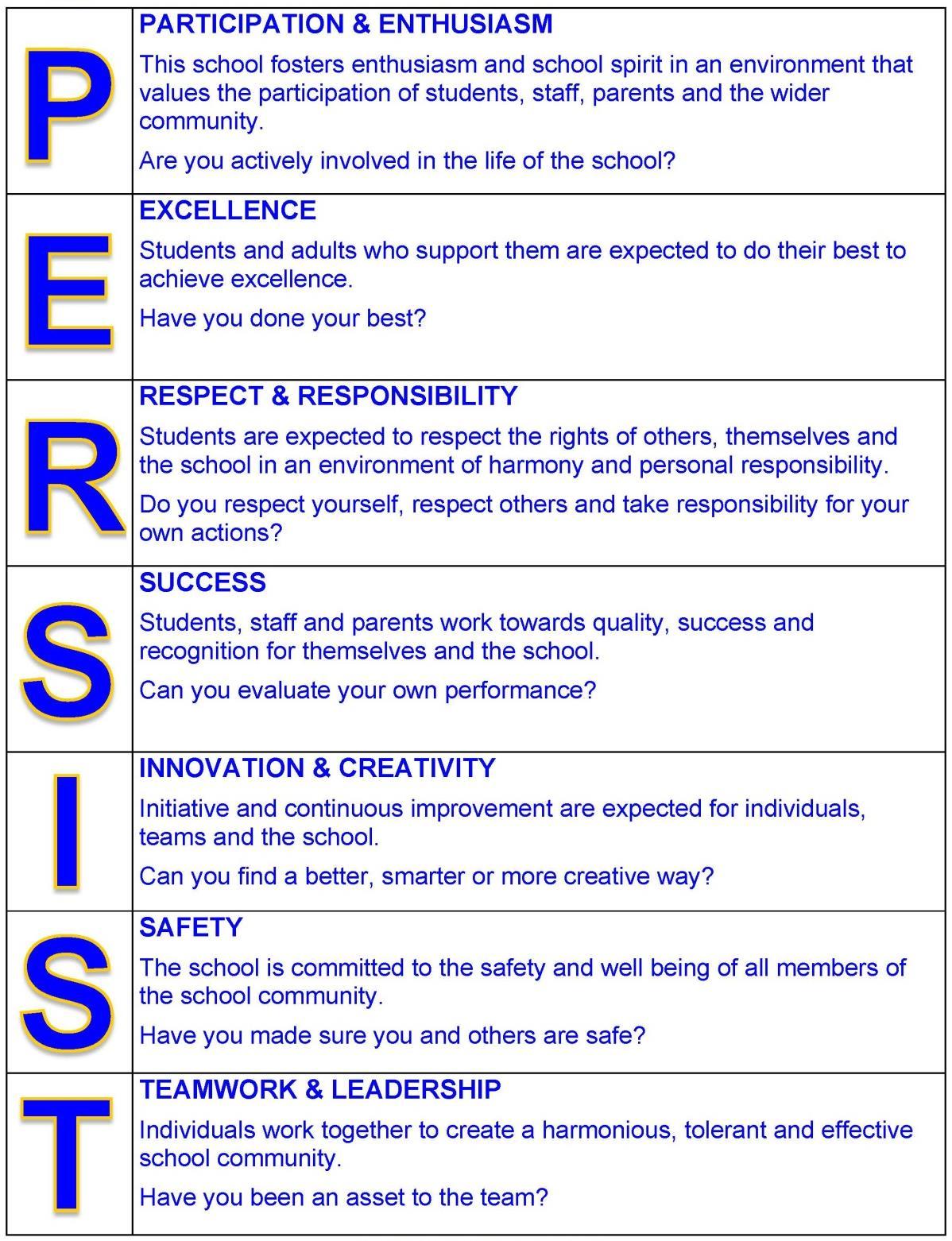2 minute read
BYOD (Bring Your Own Device
Students in Year 7 have the option to BYOD and some families may choose to do so. The student’s device must be registered with the school before school starts in 2023.
Please Note: Students whose families purchase a BYO device will receive the equipment and books (included in the $200 subject costs) at no extra cost.
Our students learn face to face and in an online digital curriculum. This includes software resources and tools designed to help students develop their skills and capabilities in all subjects through the use of ICT.
Each student who has a device receives:
1. Access to the Rooty Hill High School digital curriculum (Google Classroom). 2. Access to the Rooty Hill High School electronic portfolio (My Learning Hub). 3. Preparation for life and work with a full ICT BYOD (Bring Your Own Device) program subsidised by the school. The school subsidises the licence and software costs. Please also read page 17 (subject contributions) and the full device policy on the school website –https://rootyhill-h.schools.nsw.gov.au/
MINIMUM DEVICE REQUIREMENTS AND SPECIFICATIONS
The device specifications identify the minimum system requirements/hardware specifications for students so that parents are fully informed about requirements. If you are unsure of any aspect of this specification document please contact RHHS.
Students who bring their own device with evidence of purchase do not pay subject and technology contributions in the year of purchasing the device.
Form Factor (Device Type)
Laptop or convertible device (Tablet with detachable Keyboard). Note: Must have a durable keyboard for day to day use. Physical Dimensions Minimum Screen Size: 10” Operating System Chrome OS (Chromebook) or Microsoft Windows 10.
Wireless Compatibility
The DEC wireless network installed in DEC high schools operates on certain Wi-Fi standards.
For the device to connect to the network it must be labelled with 802.11a/b/g/n or 802.11ac
dual band. Devices with only 802.11b/g or 802.11n 2.4GHz will not be able to connect to the internet.
Battery Life
Advertised battery life of at least 6 hours.
Additional Recommendations
• Maximum weight: 2kg. • Accidental loss and breakage insurance and extended warranty. Note: Insurance and warranty: Be aware of the terms of insurance policies/warranties for the device. The school will not accept responsibility for loss or breakage.
Software • Access to Google Suite for Education through the RHHS Domain will be provided to all students. • Google Chrome Web Browser Note: Chromebooks utilise a Google username and password to log in. Students will be issued with RHHS Domain username and password upon registering their device with the school. Security Software Microsoft Windows 10 operating systems with the latest internet security and system updates. Note: Google Chrome OS - no additional security software is required.
Accessories
Carry case: Supply a carry case or plastic protective case to protect the device.
Hardware
• Camera • Microphone • USB Ports Ergonomics Students should ensure they are comfortable using their device during the school day particularly in relation to screen size & sturdy keyboard.
The RHHS community supports the BYOD program for students in Years 7-12 who purchase a new device and provide evidence to the school. Please read the school’s Device Policy at https://rootyhill-h.schools.nsw.gov.au/