
1 minute read
Find an in-network provider
by Riata245
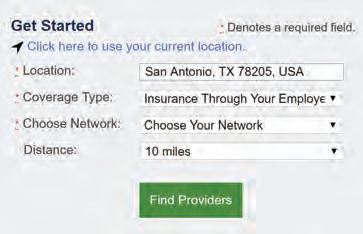
It s easy to fnd an in-network provider. Follow the simple instructions below to get started.
Ere S How To Fnd A Provider Near You
1.Visit superiorvision.com and click “Locate a Provider.”
2.Enter your location information.
3.Select the “Insurance Through Your Employer” option.
4.Pick the Superior Select Southwest network.
5.Choose your desired distance.
6.Select the “Find Providers” button.
Want to narrow your search results?
nce you re at the search results page, you can refne the results by the name of the provider, the name of the practice or the services that are o ered.
I found a provider. Now what?
Once you’ve selected an in-network provider, call them to verify provider network participation, services and acceptance of your vision plan. Not all providers at each o ce or optical store are in-network providers, nor do they participate in all networks.








