
2 minute read
1. Apply & Log On MyReynolds
1. APPLY & LOG ON
LOG ON TO MyREYNOLDS
Advertisement
MyREYNOLDS provides a common point of entry to access Canvas, Navigate, Student Email, Student Information System (SIS) and to manage account information using one log on and one password. Users must look up their Username, Empl ID, and set their password the first time they access their accounts.
Forgot Username and EMPLID?
1. Go to reynolds.edu and click MyREYNOLDS.
Enter User Information
1. Click the I’m not a robot box, click Continue. 2. Enter your first and last name, and date of birth. 3. Enter one of the following: your Empl ID or social security number. 4. Click Next. 5. Click the correct button if you know or do not know your password and click Next.
Forgot your Password?
1. Go to reynolds.edu and click MyREYNOLDS. 2. Click Forgot Password. 3. Enter your VCCS username. Click Submit. 4. Answer three of your five security questions. Click Submit after you answer your third question. 5. Enter your new password and confirm it. Click Submit. 6. Verify that you see a successful password change message. Passwords must be 8 to 32 characters in length, include at least one lowercase letter (a-z), one uppercase letter (A-Z), one number (0-9) and one special character (!, @, #, etc.). 2.Click Forgot Username.
Viewing your Directory Information
1. On the main MyREYNOLDS page, click the View my
Information tab near the top left portion of the page (the
tab should be highlighted in black).
2. Your directory information will be shown.
Setting your Security Questions and Answers for the First Time
When you login to MyREYNOLDS for the very first time, you will be prompted to set your account recovery settings. Do
not skip this step.
1. Enter your current password, if prompted. 2. Click on Get Started under the Account Recovery Settings area. 3. Enter your five questions and the answers. 4. Click Submit to update your questions and answers to the system. 5. Click Return to Homepage. 6. Click Yes to continue.
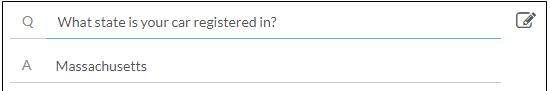
MyREYNOLDS Applications
Each time you login to MyREYNOLDS, you’ll see a list of VCCS applications represented as icons. Click the icon to access that application.
If you can’t find your Username and Empl ID, or don’t have an available term for enrollment, call the Reynolds Information Center at (804) 371-3000. For more information visit reynolds.edu and click Technology Support.

