
2 minute read
21 Computing
Forest Park Primary School
The vision that Forest Park creates for Computing is to help our children develop their IT skills that they will need for their future such as for the work they will do in high school, college and in their careers.
Advertisement
Our aim is to help them to become independent, confident and knowledgeable with their skills in Computing, which will be beneficial as it is widely used in everyday life when they leave Primary school. It is essential for them to develop these skills in Primary, as this is where they will acquire basic knowledge with lots of scaffold and support that they will later build in complexity.
Computing lessons are carried out weekly in our well-resourced Computing room, which is where our children login to a website called Purple Mash. This scheme of work that we follow introduces some basic skills that will help them with using Microsoft Office programs such as Word, Excel and PowerPoint. It offers a range of stimulating activities, which are differentiated to support and push all of our learners. We also have other opportunities in school to enhance children’s Computing skills as the children often use iPad’s in class as a research tool for their learning and even to take part in whole class interactive quizzes using websites like Kahoot. This website allows teachers an opportunity to use Computing as an assessment tool to see what the children know and may need to work on and helps to enhance the children’s learning from their Knowledge Organisers.
For these extra Computing activities, which the children show great enthusiasm in, our school recognises the importance of modelling and how we use technology to ensure we are highlighting how to use the internet safely and sensibly when taking responsibility for their learning.
Computing

Kemball School
• Using Switches
Come in to see a variety of switches including Powerlinks, Big Macks and sentence strips among others which assist children in taking control of their environments, along with accessible mounts so that they can be personalised for all.
• Makey Makey
Makey Makey’s are an effective tool in both understanding electricity and in developing computational skills. These great little devices can make anything into a keyboard and are hugely motivating to all.
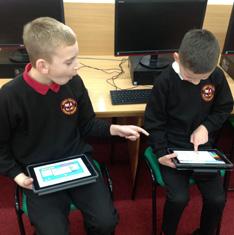
Oakhill Primary School
Focusing on what we believe our children need for the next phase of their educational journey and following the national curriculum requirements, we have designed a computing curriculum to suit the needs of all. From Years 1-6 we teach children key skills including touch typing, emailing, Microsoft Office and Coding. In addition to this, children will learn about computer networks.
Coding begins with the use of BeeBots and moves onto PurpleMash, Scratch (inc. Scratch Junior), microbits and Crumble to provide children with a wide variety of coding experiences.
The teaching of word processing and spreadsheets begins with PurpleMash before moving onto Microsoft Office, where we also introduce PowerPoint and Publisher. Knowledge and skills to be taught during the Microsoft Office units are taken from our Office Skills overview document which has been carefully designed to ensure progression and exposure to key elements of each piece of software.











