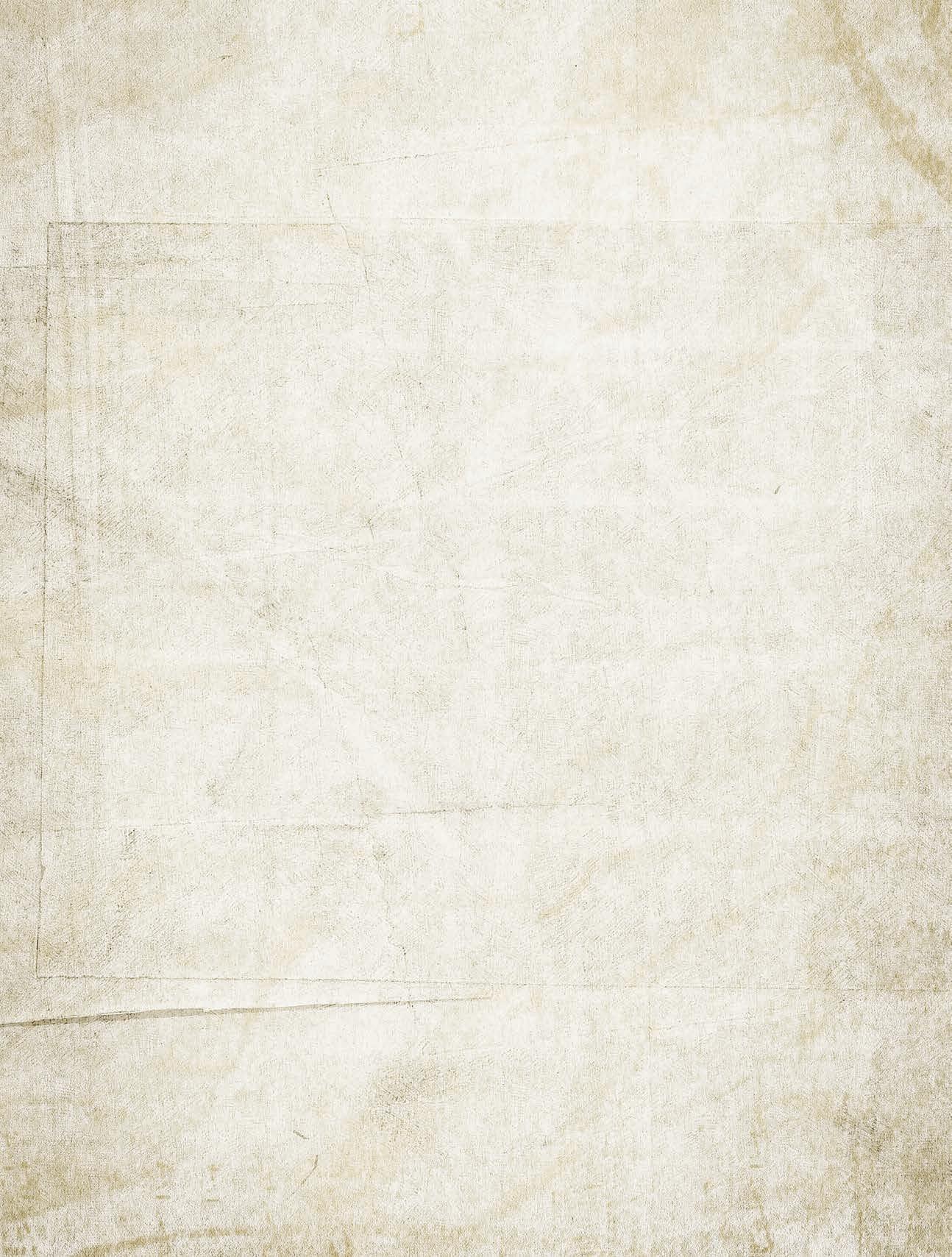
14 minute read
Photography
Class # Class Name
2019 Making and Rebuilding Saddles, Jr. 2020 Making and Rebuilding Saddles, Int. 2021 Making and Rebuilding Saddles, Sr.
Exhibit will consist of the following:
A. Completed e-Record presented in a sturdy binder/notebook. B. One completed saddle. The leather may be either tooled or untooled and may be finished in any suitable fashion. C. Project will be evaluated on the quality of the information completed in the e-record (25 percent) and quality of the exhibit (75 percent).
UNIT 8 - ADVANCED CREATIVE STAMPING
Class # Class Name
2022 Creative Stamping, Jr. 2023 Creative Stamping, Int. 2024 Creative Stamping, Sr.
Exhibit will consist of the following:
A. Completed e-Record presented in a sturdy binder/notebook. B. One completed article or matching set using creative stamping. C. Project will be evaluated on the quality of the information completed in the e-record (25 percent) and quality of the exhibit (75 percent).
UNIT 9 - BRAIDING AND UNTOOLED
2025 Braiding and Untooled, Jr. 2026 Braiding and Untooled, Int. 2027 Braiding and Untooled, Sr.
Exhibit will consist of the following:
A. Completed e-Record presented in a sturdy binder/notebook. B. One article or matching set illustrating construction by lacing, braiding, expanding, sculpting, untooled leather construction or leather art technique. Exhibit must use nontooled and non-sewn leather working techniques. (Minimum tooling required for effect is acceptable.) C. Project will be evaluated on the quality of the information completed in the e-record (25 percent) and quality of the exhibit (75 percent).
UNIT 10 - SEWING LEATHER
Class # Class Name
2028 Sewing Leather, Jr. 2029 Sewing Leather, Int. 2030 Sewing Leather, Sr.
Exhibit will consist of the following:
A. Completed e-Record presented in a sturdy binder/notebook. B. One completed article or garment made by sewing leather. C. Project will be evaluated on the quality of the information completed in the e-record (25 percent) and quality of the exhibit (75 percent).
Project Exhibit Rules for All Units:
1. For all units, submit photo material for the current unit being entered. Do not submit previous photos or records. 2. In Units 1 – 3 pictures can either be mounted on the journal pages or on card stock. Use the tips on page 73 of the manuals for mounting the pictures. 3. Display photo may be up to 5”x7” in size but no larger than 8” x 10” matted. The photo must be mounted on a mat and suitable for hanging without additional frame. No other mounted materials (i.e., glass, wood, plastic, metal, etc.) can be used. 4. All photos in the notebook or manual should be 4”x 6” unless otherwise indicated in the manual. If the photos do not fit on the page, add a page for the photo. 5. Display photo will be used to display at state fair so be careful when picking your best photo. Notebooks will not be displayed. 6. Binder/notebooks: Use a hardback, three-ring notebook up to 3 inches in size for all units. No posters or oversized books. Do not use plastic covers on any pages in any unit.
FOR MORE INFORMATION ON DISPLAYS AND All materials must fit within the notebook. Additional pages can be added as needed to exhibit your photos.
Notebooks will be judged but will not be displayed.
7. Videos must be appropriate for total family viewing. 8. For photo exhibits in Levels 1-3 follow the tips on page 73 of the manuals. Photos can be counted on the journal pages or cardstock.
Label format for UNITS 1-4:
Camera used___________________________ Type of film_____________________________ Exposure details_________________________ Journal Page # (if using card stock to mount pictures) Photo # (left to right and top to bottom____________ Subject: _____________________________
Date Photo Taken_____________________
Label Format for UNITS 6-7
Activity #___________________________
Photo #____________________________ Subject____________________________ Date Photo Taken___________________ Notes: _____________________________ 9. Unit 4 Lightning Photography is not limited to only lightning photos. Youth can exhibit photos taken at night: moon light, fireworks, night-time photos. Photos using long exposure and high speed can also be exhibited. Be sure to check out the requirements.
Matting adds dimension to compliment and accent the photo. Matting will help focus attention on the photos and add visual interest along with balance to a layout.
Matting a photo means to put a border around it. Choose a color that brings out another color in the photo but is different than the background color. Light matte colors will help lighten a dark photo and a dark mat color will make the colors look deeper and richer.
For county and state fair display, please select a photo that is 5” x 7” in size that is one of the photo techniques you are using within your unit (read specific requirements for each unit). The maximum size for the matted photo will be 8” x 10”. These photos will be hung for display. Please attach string or some type of hanging mechanism for the photo to hang. Please do not put the photo in a frame.
Please attach to the back of your photo the following information: • Member name • Member County • Subject • Date photo Taken • Notes
PHOTOGRAPHY BASICS – UNIT 1 – FIRST YEAR Class # Class Name
2101 Photography Basics- First Year, Jr. 2102 Photography Basics- First Year, Int. 2103 Photography Basics - First Year, Sr. Exhibit will consist of the following:
A. Completed e-Record. Include the following in your story: what camera you used this year (brand name, film size, etc.), how you stored your pictures and why you picked your Display Photo. (Also include photos of you working on your project
in the e-Record photo page.)
B. Completed Photo Journal/Binder. All photos must be labeled as follows: 1. Camera used 2. Activity # 3. Photo# (left to right and top to bottom) 4. Subject 5. Date Photo Taken C. Best Photo – 5x7 matted and ready to hang (no glass or frame). D. You will include the following photos (total of 27 photos) in your photo journal/binder. Photos may be mounted on cardstock with reference to activity.
1. Activity 1 – 2 photos: a. 1 zoomed in and 1 zoomed out 2. Activity 2 – 4 photos: a. 2 landscape view – 1 photo not using a tripod and 1 photo using a tripod b. 2 portrait view – 1 photo using a tripod and 1 photo not using tripod 3. Activity 3 – 6 photos: a. 3 photos taken outdoors - 1 at noon, 1 at 4pm and 1 at 8pm b. 3 photos taken indoors – 1 at 10am, 1 at Noon and 1 at 2pm
Note – The goal of this activity should be learning how to use light effectively to capture the subject using correct composition. 4. Activity 4 – 3 photos: a. 1 photo with an outdoor shadow b. 1 human shadow pose c. 1 large shadow of choice 5. Activity 5 – 4 photos: a. 4 photos using the same object of choice, captured with different directions of light; use flashlight or similar to create lighting. i. Object with front lighting ii. Object with side lighting iii. Object with back lighting iv. Object with top lighting 6. Activity 6 – 2 photos: a. Choose from options 1, 2 or 3 in the manual and post one photo with flash and one without. 7. Activity 7 – 3 photos (can be same subject): a. 1 landscape photo representing use of background b. 1 landscape photo representing use of middle-ground c. 1 landscape photo representing use of foreground
Note – each photo should have an obvious focal point using the above to create a photo that compliments your subject. 8. Activity 8 – 3 photos: a. 1 photo of friend with long or body shot b. 1 photo of friend with head shot c. 1 photo of object with close up
Note – These photos should demonstrate the correct use of zoom or moving closer or further to the subject to achieve the correct composition.
E. Project will be evaluated on the quality of the information completed in the e-Record (25 percent) and quality of the exhibit (75 percent).
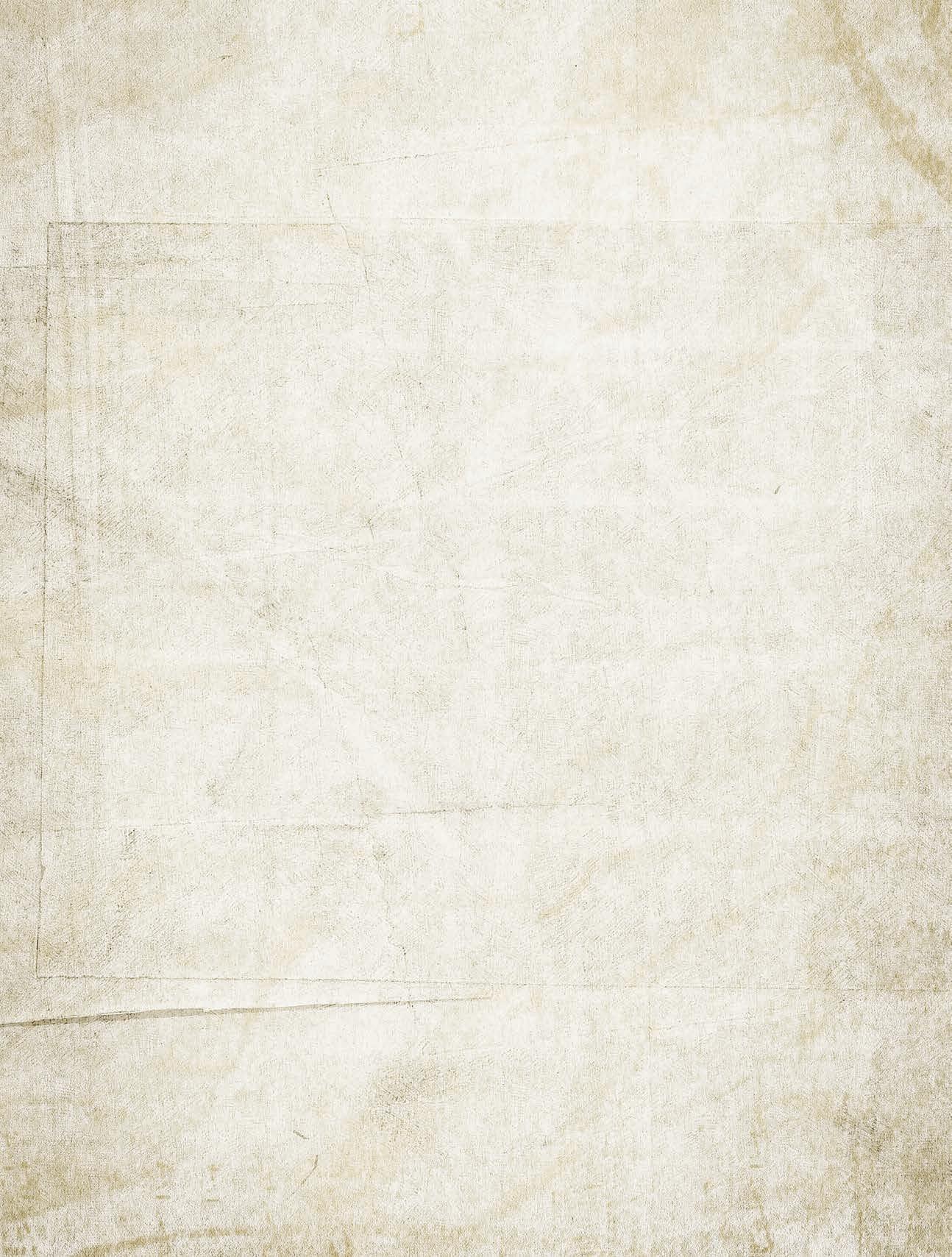
2104 Photography Basics- Second Year, Jr. 2105 Photography Basics- Second Year, Int. 2106 Photography Basics- Second Year, Sr.
Exhibit will consist of the following: A. Completed e-Record. Include the following in your story: what camera you used this year (brand name, etc.), how you stored your pictures and why you picked your Display Photo.
(Also include photos of you working on your project in the eRecord photo page.)
B. Completed Photo Journal/Binder. All photos must be labeled as follows: 1. Camera used
2. Activity # 3. Photo# (left to right and top to bottom) 4. Subject 5. Date Photo Taken
C. Best Photo – 5x7 matted and ready to hang (no glass or frame). D. You will include the following photos (total of 25-27 photos) in your photo journal/binder. Photos may be mounted on cardstock with reference to activity.
1. Activity 9 – 4 photos: a. 1 photos with clutter (more than 3 items other than focal point) b. 2 photos uncluttered – use same focal point for 2 pictures (i.e. focal point tree – clutter and uncluttered; focal pint friend – cluttered and uncluttered) Note – Both sets of photos should combine all composition elements learned in the First year of this unit with the overall goal of reducing clutter in the background of the photographs. 2. Activity 10 – 4 photos: a. 4 photos of same subject -1 taken from each position i. On stomach – aiming at ground level ii. On back – aiming up iii. Leaning over – aiming down iv. Sideways – aiming directly ahead 3. Activity 11 – 4 photos: a. Display 4 photos demonstrating your 4 favorite special effect techniques listing in the manual (choose from plant growing, balancing act, ceiling walking and “underwater”) 4. Activity 12 – 2 photos: a. 1 selfie b. 1 selfie with 3 or more people (including yourself) 5. Activity13 – 6 photos: a. 2 action photos b. 1 photo of a person c. 1 photo of a place d. 1 photo of a think/still-life e. 1 photo of an animal 6. Activity 14 – 3-5 photos: a. 3 to 5 photos displayed in order to tell a story
Note – Plan out your story with a storyboard and include this in your exhibit 7. Activity 15 – 4 photos: a. 4 black and white photos, keeping in mind the rules of composition and lighting to produce creative photos 8. Activity 16 – 4 photos: a. Choose 4 photos taken during your entire time in Unit 1 (including the First and Second Year). These can be photos you have used for exhibit or photos that you took while experimenting with different photography techniques. Using the Photo Scorecard on page 79, evaluate your own photography and include your evaluation with your exhibit. E. Project will be evaluated on the quality of the information completed in the e-Record (25 percent) and quality of the exhibit (75 percent).
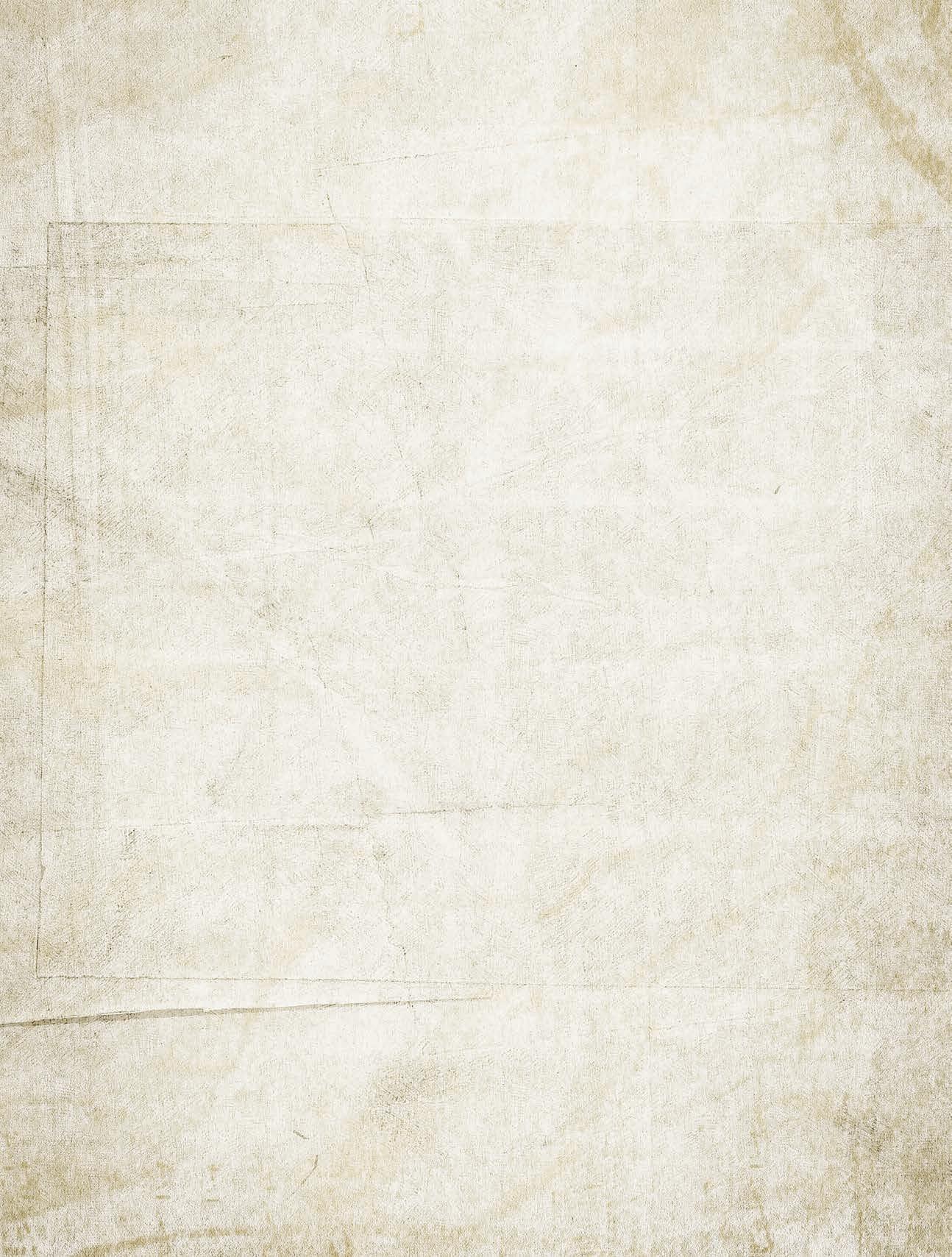
NEXT LEVEL PHOTOGRAPHY – LEVEL 2 Class # Class Name
2107 Next Level Photography, Jr. 2108 Next Level Photography, Int. 2109 Next Level Photography, Sr. Exhibit will consist of the following: A. Completed e-Record. Include the following in your story: what camera you used this year (brand name, etc.), how do you store your pictures and why did you pick your Display Photo pictures. Also include photos of you working on your project
in the e-Record photo page.
B. Completed Photo Journal/Binder. All photos must be labeled as follows: 1. Camera used 2. Activity # 3. Photo# (left to right and top to bottom) 4. Subject 5. Date Photo Taken
C. Best Photo – 5x7 matted and ready to hang (no glass or frame). D. You will include the following photos (total of 31-32 photos) in your photo journal/binder. Photos may be mounted on cardstock with reference to activity. 1. Activity 1 – 2 photos: a. 2 photos using different lenses for each photo 2. Activity 2 – 2 photos: a. 2 photos using (2) special effects from the suggestions on page 16, or special effect lenses. 3. Activity 3 – 4 photos: Note - 4 photos, each of a different subject. Choose from the following: landscape, buildings, monuments, people, still life, close ups for details a. 2 photos demonstrating hard light b. 2 photos demonstrating soft/diffused light 4. Activity 4 – 2 photos: a. Best reflection photos that have good composition 5. Activity 5 – 2 photos without using flash to convey mood: a. 1 photo using artificial light b. 1 photo using natural light 6. Activity 6 – 2 photos: a. 1 photo demonstrating rule of thirds in landscape view b. 1 photo demonstrating rule of thirds in portrait view 7. Activity 7 – 2 photos: a. 1 photo demonstrating golden triangle using transparent template b. 1 photo demonstrating golden rectangle using transparent template 8. Activity 8 – 3 photos: a. 3 photos of different subjects shooting from different angles and viewpoints 9. Activity 9 – 2 photos:
a. 2 photos using composition elements and space in the photo to tell the story 10. Activity 10 – 2 photos: a. 2 candid photos 11. Activity 11 – 1 photo: a. 1 photo that fills the entire fame of the photo with a piece of the subject 12. Activity 12 – 1 photo: a. 1 panorama photo 13. Activity 13 – 2 photos: a. 1 photo that shows warm colors b. 1 photo that shows cool colors 14. Activity 14 – 4 photos: a. Each photo should have a specific purpose behind it. Be sure to use the skills and techniques learned so far during your units to take quality photos for this activity.
E. Project will be evaluated on the quality of the information completed in the e-Record (25 percent) and quality of the exhibit (75 percent).
2110 Mastering Photography, Jr. 2111 Mastering Photography, Int. 2112 Mastering Photography, Sr.
Exhibit will consist of the following:
A. Completed e-Record. Include the following in your story: what camera you used this year (brand name, etc.), how do you store your pictures. Also include photos of you working on
your project in the e-Record photo page.
B. Completed Photo Journal/Binder. All photos must be labeled as follows: 1. Camera used 2. Activity # 3. Photo# (left to right and top to bottom) 4. Subject 5. Date Photo Taken
C. Favorite Photo – page 7 Mastering Photography Book D. Posterboard Photo Joiner (Activity 13) - This will be your exhibit item with your e-record, favorite matted photo and photo journal/binder which includes the photos from the following activities. D. You will include the following photos (total of 29 photos) in your photo journal/binder. Photos may be mounted on cardstock with reference to activity.
1. Activity 1 – 2 photos: a. 1 photo using 1/250 f8 of a bright scene b. 1 photo using 1/250 f8 of a dark scene 2. Activity 2 – 2 photos: a. 1 photo using small f-stop b. 1 photo using big f-stop 3. Activity 3 – 2 photos: a. 2 night photos using correct aperture 4. Activity 4 – 1 photos: a. 1 photos with the subject backlit with the main subject in the foreground 5. Activity 5 – 3 photos: a. Silhouette in nature b. Silhouette taken indoors c. A silhouette of your choice 6. Activity 6 – 1 photo: a. 1 photo using either geometric shapes or interesting framing 7. Activity 7 – 2 photos: a. 1 photo that represents harmony b. 1 photo that represents discord 8. Activity 8 – 4 photos: a. 4 still life photos that demonstrate similar themes, similar colors and different lighting 9. Activity 9 – 4 photos: a. 4 photos with different poses 10. Activity 10 – 4 photos of different subjects using macrophotography: a. 1 photo representing symmetry/asymmetry b. 1 photo representing pattern/texture c. 1 photo representing shape/form d. 1 photo representing visual rhythms 11. Activity 11 – 2 photos: a. 2 action photos 12. Activity 12 – 2 photo: a. 2 photos showing either astrophotography, underwater or Infrared techniques 13. Activity 13: a. Make a posterboard joiner E. Project will be evaluated on the quality of the information completed in the e-Record (25 percent) and quality of the exhibit (75 percent).
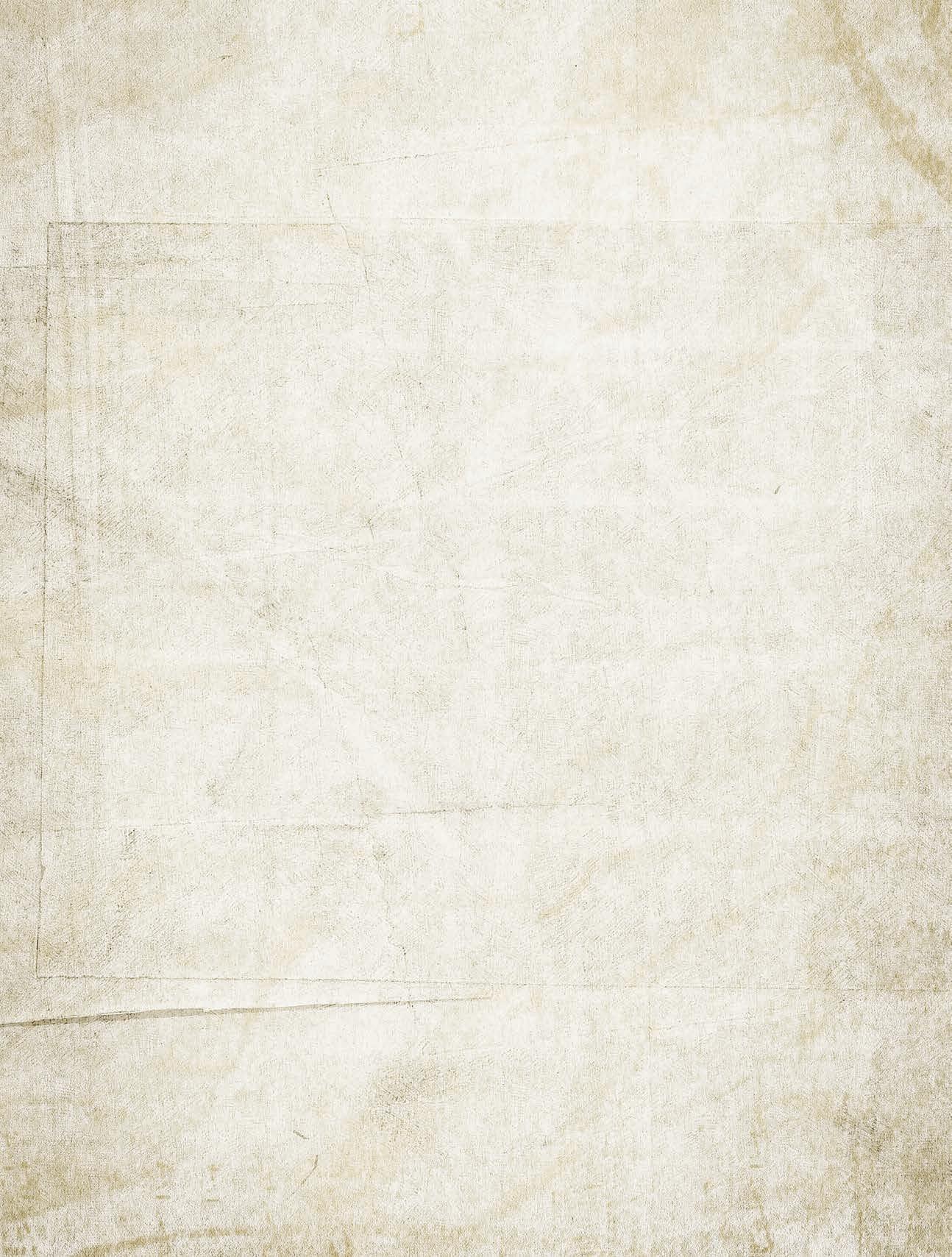
LIGHTNING PHOTOGRAPHY UNIT 4 Class # Class Name
2113 Lightning Photos, Jr. 2114 Lightning Photos, Int. 2115 Lightning Photos, Sr.
A. Completed e-Record with emphasis on accomplishments in your story. Include photos in the e-Record photo page of you working on your project.
B. All photos must be labeled as follows in your photo journal/binder: 1. Camera used 2. Exposure details 3. Photo# (left to right and top to bottom) 4. Subject 5. Date Photo Taken
C. Three 5”x7” photos mounted on a mat. No other mounted materials (i.e., glass, wood, plastic, metal, etc.) can be used.
D. These three photos can be taken from any of these categories: lightning, nighttime, fireworks, and moonlight, long exposure and high-speed photos. For example: two lightning photos and one moonlight photo; or one lightning, one firework, one long exposure, and so on. Any combination can be done.
E. Maximum size for the matted picture is no larger than 8”x10”. F. Attached to the back of the submitted print should be: 1. Name



