
3 minute read
How to Verify Pepperstone Account: Step by step
from Pepperstone Account
by Jone Eva
efore you can take advantage of Pepperstone’s ultra‑tight spreads, fast execution, and professional platforms, you must verify your account. Verification (KYC) is a standard process required by global regulators (FCA, ASIC, DFSA) to protect your funds and ensure platform integrity. In this guide, we’ll walk you through each step—so you can unlock full trading functionality and start placing live orders.
👉 Open your Pepperstone account now and get ready to trade!
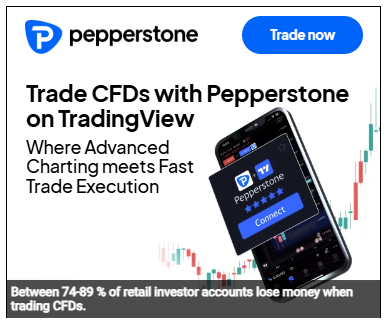
Why You Must Verify Your Account
Before you can fund and trade live, Pepperstone requires KYC (Know‑Your‑Customer) verification to:
Protect your funds under FCA, ASIC, and DFSA rules
Enable full deposit/withdrawal methods and leverage options
Ensure the broker is compliant and not a scam
Completing verification gives you peace of mind and access to all account features.
Documents You’ll Need
Proof of Identity (one of):
Passport (photo page)
National ID card (both sides)
Driver’s license
Proof of Address (one of):
Utility bill (electricity, water, internet) dated within 6 months
Bank or credit‑card statement dated within 6 months
A device with a camera to capture or scan your documents.
Step 1: Log In to Your Personal Area
Go to the Pepperstone website and click Login.
Enter your registered email and password.
Select Personal Area to access your dashboard.
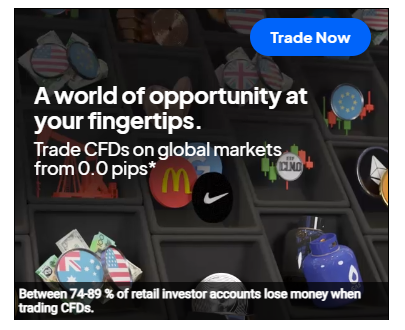
Step 2: Complete Your Profile
In your Personal Area, click Profile.
Fill in your full name, date of birth, and residential address exactly as shown on your documents.
Click Save.
Step 3: Upload ID for Identity Verification
Go to the Verification tab and choose Identity Verification.
Click Upload Document under Proof of Identity.
Select and upload clear scans or photos of your ID (front and back if applicable).
Acceptable file formats: JPG, PNG, PDF; max size 5 MB.
Click Submit.
Step 4: Upload Proof of Address
Still under the Verification tab, choose Address Verification.
Click Upload Document under Proof of Address.
Select and upload your utility bill or bank statement.
Ensure your name, address, and issue date are clearly visible.
Click Submit.
Step 5: Wait for Approval
Verification typically takes 5–30 minutes during business hours; up to a few hours at peak times.
You will receive an email notification once your documents are approved.
If any document is rejected, Pepperstone will notify you to re‑upload.
Step 6: Access Full Account Features
Once verified, your live account will:
Unblock all deposit and withdrawal methods
Enable market execution and your selected leverage
Remove demo‑only restrictions
You’re now ready to trade live on MT4, MT5, or cTrader!
Quick Tips
Use high‑resolution, well‑lit photos of your documents.
Make sure proof of address is under 6 months old.
If your details change, update your Profile and re‑verify.
FAQs
How long does verification take?– Typically 5–30 minutes during business hours; may take longer outside those hours.
Can I trade live before verifying?– No. Until KYC is complete, live deposits, withdrawals, and orders are disabled.
I don’t have a utility bill. Can I use a bank statement?– Yes. A bank or credit‑card statement with your address and issue date within 6 months is acceptable.
Conclusion
Verifying your Pepperstone account is quick and secures full access to professional trading features. Complete these steps to enable deposits, withdrawals, leverage, and live execution on your chosen platform.

