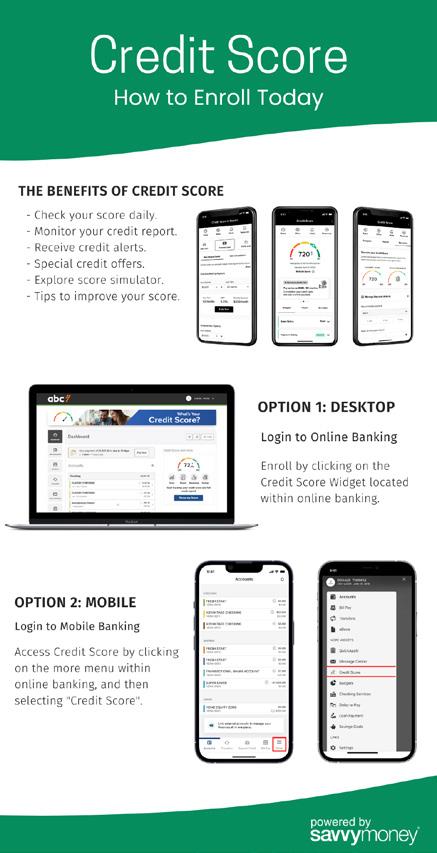
1 minute read
Education Center ALERTS in Online & Mobile Banking Savvy Money

Online and Mobile Banking have made it easier than ever to manage your finances, but it is still important to monitor your accounts regularly. Setting up alerts for your accounts can help you monitor your balances, cleared checks, debit card purchases, and more.
Advertisement
In Online and Mobile Banking, under “My Profile,” choose “Alerts.”
Inside you will find an account dropdown so that you can set individual alerts for each account.
Alerts can be sent via text message to your mobile phone or email. Each alert can have different preferences on how you would like to be contacted. You can also add alerts for when your Online Banking is accessed and any transfers in and out of your accounts.
Staying on top of your credit has always been challenging, but with Savvy Money, you can access your credit score, full credit report, credit monitoring, financial tips, and education.
You can do this anytime and anywhere and for free.
Benefits
•Daily Access to Your Credit Score
•Real Time Credit Monitoring Alerts
• Personalized Credit Reports
• Special Credit Offers
Check your credit reports regularly. If you find accounts that don’t belong to you or other incorrect information, follow the instructions in savvymoney for disputing those items.
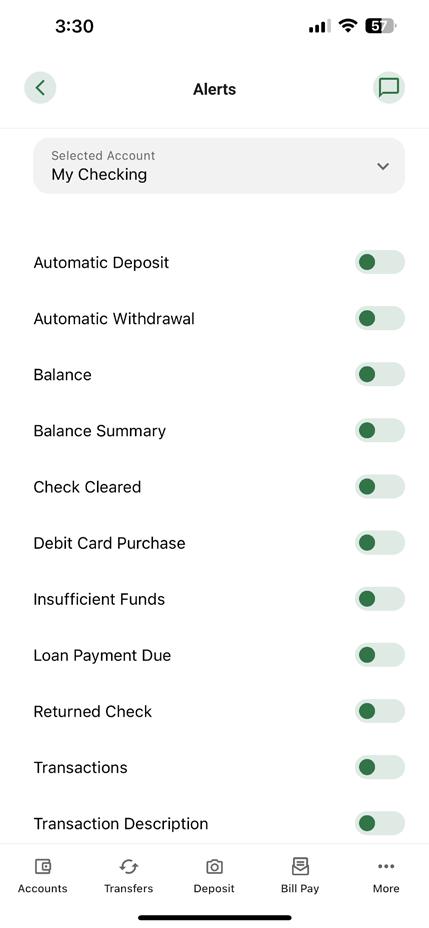
A new federal law entitles all consumers to ask each of the three major credit bureaus for free copies of their reports once every 12 months. Go to www.ftc.gov/credit or call 877 382 4357 for more details and information on when you can request your reports. You don’t have to ask all three credit bureaus for your reports simultaneously; you should stagger your requests. Do not contact the credit bureaus directly for these free annual reports. They are only available by calling 877.322.8228 or going to annualcreditreport.com. You can make your requests by phone, online, or by downloading a form to mail
Credit Goals
Savvy Money just released a new feature called Credit Goals. It is easy to get started. Log into Online or Mobile Banking, visit “Services and Tools,” and click on myCredit Health to begin. You can now create and edit personalized Credit Goals by selecting the Credit Goals navigation and creating a timeframe to achieve that goal. This new feature will also track monthly progress and give personalized recommendations to help reach these goals. There is also the addition of a Score Progress Pop-Up Modal (Module) for users making progress with their goals.







