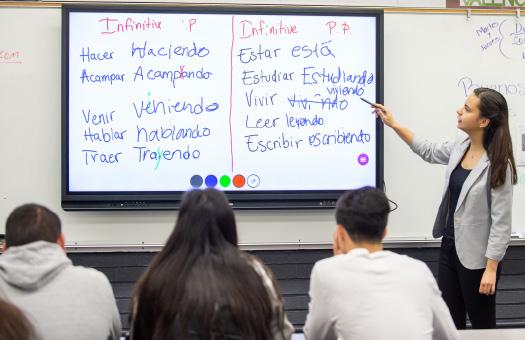2 minute read
Teacher Sandbox
Teacher Sandbox offers online coursework in the area of technology integration. These courses are project-based and self-paced in which participants will apply their learning in a culminating project. You will leave this class prepared with practical ideas that you will be able to immediately apply in your classroom.
5 COURSES OFFERED
Moodle for Teachers 2 GRADUATE-LEVEL PDUs • COURSE CODE: PEDD 9500 In this hands-on course, you will learn how to use Moodle's features to create an engaging collaborative online learning community for your classroom. As part of this course, you will create your own Moodle course site that you can use in your classroom. This class will be of interest to elementary school, middle school and high school teachers, technology coordinators and school administrators. No prior knowledge of programming or Moodle is required.
Glogster: Project-Based Learning with Multimedia 2 GRADUATE-LEVEL PDUs • COURSE CODE: PEDD 9501 Explore the exciting possibilities of incorporating student created multimedia projects across the curriculum using Glogster, an engaging and easy to use tool. This course will explore the principles of project-based learning using multimedia, how to integrate multimedia projects into the curriculum and how to manage and assess student produced multimedia projects. As a part of this course, you will develop a project-based instructional lesson using Glogster.
Photoshop Elements: Digital Imaging in the Classroom 2 GRADUATE-LEVEL PDUs •COURSE CODE: PEDD 9502 Learn how to use digital cameras, color scanners and images from the web to enhance and enliven classroom teaching and learning. You will leave this class prepared with practical ideas that you will be able to immediately apply in your classroom. This course will explore how digital cameras and scanners work, basic photo editing techniques using Adobe Photoshop Elements and how to integrate the use of digital images into the curriculum.
iMovie: Digital Video in the Classroom 2 GRADUATE-LEVEL PDUs COURSE CODE: PEDD 9503 Learn how to use digital video as an instructional tool for school projects and leave prepared with practical ideas that you will be able to immediately apply in the classroom. Learn how to create dazzling movies, complete with special effects, voice-overs, music scores, transitions, titles, credits and more. Through a variety of hands-on activities, learn how to work with digital video cameras and create and edit movies with iMovie. During this course, you will create and produce your own instructional movie for use in your classroom.
Movie Maker: Digital Video in the Classroom 2 GRADUATE-LEVEL PDUs • COURSE CODE: PEDD 9504 Learn how to create and edit movies using Microsoft Windows Movie Maker. Movie Maker makes creating movies fun and simple. In this course, you will learn how to use digital video as an instructional tool for classroom projects and leave prepared with practical ideas that you will be able to immediately apply in your classroom. You will learn how to create dazzling movies, complete with special effects, voice-overs, music scores, transitions, titles, credits and much more. During this course, you will create and produce your own instructional movie that you can use for your classroom.
For more information, please visit: go.Pacific.edu/Teachers