1 minute read
My Child at School App
We send all our communications/messages via a mobile app called My Child at School. This app allows exclusive access to the students Attendance, Assessment and Behaviour.
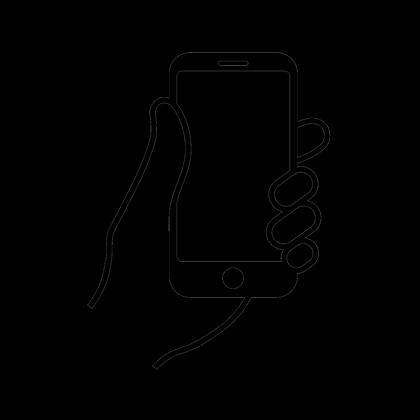
Advertisement
Please ensure you download the app once your child is enrolled.
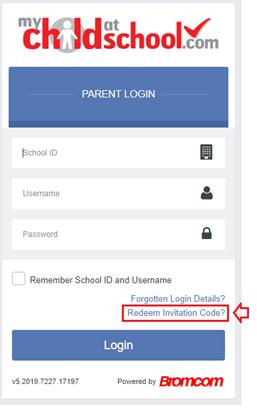
1. To set up your account for the first time, go to www.mychildatschoolapp.com
2. Click on the “redeem invitation code” (highlighted below) to get the redeem code.

3. You will then be prompted to enter the School ID (11636), your username and the invitation code.
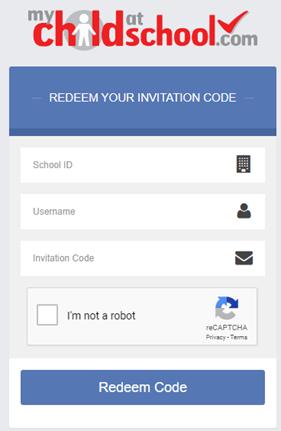
Please note: You will receive an email containing the invitation code once your child has enrolled!
School Id
Username Invitation Code
4. You will then be required to set up an email address, password and security question and save the account details. A message will be displayed that the new login setup has been successful and you will be returned to the login page.
5. An e-mail will also be sent to the email address entered with a link to verify the information. If this is not verified you will not be able to recover account details or passwords in the future.
6. Now you can log in with the same details on the mobile phone app. The app can be downloaded from Apple or Google Play Store. It will prompt you to create a 5 digit pin. Once this is complete you will only need the pin to access the app.








