
3 minute read
Financial Services Cloud
Top new Financial Services Cloud Features in Spring ‘21!
Compliant Data Sharing
Advertisement
This feature was already generally available in the last release helping companies to improve compliance with data sharing regulations and company policies.
In this release you can get one step further by creating participant groups to share a record with a group of users without having to create individual participant records for each team member. You just need to create a participant group from Setup -> Participant Groups and Add Menbers to the group you created!
What is more, participants that are not owners with only edit access to a record, can now share it with other relevant members, while interaction summaries can only be shared with relevant shareholders for better collaboration. You just need to enable interaction summaries from Setup in your org and add the Interaction Summaries Lightning component to the home or account page so that you can create interaction summaries linked with interactions.

Rollups for Financial Services
We can all agree that the rollups in the Financial Services Cloud can be quite complicated. This release makes it a bit easier with faster calculations with Data Processing Engine and the Record Rollup Optimization.
The new RBL (=Rollup-by-Lookup) framework lets you convert your existing RBL rules into Data Processing Engine definitions which can significantly reduce the processing time to aggregate financial information. In this Data Processing Engine, you have greater flexibility when defining or modifying RBL rules. You can enable the new RBL framework and the Rollup Optimization from the Setup -> Financial Services General Settings.
“With the new Spring ‘21 release Salesforce makes the powerful function of Rollups way easier! This way giving agents insights into the financial position of their customers can be configured in a quick but flexible way” - Chara Paschalidi, Sr. Consultant at Nextview
Intelligent Form Reader
This new feature allows users to copy field data from scanned, uploaded files. You need to set up mapping templates for common document types and use the Intelligent Form Reader to recognize and copy important data from uploaded files. More specifically, you need to identify the fields that contain the information you need to capture when a document is uploaded and create mapping for them. Then the Reader extracts the information and stores it in the mapping fields.

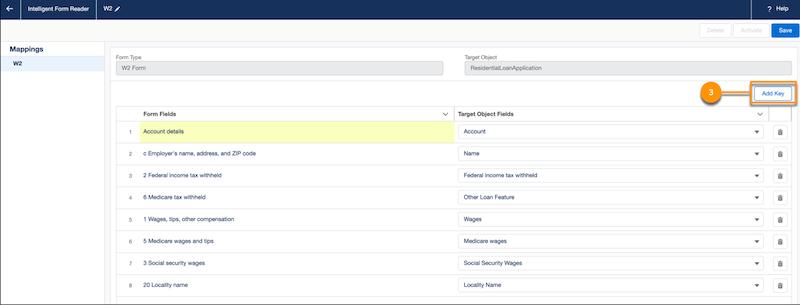
“My favorite part of the spring ‘21 release is the Intelligent Form Reader. This will have a significant impact on all paper documents that your customers share with you. I can already imagine the efficiency gain we can implement for you in those traditional paper trailed customer processes that we deal with.”- Nikolaj Kiepe, Industry Lead Financial Services at Nextview
“A chain is only as strong as its weakest link” this old, well known proverb is also applicable to the Financial Industry.” If one of the branches underperforms the whole organization is exposed. But don’t worry with the Spring 21 release Salescore introduced the Branch Management feature. You can now gain more insights about branch performance and productivity. Manage branches, their staff and customers in a totally new way! The Branch Management data model lets you create branch hierarchies, assign your employees to specific branches and link these branches with customers and other relevant records. All of this (and more) can be done using the The Branch Management Console. Imagine, managing all of the branch information from a single place! Isn’t that great? Just let users use the new Branch Selector to define the branch unit they’re working with and the Salesforce admin will do the rest. Of course it is not enough just to register data. Branch Management dashboard in the Analytics for Retail Banking app helps you transform your data into important insights that will help you understand how the different branches are performing, where the opportunity lies, and how to minimise potential risks. Now you can quickly find the weakest link in your organisation and undertake the necessary actions to improve its performance!

“Currently financial organisations are facing many challenges. The threat becomes even bigger if an organization has multiple branches that have to be managed and monitored. The Branch Management feature gives an organisation possibility to quickly identify potential organisational risks and indicate area of improvement. This is exactly what the management team needs to survive the current storm and be prepared for any other storms that are yet to come.” - Ewa de Vries - Senior Salesforce Consultant








