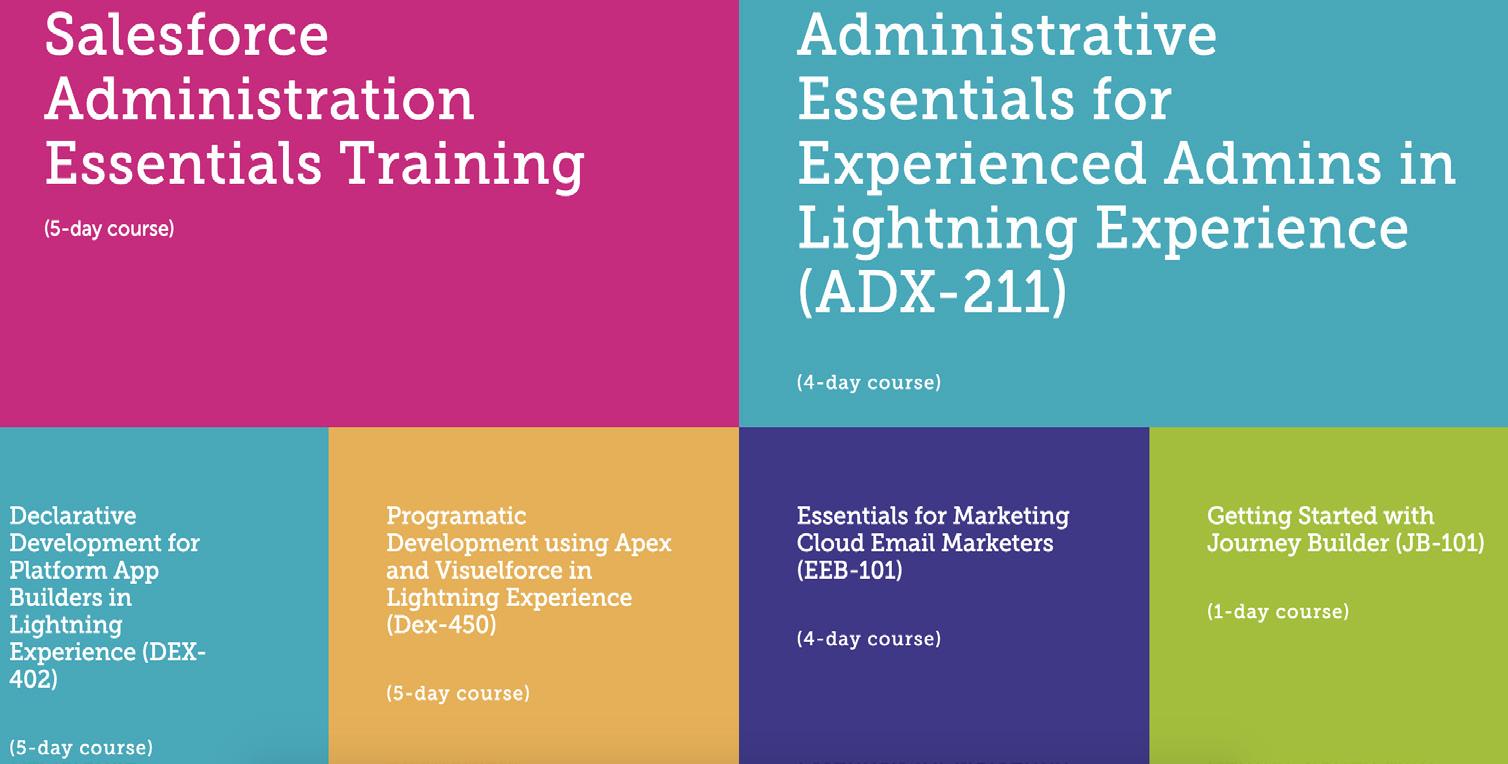4 minute read
Service Cloud
Top new Service Cloud Features in Spring ‘20.
WhatsApp finally lands in Service Cloud
Advertisement
With 1.5bln users worldwide and 11,9 mln, users in the Netherlands WhatsApp has quickly become the most used communication channel in the market.
So it is not hard to understand that your organization can benefit significantly from servicing customers through WhatsApp. After having been in Beta & Pilot for a while, Salesforce’s Service Cloud support for Whatsapp channels is now Generally Available! This means that Customer Service Teams are now able to connect with their customers on their favorite channel. A great feature is also that your business can send template notifications to customers such as appointment updates or delivery notifications. Making the customer experience even more personalised and easy for the customer and Customer Support Teams. All this will enable Custom Support teams to combine this powerful communication channel with the productivity boost and customer 360 view in Salesforce Service Cloud.
WhatsApp in Service Cloud
Expended Account Relationships
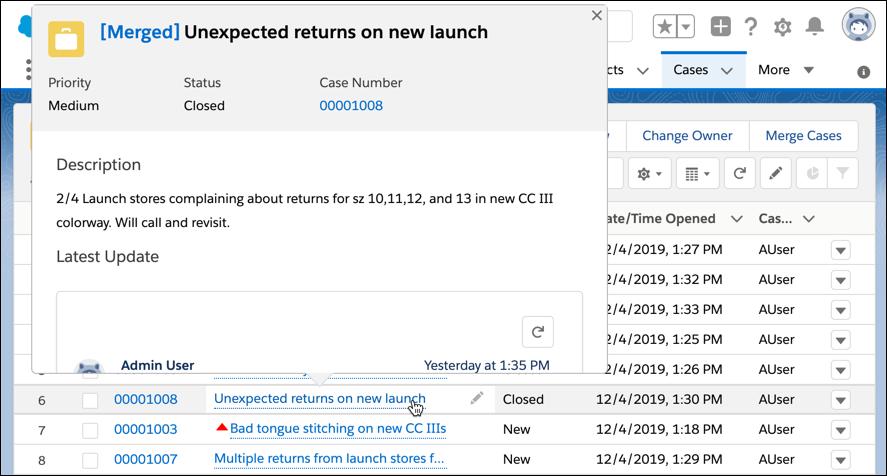
Case Merge availability
First off, the Case Merge functionality is now Generally Available to all Service Cloud customers and can be enabled by your admin allowing users to merge duplicate cases. This greatly helps in maintaining a clean Case history for your customers whenever they contact you on a certain case over different channels creating a multitude of Cases. You can set up this functionality to either delete the merged cases or keep them available in the Merged Cases related list.
”Bringing together all communication channels into one platform like Service Cloud as part of an omnichannel strategy is a no-brainer these days. But have you considered bringing these channels together for your customers as well? The new Salesforce Channel Menu allows you to proactively inform your customers on what channels they can engage with your company.”
Case Merge availability, part 2
As Service Agents are known to be dealing many cases at the same time, the Spring ‘20 release brings additional functionality to view and even edit Cases by simply hovering over a case in a List View. Additionally, as we might remember from our time spent in Salesforce Classic, escalated cases are now clearly marked with a red arrow in all Case List Views.
Closing a Case is often a moment-of-truth for Service Agents and is something that shouldn’t be taken lightly. Best practices show that cases should be closed when the customer is actually helped rather than when the Service Agent has dealt with it. For this reason the Spring ‘20 release introduces the possibility to hide closed Case statuses from the Case Status picklist. This helps to force Agents to go through a formal Case Closing process rather than bypassing this by simply updating the Status picklist.
Field Service Lightning grows in it’s capabilities once again
Field Service Lightning has grown to be one of our most favourite Salesforce products over the last years which means that we’re closely following its further development. We are happy to see that this release brings a lot of productivity and scheduling optimisation functionalities to the table.
As we have learned in our recent FSL implementations, the success of such deployment is mostly determined by the data model and reference data. We are delighted to see Salesforce expanding their Health Check functionalities to cover FSLspecific setup elements as well. The Health Check easily conducts a sanity check on your FSL setup and shows what you might be able to improve.
Furthermore more functionalities were released making FSL more versatile for other scheduling use cases like having appointments immediately follow each other, assigning work to minimally qualified resources (in an effort to keep your most qualified resources available for more challenging work) and multiple specific optimisation options for Enhanced Optimisation.
And for the Service Engineers in the field the mobile app has been enhanced to better handle saving Service Appointments and related information offline (Offline Priming) and allowing for Global Actions to be used to create records that do not have a direct relationship to the records in use.
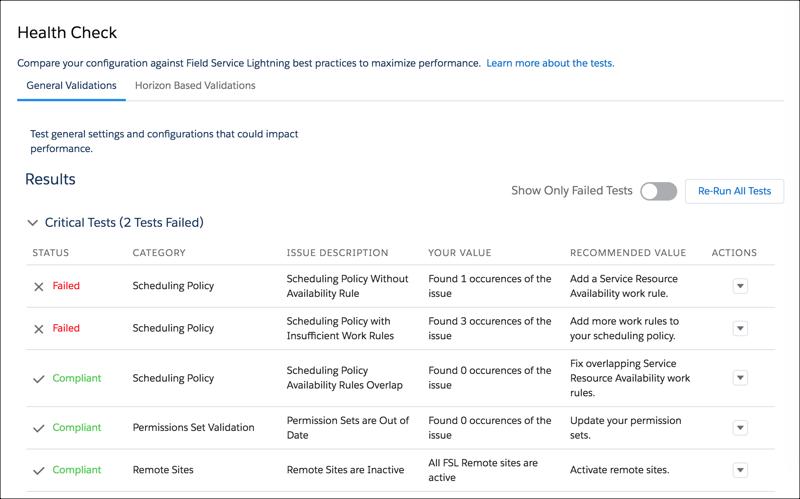
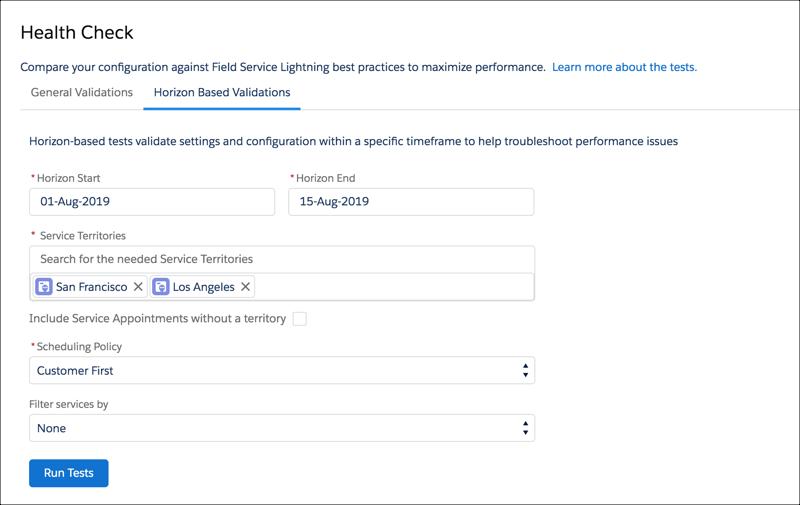
FSL Health Check
”Having been involved in many Field Service Lightning implementation projects I am happy to see more and more solutions that we needed to customly build in the past are now being added to the standard product. It surely enhances the speed in which we can roll out FSL in the future.”
Jefrey Schmidt, Senior Consultant & Field Service Lightning expert
”Helping customers is what Service Agents love doing. The Spring ‘20 release enables Service Agents to find and store information more quickly and spend more time actually helping the customer.”
Thomas Renkers, Senior Service Cloud Consultant
Present all available communication channels to your customers
Customers can now easily start conversations on your website or community by choosing the channel they prefer! The Embedded Channel Menu supports up to six channels and can be easily branded and customized by your admin. Service agents can respond directly from their Service Console. Supported channels are: Chat, phone, text message, Facebook Messenger, custom URL and WhatsApp.
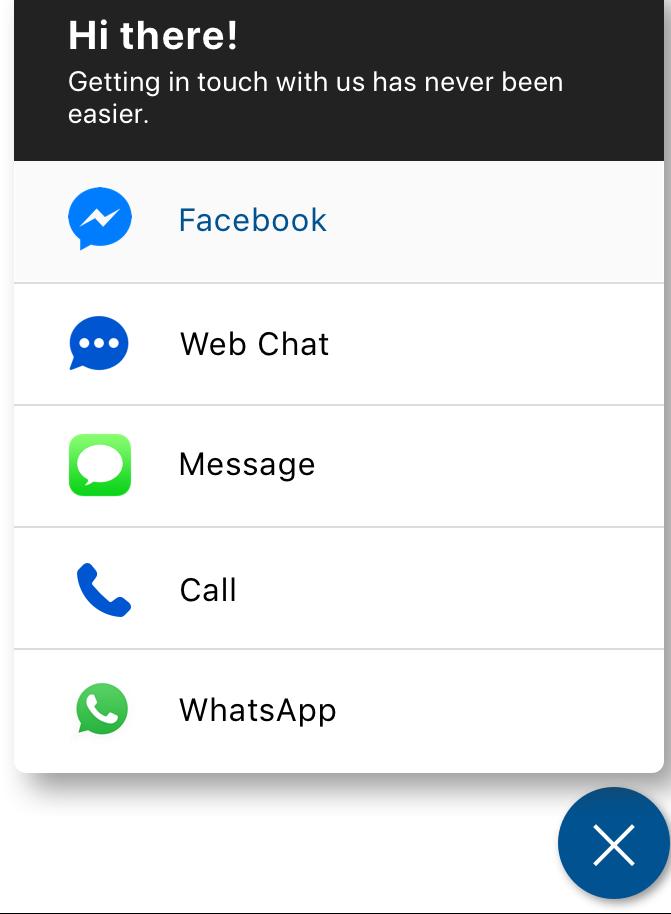
Omni-channel options in Service Cloud
Einstein Article Recommendations
Become a Salesforce expert!
Do you work with Salesforce on a daily basis, or do you have to in the future? Would you like want to learn more about the release cycle of Salesforce or other Salesforce features. Have a look at www.nextview.nl/academy and check out all the courses we are offering together with our partner Fast Lane!