1 minute read
Air-Wing Toolbox: ASM Online: Improving Maintenance Training
ASM Online: Improving Maintenance Training
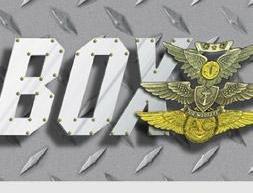
Advertisement
By AZCM Kevin Green and Mr. Eric Seeley
ASM is a web-based training-support system that helps you create and track short- and long-term detailed individual or group training plans. ASM manages maintenance training, training completion, qualifications and certifications awarded, and personal information through a series of views created to support the full range of the naval aviation maintenance/training infrastructure. Views are selected from the ASM Online home page and include Personal, Work Center, and Fleet Administration.
In 2001, the Navy initiated an executive review of Navy training to explore ways to leverage new, emerging training methods and technologies. As a result, the Navy has undertaken a broad-based revolution in training. Emphasis is on supporting personalized task-based training for the workplace, and the provision for a broad set of options for learning delivery.
The Naval Aviation Maintenance Training Continuum System (AMTCS) is an OPNAV-sponsored, NAVAIR-managed program initiated to improve readiness, enhance safety, and reduce training and administrative time and costs through the integration of existing training tools. NUWC Division Keyport developed an AMTCS Software Module (ASM) to include integrated courseware, computer-based training, and interactive electronic technical manuals.
ASM was developed to support training and readiness using task-based lists. It supports all aspects of the five-layer/five-vector model through the creation and management of task-based training plans. The primary application of ASM is in supporting career-wide personal growth and improved maintenance capabilities through timely application of state-of-the-art training tools available within the AMTCS.
NAVAIR recognized the need to focus on human performance during the design of ASM, not just the
The ASM Online Homepage offers basic information about the site and navigation menus.
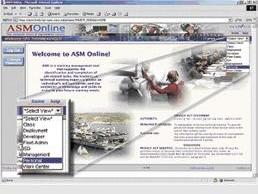

The Personal View Screen allows individual entries and training accomplishments to be viewed.