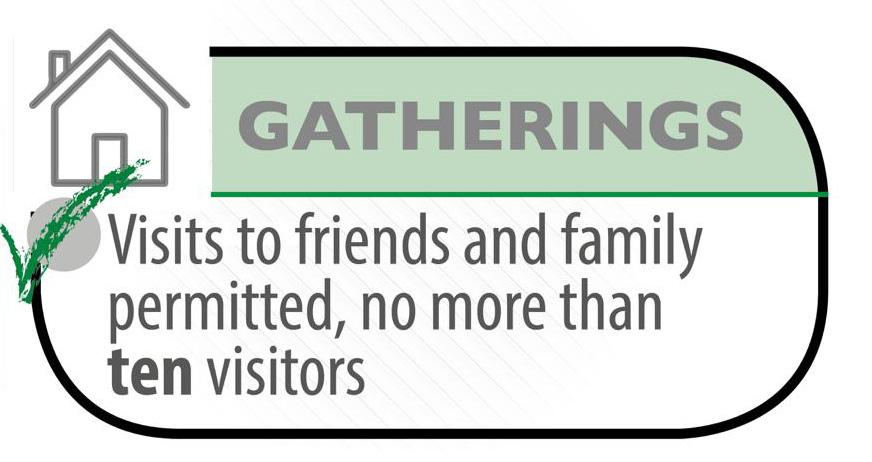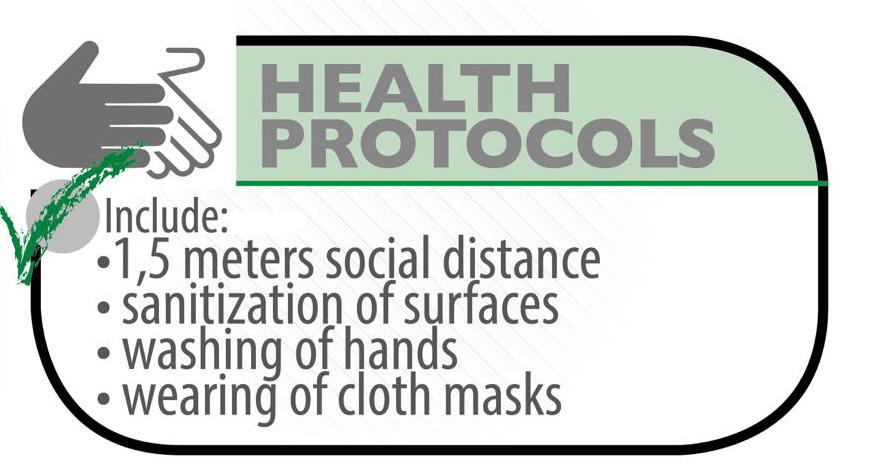3 minute read
2020 income tax return question and answer
QUESTIONS & ANSWERS
Question - whatshould I do when I receive this following SMS from SARS ?
Advertisement
SMS: Tax Ref: ******9201. Your 2020 Year of Assessment tax calculated results is -R0.89, based on the information at SARS disposal. You can accept or edit your return through the SARS digital channels. Failure to do so may result in SARS raising an estimate assessment. For more info, visit the SARS website on https://www.sars.gov.za/TaxTypes/PIT/Tax-Season/Pages/Howdoes-the-Tax-Calculation-work.aspx
Answer - Go to www.sars.gov.za, click on the “eFiling login” and follow the easy steps below to accept or edit your Autoassessment.
Question -Afterreceiving theAuto-AssessmentSMS from SARS, when I login to eFiling, whatdo I do?
Answer - Click on the left menu on “Return Issued”, then “Personal Income Tax (ITR12)”, then on the top right, click on “Request Return” for the year 2020. A pop-up message will be displayed informing you of the auto assessment results. Click “Continue” to view the results and summary of the underlying data used for the auto assessment.
Question - On myIRP5 mypension contribution shows R375 000, buton theAuto-Assessment, itshows R350 000. Whyis there a difference in the amounts?
Answer - Retirement Fund contributions are capped at R350 000, so even if your contribution was more, it will remain R350 000 on the Auto-Assessment.
Question - I don’tsee myMedical Deductions on theAuto assessment?
Answer - Medical aid contributions and additional medical aid expenses are included on Rebate under Tax Calculated.
Question -IfI agree withAuto-assessment, whatshould I do?
Answer - If you agree with the details of the auto assessment; click the “Accept” button. A confirmation message will be displayed, click on “Confirm” to complete the auto assessment process. If you accept the proposed auto assessment results, SARS will automatically submit a tax return on your behalf, and issue a notice of assessment (ITA34). To access the ITA34, click on the “View Assessment” tab on the eFiling Menu.
Question - What if I disagree with the auto assessment results or the information used by SARS?
Answer - Click on the “Edit Return” button to amend the return. SARS will provide you with a prepopulated return that you can edit and submit. Once you are satisfied with the information declared, click on the “submit” button. SARS will process the return and issue the Notice of Assessment.
Question - If I update my bank details on eFiling, how long does ittake to reflect, and howlong before the refund is paid if one is due?
Answer - If all the required supporting documents is sufficient and the request passed the verification we do with the bank it should update immediately. See the refund FAQ below.
Question - How long will it take to receive my refund if it showed an amount due to me (minus sign next to the amount) after I’ve accepted it?
Answer - For the majority of taxpayers, three working days (72 working hours).
Question - I didn’t receive an auto-assessment SMS but see my return is available on eFiling or should I wait for 1 September?
Answer - You may file now, no need to wait for 1 September. See our 2020 Filing Season webpage for the deadlines.
Question -What is the timeframe to accept auto assessment?
Answer - You have time to accept the auto assessment until 16 November 2020. An estimated assessment will only be issued after 29 January 2021.
Question - I’ve received an SMS from SARS with a negative amount, does this mean I owe SARS money?
Answer - No, a negative amount indicates that a refund is due to you.
Question - What happens if I do NOT get an SMS?
Answer - Taxpayers can file right now. Taxpayers who file online via eFiling or the SARS MobiApp must file on or before 16 November 2020. Taxpayers who cannot file electronically can file at selected branches from 1 September – 22 October by appointment only.
Question - Can I walk into a branch?
Answer - No walk-ins without an appointment. You can access our digital services or alternatively alternatively make an appointment to visit a branch.
Question - What happens if you don’t accept your proposed auto assessment?
Answer - You have the option to edit and updated with additional information before submitting.
SA MOVES TO ALERT LEVEL 2