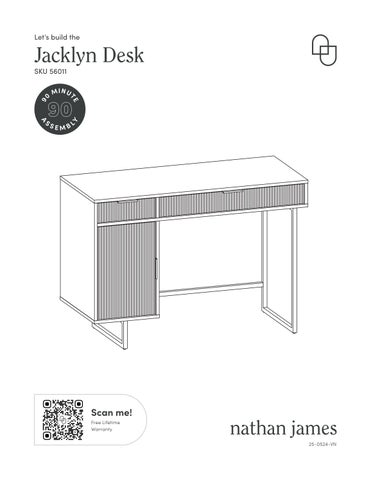3 minute read
The goods
IMPORTANT
1. Do not tighten bolts / screws completely until all bolts / screws are lined up and inserted into holes.
2. Do not over tighten screws and bolts to avoid stripping.
3. Please use hand tools to assemble this product. Do not use power tools.
What’s included - Part two
Begin by attaching the handles. Take the two handles (J) and position them inside the drawers, aligning the holes. Use the M3x12mm Screws (K) and a screwdriver to securely attach the handles to Top Sub-assembly (1).
Step 2
Remove the drawer from Top Sub-assembly (1) by following the important notice provided below.
To release the glides,pull the Drawer out until you can see/feel the black nylon clips,now press the clip on the Right glide DOWNWARD while lifting the clip on the left Glide UPWARD this will release the Drawer to be easily removed
Grab components 2, 3, and 5. Insert the Cam Bolts (B) and Wooden Dowels (C) as shown in the accompanying imagery. Place the Cam Bolts (B) into the top holes and insert the Wooden Dowels (C) on the sides.
Once Step 3 is complete, attach the Right Side Panel (3) to Back Panel (5) by aligning the two Cam Bolts (B) with the corresponding holes on Back Panel (5). Use the Cam Locks (A) to fasten the pieces securely in place.
How to use cam locks
Did you know?
Cam locks are used to join two panels together, usually the edge of one to the flat side of another.
First, your cam bolt (or cam pin) will need to be properly inserted into the flat side of the board.
Important Note: Only tighten the cam bolt until it is secure. Do not over-tighten.
Next, you will fit the proper hole on the edge of the associated joining panel over the cam bolt.
Important Note: When installed properly, the head of the cam bolt will be visible through the larger hole on the side of the joining panel.
Next, you will notice the cam lock has a “C” shaped back. Commonly, an arrow on the front of the cam lock points in the same direction as the open section on back.
Using these as your cue, insert the cam lock into the large hole so the opening of the “C” fits over the head of the cam bolt.
Using a screwdriver, you will turn the cam lock until it stops, usually at 90º or 180º. You will feel the panels pulling closer until they are secured.
Important Note: Only turn the cam lock until the panels are fully engaged & feel secure. Turning too far may lead to hardware failure.
Still having issues?
If a cam lock seems to be spinning in place or is not “catching” or pulling the panels together as expected, first remove the cam lock & try again while making sure that everything is properly positioned & oriented.
If you are still having issues getting things working as expected, first remove the cam lock then unscrew the cam bolt slightly (less than 1 complete turn) to see if that helps with the alignment of the cam lock & bolt.
Now, let’s focus on the Top Subassembly (1). Make sure you are facing the bottom of the subassembly. Use M3x15mm Screw (O) to secure Door Catcher (N) in place. Then, secure Anti-tip Bracket (Q) using M4x14mm Screw (S). Following the provided imagery, insert Wooden Dowel (C) on the side of the assembly and position Cam Bolt (B) towards the bottom.
Using the assembly created in Step 4, attach it to the Top Sub-assembly (1) using Cam Lock (A). Once joined, use Cam Lock (A) to complete this step.
Take Left Side Panel (2) and attach it to the assembly you have been working on using the Cam Locks (A). Secure it in place using 1/4x28mm Bolt (G) and Allen Key (I) shown in enlarged detail below.
Ensure the desk is lying on its back. Take Bottom Panel (4) and use M4x50mm Screws (D) along with a
Step 8
Attach the Left Side Metal Frame (8) and the Back Metal Stretcher (9) together, then secure them in place using the 1/4x12mm Bolt (H) and Allen Key (I). Tighten to 75%.
Next, attach the assembled parts to the bottom of the desk. Use the 1/4x32mm Bolts (F) and the Allen Key (I) to securely fasten these parts. Tighten to 75%.
Take the Right Side Metal Frame (10) and attach it to the Top Subassembly (1) and the Back Metal Stretcher (9). Use the 1/4x12mm Bolts (H) and the Allen Key (I) to firmly secure it in place. Tighten everything to 100%, even those from previous steps.
Step 10
Almost there! Re-attach the drawer to the desk. You’ll start to see the vision come together!
Before inserting the drawer,make sure to slide the ball bearing plates located on the side frames to the Front of the unit as illustrated
Locate the Door (6) and attach two Hinge (L) pieces. Secure them in place using the M4x14mm Screws (M) and a screwdriver.
Install the door to the desk using the M4x14mm Screws (M). Then, attach the door handle - Handle (J) - using the M3x12mm Screws (K) and a screwdriver.
Helpful Tip: Place your desk where it will reside and ensure everything is level prior to installing the doors.This will help reduce adjustments to the hinges (see following pages for adjustment tips)