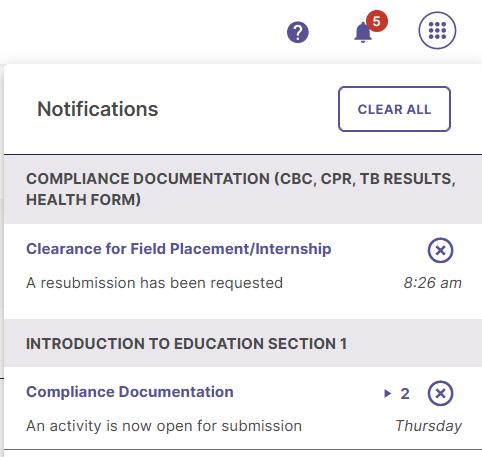
1 minute read
Introducing Student Learning and Licensure Candidate Guide
How do I check my progress on assignments and requests for resubmissions in SL&L?
You can login directly to SL&L by clicking on the menu item within your Canvas course. DO NOT SUBMIT ASSIGNMENTS THIS WAY.
Click on In Progress to view the status of your Program Competencies and Requirements
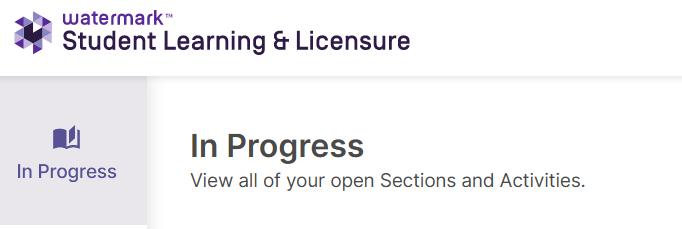
NOTE: Assessments MUST be submitted directly through your Canvas assignment links to earn credit.
Click on the BELL icon at the upper right corner of your dashboard to view any requests for resubmissions.
Frequently Asked Questions
Will my Taskstream account remain active?

Login to TaskStream at www.taskstream.com Your account will remain active; however, course requirements are submitted on Canvas. How can I view completed work from previous semesters?
In your SL&L account, the "Timeline" tab allows you to access completed assignments from previous semesters.
How long do SL&L account memberships remain active? SL&L accounts are valid for each required efolio course.



