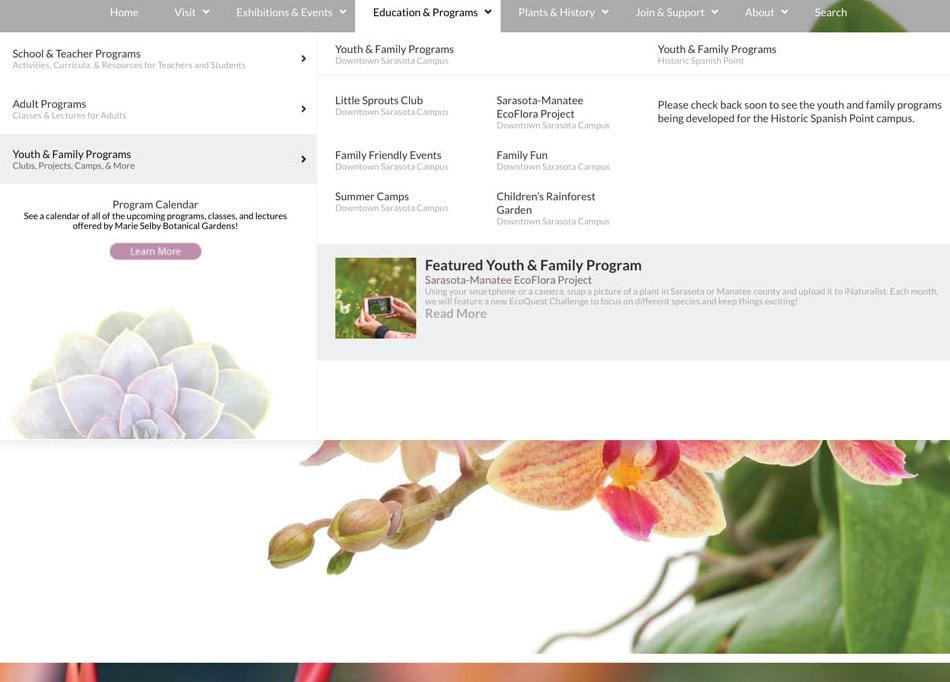1 minute read
Ordering Child Pages
General Page Management
How to Order Child Pages
Advertisement
How to change the order of the child pages listed on a parent page.

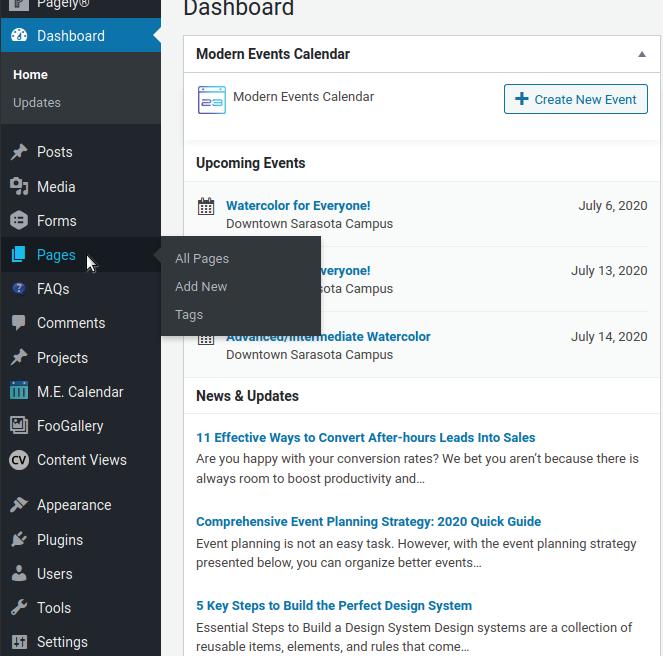
1. 2. 4. From the WordPress Dashboard click on Pages in the sidebar


navigation. Scroll through the pages and find the group of child pages you wish to order. For each page click the Quick Edit link that
appears under the page title when you mouse over it. Change the number in the field titled Order to the order in which you want that page to fall (Lowest to highest, starting with 0).


5. Click the blue Update button in the lower right of the section.

Global Modules
How to Update Hours and Locations
Information modues which appear in multiple locations on the site are updated in one place.
These modules are:
• Addresses for both campuses • Admission table for both campuses; • Hours of operation.
This section outlines how to edit these sections.





1. 2. 3. From the Wordpress Dashboard, mouseover “Divi” and click on

“Divi Library”. At the top of the page select “Global Modules” from the dropdown menu and click the “Filter” button. Click the title of the

module you want to edit and wait for the divi editor to load. Click the cog icon of the lime green module to edit it.