
12 minute read
What Are 4 Software Maintenance Types? Process And Cost
from LTS Group Blog
by ltsgroup
What Are 4 Software Maintenance Types? Process And Cost
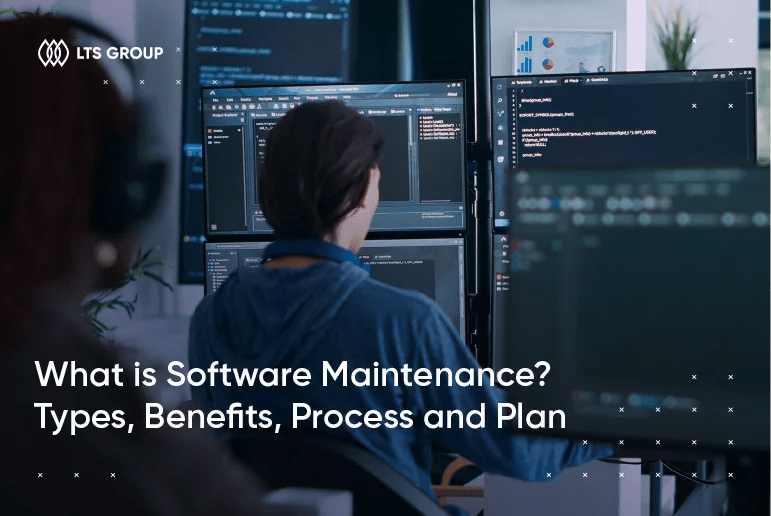
In the dynamic world of software development, where innovation and progress reign supreme, the often-overlooked hero is software maintenance. It’s the unsung champion that ensures the longevity, reliability, and security of software applications once they’re deployed. In this article, LTS Group will delve into the vital realm of software maintenance, uncovering its importance, the various types it encompasses, and how it plays a pivotal role in safeguarding businesses against the ever-evolving challenges of the digital landscape.
What Is Software Maintenance?
Software maintenance refers to the activities required to provide cost-effective support to a software system after it has been deployed. It involves making modifications to keep the software up-to-date and fix any bugs or faults that arise during operation.
Software maintenance is an integral part of the software development life cycle (SDLC). While new features and functionality are added during software development, maintenance activities ensure that the software continues to meet user needs in the long term.
Some examples of software maintenance in different industries include:
Healthcare: Electronic health record (EHR) systems require frequent updates to comply with changing healthcare regulations. Billing and claims processing software also need continuous maintenance to adapt to insurance rule changes.
eCommerce: eCommerce platforms and online shopping apps require maintenance like bug fixes, security patches, upgrades to newer frameworks/languages, and modifications to accommodate business growth. The software needs to be kept updated as technology changes.
Why Is Software Maintenance Important?
Software maintenance is an often-underappreciated cornerstone of the software development process. Its significance extends far beyond mere bug fixes and updates, playing a pivotal role in the overall success and sustainability of software systems. Here, we delve into the multifaceted importance of software maintenance:
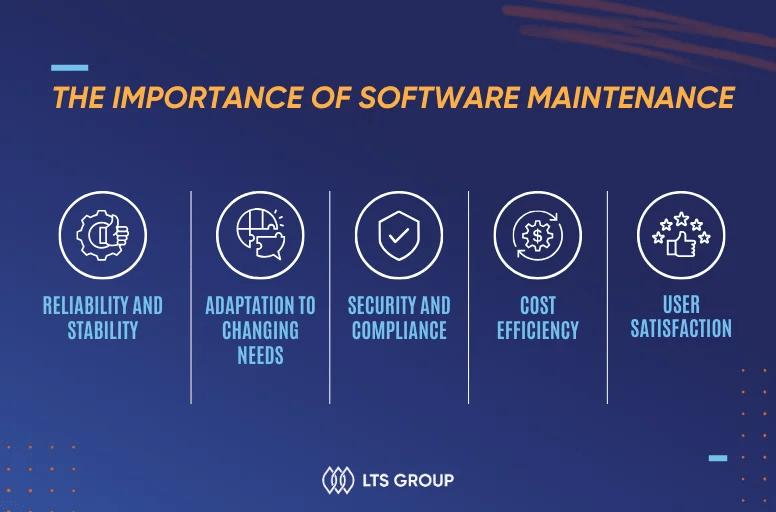
Enhanced reliability and stability
One of the primary reasons software maintenance is crucial is its role in maintaining and enhancing the reliability and stability of software systems.
After the initial development and deployment phase, software inevitably encounters bugs, errors, and glitches. These issues can disrupt operations, erode user trust, and even lead to costly downtime. Through corrective maintenance, these problems can be identified and resolved promptly, ensuring that the software remains stable and dependable.
Adaptation to changing needs
In today’s rapidly evolving digital landscape, user requirements are in a constant state of flux. As businesses grow and user expectations change, software must adapt to remain relevant and competitive.
Maintenance activities, such as perfective and adaptive maintenance, facilitate the incorporation of new features, functionalities, and integrations. They ensure that the software aligns with evolving user needs, enabling organizations to stay agile and responsive to market dynamics.
Security and compliance
The importance of software maintenance in ensuring security cannot be overstated. Cybersecurity threats are ever-present, and software vulnerabilities can be exploited by malicious actors, leading to data breaches and significant financial and reputational damage. Maintenance includes tasks such as implementing security patches, updating encryption protocols, and conducting security audits. In regulated industries like healthcare and finance, it is vital for software to remain compliant with evolving legal requirements, making compliance a key aspect of software maintenance.
Cost-efficiency
Timely maintenance is often more cost-effective than deferred action. Neglecting maintenance can lead to the accumulation of issues that eventually require extensive and expensive overhauls. Corrective maintenance, which addresses problems as they arise, can prevent the compounding of issues and associated costs. Moreover, preventive maintenance can proactively identify and rectify potential problems before they escalate, reducing the overall cost of software ownership.
User satisfaction
In an age where user experience is paramount, software users expect seamless and efficient interactions. Software maintenance ensures that the software functions smoothly, efficiently, and intuitively.
By addressing usability issues, optimizing performance, and continuously improving the user interface, maintenance enhances user satisfaction.
Satisfied users are more likely to remain loyal to the software, recommend it to others, and use it effectively, which ultimately contributes to higher productivity and revenue.
Check out how software maintenance helps solve software development challenges.
What Are The 4 Types Of Software Maintenance?
Software maintenance encompasses four primary types, each serving distinct purposes and addressing specific needs throughout the software’s lifecycle:
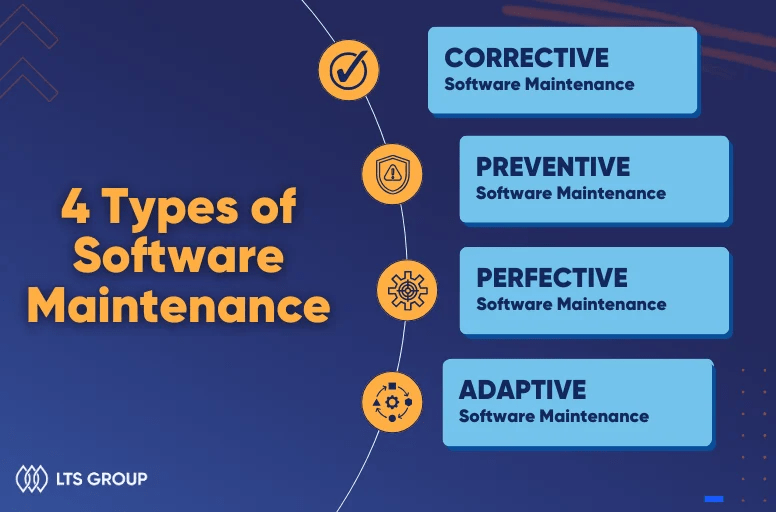
Corrective software maintenance
Corrective maintenance is focused on identifying, analyzing, and rectifying defects, errors, or issues that have surfaced during the software’s use. These problems can manifest as functionality glitches, performance bottlenecks, or security vulnerabilities.
When to apply corrective maintenance
Corrective maintenance is essential when users encounter software bugs or when security vulnerabilities are identified. It aims to restore the software to its intended state, ensuring that it functions reliably and securely. Corrective maintenance is reactive in nature and comes into play when issues are reported or observed.
Preventive software maintenance
Preventive maintenance takes a proactive approach by identifying and addressing potential issues before they lead to significant problems. It involves a systematic assessment of the software to uncover areas where defects could arise or performance could degrade.
When to apply preventive maintenance
Preventive maintenance is employed to enhance software stability and security by conducting regular audits, code reviews, and system assessments. It is performed at scheduled intervals or in response to changes in the software’s environment. The goal is to minimize the likelihood of future defects or performance degradation, thereby avoiding more extensive corrective measures down the road.
Perfective software maintenance
Perfective maintenance focuses on enhancing the existing software to meet evolving user requirements, improve its performance, or add new features that enhance its usability or functionality. It is about making the software better without changing its fundamental purpose.
When to apply perfective maintenance
Perfective maintenance comes into play when businesses seek to adapt the software to changing market demands or evolving user expectations. This type of maintenance is typically driven by the need to remain competitive, enhance user satisfaction, or take advantage of new technological opportunities. It aims to make the software more efficient, user-friendly, and feature-rich.
Adaptive software maintenance
Adaptive maintenance involves making modifications to the software to accommodate changes in its external environment. This may include adapting the software to new operating systems, hardware configurations, or third-party software dependencies.
When to apply adaptive maintenance
Adaptive maintenance becomes necessary when external factors, such as changes in technology, infrastructure, or regulatory requirements, impact the software’s operability. It ensures that the software remains compatible with its environment, enabling it to continue functioning effectively despite external changes. Adaptive maintenance is vital for the long-term sustainability of the software.
Software Maintenance Process
The software maintenance process is a structured and systematic approach to managing updates, improvements, and ongoing support for software applications after their initial deployment. This process is essential for ensuring that software remains reliable, secure, and aligned with changing user needs and industry standards. Here’s an overview of the key stages in the software maintenance process:
Phase 1. Preparation for software maintenance
Problem identification and reporting
Identification: The software maintenance process begins with the identification of issues, defects, or areas for improvement. These can be reported by users, stakeholders, or identified through monitoring and testing.
Reporting: Problems are reported to the maintenance team, often through a formalized issue-tracking system. Detailed descriptions, including steps to reproduce issues, are valuable for effective problem resolution.
Problem analysis
Assessment: The maintenance team assesses the reported problems to determine their scope, severity, and impact on the software and its users. This involves analyzing the root causes of issues.
Prioritization: Problems are prioritized based on their severity and impact. Critical issues that affect core functionality or security are typically addressed with higher priority.
Phase 2. Execution
Problem resolution
Solution development: The maintenance team develops solutions to address the identified problems. This may involve coding, testing, and quality assurance processes. Depending on the issue, solutions may range from simple bug fixes to more extensive enhancements.
Documentation: Throughout this phase, changes and solutions are documented. Documentation helps maintain clarity and facilitates future reference and troubleshooting.
Testing and quality assurance
Testing: The updated software is subjected to rigorous testing to ensure that the applied changes do not introduce new problems and that the software continues to function correctly.
Quality assurance: Quality assurance processes may include regression testing, performance testing, and security testing to verify that the maintenance activities meet quality standards.
Deployment
Deployment planning: Once testing and quality assurance are complete, a deployment plan is prepared. This plan outlines the steps, timeline, and potential rollback procedures for deploying the updated software to the production environment.
Deployment: The updated software is deployed to the production environment, making it available for users. This process should be carefully coordinated to minimize disruption to users.
Phase 3: Post-deployment
Verification
Verification and validation: Post-deployment, the maintenance team verifies that the maintenance activities have successfully resolved the identified problems. Validation ensures that the software now functions as intended and meets user expectations.
User acceptance testing (optional): In some cases, involving users in acceptance testing can be beneficial to ensure that the changes align with their needs and expectations.
Documentation and knowledge transfer
Documentation: Comprehensive documentation of the changes and maintenance activities is updated to ensure that all stakeholders have access to accurate information about the software’s current state.
Knowledge transfer: Knowledge transfer sessions may be conducted to ensure that team members and relevant stakeholders are aware of the changes and understand how to work with the updated software.
Monitoring and feedback
Monitoring: After deployment, the software is continually monitored to detect any new issues or unexpected behavior. Monitoring tools and user feedback mechanisms play a crucial role in this stage.
Feedback and continuous improvement: User feedback is collected and analyzed. This feedback can inform further maintenance activities and serve as input for future software development iterations.
Iteration and planning for future maintenance
Iterative process: Software maintenance is an iterative process. The cycle of identifying issues, analyzing them, developing solutions, and testing and deploying updates continues as long as the software is in use.
Planning for future maintenance: The maintenance team plans for future maintenance activities, including scheduled updates, enhancements, and adaptations based on changing requirements.
Software Maintenance Costs
Estimating software maintenance costs is essential for effective budgeting and resource allocation. While the actual cost can vary widely depending on factors such as the complexity of the software and specific requirements, here is a list of common fixed expenses associated with software maintenance:
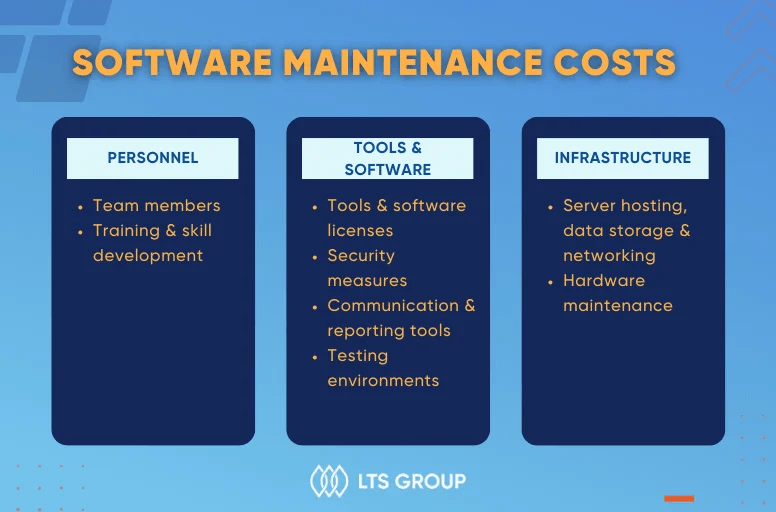
Personnel-related costs
The largest portion of software maintenance costs often goes to personnel. This includes salaries and benefits for maintenance team members, such as
Developers,
Testers,
Quality assurance professionals,
System administrators,
Support staff.
Besides, businesses should take expenses for ongoing training and skill development programs into account to keep the maintenance team up-to-date with the latest technologies, best practices, and industry standards.
Tools and software costs
Tools and software licenses: Expenses related to licensing fees for various development, testing, and monitoring tools used in the maintenance process. This may include
Debugging tools,
Operating systems,
Database management systems,
Version control systems,
Performance monitoring tools,
Integrated development environments (IDEs),
Software libraries
Frameworks used for maintenance activities.
Security measures: Costs associated with implementing and maintaining security measures, such as antivirus software, firewalls, intrusion detection systems, and encryption tools.
Communication and reporting tools: Expenses for tools and platforms used to facilitate communication among team members, stakeholders, and end-users. These tools may include collaboration software, reporting tools, and communication platforms.
Testing environments: Expenses related to setting up and maintaining testing environments that replicate the production environment, allowing for rigorous testing of maintenance updates and changes.
Infrastructure costs
Infrastructure costs: Costs associated with maintaining server infrastructure and cloud services. This includes server hosting, data storage, and networking infrastructure.
Hardware maintenance: Costs associated with maintaining hardware components that are part of the software infrastructure, including server maintenance, hardware upgrades, and replacement parts.
How to reduce costs in software maintenance?
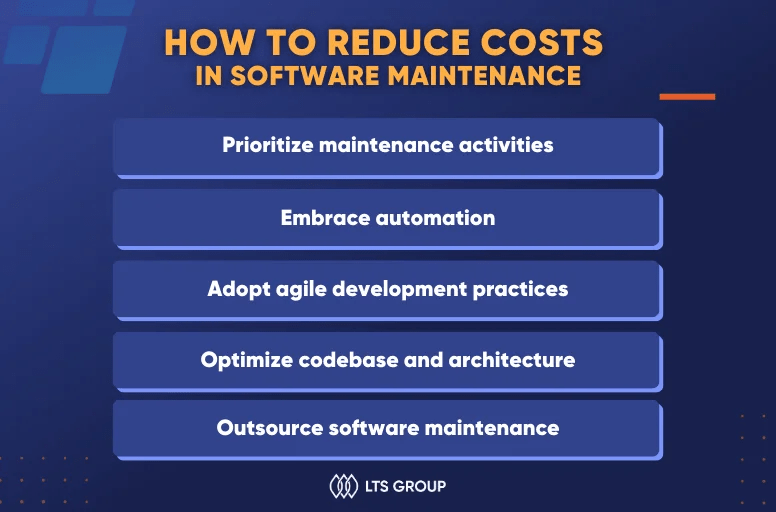
Prioritize maintenance activities: Focus on addressing critical issues and high-priority maintenance tasks that directly impact business operations and user satisfaction. Allocate resources based on the severity and impact of problems.
Embrace automation: Automate repetitive and time-consuming maintenance tasks, such as testing, deployment, and monitoring. Automation tools and scripts can significantly reduce labor costs and the risk of human error.
Adopt agile development practices: Agile software development methodologies promote iterative development and continuous improvement. By using agile practices, you can respond to changing requirements more efficiently and reduce the cost of implementing large-scale changes.
Optimize codebase and architecture: Regularly review and refactor your codebase to eliminate redundancy, improve code quality, and enhance performance. A well-structured and maintainable codebase is easier and more cost-effective to manage.
Outsource software maintenance: Outsourcing software maintenance to lower-expensed countries, such as Vietnam, is an optimal solution for cost optimization. Check out an ultimate guide to IT project outsourcing for lucrative software maintenance. By taking full advantage of a top offshore software development company, your business can save up to 30% of expenses for software maintenance.
FAQs About Software Maintenance
What is software maintenance?
Software maintenance refers to the activities required to provide cost-effective support to a software system after it has been deployed. It involves making modifications to keep the software up-to-date and fix any bugs or faults that arise during operation.
What are typical software maintenance problems?
Typical software maintenance problems include addressing software defects and bugs, managing changing user requirements, ensuring data security, and handling the increasing complexity of software systems over time.
What is the difference between software development vs software maintenance?
Software development involves creating new software applications or systems from scratch, including design, coding, and testing. Software maintenance, on the other hand, focuses on managing, enhancing, and optimizing existing software after its deployment. While software development is about building new features and functionalities, software maintenance is concerned with preserving and improving the software’s reliability, security, and performance throughout its lifecycle.
Final Thoughts On Software Maintenance
The importance of software maintenance cannot be overstated in today’s digital landscape. It is the key to ensuring the longevity, reliability, and security of software systems. However, organizations often grapple with the challenge of balancing maintenance needs with limited resources and expertise.
Outsourcing software maintenance emerges as a compelling solution to this dilemma. It offers the promise of higher quality, cost efficiency, and worry-free maintenance. By entrusting maintenance tasks to specialized service providers, such as LTS Group, organizations can tap into a wealth of expertise, cutting-edge tools, and best practices that might be challenging to maintain in-house. Moreover, outsourcing can free up valuable internal resources, allowing organizations to focus on the core competencies and strategic initiatives.
Hope that you can grasp the broad picture of software maintenance after delving into this article. Should you have any inquiries related to software maintenance, drop us a line for further support!










