
10 minute read
An Imaginable Place for Education
“Mrs. Price has been amazing [throughout the remote-learning process]. I think she’s done a wonderful job of creating a curriculum that is appropriate and varied enough so that my son doesn’t get bored. She’s been responsive to questions and you can tell she genuinely cares about how all the kids are doing. I am so happy we have her as a teacher through this.”
—Tricia Balatico Burch, Current Lower School Parent
Advertisement
A conversation with Kate Reardon, DCD Director of Academic Technology
When students, faculty, staff and parents left the DCD campus on March 12, 2020, no one knew definitively when, or if, we would return for the final ten weeks of school. “When faced with this uncertainty, we knew we had to modify the format of our curriculum and programs in a way that was appropriate for a possible online learning environment,” explains Kate Reardon, Director of Academic Technology at DCD. Kate shares how the entire DCD community came together, despite physical distances, to sustain learning, stay connected, and implement a meaningful experience for our students and families.
What steps did the technology department and faculty take when DCD had to transition entirely to online learning?
Our faculty and staff had already been using a lot of online tools with their students throughout the school year, which established a good foundation to build on, and enabled DCD to pivot quickly from in-person learning to remote learning. The faculty and staff worked tirelessly through March break to explore additional applications, platforms, and best practices in order to continue teaching across academics, arts, and athletics.
Right away, we created “DCD Staying Connected,” a dedicated Google Site that served as a central landing page of resources for parents and students. We used the first two weeks of school in April to test some new applications with students and get feedback from families through a parent survey and one-on-one conversations. One thing we learned from parents is they liked what DCD was doing with remote learning, and they wanted more. From the feedback, teachers made adjustments to the curriculum and added additional synchronous classes and enrichment opportunities, such as clubs and lunch bunches, to further enhance student experiences.
During distance learning, Kindergarteners were asked to choose a favorite book, have someone read it aloud, select a favorite illustration from the book, and draw it with sand or sidewalk chalk. Lena F. (above) chose “Cloudy with a Chance of Meatballs” for her book and colorfully illustrated it on her driveway.

How did the faculty meet the individual educational needs of students?
Ensuring DCD’s remote learning program was accessible to all our students was a priority. Through the generous support from donors to the Innovation Fund, we have a robust 1:1 tech program where each student has access to an iPad, Chromebook, or laptop. We were able to extend this program beyond our campus, lending iPads and laptops to many families in grades Pre-K through 8. We also spent time as a faculty considering how to redesign our lessons so that they are easy to access at home. We wanted to ensure that the technology enhanced the educational experience rather than distracted from the learning goals. Teachers already understood the learning style of each
What are some of the tech tools teachers, students and parents found the most effective?
Below are some highlights of the tools we are using for remote and in-person learning. Scan the QR codes with your phone to watch how students can share their work remotely with teachers.
Academic Arts Athletics Community
Zoom
Widely used video conferencing tool used to teach lessons, engage in classroom discussions, and build community. Beyond the classroom DCD used Zoom for PE class, athletic team meetings and training, “Lunch Bunch”, Extended Day Program, and dance parties! All grades
SeeSaw
Student portfolio and classroom management tool that allows assignments to be completed digitally. Great for leveraging student engagement which documents student learning over time by building a student portfolio. Lower School

Screencastify
Chrome extension that makes it easy to record, edit, and share videos of a computer screen. Recordings can easily be shared via email, embedding code, and Google Classroom. All grades
FlipGrid
Record and share short videos with teachers and classmates around a topic. Used for classroom discussions and presentations. Lower School
Judah W. uses SeeSaw to submit his assignment to “describes an object like a scientist”. Scan the QR code with your phone to watch the video.

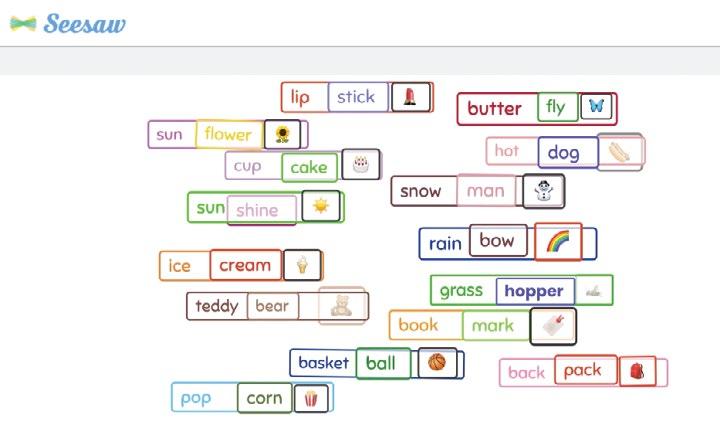
Mairead R. uses SeeSaw to capture her work creating compound words. Scan the QR code to view this work.
student and adjusted their approach to meet student needs. When necessary, we trained teachers in new online applications to create experiences that were aligned with learning outcomes based on individual student interests and needs. This approach allowed students to complete tasks at their own pace, using digital and physical resources available to them.
Throughout the spring we provided multiple avenues for student-teacher and parent-teacher communication, via Zoom, to evaluate and share student progress. When we came across gaps during remote learning, we sought solutions to support students and families across all grades.
Classroom
Google Classroom
Classroom management tool to communicate assignments, allows teachers to deliver feedback digitally, and allows students to work collaboratively. Select grades
Google Sites
Used as a classroom management tool to communicate assignments, share photos, and build our class community online. Select grades
Instagram | Facebook
Social media channels to share news about events and remote learning highlights. DCD Marketing & Communications
Padlet
An online virtual "bulletin board" where students and teachers can collaborate, reflect, share links and pictures, in a secure location. Lower School and Woodworking for all grades
Above: Students in all grades used Padlet to upload photos, descriptions, and videos of their woodworking assignments. Faculty & Staff also used Padlet to share the creative work they had completed during remote learning.
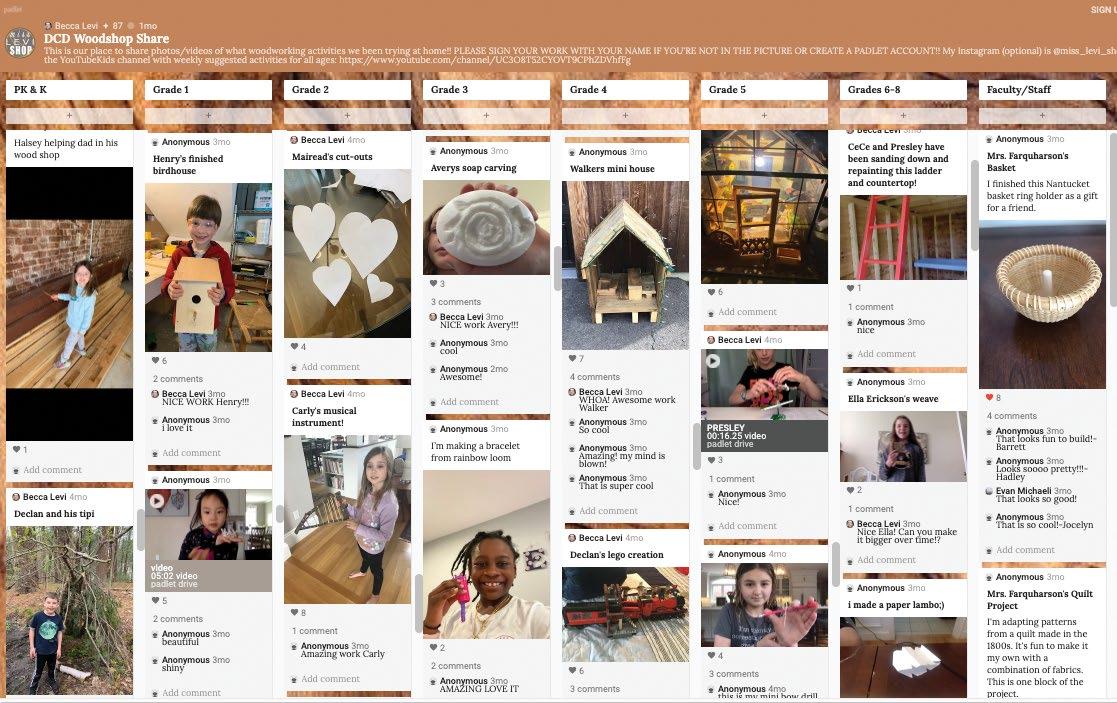

Right: Students proved resourceful and used household items and recycled supplies to create mock-ups of their final woodworking designs.
What was the most important finding at the end of the academic year?
There was so much enthusiasm among the faculty to adopt new and engaging tools to use remotely. It provided the opportunity to facilitate five key teaching and learning paths to meet our goal of developing independent thinkers: ` Independent Projects — Student-driven projects using a design-thinking process on topics students are passionate about. ` Thematic Cross-Curricular Learning —
Collaborating across subject areas focused on one core element or specific learning goal. ` Blended Learning Stations & Rotations — Students self-pace by using the flipped

classroom approach while working in small groups and sharing ideas through mixed media.
` Student Agency, Choice, & Voice — Giving students the power to direct and take responsibility for their learning through choice boards and their own “published” work. ` Differentiation & Competency-Based Assessment Models — Evaluating student competency through skill-based assessments and offering differentiated, skill-building assignments across curriculum.
What were some of the ways DCD continued to build community remotely?
We held several traditional DCD events in a modified and creative way online including, the DCD Fair, DCD Olympics, closing assembly and graduation. We also added a few opportunities for students to connect with each other during the week including morning PE, Lunch Bunch and Extended Day for the lower school. By far the most fun the community had was the “Pie in the Face” challenge. DCD students recorded themselves getting whipped cream smashed in the face, then had to “challenge” three friends, faculty or staff members to do the same. The hilarious videos were shared on DCD’s social media channels for two weeks. Nearly every student participated in the challenge including Head of School Allison Webster, several parents, and over 40 faculty members.
Another highlight was at the end of the school year, when teachers Ms. Maloney and Ms. Price surprised each student in person (safely distanced) to deliver certificates and congratulate them on completing their Kindergarten year.
Jack B. in grade 3 gets whipped cream in the face during the “Pie in the Face” challenge. His video was one of hundreds submitted by parents for DCD’s Instagram story. 6
Share some of the highlights from the spring and summer.
A particular highlight was our “Tuesday Together” workshops, weekly in-house professional development where we shared the lessons and strategies that were most successful in the spring and best practices from our ongoing coursework. Each Tuesday had a central theme, such as Student Voice & Choice, Virtual Classrooms, and Social-Emotional Learning & Diversity, Equity, and Inclusion. These weekly gatherings not only helped us build our skills as teachers and share across grade levels, but they also provided regular moments of connection for our faculty and staff during a time of distancing.
Due to our success in the spring, I am proud to say DCD teachers have been asked to present their work at AISNE workshops and MassCUE’s fall conference. Our work was also featured in several professional development workshops centered around best practices in online learning, including the Global Online Academy, AISNE, and the Global Educator Collective Group. We are considered a leader amongst our peers, and I am excited to see future successes in the 2020-21 school year.
What can we expect from DCD in the fall of 2020?
In preparation for all three learning plans — in-person, hybrid, and remote — faculty and staff engaged in a summer professional development program that included research and coursework, in-house professional development, and curriculum building and planning. This work was driven by three guiding questions:
` What does hybrid-learning mean at DCD? ` How might we approach our curriculum differently in a hybrid-learning environment? ` What methods, tools, and mindsets will we need to leverage in order to be successful in the 2020-21 school year?
This fall we are resuming in-person learning with strict guidelines to promote our community’s health and safety. Should a shift to a hybrid model be required, DCD is well prepared for each grade level. Our approach will combine a developmentally appropriate combination of
In an effort to keep students and families engaged in the art world and to offer a fun and creative activity during the pandemic, the Getty Museum challenged students around the world to recreate a famous work of art using objects that they had on hand in their house. Maisie W., grade 4, creatively uses her seaglass and shell collection to create a representation of van Gogh’s “The Starry Night.”
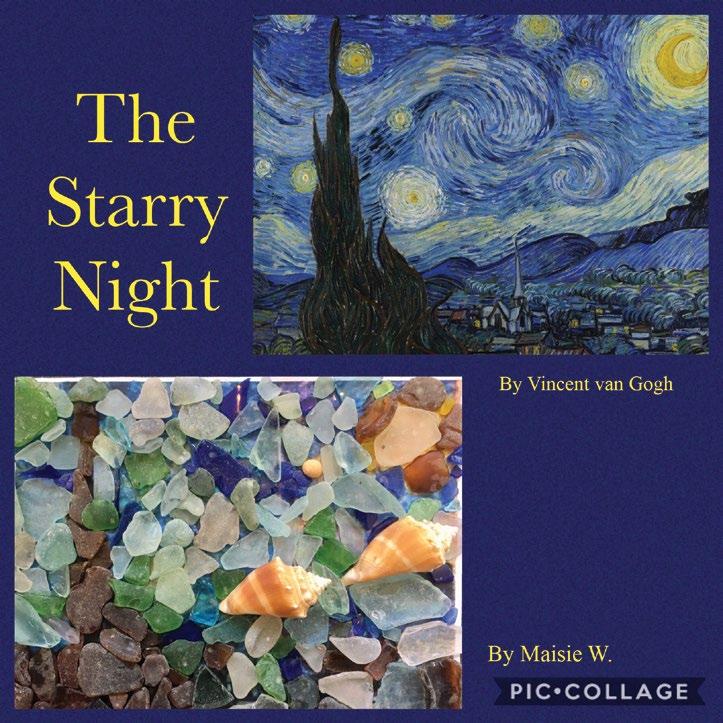
synchronous, asynchronous, and small-group experiences that are designed to maintain community connections and support our curriculum. During the school day, students will see some synchronous sessions where new content is being delivered or students are working collaboratively, combined with asynchronous materials for independent work, and opportunities for 1:1 check-ins with teachers. At DCD, you can see an innovative mindset in all areas of the school, from the small class sizes, depth of faculty expertise, robust resources, and strong sense of purpose. Our small class sizes allowed us to come together immediately in our online classes; our depth of faculty expertise helped us quickly identify what our students will need; our Innovation Fund allowed us immediately to provide for those needs; and our commitment to our mission drives each decision that we make. We are not bound by the artificial nine-month timeline of a school year that can make it hard for so many schools to innovate. Rather, we have the resources that allow our community to think creatively and be flexible in the face of challenging times so that we can provide our children with the support, education, and hope that we all need this year. 7

