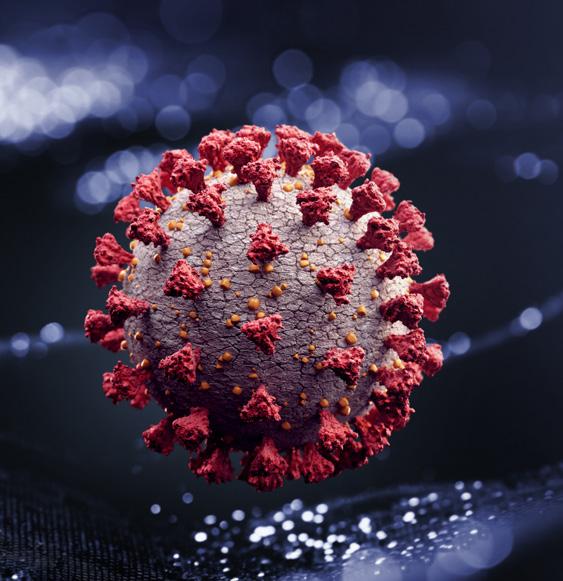1 minute read
What to expect during the webinar
1. Courses are about 90 minutes, with a 5 minute break midway.
Unlike Zoom meetings, you won’t be seen or heard by others during the webinar so you can get up and stretch. 2. To ask a question, hover your cursor over the bottom of the screen until you see the options bar. Click on Q&A, type your question and tap Send. Your question will be answered at a specified time during the presentation. 3. Depending on the preferences of the presenter, there may be a time when we can unmute the audience for questions or a discussion.
Navigating your Zoom Webinar
You will have the option of clicking on three buttons at the bottom of your screen:
1. Use Chat to speak to the Co-host of the meeting about technical issues or questions the presenter doesn’t need to answer. 2. Use Raise Hand if the presenter wants to take a quick poll or when you are asked if anyone has any questions or we decide to unmute attendees for a general discussion. 3. Use Q&A to type a question for the presenter, which will be answered at an appropriate time. Clicking on this option will show you questions that have already been asked by attendees. 4. If the presenter wants to do a more formal poll, a separate box will pop up on your screen. Click on your answer(s), being sure to scroll to the bottom of the box using the scroll bar to the right of the questions or your down arrow, and then click Submit.