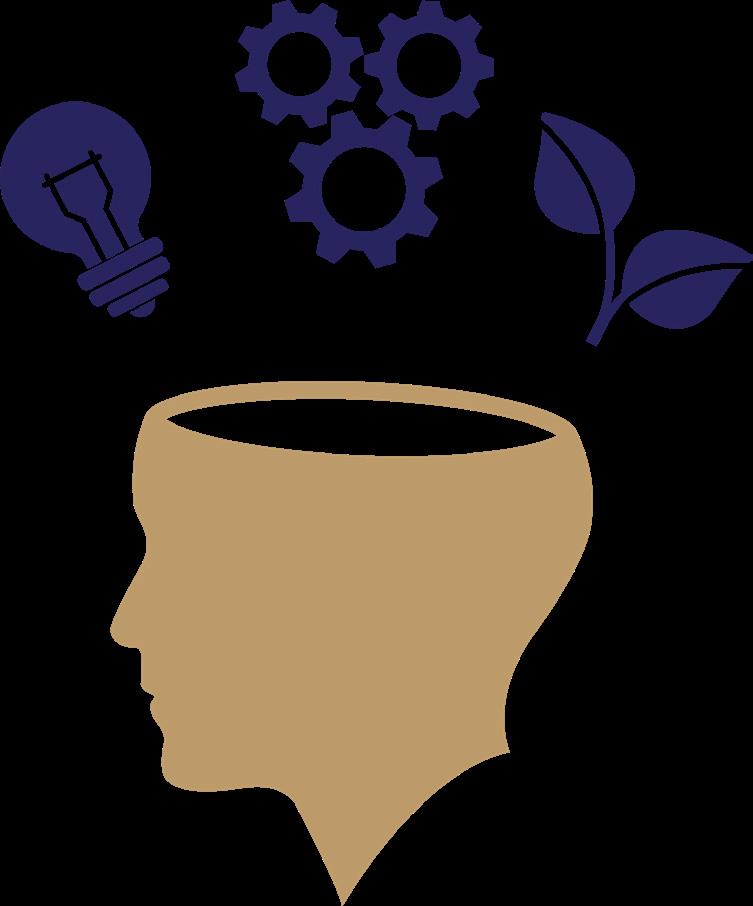2 minute read
PAM and SIMON
PAM & SIMON
SIMON is the College’s Learning Management System which provides staff and students a shared and collaborative learning experience with simple functionality and workflows to view College content, communications and learning data.
Advertisement
Students will use SIMON to see their live timetable, calendar, College daily notes and notifications and to source learning documentation from various subjects.
Parent Access Module (PAM) is the parent arm of SIMON and is the communication tool between the College and the parents/guardian. PAM provides parents and guardians with quick, easy access to their child’s academic program, results, timetables and schedules and College policies and resources. PAM also hosts students medical information and is used to notify, and source approval for College activities.
NAVIGATING PAM
Open a web browser and go to the below address: https://pam.jpc.vic.edu.au/ Enter your login details.
If you do not have your login details, or have forgotten them, please contact the ICT Support Office at John Paul College. Phone: 03 9784 0246
Email: ictsupport@jpc.vic.edu.au
You will arrive at this screen:
This is the main page. From here parents and guardians have access to links to other useful information and can see the daily messages and the calendar for current events.
In the top right corner, there is a bell icon which indicates upcoming details regarding Assessments and Activities & Excursions.
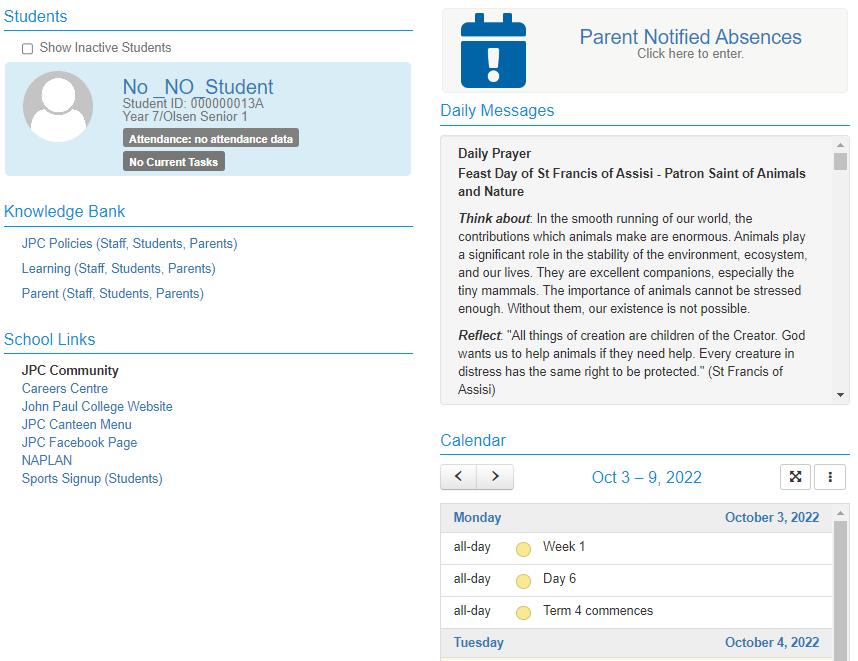
PAM contains the following information:
To access all relevant information for their child, parents and guardians need to click on the relevant student’s profile picture:
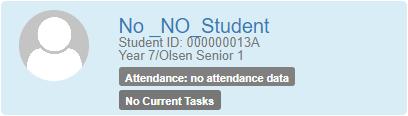
Personal Details: This area will show the child’s John Paul College Personal Details and Enrolment Details.
Student Timetable: This area shows a live Timetable for the next two weeks of the child’s classes.
Social Behaviour: This area will show a count of the child’s Incidents, Change Sessions etc.
Attendance: This area allows parents/guardians to download 3 types of attendance reports to view the child’s semester attendance.
• Attendance Summary • Class Attendance Percentage • Period History Assessment Reports: From here Parents/Guardians can download all of their child’s academic reports during their time at John Paul College.
Commendations: This area will show all extra-curricular activities the child has been part of during the year. Letters: This area will provide families with all formal communication specific about their child.
Learning Tasks: In this area Parents/Guardians will be able to view all of their child’s Assessment Tasks (Previous and Current). Aswell as view results, feedback, rubrics and their child’s submissions (if uploaded to an assessment task).
Email Staff: In this area parents and guardians are able to communicate directly with their child’s class teachers via email.
Medical Profile: In this area Parents/Guardians are asked to complete their child’s Profile. This will allow the College to view all Medical details about the child when they attend a School Activity Note: Families are asked to review medical records of their child prior to approving activities/excursion.
Connect: Connect fields allow Parents/Guardians to complete School consents for policies.
School Activities: n this area parents and guardians will be able to approve all activities/excursions relating to their child.
ICT SUPPORT OFFICE CONTACT
ictsupport@jpc.vic.edu.au
03 9784 0246 ICT Office Hours:
7.30am - 4.30pm: Monday to Thursday
7.30am - 4.00pm: Friday