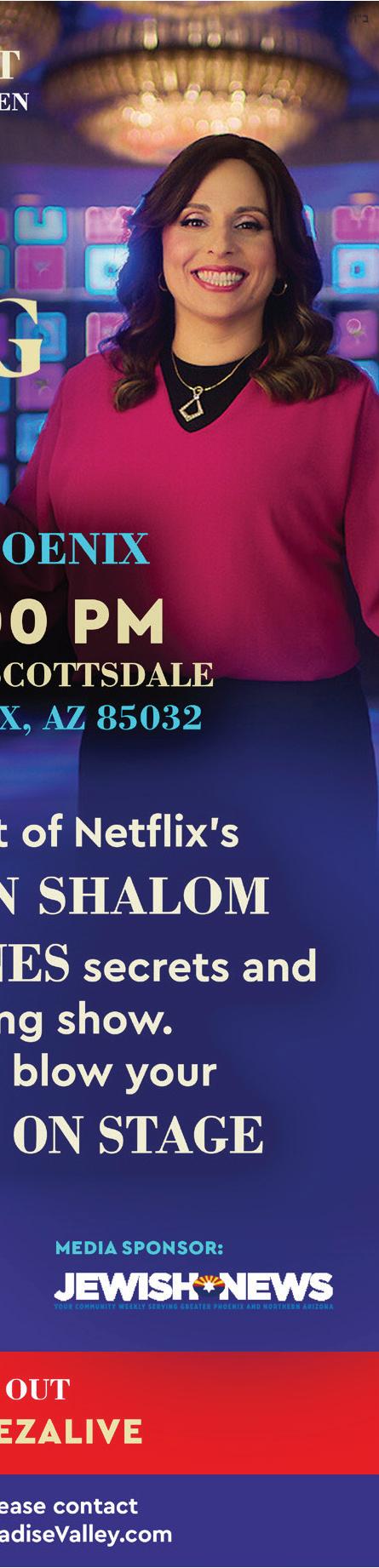
3 minute read
Tips for online banking safety
MALA BLOMQUIST | MANAGING EDITOR
Many people bank digitally, either online or using a mobile app.
Advertisement
According to a March 2022 Ipsos-Forbes Advisor survey, more than three quarters of Americans, 78%, prefer to bank digitally. Banking this way allows you to pay bills, deposit checks or transfer money from the comfort of your home or even if you are traveling.
But, like everything we do online, steps must be taken to safeguard personal information.
“Before signing into an online portal, ensure you’re on an authentic banking website or an official mobile application. Look for proper spelling, correct logos and other indicators that a provider is who they claim to be by only using verified portals,” said Christian Romero, JPMorgan Chase & Co.’s community manager in Phoenix. “And don’t give anyone your account numbers or any personal or financial information on the phone unless you initiate the conversation.”
“Our online banking system requires a strong password, prompts for password change regularly and a multi-factor authentication requirement, we also offer various security notification options,” said Rachel Guerrero, assistant vice president and treasury management officer, with Bank 34 in Scottsdale. She offered some general safety tips to follow:
• Start with a strong password.
• Change your password regularly.
• Consider adding multi-factor authentication (MFA) as part of your login process. MFA would add another authentication step such as a one-time passcode be sent to the user via email, text message or automated voice call that must be entered before each login.
• Never allow your browser to save passwords.
• Ensure your operating system is up to date and antivirus is installed.
• Set up security notifications to be alerted via email or text message when certain online or account activity occurs.
“Avoid using common information like birth dates, Social Security numbers, driver license numbers, home addresses or family names. Someone who steals identities could access that information,” suggested Romero.
George Weisz, chairman of the board at Scottsdale Community Bank, added, “Use private and secure Wi-Fi internet connections and use screen filters to prevent others from viewing your device’s display screen during your private online banking activities while in public places.” Banks also have measures in place at their end to deter fraudulent activity including transaction limits/filters/reviews, secure encrypted communications, wire callback verifications and ongoing cybersecurity training. Weisz and Guerrero both said that knowing and engaging with their customers is key, along with educating them on best practices and communicating fraud trends.

Weisz shared an example of one of these trends: Someone might claim to be from a company you do business with (such as your utilities company) and threaten to shut off service if you don’t make a payment immediately. These sense-ofurgency and scare tactics are red flags. In addition, be wary of unexpected communications claiming to be from your bank or any service provider. If the person claiming to be from your utilities company or bank demands payment using a peer-to-peer (P2P) service rather than your usual method of payment, let them know that you’ll call the company yourself to handle it.

“Look up the official phone number and reach out independently to confirm whether you do actually owe money and how you should send it,” he said.
“Never click on suspicious links in a text or email or grant anyone remote access to your phone or computer,” added Romero. “To prevent fraud, banks will never call, text or email asking for you to send money to yourself or anyone else.”
Romero also added if a deal or offer sounds too good to be true, chances are it probably is. If you receive an email, phone call or text where someone is asking you to confirm your information or saying you’ve won something, refrain from providing information, even if it might look legitimate. Don’t give anyone your account numbers or any personal or financial information on the phone unless you initiate the conversation.
There are also precautions to take when using P2P services. Through P2P apps, the user can transfer funds from his bank account to another individual’s account via the internet or a mobile device.
“Try to use P2P apps for paying people you already know and trust,” said Weisz.

“Always confirm that the receiver of your payment transfer is who you really intend to pay and for how much, carefully review each transfer for accuracy before clicking the “send” button, be leery of scams (i.e. recipient names that do not align or match up with the phone number or email token provided for the individual you intend to pay) and payees that only accept peer-to-peer transfer as an exclusive method of payment.”
If you suspect a fraudulent transaction has occurred on your account, time is of the essence.
“The sooner a bank knows about an issue, the sooner they can help,” said Romero. “There are several layers of protection and actions that can be taken but reaching out for assistance via phone is the quickest way of resolving a problem when your account has been compromised. Additionally, you can report suspicious emails online as well.” Weisz echoed that contacting the bank immediately is crucial. “They will often times provide additional instructions to prevent the suspected fraud or remediate actual fraud,” he said. “If it becomes apparent that fraud is suspected or has taken place, usernames and passwords should immediately be changed and debit/credit cards should be immediately deactivated and replaced with new ones for all accounts at the financial institution to prevent further fraud exposure.”
Banking from your computer or mobile device is a convenient way to manage your money and following safe practices while banking online can help to deter fraud and protect your personal information.

