
6 minute read
Technology Resources
THE FOLLOWING WILL ALSO BE MADE AVAILABLE TO FAMILIES:
Advertisement
50 school buses equipped with WiFi routers and antennas – rotating in school community areas External access points at all La Joya ISD campuses and central offce buildings – radiating up to ¼ mile signal Sprint 1Million tablets and phones equipped with WiFi access WiFi towers provided by Hidalgo County Precinct 3 (Areas: Sullivan City, Pueblo de Palmas, North La Homa Road, 5 Mile and La Homa Road)
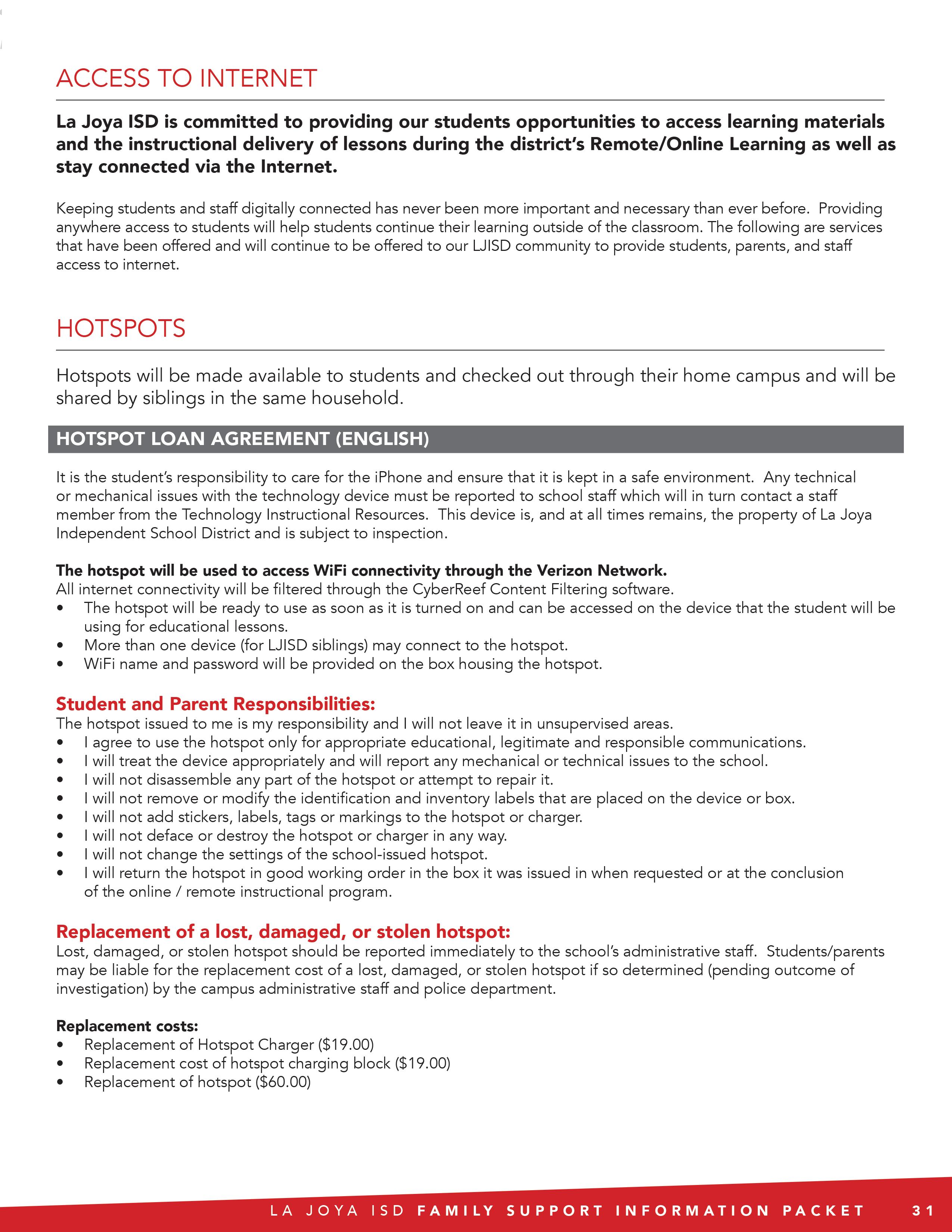
ACCESS TO TECHNOLOGY DEVICES
La Joya ISD is dedicated to utilizing technology to innovate teaching and learning practices by integrating digital tools to inspire students to thrive in a global society through collaboration, creativity, communication, and critical thinking. 21st Century Skills are all about teaching our students to navigate the world as THEY are experiencing it, not the world WE experienced. Technology integration is the necessity of today’s students to have 21st Century Skills.
Students in need of a technology device to access online learning materials, resources, and lessons will be given the opportunity to be issued a technology device through their home campus. iPads or chromebooks will be made available.
TECHNOLOGY DEVICE LOAN AGREEMENT (ENGLISH)
It is the student’s responsibility to care for the equipment and ensure that it is kept in a safe environment. Any technical or mechanical issues with the technology device must be reported to school staff which will in turn contact a staff member from the Technology Instructional Resources. This device is, and at all times remains, the property of La Joya Independent School District and is subject to inspection.
Student and Parent Responsibilities:
Technology devices are important learning tools and are for educational purposes only. In order to use the device at home, students must be willing to accept the following responsibilities: The device issued to me is my responsibility and I will not leave it in unsupervised areas. • I will model digital citizenship at all times when using the device. • I will treat the device appropriately and will report any mechanical or technical issues to the school. • I will not disassemble any part of the device or attempt to repair it. • I will use my best efforts to ensure that the La Joya ISD owned device is not damaged, lost, or stolen while in my possession. • I will not remove or modify the identifcation and inventory labels that have been placed on the device. • I will not add stickers, labels, tags or markings to the device cover or charger. • I will not deface or destroy the device, cover or charger in any way. • I agree to use the device only for appropriate educational, legitimate and responsible communications. • I will keep my accounts and passwords secure and will not share these with any other students. • I will not change the settings of the school-issued device. • I will not remove any pre-installed apps, fles or programs from the device. • I will return the device in good working order when requested or at the conclusion of the instructional program
Lost, damaged, or stolen iPads should be reported immediately to the school’s administrative staff. Students/parents may be liable for the replacement cost of a lost, damaged, or stolen iPad or Chromebook if so determined (pending outcome of investigation) by the campus administrative staff and police department.
Replacement costs:
• Warranty Deductible or Replacement of Screen ($50.00) • iPad ($299.00) • iPad Charging Block ($19.00) • iPad Cover ($34.95) • iPad USB cable ($19.00) • Chromebook ($235.00) • Replacement of Dell Charging Cable ($19.00)
SEPTEMBER 4, 2020 PRACTICE LOG ON DAY


SCHOOL
ELEMENTARY CAMPUSES Benavides Elem Bentsen Elem Camarena Elem Cavazos Elem Chapa Elem Clinton Elem Kika De La Garza Elem Diaz Villarreal Elem Escandon Elem Flores Elem Garza Elem Gonzalez Elem J.F.K. Elem Leo Elem Elem Mendiola Elem Paredes Elem Peña Elem Perez Elem Reyna Elem Sam Fordyce Elem Seguin Elem Tabasco Elem Zapata Elem SECONDARY CAMPUSES: Chavez Middle De Zavala Middle Garcia Middle Memorial Middle Richards Middle Saenz Middle Salinas Middle Treviño Middle Palmview High Juarez Lincoln High Lincoln Library La Joya High Jimmy Carter Early College Palmview High-Renaissance Juarez Lincoln High-Renaissance La Joya High-Renaissance Library Services & Inst. Mat. Renaissance Learning Coord.
NAME
Aurora Mireles Maribel Moreno Raquel Solis Edith Vera Vanessa Flores Esmeralda Rios Camille Villegas Maggie Gonzalez Florencia Garcia Vela Gracie Guajardo Miriam Gutierrez Norma Rodriguez Sandra Koenig Esmeralda Gomez Maria Tristan Maria A. Rodriguez Ana Gonzalez Luisa Altamirano Cynthia Cantu Elizabeth Hernandez Katia Vasquez Alma Flores Sandra Lumbreras
Veronica Flores Vickie Flores Sandra Chapa Nancy Garza Addie Martinez Amanda Salinas Elly Hinojosa Veronica Peña Nelly Manzetti Ana Maria Perez Michelle Iruegas Norma Garza Liz Cavazos Janett Hernandez Marilu Tavarez Nydia Salinas Alma D. Salinas Maria M. Quintos
PHONE
323-2360 323-2480 323-2720 323-2430 323-2400 323-2740 323-2380 323-2470 323-2410 323-2760 323-2350 323-2460 323-2330 323-2370 323-2420 323-2730 323-2750 323-2450 323-2390 323-2490 323-2710 323-2440 323-2700
323-2800 323-2770 323-2840 323-2820 323-2860 323-2830 323-2850 323-2810 323-2880 323-2890 323-2250 323-2870 323-2200 323-2880 323-2890 323-2870 323-2504 323-2504
EMAIL ADDRESS
a.mireles@lajoyaisd.net m.moreno7@lajoyaisd.net r.solis@lajoyaisd.net e.vera2@lajoyaisd.net v.fores5@lajoyaisd.net e.rios3@lajoyaisd.net c.villegas@lajoyaisd.net m.gonzalez4@lajoyaisd.net f.garcia4@lajoyaisd.net g.guajardo@lajoyaisd.net m.gutierrez2@lajoyaisd.net n.rodriguez@lajoyaisd.net s.koenig@lajoyaisd.net e.gomez@lajoyaisd.net m.tristan@lajoyaisd.net m.rodriguez30@lajoyaisd.net a.gonzalez7@lajoyaisd.net l.altamirano@lajoyaisd.net c.cantu2@lajoyaisd.net e.hernandez@lajoyaisd.net k.vasquez5@lajoyaisd.net a.fores21@lajoyaisd.net s.lumbreras@lajoyaisd.net
v.fores4@lajoyaisd.net m.fores11@lajoyaisd.net s.chapa3@lajoyaisd.net n.garza12@lajoyaisd.net a.martinez6@lajoyaisd.net a.salinas15@lajoyaisd.net e.hinojosa@lajoyaisd.net v.pena2@lajoyaisd.net n.manzetti@lajoyaisd.net a.fores2@lajoyaisd.net m.iruegas@lajoyaisd.net n.garza2@lajoyaisd.net e.cavazos5@lajoyaisd.net j.hernandez26@lajoyaisd.net m.tavarez2@lajoyaisd.net n.salinas5@lajoyaisd.net a.salinas10@lajoyaisd.net m.quintos@lajoyaisd.net
Preparation for a successful online instructional program is of the utmost importance especially now. Teachers will deliver their online lessons through the Google Learning Management System (LMS). Through the implementation of the GSuite of Apps, students and teachers will have opportunities to create, collaborate, and communicate in a safe-digital learning environment.
In preparation for La Joya ISD’s online / remote learning, live online professional development sessions through the La Joya ISD Technology Instructional Resources Dept. have been held and will continue to be held with staff to ensure all teachers are familiar with the implementation of Google Suite of Apps.
Google Classroom learning management system will allow teachers engage students in the learning process through 2 types of learning: •
Synchronous Learning
Students engage in course activities at a specifc date/time, requiring that everyone be online for a scheduled event
Asynchronous Learning
Students engage in course activities at any time, contributing at their own pace Google Classroom is a place where students will access information and resources, engage with their teacher and their peers, and submit their work for feedback and evaluation. With online learning, Google Classroom becomes more than a learning management system, it becomes a teacher’s virtual classroom.

All La Joya ISD students have been provided a Google Account to access all of their digital resources through Google Classroom. Below is the account information.
Student account sign in credentials:
Username: StudentID#@ljisd.com Ex: 123456@ljisd.com Password: 8-digit date of birth (MMDDYYY) Ex: 09302010
To sign in to a Google Account:
• Teachers will invite students to join their Google Classroom through a class code • Students can access account by: • Visiting any Google Page and click on “Sign In” at the top right corner of page: • google.com • drive.google.com • classroom.google.com
Google Meet is a tool that allows teachers to have virtual meetings with their students. Teachers will provide the Google Meet access link through their Google Classroom that students have joined.











