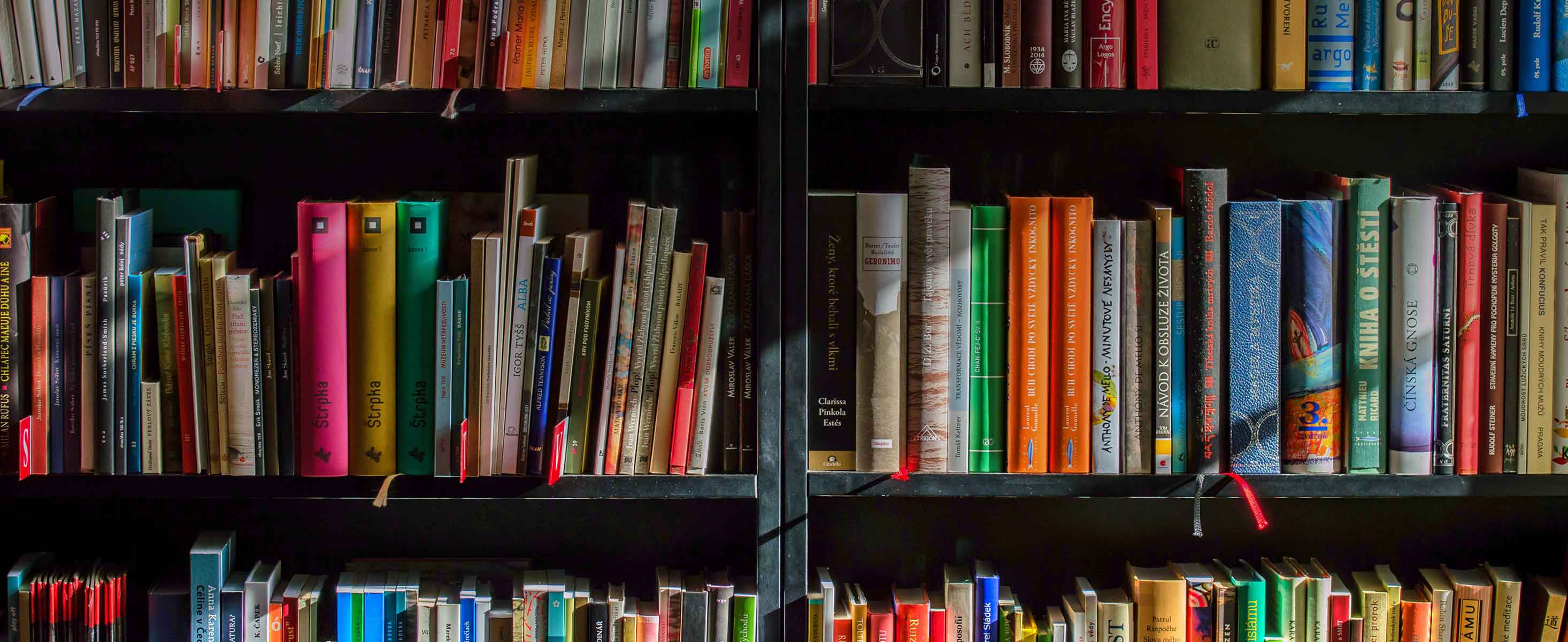
1 minute read
Steps for New-to-College Students
Steps For New-To-College Students
STEP 1: Application
Advertisement
To apply for admission to Gavilan College go to: www.gavilan.edu/admit
Within 24 hours of submitting your application on CCCApply, you will receive an email with your Gavilan ID number (G-number) and instructions on how to access your MyGav student account.
If we have questions about your application, we will send a message to the email address you provided on your application.
STEP 2: MyGav
Account Open your MyGAV Account
Follow the instructions for NEW STUDENT to set up your student account password.
To log in to your MyGav account, go to www.gavilan.edu click on MyGav / Login.
Note: if you did not include a Social Security Number on your application, go to the Admissions and Records Office for assistance in logging in for the first time.
STEP 3: Apply for Financial Aid
To file your FAFSA online go to www.fafsa.gov AB 540 students may submit California Dream Act applications at: https://dream.csac.ca.gov
Gavilan College Promise Program offers 1 year of free-tuition to CA residents, first-time to college & enrolled in minimum of 12 units. File your FAFSA or Dream app to be considered for this program! Check your MyGAV portal for financial aid status and red flags.
STEP 4: Assessment
Determine Your Placement in English and math. Visit www.gavilan.edu/admit/assess.html
You may have already been placed by CCCApply. Check your MyGav email to find out. (408) 846 - 4992
STEP 5: Kick-Start
Log into your MyGav portal using your Gavilan ID# and PIN. Click on the Student tab to access the online Orientation session.
After completing the Orientation, you may register for classes. You may also meet with a counselor to discuss your course selections. Bring copies of transcripts from other schools attended with you. For counseling hours and schedules, visit: www.gavilan.edu/counseling
STEP 6: Counseling
Meet with a Counselor
Call for an appointment or schedule online (408) 848-4723 or (408) 852-2895.
Note: Limited counseling services are available at the Hollister and Morgan Hill sites.
STEP 7: Registration
Register for classes using Self-Service Banner at https://my.gavilan.edu or register in person at the Admissions and Records office, Morgan Hill, or Hollister sites.
Pay online or in person at the Cashier’s office in the Welcome Center by the Payment Deadline to avoid being dropped from all classes. (408) 852 - 2840
***If you need additional support with any of these steps, come to the Student Welcome Center. www.gavilan.edu/student/welcome_center/index.php



