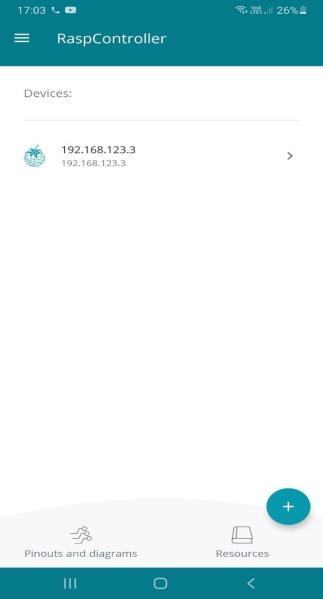
1 minute read
Mobile Phone
International Research Journal of Engineering and Technology (IRJET) e-ISSN: 2395-0056 Volume: 08 Issue: 05 | May 2021 www.irjet.net p-ISSN: 2395-0072
7.2 RaspController Application Results
Advertisement
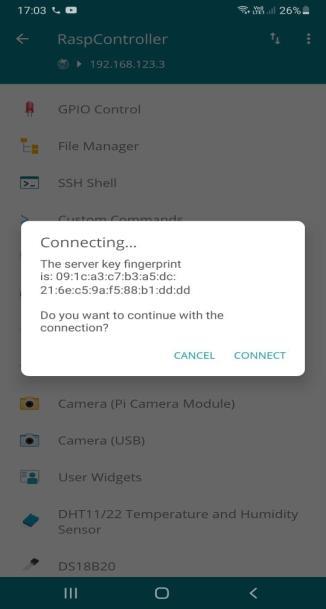
Fig 9 Fig 10
Fig 11(Setting up Connection) shows how to set up a new connection. Here, it is setting up the Connection for the Raspberry Pi Module. Fig 12(Setup Complete) shows the completed setup.
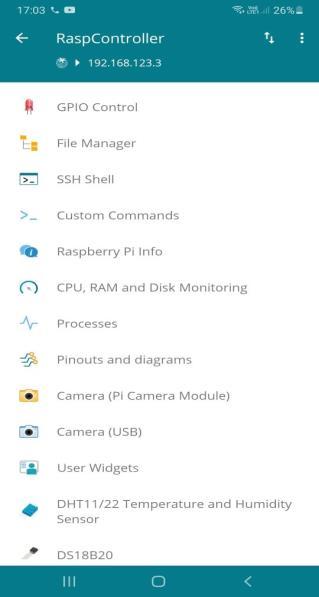
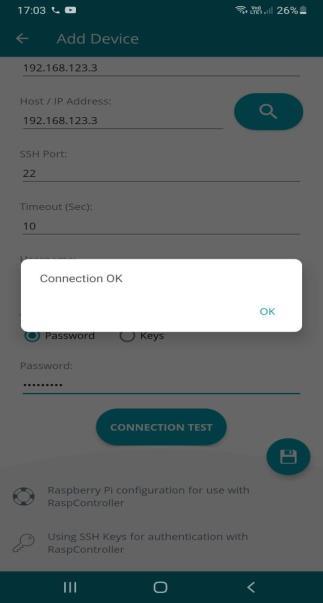
The RaspController App is used to operate the Raspberry Pi Module and Raspberry Pi Camera Module. It also helps in Facial Recognition by running the code in the SSH shell. Fig 9 & Fig 10(Searching for the devices) shows whether the Devices are available or not. The Fig 8(Searching for the devices) shows available devices.
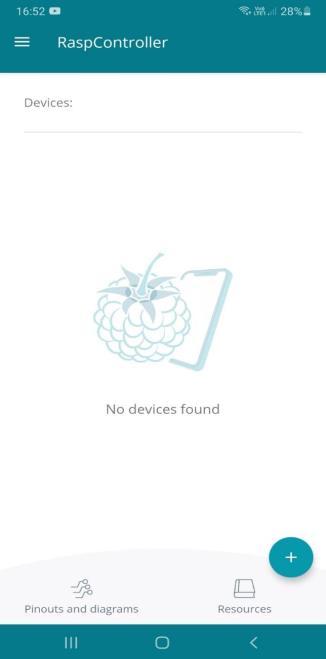
Fig 11 Fig 12 Fig 13 Fig 14
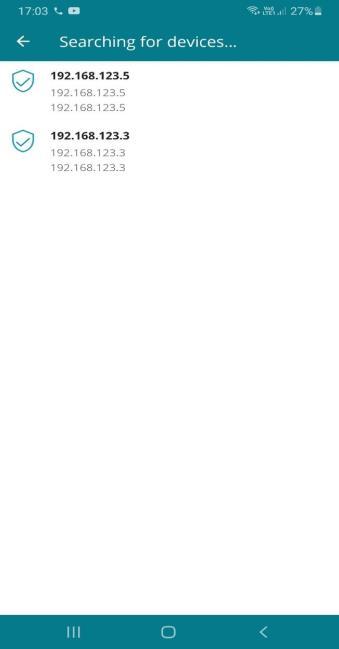
The setup which has been established can be seen in the Fig 13(Device found). Fig 14(Connecting to device) shows the connection to the device.
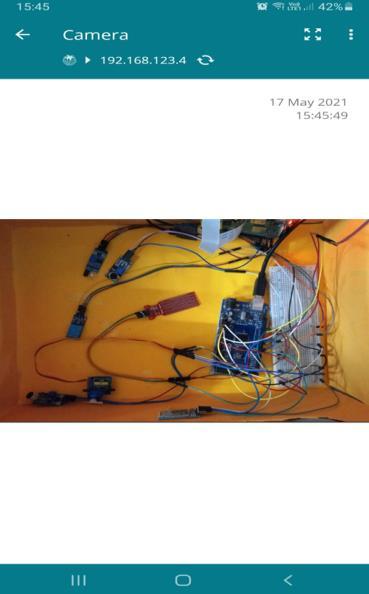
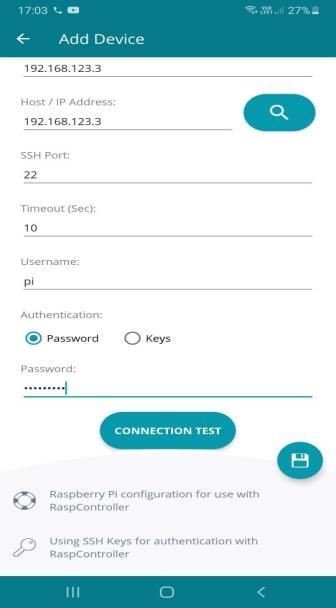
Fig 15 Fig 16
The RaspController Shows the components which can be used. In our System only Camera Module is used which can be controlled by this app. And another use of this app is to




