
2 minute read
Arduino IDE
from IRJET- Modeling and Development of Multi-Arm Robot using CATIA for Pick and Place Operation to Adapt
Volume: 08 Issue: 05 | May 2021 www.irjet.net p-ISSN: 2395-0072
Bluetooth voice command. Then another arm is tapping and boring arm. This arm is activated to the third arm picked object to the place the front of the last arm then this arm is activated. Create the given function like as tapping, boring.[1][2]This arm has the uses the directly to the industry .the drilling arm is automated adjusted this is adjusted to the sensor .the this all of the is adjusted to the and controlled to the • Arduino mega2560 • Arduino shield • Bluetooth module hc05 • Servo motors • L7905cc In this to using the different drilling tool like 5mm drill, 5.5 mm drill, 6mm drill, 6.5 mm drill,7mm drill,7.5mm drill and another he tapping tool is this to the 2mm bigger [4]. Also used the boring tool .this is a combined all in one.
Advertisement
Fig. 02: Pick and Place Arm
3. Arduino mega2560:
Arduino is a control card, which is developed as open sources, with the Atmel AVR microcontroller as a process and additionally with various peripheral units. there has been huge increase is use in recent year due to reason such as being open sources, having easy to use libraries , and having to a many resources for a programming , processing written language and Arduino IDE media are used.
The Arduino mega 2560 R3 card is a micro master based controller card. There are 54 pins to be used as input/output on the card. 14 pins of the them can be used as a PWM output (Pulse Amplitude modulation), 16 pins are the analog input, 4 of them as UART (Universal crushing receiver / transmitter) serial commutation. The Arduino mega 2560 R3 card features such as a 16 MHz crystal oscillator, 256 kb flash memory. Eight KB SRAM, four KB EEPROM, figure shows Arduino mega 2560 R3 card.
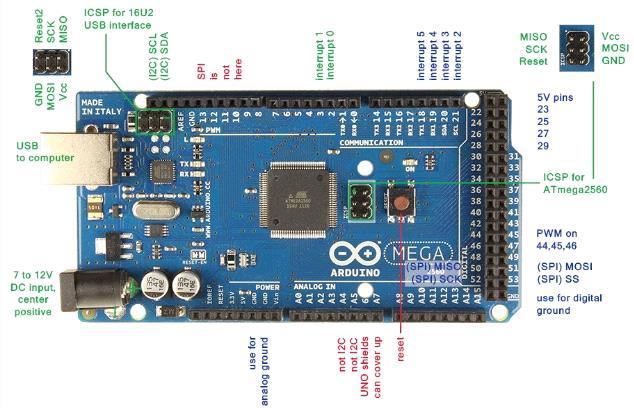
Fig. 03: Arduino Mega 2560
4. Arduino IDE:
The Arduino IDE is a both code editor and compiler the code can be complied and loaded to Arduino card. The IDE, which is, can work on a different platform such as windows and Linux, was developed in a java language. Figure shows to the Arduino IDE editor.
The toolbar in the upper part is designed as standard, similar to other compiler programs. It is possible to reach the example made in the Example section under the file tab. pressing the check LAN button on the main screen. The program is compiled. After the completion in the section “Completion Complete” is written and if there are errors in the lower part of black region in writing errors. If there is no error because of the completion. Press the button named r Download l in the upper part of the code.
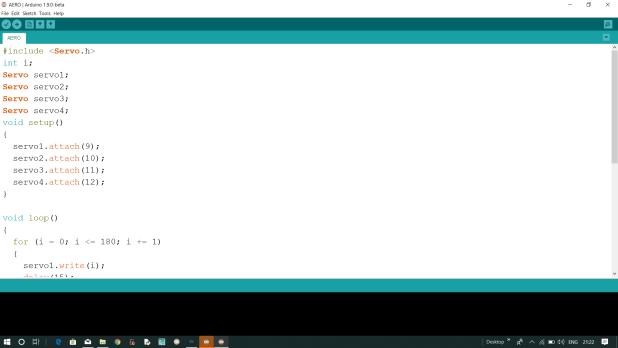
Fig. 04: Arduino IDE Software
5. Hc-05 Bluetooth Sensor:
Bluetooth technology eliminates cable ties with the help of the radio frequency (RF) short distance in 1994,



