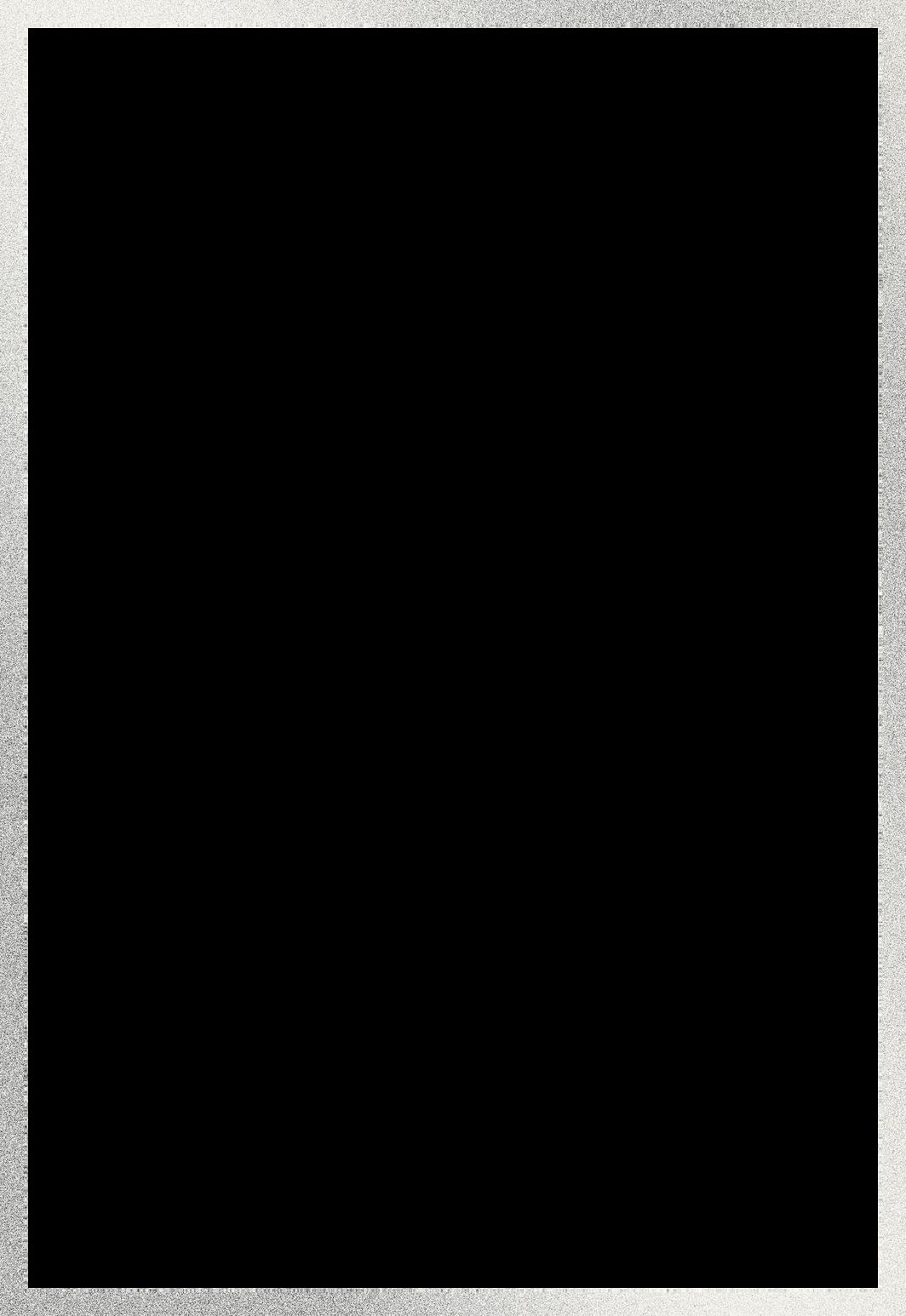BETATECHTALK MAGAZINE
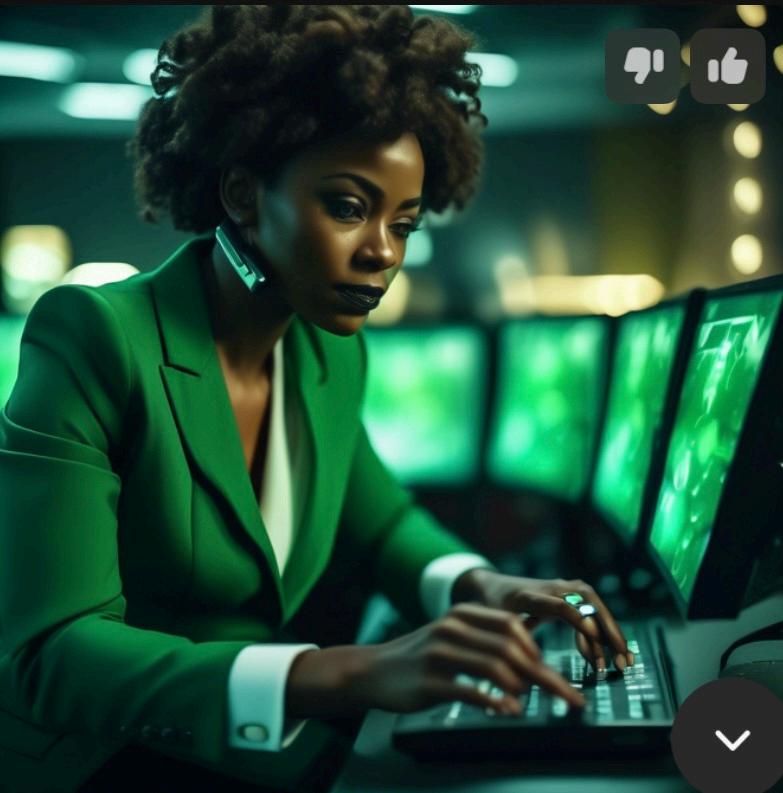
TECHNOLOGY TRENDS AND PREDICTIONS
SOCIAL MEDIA
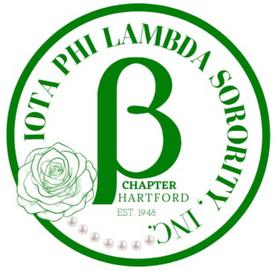
TED TALKS
CELLPHONES
QUICK TIPS
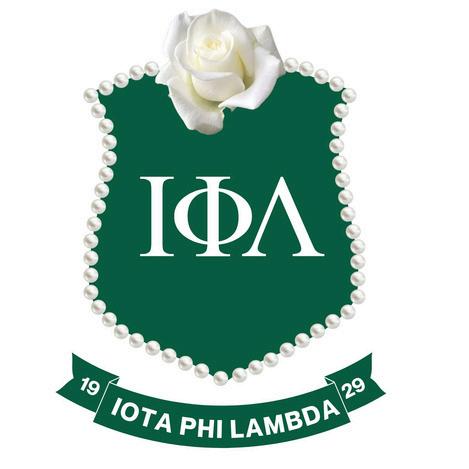
Greetings Sorors,
TECHTALK LETTER

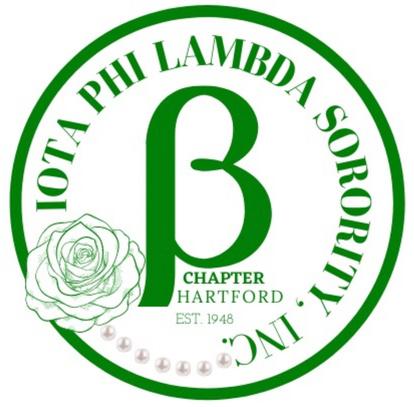
Welcome to the inaugural edition of Beta Chapter’s TechTalk magazine! We are excited to embark on this journey of exploration and education with you. In this edition, we aim to demystify artificial intelligence (AI) and delve into the buzz surrounding this transformative technology. From its applications to its implications, we hope to provide clarity on why AI is a topic of great interest today.
Additionally, we will take a closer look at social media, highlighting some commonly used platforms that have become integral to our daily communication. As emails and text messages have woven themselves into the fabric of our lives, it’s essential to be mindful of the etiquette surrounding these forms of communication. In this issue, we’ll outline some dos and don’ts to help enhance our digital interactions.
The COVID-19 pandemic has ushered in a new era of virtual connectivity, with platforms like Zoom, Microsoft Teams, Skype and Google Meet becoming tools for meetings and social gatherings. While this technology offers unparalleled convenience, especially during inclement weather, it also necessitates adherence to certain basic rules to ensure respectful and effective communication. We’ve compiled some tips to enhance your virtual experience.
Lastly, we are proud to share that this edition was designed using CANVA (a popular AI tool) and written entirely with the assistance of AI, showcasing the very technology we are discussing.
We hope you find this magazine informative and engaging. Let’s embrace the digital age together and continue to grow in knowledge and connectivity.
Warm regards,
Marva Perrin, Tech Advisor, Beta Chapter

Let’s Talk Email Etiquette…….. Pg. 8
Social Media……. Pg. 14
Enhancing your Zoom experience….. Pg. 16
Identify who’s on the Zoom call…. Pg. 18
TED Talks….. Pg. 20
Cell Phone Quick Tips….. Pg. 21
Technology Trends and Predictions for 2025…. Pg. 22
“Sisterhood found”, An AI generated Poem….. Pg. 23
UNDERSTANDING ARTIFICIAL INTELLIGENCE (AI)
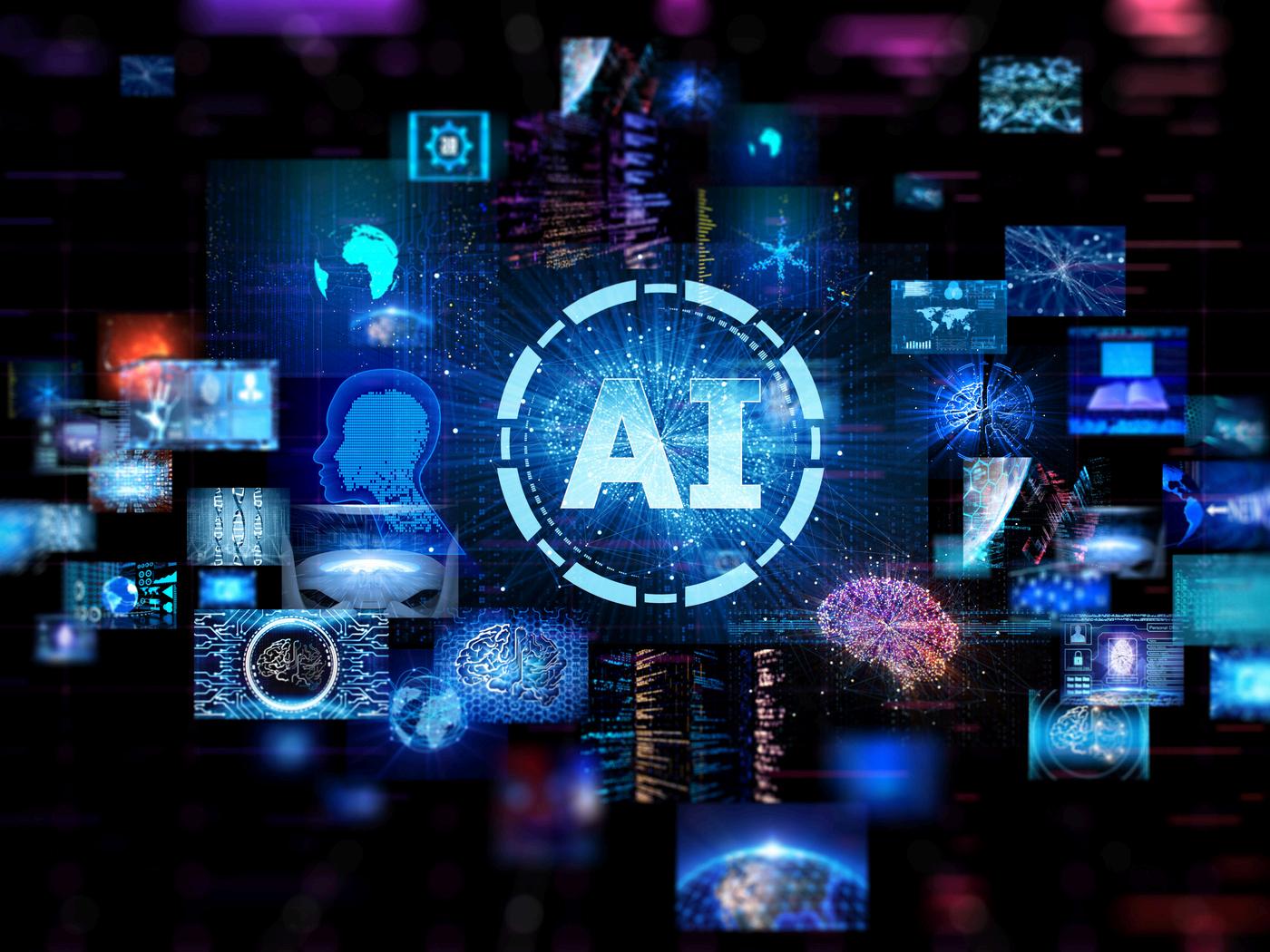
Artificial Intelligence (AI) refers to the ability of machines or computer programs to perform tasks that typically require human intelligence. This includes understanding natural language, recognizing patterns, solving problems, and making decisions. In simple terms, AI allows machines to think and act like humans in certain situations. It allows people to do more – fast! – completely revolutionizing how we integrate information, analyze data, and improve decision-making.
AI as a concept was first introduced in 1956 during a conference at Dartmouth College, organized by John McCarthy, Marvin Minsky, Nathaniel Rochester, and Claude Shannon. This conference is often considered the birth of AI as a field of study. The term "artificial intelligence" was coined by John McCarthy during this event, where researchers gathered to explore the potential of machines to simulate human intelligence.
Since then, AI has evolved significantly, leading to advancements in various applications and technologies.
Examples ofAI in Everyday Use
1. Virtual Assistants: Applications like Siri, Alexa, and Google Assistant use AI to understand voice commands and help with tasks like setting reminders, playing music, or answering questions.
2. Recommendation Systems: When you use Netflix or Spotify, AI analyzes your preferences and suggests movies or songs you might like based on your previous choices.
3. Social Media: Platforms like Facebook and Instagram use AI to curate your news feed by analyzing your interactions, showing you posts that you are likely to engage with.
4. Customer Service Chatbots: Many websites use AI-powered chatbots to
ARTIFICIAL INTELLIGENCE - WHAT IS IT?
assist customers with common queries, providing quick responses without human intervention.
5. Self-Driving Cars: Companies like Tesla use AI to enable vehicles to navigate and respond to their environment, making driving safer and potentially reducing accidents.
6. Smart Home Devices: Thermostats like Nest learn from your habits to optimize energy use, adjusting temperatures based on when you are home or away.
Direction of AI
The direction of AI is rapidly evolving, with advancements in machine learning (where computers learn from data), natural language processing (understanding human language), and computer vision (interpreting visual information). Key focus areas include:
- Automation: AI is increasingly automating repetitive tasks in industries like manufacturing, logistics, and customer service, leading to increased efficiency.
- Personalization: Businesses are leveraging AI to offer more personalized experiences to customers, enhancing satisfaction and loyalty.
- Healthcare: AI is being used to analyze medical data, assist in diagnostics, and even predict patient outcomes, making healthcare more efficient and tailored.

Implications for the Future
The future of AI holds both exciting possibilities and important challenges:
1. Job Displacement: As AI automates more tasks, there is concern about job loss in certain sectors. However, it may also create new jobs in tech and AI development.
2. Ethics and Bias: AI systems can inadvertently perpetuate biases present in their training data. Ensuring fairness and transparency in AI decisionmaking is crucial.
3. Enhanced Decision-Making: AI can process vast amounts of data quickly, assisting businesses and individuals in making informed decisions based on real-time information.
4. Societal Changes: AI could significantly alter how we interact
ARTIFICIAL INTELLIGENCE - WHAT IS IT?
with technology and each other, changing everything from work-life balance to social dynamics.
5. Safety and Security: As AI becomes more integrated into critical systems (like healthcare and transportation), ensuring these systems are secure from malicious attacks will be essential.
In summary, AI is transforming various aspects of our lives and will continue to do so in the future. While it offers numerous benefits, it also poses challenges that society will need to address to ensure that AI is used responsibly and ethically.
The societal implications of artificial intelligence (AI) are vast and multifaceted, affecting various aspects of life, economy, and culture. Here are some key implications:
1. Employment and Labor Markets:
- Job Displacement: Automation and AI could lead to job losses in certain sectors, particularly in routine and manual labor roles.
- Job Creation: Conversely, new jobs may emerge in AI development, maintenance, and sectors that require human oversight.
- Skill Gaps: There may be a growing need for reskilling and upskilling of the workforce to adapt to new technologies.
2. Economic Inequality:
- Wealth Concentration: AI could exacerbate income inequality, as companies and individuals who can leverage AI may gain disproportionate advantages.
- Access to Technology: Disparities in access to AI technology could lead to unequal economic opportunities across different regions and communities.
3. Privacy and Surveillance:
- Data Privacy Concerns: The use of AI in data collection and analysis raises concerns about personal privacy and data security.
- Surveillance: AI technologies, such as facial recognition, can be used for surveillance, potentially infringing on civil liberties.
4. Ethics and Accountability:
- Bias and Discrimination: AI systems can perpetuate or exacerbate existing biases if not properly managed, leading to unfair treatment in areas like hiring, policing, and lending.
- Accountability: Determining responsibility for AI decisions can be complex, especially in cases of harm or error.
5. Social Interaction:
- Human-AI Relationships: The increasing use of AI in social contexts
ARTIFICIAL INTELLIGENCE - WHAT IS IT?
(e.g., virtual assistants, chatbots) may change how people interact with technology and each other.
- Mental Health: There are concerns about the impact of AI on mental health, particularly with regard to social media algorithms and the potential for addiction.
6. Education:
- Personalized Learning: AI can transform education through personalized learning experiences, but it may also widen the gap between those with access to advanced tools and those without.
- Curriculum Changes: The need for digital literacy and AI understanding in education systems may reshape curricula.
7. Healthcare:
- Improved Care: AI has the potential to enhance medical diagnoses, patient care, and drug discovery, leading to better health outcomes.
- Equity in Access: Disparities in healthcare access can be amplified if AI technologies are not widely available.
8. Governance and Policy:
- Regulation: Governments will need to develop policies and regulations to govern AI use, addressing ethical concerns and public safety.
- Public Trust: Building trust in AI systems is essential for their acceptance and integration into society.
9. Cultural Impact:
- Art and Creativity: AI-generated art and content raise questions about creativity, authorship, and the nature of art.
- Cultural Homogenization: The global spread of AI technologies may lead to cultural homogenization, impacting local traditions and values.
10. Environmental Effects:
- Resource Consumption: AI development requires substantial computational resources, which can have environmental implications.
- Sustainability Solutions: Conversely, AI can be leveraged to address environmental challenges, improving resource management and sustainability efforts.
In summary, while AI presents numerous opportunities for advancement and efficiency, it also poses significant challenges and risks that society must navigate. The future of AI will largely depend on how these implications are managed through policy, ethical considerations, and public discourse.
ARTIFICIAL INTELLIGENCE - WHAT IS IT?
Terms you should know
1."Face tuning" on Instagram refers to the practice of using photo editing apps, most commonly "Facetune", to digitally alter facial features in a photo, like smoothing skin, enhancing eyes, slimming the face, or adjusting jawlines, before posting it on Instagram, essentially making someone appear more flawless than in the original image; it's a way to digitally "perfect" one ' s appearance on social media
2.Generative AI (GenAI) is a type of artificial intelligence that can create new content and ideas. It uses neural networks to learn patterns from existing data and then generate new content with similar characteristics
3.A social media platform refers to an online digital service or website that enables users to create, share, and interact with content and connect with other users.
4.An algorithm is a procedure used for solving a problem or performing a computation. Algorithms act as an exact list of instructions that conduct specified actions step by step in either hardware- or software-based routines. Algorithms are widely used throughout all areas of IT.


method of communication in the business realm. However, with the convenience and efficiency, it’s easy to overlook the importance of proper business email etiquette. Good email etiquette ensures that your messages are well-received, your intentions are conveyed clearly, and maintain a professional image. Below are rules and examples of dos and don’ts when creating emails.
15 Email Etiquette Rules Every Professional Needs to Know
1. Use a Clear and Engaging Subject Line
The subject line of your email is the first thing the recipient sees. It should accurately summarize the content of the email and entice the recipient to open it. A well-crafted subject line helps to prioritize and organize emails, making it easier for the recipient to manage their inbox. Use concise language and avoid vague or misleading subject lines that can result in your email being overlooked or even marked as spam.
2. Proofread Before Hitting Send
Sending an email riddled with typos and grammatical errors reflects poorly on your professionalism and attention to detail. Take the time to proofread your email before sending it. Double-check for spelling mistakes, grammar errors, and ensure that your message is clear and coherent. Utilizing spellcheck software and reading your email aloud can help catch any errors that may have been overlooked.
3. Know Your Recipient
Understanding your recipient is vital in crafting an effective email. Consider their position, familiarity with the topic, and communication style. Tailor your message accordingly, using appropriate language and tone. Address the recipient by name and personalize your email when possible. This demonstrates respect and builds rapport, enhancing the chances of a positive response.
4. Follow Email Etiquette Rules
Adhering to email etiquette rules demonstrates your professionalism and respect for the recipient’s time. Some common email etiquette rules include responding to emails promptly, being polite and respectful in your communication, refraining from using all caps (as it is interpreted as shouting), and avoiding excessive use of abbreviations or acronyms that may confuse the recipient. Remember, good email etiquette lays the foundation for effective communication.

5. Avoid Overusing Emojis and Exclamation Points
While emojis and exclamation points can add a touch of personality to your email, using them excessively or inappropriately can be unprofessional. Emojis should be used sparingly and only in informal or friendly email exchanges. Similarly, excessive use of exclamation points can make you seem overly enthusiastic or unprofessional. Exercise caution and use these elements thoughtfully to maintain a balance between professionalism and friendliness.
6. Keep Your Message Unique
Sending a plagiarized email to the recipient will do nothing but raise concerns about your professionalism and hurt your reputation. Even if you don’t purposefully plagiarize the email, the consequences will be similar. Hence, it is essential to check your email copy for plagiarism before clicking the send button. An advanced plagiarism checker will help you do that. It will use sophisticated algorithms and an extensive database to flag plagiarized text in your email copy so that you can eliminate it and ensure unique content.
7. Be Mindful of Email Attachments
Including attachments can be a convenient way to share files or documents with your recipients. However, it’s important to be mindful of the size and relevance of the attachments. Large files can clog the recipient’s inbox and may lead to frustration. Before attaching a file, ensure its necessity and compress it if possible. Additionally, provide a brief explanation or context for the attachment within the body of the email.
EMAIL ETIQUETTE CONT’D
8. Craft a Professional Email Signature

An email signature is an effective way to provide your contact information and establish credibility. Include your full name, job title, company, and relevant contact details such as phone number and website. A professional email signature adds a personal touch and makes it easier for recipients to reach out to you if needed. Ensure that your email signature is visually appealing, concise, and not excessively long.
9. Never Send an Email Without a Salutation
Starting an email without a proper salutation can come across as abrupt and impolite. The salutation in an email serves as a courteous greeting, such as “Dear [Recipient’s Name],” or “Hello [Recipient’s Name].” If you ’ re unsure of the recipient’s name, use a general salutation like “Dear Sir/Madam” or “To Whom It May Concern.” The inclusion of a salutation sets a positive tone for your email and shows respect for the recipient.
10. Keep Your Emails Concise and to the Point
In today’s busy work environment, people often receive numerous emails daily. To ensure that your message is read and understood, keep your emails concise and to the point. Avoid unnecessary details or digressions that can distract the recipient from the main message. Use short paragraphs and bullet points to enhance readability. If doing so seems difficult to you, you can get help from an AI text summarizer. It will help you concise emails and remove unnecessary details within no time. Moreover, you should use short paragraphs and bullet points to enhance readability. By being clear and concise, you improve the chances of your email being read and responded to promptly.
11. Remember the 24-Hour Rule
Responding to emails in a timely manner demonstrates professionalism and respect for the sender’s time. While it may not always be possible to respond immediately, make an effort to reply within 24 hours. If you require additional time to gather information or craft a thoughtful response, acknowledge the email promptly and provide an estimated timeframe for your reply. This simple courtesy fosters effective communication and builds trust.
EMAIL ETIQUETTE CONT’D
12. Maintain a Professional Tone

When writing professional emails, it’s crucial to m al and respectful tone throughout your message. Avoid using informal language, slang, or offensive remarks. Keep in mind that emails can easily be forwarded or shared, so always choose your words carefully. Maintain a polite and diplomatic tone, even when addressing difficult or sensitive topics. Effective communication hinges on maintaining professionalism and fostering positive relationships.
13. Summarize Your Email with a Professional Signature
At the end of your email, it’s essential to provide a clear and professional conclusion. Restate your main points briefly and express your gratitude if appropriate. Sign off with a closing phrase such as “Sincerely,” “Best regards,” or “Thank you. ” Ensure that your signature includes your name, job title, and contact information. This professional sign-off helps to create a lasting impression and reinforces your credibility.
14. Avoid Unprofessional Email Practices
Certain email practices can be considered unprofessional and should be avoided. For example, forwarding chain emails, jokes, or personal anecdotes can be seen as a waste of time and unproductive. Additionally, avoid using email as a platform for venting frustrations or engaging in heated debates. If you need to address sensitive or emotional topics, it’s often best to have a faceto-face conversation or arrange a phone call to ensure effective and respectful communication.
15. The Power of Proper Email Etiquette
Proper email etiquette plays a significant role in the success of your professional communication. It helps you establish a positive image, build strong relationships, and ensure your messages are received and understood as intended. By following email etiquette rules, you enhance your professional reputation, increase the likelihood that your emails will be taken seriously, and communicate better with your colleagues, clients, and business partners.

WHAT TO LOOK FOR BEFORE FORWARDING OR “REPLYING ALL” TO EMAILS
Before forwarding emails or replying to them, it’s important to consider several key factors to ensure effective communication and to maintain professionalism. Here are some things to look for:
1. Understand the Content
- Read Thoroughly: Make sure you fully understand the email's content before responding or forwarding. Misunderstanding can lead to confusion or miscommunication.
- Context: Consider the context of the email. Is it relevant to you or the recipient? Is it a personal message or sensitive information?
2. Check the Recipient's Relevance
- Appropriateness: Before forwarding, assess whether the recipient needs to see the information. Will it be useful or necessary for them?
- Confidentiality: Ensure that forwarding does not breach any confidentiality agreements or the sender's privacy.
3. Evaluate the Tone and Language
- Professionalism: Check the tone of your reply or the forwarded email. Ensure it is professional and appropriate for the audience.
- Clarity: Ensure your message is clear and concise. Avoid jargon that the recipient may not understand.
4. Review Attachments and Links
- Attachments: Check if there are attachments that need to be included in your reply or forwarding. Make sure they are relevant and safe to share.
- Links: If the original email contains links, verify that they lead to legitimate and safe websites. Avoid sharing links that could be phishing attempts.
5. Consider the Timing
- Timeliness: Consider whether your reply or forward is timely. Delayed responses can lead to missed opportunities or misunderstandings.
- Urgency: Assess if the matter is urgent and requires a quick response

WHAT TO LOOK FOR BEFORE FORWARDING OR “REPLYING ALL” TO EMAILS
6. Check for Action Items
- Required Actions: Identify if the email requires any action from you or the person you are forwarding it to. Be clear about what needs to be done.
- Subject Line: If forwarding, consider modifying the subject line to better reflect the content or action needed.
7. Maintain Privacy
- Email Addresses: If forwarding to a group, consider using the Bcc (blind carbon copy) field to protect recipients' email addresses.
- Sensitive Information: Ensure that you are not inadvertently sharing sensitive information or personal data when forwarding.
8. Proofread Your Message
- Spelling and Grammar: Always proofread your response or any comments you add before sending. Errors can undermine your professionalism.
- Formatting: Ensure that your email is well-formatted and easy to read.
9. Consider Alternatives
- Direct Communication: Determine if it might be more effective to have a direct conversation (in-person, phone, or video call) instead of replying to or forwarding the email.
- Summarization: Instead of forwarding the entire email, consider summarizing the key points and providing your insights.
By taking these factors into account, you can enhance your email communication, ensuring that it is clear, relevant, and professional.


Social Media refers to digital platforms and applications that enable users to create, share, and exchange content, as well as engage in social networking. These platforms allow individuals and organizations to connect and communicate with others, often facilitating the sharing of information, opinions, and media in real-time.
Key characteristics of social media include:
1. User-Generated Content: Users create and share their own content, such as text posts, photos, videos, and links.
2. Interactivity: Social media encourages interaction between users through comments, likes, shares, and direct messaging.
3. Community Building: Users can join groups or follow pages that align with their interests, fostering communities around shared topics or causes.
4. Accessibility: Most social media platforms are free to use, making them accessible to a broad audience.
5. Real-Time Communication: Social media allows for immediate sharing of information and updates, making it a popular tool for news dissemination and real-time conversations.
Popular Social Media Platforms
include:
- Facebook (META): A platform for connecting with friends and family, sharing updates, and joining groups.

- Twitter (X): A microblogging site where users post and interact through short messages called tweets.
- Instagram: A photo and video-sharing platform that emphasizes visual content.
- LinkedIn: A professional networking site for connecting with colleagues, job searching, and sharing professional content.
- TikTok: A platform for creating and sharing short-form videos, often set to music.
- Pinterest: is a visual discovery and bookmarking platform that allows users to find and save ideas for various interests, such as home decor, fashion, cooking, and travel. Users can create virtual pinboards to organize and share images (called "pins") from around the web or upload their own content.
-YouTube: is a widely-used video-sharing platform launched in 2005, where users can upload, share, and view videos. It serves as a hub for a diverse range of content, including music videos, vlogs, instructional videos, movie trailers, and more.
-WhatsApp: is a popular messaging application that allows users to send text messages, voice notes, images, videos, and documents over the internet. WhatsApp has become a significant platform for communication globally, particularly in regions with limited access to traditional SMS services.
Social media has transformed the way people communicate, socialize, and access information, impacting personal relationships, marketing, and public discourse.
ENHANCING YOUR ‘ZOOM’ EXPERIENCE
Enhancing your Zoom experience can lead to more productive meetings and enjoyable virtual interactions. Here are some practical tips to make the most of your Zoom sessions:
1. Check Your Tech
- Test Your Equipment: Before the meeting, check your microphone, camera, and speakers. Ensure everything is working properly.
- Update Zoom: Regularly update the Zoom application to benefit from the latest features and security improvements.
2. Set Up Your Environment
- Good Lighting: Position yourself in a well-lit area, ideally with natural light. Avoid harsh backlighting, which can make you appear shadowy.
- Clean Background: Choose a tidy, distraction-free background. You can also use virtual backgrounds if needed, but ensure they’re professional and appropriate.
3. Use Headphones
- Reduce Echo: Wearing headphones helps minimize audio feedback and ensures clearer sound quality for both you and other participants.
4. Mute When Not Speaking
- Minimize Background Noise: Mute your microphone when you ' re not speaking to reduce distractions and background noise for everyone.
5. Engage with Video
- Turn On Your Camera: Whenever possible, use video to foster a more personal connection. It helps convey body language and expressions, making discussions more engaging.
- Look at the Camera: Try to look at the camera when speaking instead of the screen, as this creates a sense of eye contact.
ENHANCING YOUR ‘ZOOM’ EXPERIENCE
6. Utilize Zoom Features
- Breakout Rooms: If you ’ re hosting, use breakout rooms for smaller group discussions to encourage participation.
- Screen Sharing: Share your screen to present documents or slides, making it easier for participants to follow along.
- Chat Function: Use the chat feature to share links or notes without interrupting the speaker.
7. Be Mindful of Time
- Start and End on Time: Respect everyone ’ s time by starting and concluding meetings as scheduled.
- Set an Agenda: Prepare an agenda to keep discussions focused and organized.
8. Practice Good Meeting Etiquette
- Introduce Yourself: If there are new participants, take a moment to introduce yourself and encourage others to do the same.
- Stay Present: Avoid multitasking during meetings to ensure full engagement and respect for others’ contributions.
9. Record Sessions (When Appropriate)
- Capture Important Discussions: If relevant, record meetings for those who cannot attend. Ensure all participants are aware and consent to the recording.
10. Follow Up
- Send Meeting Notes: After the meeting, share a summary or key takeaways to reinforce discussions and keep everyone on the same page.
By implementing these tips, you can create a more enjoyable and effective Zoom experience for yourself and your participants. Happy Zooming!
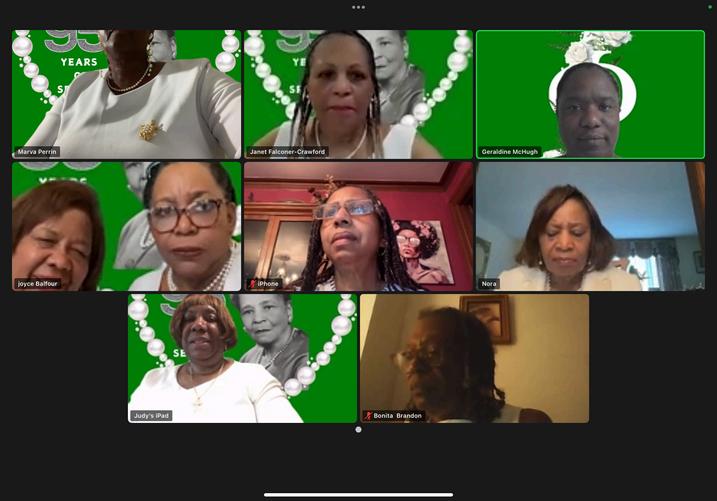
HOW TO IDENTIFY WHO IS ON THE ZOOM VIRTUAL CALL
To locate and see who is on a Zoom call, you can follow these steps, whether you ' re using the desktop application, mobile app, or web version.
For Desktop Application:
1. Join the Meeting: Open the Zoom application and join the meeting as a host or participant.
2. Participants Panel:
- Click on the "Participants" button located at the bottom of the Zoom window. This will open a panel on the right side of your screen.
- In this panel, you will see a list of all participants currently in the meeting, including their names, profile pictures (if they have one), and their status (e.g., muted or unmuted).
3. Host Controls (if you ' re the host):
- You can manage participants from this panel, such as muting/unmuting them, promoting to co-host, or removing them from the meeting.
- You can also see if they are using video (indicated by their video feed) or if they are in a waiting room.
For Mobile App:
1. Join the Meeting: Open the Zoom app and join the meeting.
2. Participants List:
- Tap on the "Participants" icon (it may look like two people) at the bottom of the screen.
- A list of participants will appear, showing their names and whether their audio or video is on.
3. Host Controls (if you ' re the host):
- You have the ability to mute participants, promote them to cohosts, or remove them from the meeting.
HOW TO IDENTIFY WHO IS ON THE ZOOM CALL…
For Web Version:

1. Join the Meeting: Access Zoom through your web browser and join the meeting.
2. Participants List:
- Click on the "Participants" button at the bottom of the screen.
- A list of participants will be displayed, similar to the desktop application.
3. Host Controls (if you ' re the host):
- From the participants list, you can manage participants as needed.
Additional Tips:
- Gallery View: If you want to see everyone ’ s video feed simultaneously, switch to Gallery View (on desktop, click the "Gallery View" icon in the upper right corner). This can help you visually identify participants.
- Participant's Status: You can see if a participant is raising their hand, which is indicated by a hand icon next to their name in the participants panel.
- Chat: You can also utilize the chat feature to communicate with participants if needed.
By following these steps, you can easily see who is on your Zoom call and manage the participants effectively.

TED TALKS
TED Talks are short, powerful presentations that cover a wide range of topics, including technology, entertainment, design, science, and social issues. The acronym "TED" stands for Technology, Entertainment, and Design, and the format originated from a conference held in 1984 that brought together experts from these fields.
TED Talks are typically 18 minutes or less and aim to share ideas, inspire, and provoke thought among audiences. They are delivered by a diverse group of speakers, including scientists, educators, activists, artists, and business leaders, and are often characterized by engaging storytelling, innovative ideas, and compelling visuals.
The talks are recorded and made available for free online through the TED website and various platforms (including YouTube) allowing a global audience to access and benefit from the insights shared by the speakers. TED has also expanded its initiatives to include TEDx events, which are independently organized events that follow the same format and principles as the original TED conferences, fostering local communities and ideas worth spreading.
Here are three recommended TedTalks to get you started with your listening pleasure:
1.The Princess Project by Kiah Duggins https://youtu.be/_K08N410b44
2. How to know if you are meant to be an entrepreneur by Kiki Ayers https://youtu.be/gFYBqZnFQ6w
3. Don’t be a waste by Chioma Omerurah https://youtu.be/ vuRuw2j cM
CELLPHONE QUICK TIPS
IPHONES:
1.Take Screenshots: Press the Side button and Volume Up button simultaneously to take a screenshot. Screenshots are saved to your Photos app.
2.iOS software updates are updates to the operating system for iPhones, iPads and iPods. They improve performance, privacy and security. Go to Settings>General>Software Update to get the latest updates. You can also set the updates to run automatically.
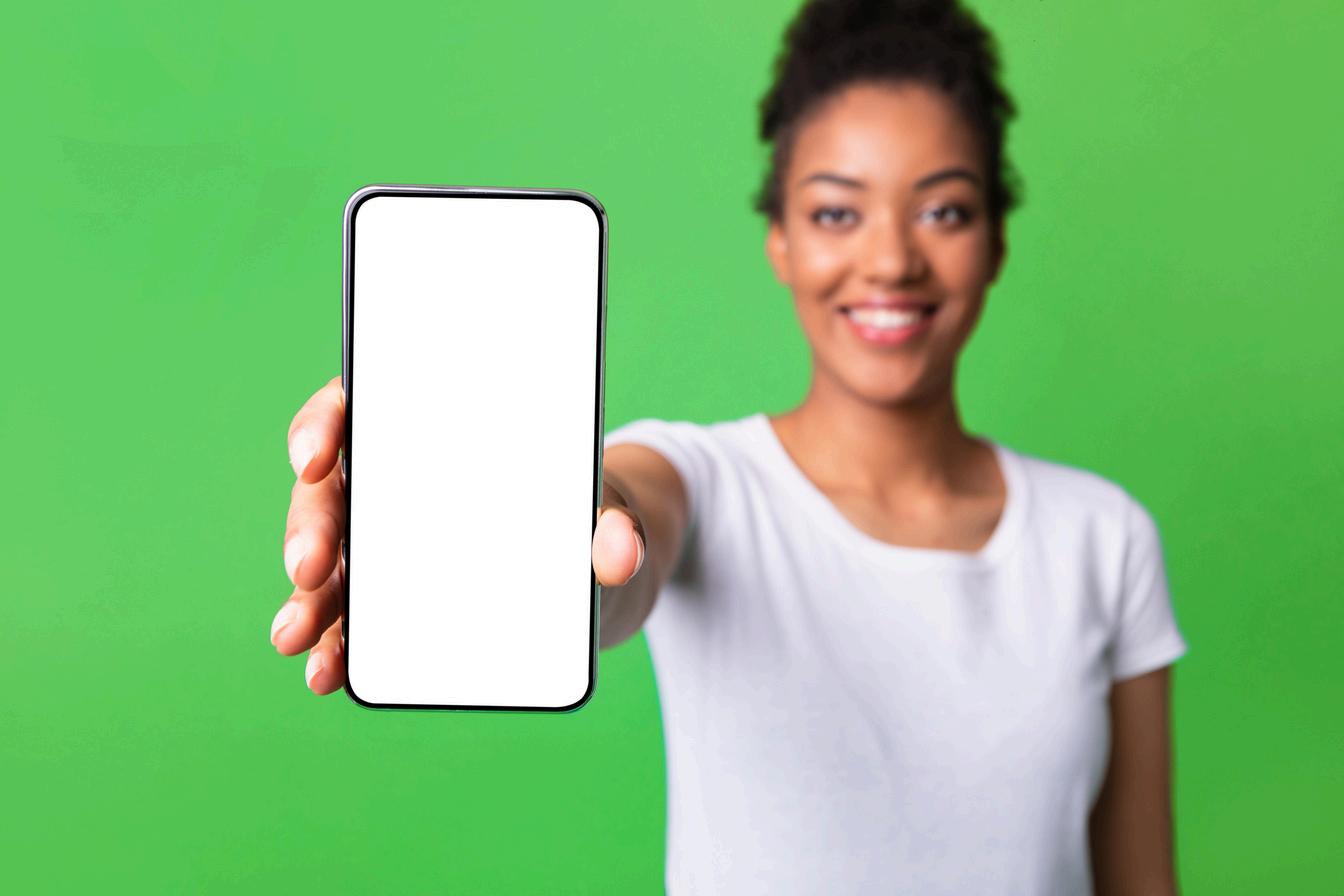


ANDROIDS
1.Use Google Assistant: To Summon Google Assistant say, "Hey Google" or by longpressing the home button. Use voice commands to search the web, set reminders, control smart home devices, and more.

2.Take Screenshots: Press the Power and Volume Down buttons simultaneously to capture a screenshot. Screenshots are saved to your device's Gallery app for easy sharing or editing.
TECHNOLOGY TRENDS AND PREDICTIONS FOR 2025
Here are five tech predictions for 2025, reflecting trends and advancements expected to shape the technological landscape:
1. Widespread Adoption of 5G: By 2025, 5G networks are expected to be fully established globally, enabling faster internet speeds, reduced latency, and supporting the proliferation of IoT devices in smart cities, autonomous vehicles, and remote healthcare.
2. Increased Integration of AI and Machine Learning: AI and machine learning will become more embedded in everyday applications, enhancing personalization, automation, and decisionmaking across industries like healthcare, finance, and retail.
3. Enhanced Cybersecurity Measures: As cyber threats become more sophisticated, businesses and individuals will invest in advanced cybersecurity solutions, including AI-driven security systems and zero-trust architectures to protect sensitive data.
4. Rise of Remote Work Technologies: Tools and platforms that facilitate remote work will continue to evolve, with improvements in virtual collaboration, project management, and communication technologies to support hybrid work environments.
5. Biometric Authentication Expansion: Biometric authentication methods, such as facial recognition, fingerprint scanning, and voice recognition, will become more mainstream for securing devices and services, enhancing user security and convenience.
These predictions represent potential trends based on current trajectories in technology and society; actual developments may vary as innovations emerge and circumstances evolve.
Sisterhood Found

In the heart of sisterhood, we find our way, Iota Phi Lambda, shining bright each day. With bonds unbroken, our spirits entwined, In unity and strength, our purpose aligned.
Through laughter and trials, we stand side by side, Empowered by love, our dreams amplified. In service and leadership, we rise and we soar, Building each other, we open new doors.
With grace and with passion, we nurture our flame, In the tapestry of life, we weave our name. Sisters in spirit, in mission, in heart, Together we flourish, never apart.
From the halls of our history, to futures unknown, In the garden of sisterhood, love has been sown. Iota Phi Lambda, a legacy bright, Together we shine, a beacon of light.
So here’s to the laughter, the tears that we share, In the warmth of our sisterhood, nothing compares. With each step we take, let our voices resound, In Iota Phi Lambda, true sisterhood found.