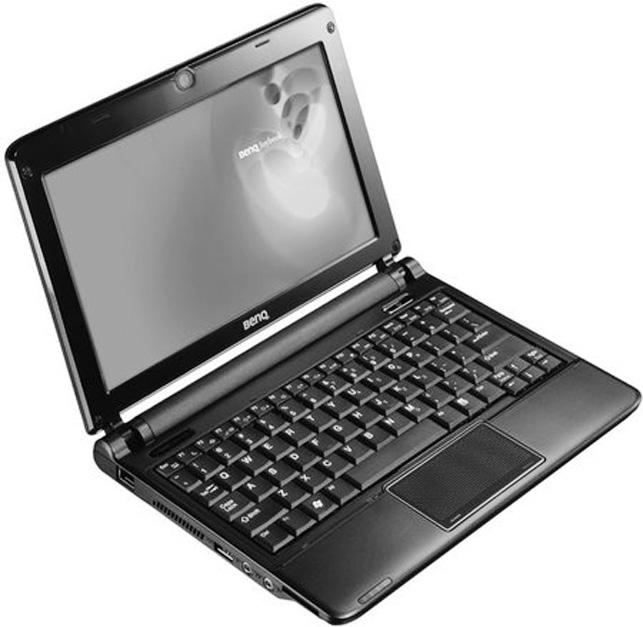
3 minute read
Guide to buying a netbook
from 2009-10 Sydney (2)
by Indian Link
Ihad presented a guide to buying a PDA (personal digital assistant)/ handheld computer and PDA phone in this column more than 2 years ago. On perusing that piece again today, I realised that changes in mobile devices are taking place so fast that any article on this topic needs to be revised within a few months. A few developments in the past couple of years that have transformed the way we work and communicate on the go, are the arrival of the iPhone with its hundreds of applications, as well as the advent of netbooks, the popularity of internet access via mobile internet, and a few others.
I will dedicate the next couple of issues with updates on the latest choices in mobile devices for (mainly) business and personal use. Let’s start off with a guide to buying a netbook.
What are netbooks? These are simply very small laptops that are cheaper, better looking but less powerful than a regular laptop. However, they are more powerful than PDAs (personal digital assistants)/ handheld computers and can run a full-sized operating system and applications such as Microsoft Office.
In basic terms, a netbook allows you to have a richer experience than smart phones and PDAs, but it does not come with a DVD drive and mostly is unable to run large applications such as video or audio editing software. It can run large multimedia files or office documents, but with a lot of strain. Most people use a netbook to browse the internet on the train or anywhere outside. They generally don’t replace their laptop or desktop with a netbook. It’s a very convenient way to be productive when out and about.
The operating system runs your computer. While a choice between Linux and Windows XP is available, you may stick to Windows XP if you have always worked in Windows. Linux is a great system and light on the computer, but you need to be prepared to learn an entirely new way of interacting with your computer. You may also have to learn how to install new programmes and learn all about drivers to get new devices to work with it. Because of the overwhelming use of Windows, most applications are pre-configured to work with this programme in the first instance. Go in for at least 1 GB of RAM and 160 GB hard disk to ensure that your netbook works.
Let’s look at the physical aspects of your new netbook. Most come with an Intel Atom processor which is built for the purpose of the netbook. Most experts recommend sticking to it. As the keyboard is smaller, it can be cramped to type for a longer time. Ensure you test it out and buy the one that you are most comfortable to type on. Similarly, buy a larger screen if you like to read larger font sizes and want more information in a screen. Screen sizes vary all the way from 8 to 12 inches.
Storage is one of the most important aspects. Most netbooks come with 3-cell batteries that can last for 3 hours between battery charges. Some new models come with 6-cells and that may last for 6 hours –enough to last half the journey to India!
However, ensure that you buy features and power in a netbook that you need. If you only browse news on a train journey to the city, one with a 3-cell battery and a slower processor will suffice.
What’s available in the market? In Australia, prices start at $300 with Acer Aspire, one range which provides the basic configuration at a low price. ASUS EeePC comes next, which has a 6-cells battery in addition to a 1.6 GHz processor, closely followed by MSI Wind.
At the higher end, netbooks look better, come in different colours and sport a more familiar brand. At above the $500 mark, machines to look for are Lenovo IdeaPad S10, Sony VAIO W and Dell Inspiron Mini series.
I hope that you now have basic information to go hit the market to buy your netbook.
Check out different features, prices and models available at one of the online price comparison websites such as Shopbot (www.shopbot.com.au), Shopping. com hhtp://au.shopping.com or Yahoo!7 Shopping hhtp://au.shopping.yahoo.com).
Netbooks are very convenient and popular, but if these are not for you, don’t worry. Read my guide to buying a smartphone in the next piece in this series. And yes, it will cover the iPhone.
Hasnain Zaheer










