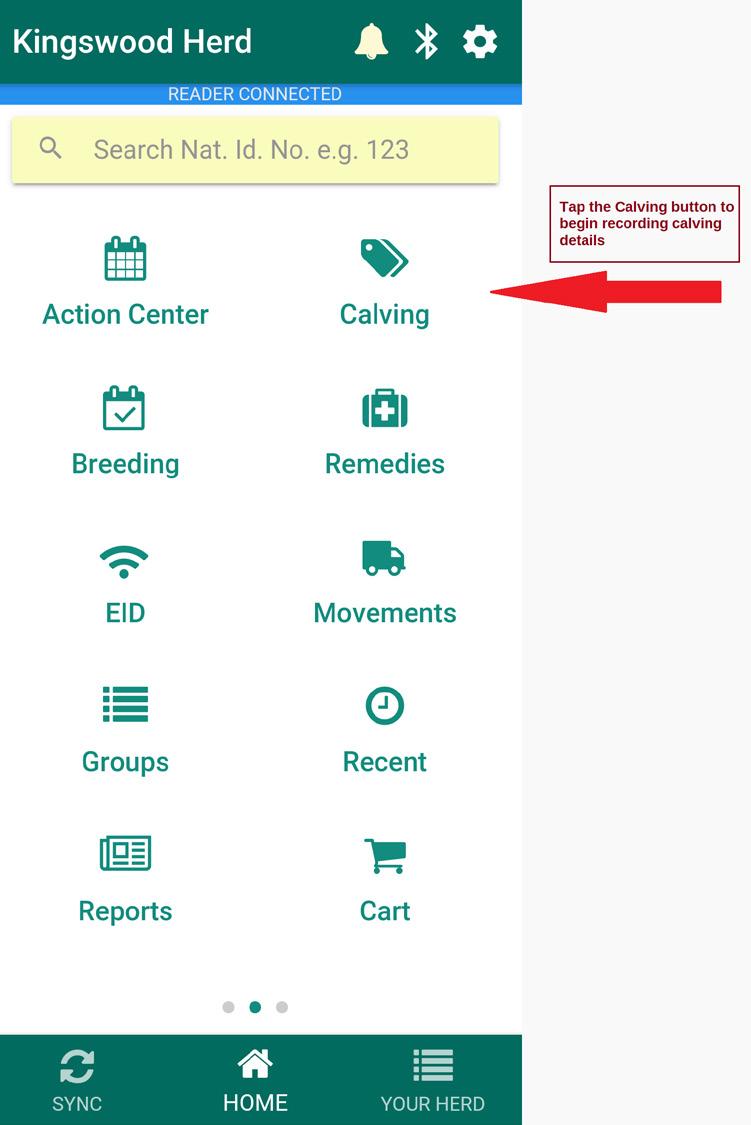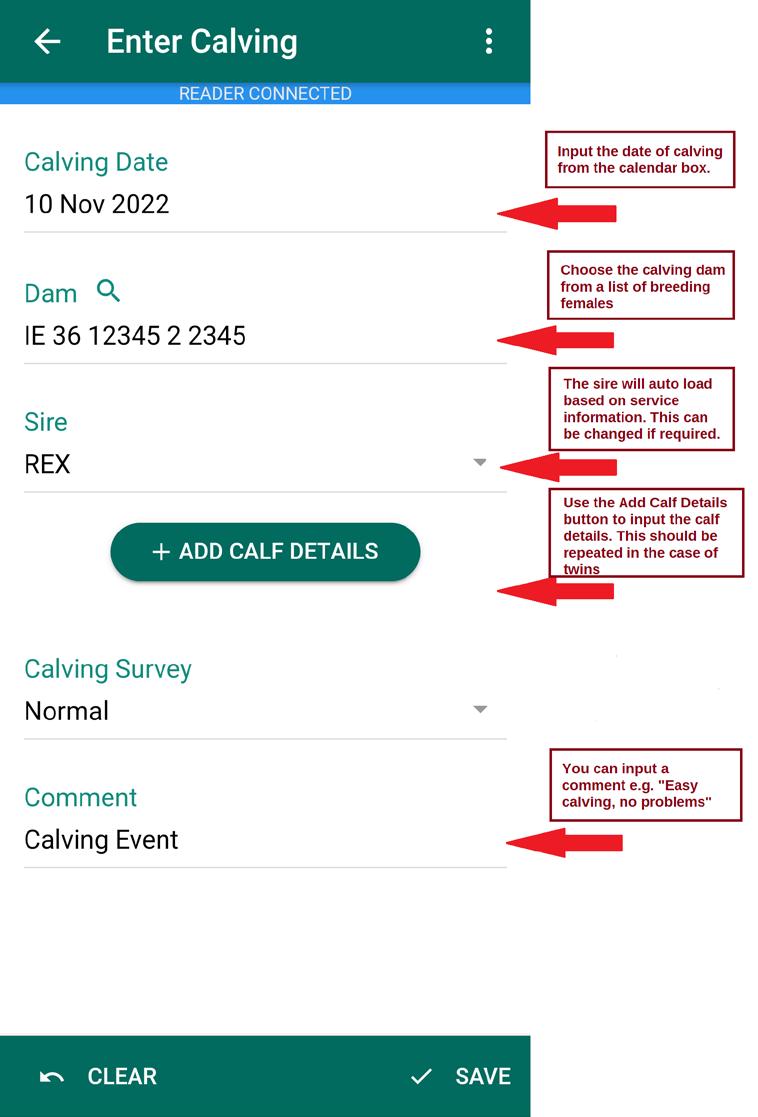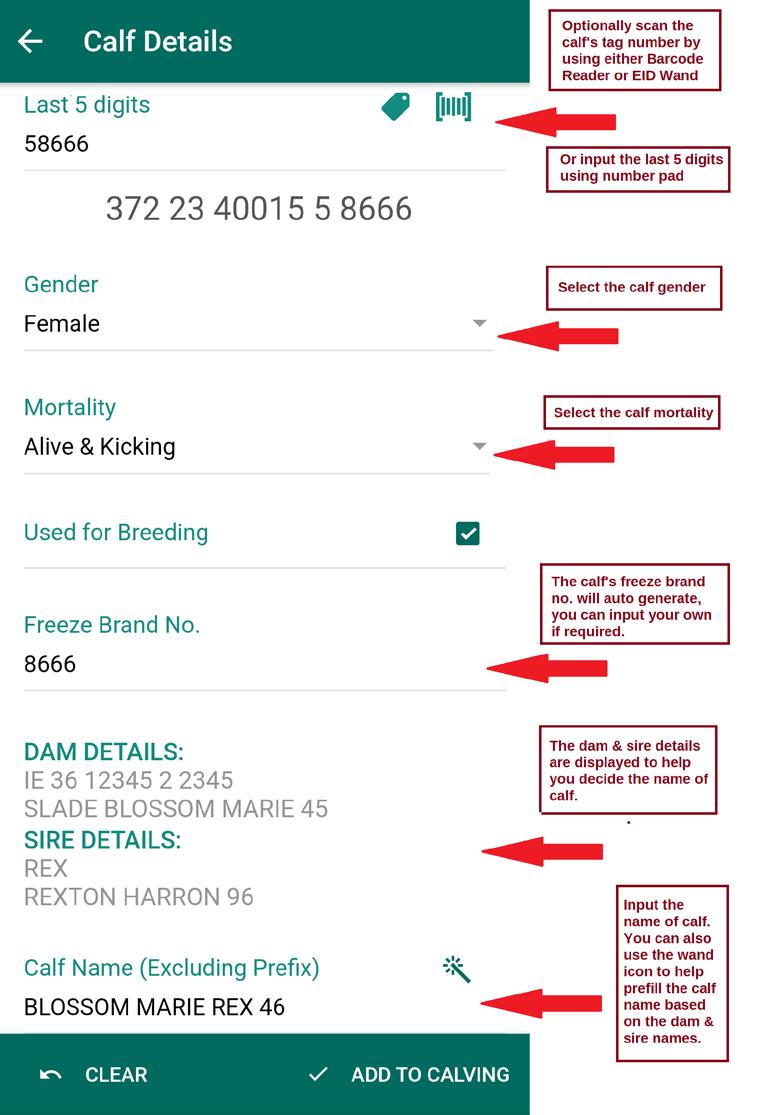2 minute read
How to Register a Calf via Phone App Guide
from Winter Journal 2022
by IHFA
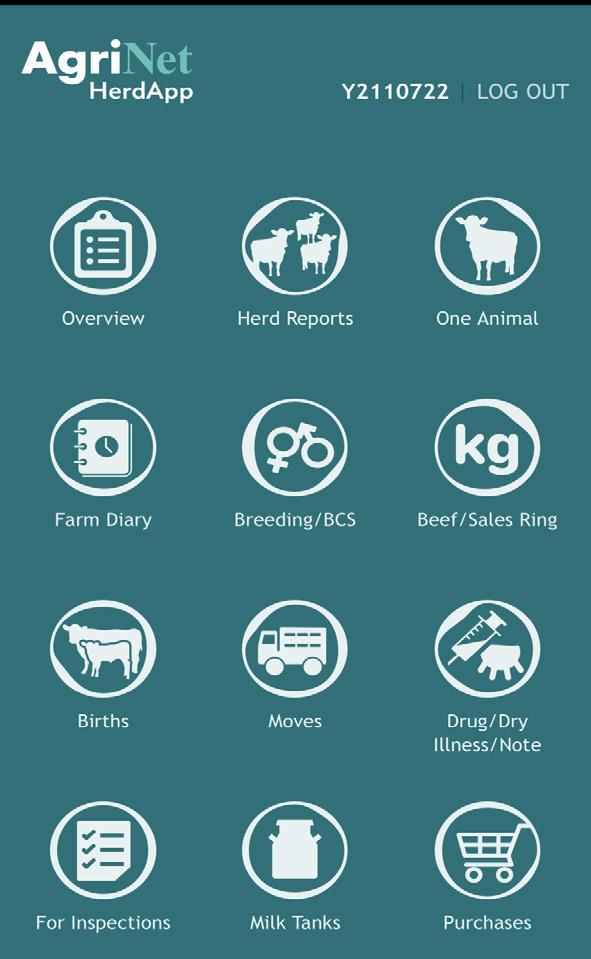
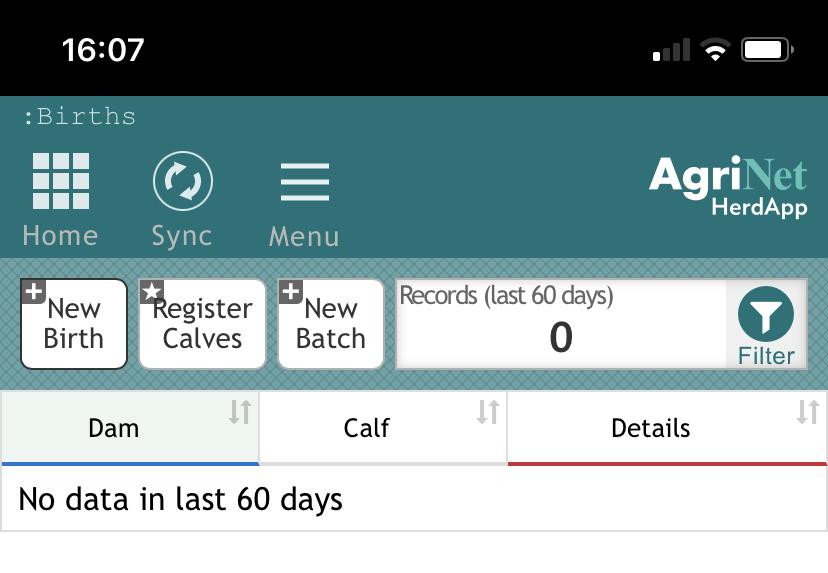
Advertisement
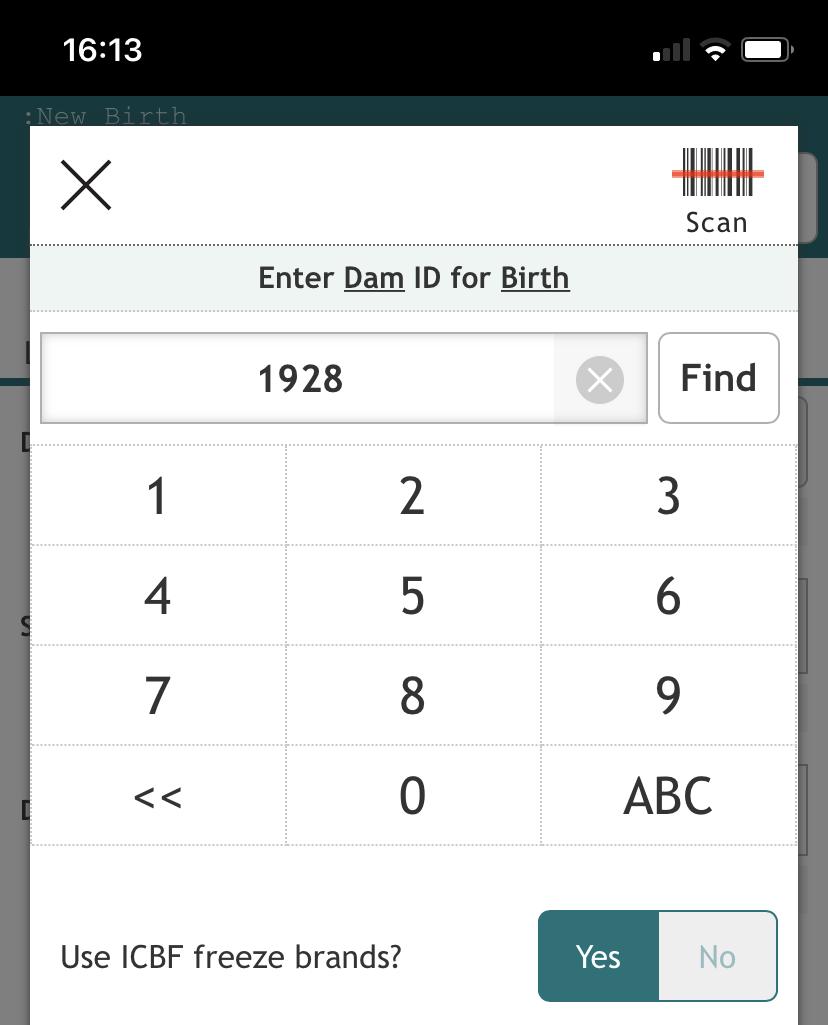
How to register a
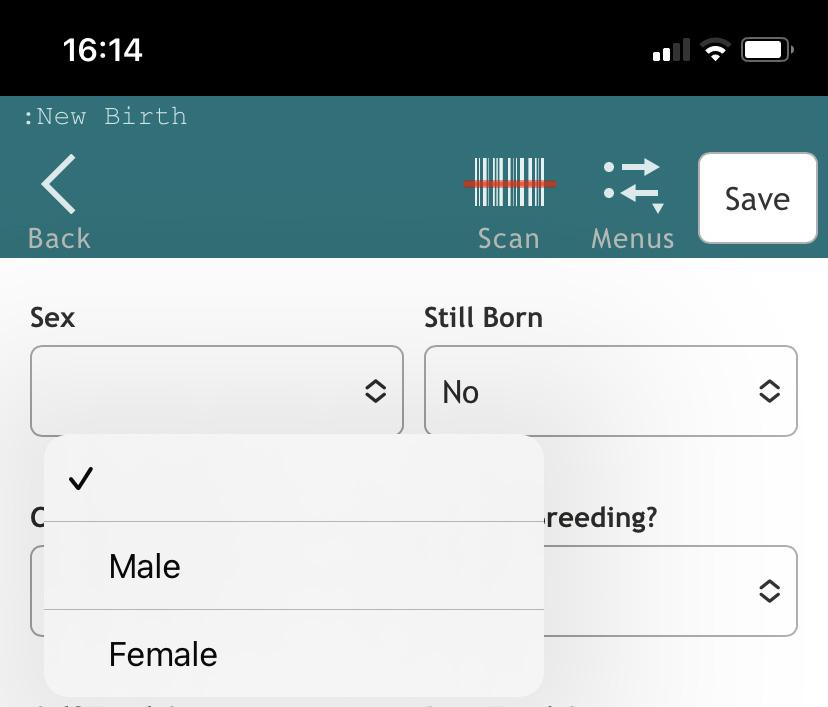
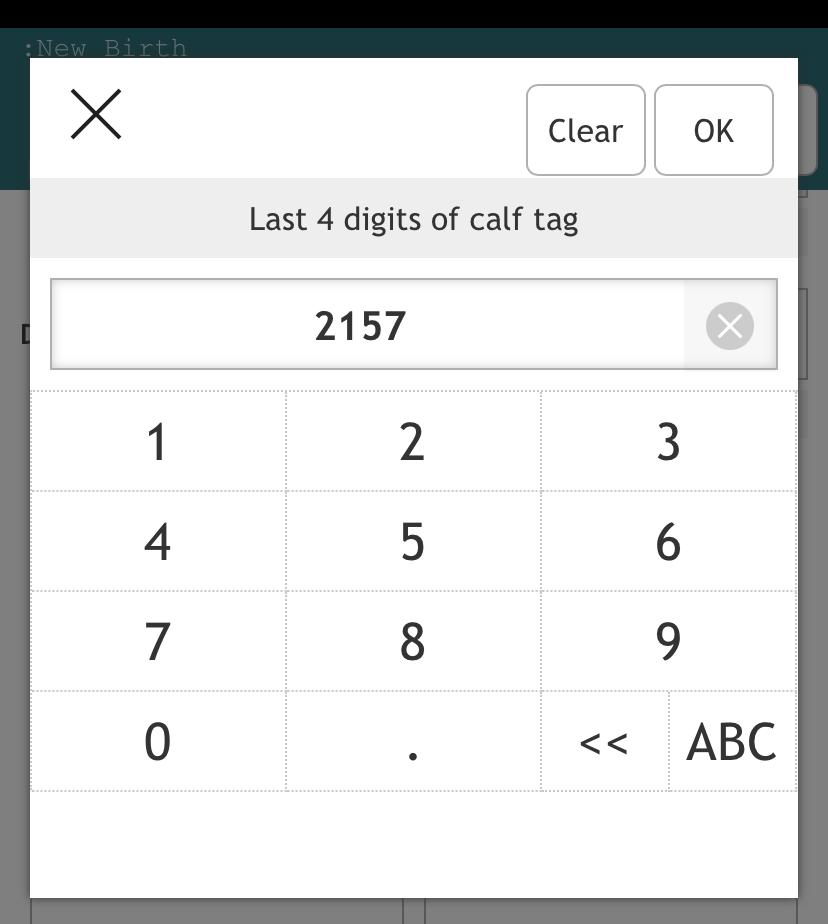
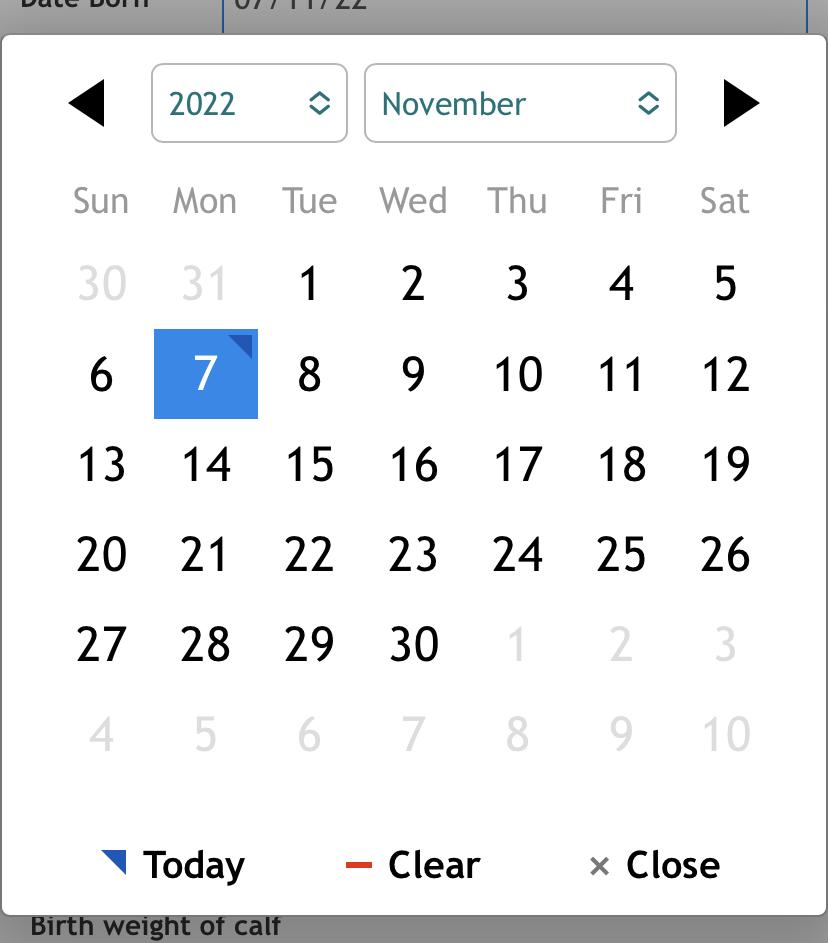
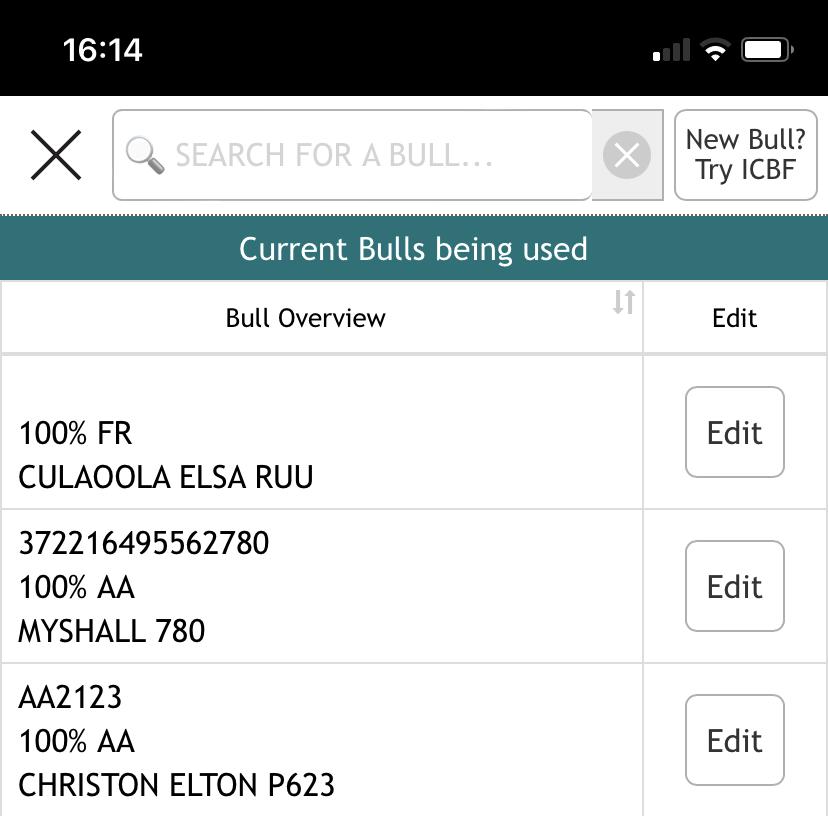
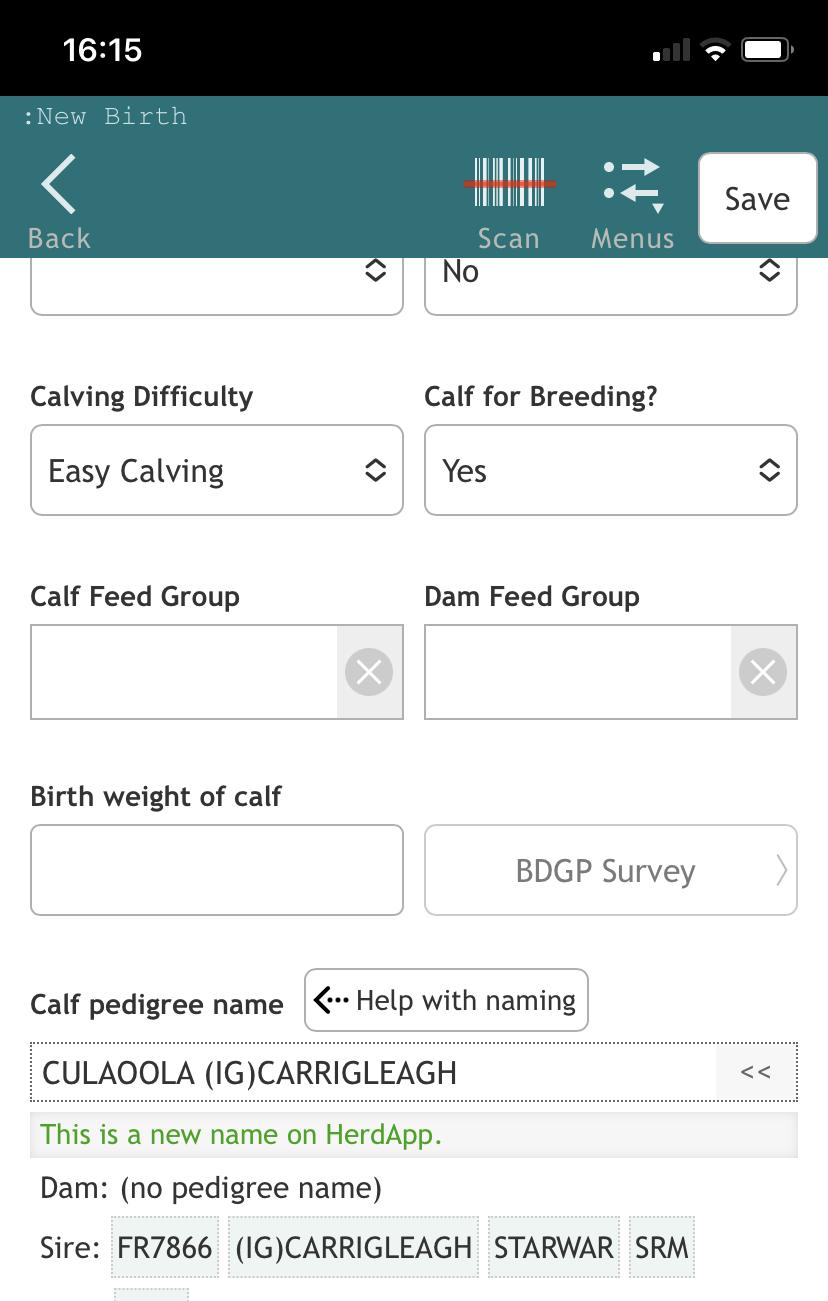
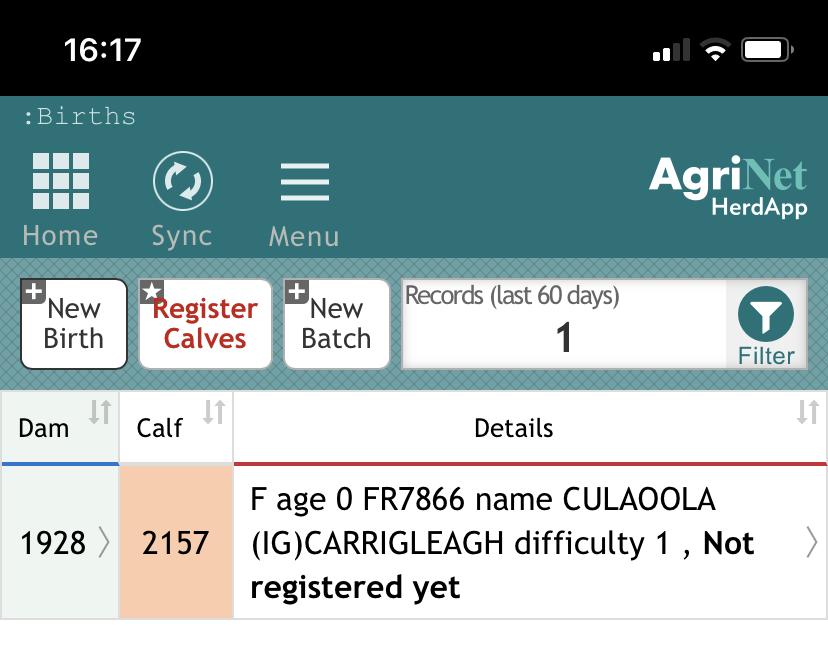
How to use the App: 1. On the home screen, select ‘Births’. 2. Select ‘New Birth’. 3. Select the Dam Tag Number 4. The last AI will appear automatically, but you can change the sire here if needed 5. Input last 4 digits of calf tag 6. Select the Sex 7. Name pedigree animals. “help with naming” will autogenerate a name. Also select SAVE on this screen 8. Calf will not appear in your animal list, please select “Register Calves” to sync with AgFood
calf via phone app

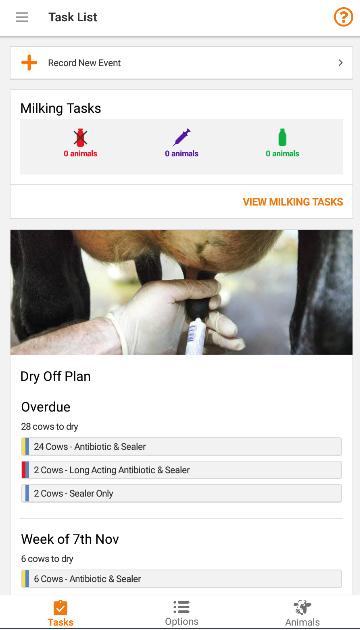
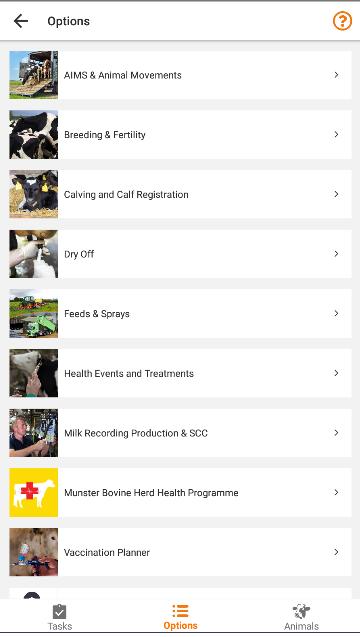
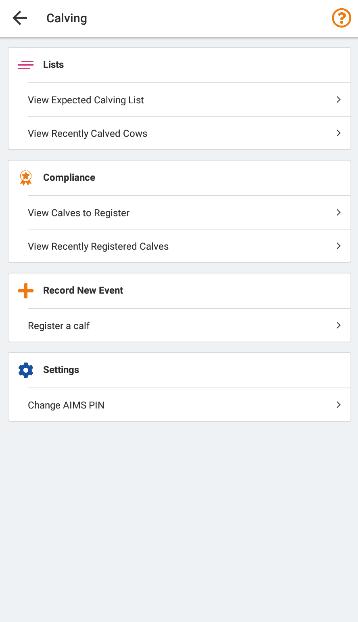
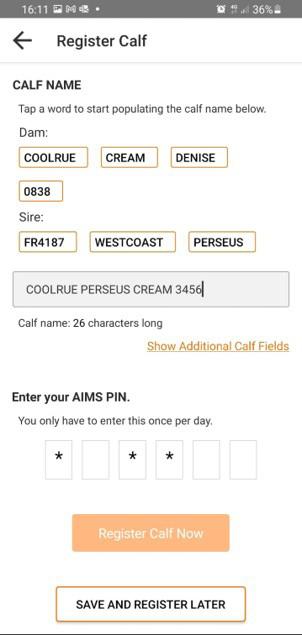
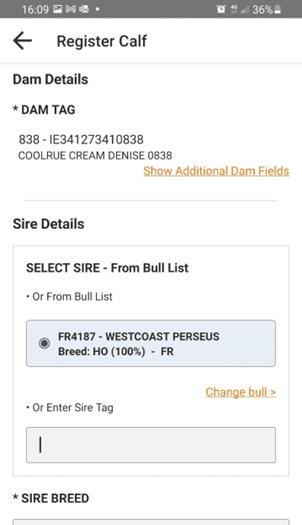
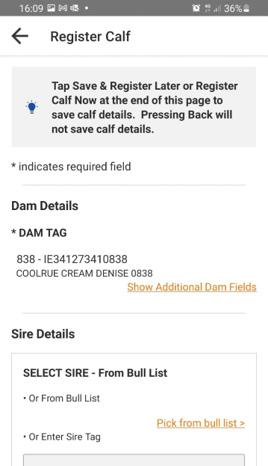
How to use the App: 1. Open up your FarmOps & Click on ‘Options’: 2. Click on Calving and Calf Registration 3. Click on Register a calf 4. Pedigree name of cow will be shown on Calf Reg Flow 5. Serves recorded on ICBF both DIY & Tech service will be pre-populated - All stock bulls are also available. 6. Pedigree calf details are pre populated - Click register calf now or Save and Register later if you have a batch of calves For support you can call 022 43228
How to use the App: Registering a calf with Herdwatch, is as easy as clicking on the big orange plus (+) button on the app home screen. Tap “Add Calf” or tap on the “Calf” icon. Tap “Scan Tag” to scan the barcode on your EID tag or fill in the “Tag Number” field. Populate with DOB, calving difficulty etc. Tap “Register Calf Now” and Herdwatch will automatically connect to AgFoods and your online herd register. Alternatively tap “Save” and then batch register saved calves to register multiple calves at once
If you need help, please call 0505-34400 or tap the “Messages” section of the Herdwatch app.
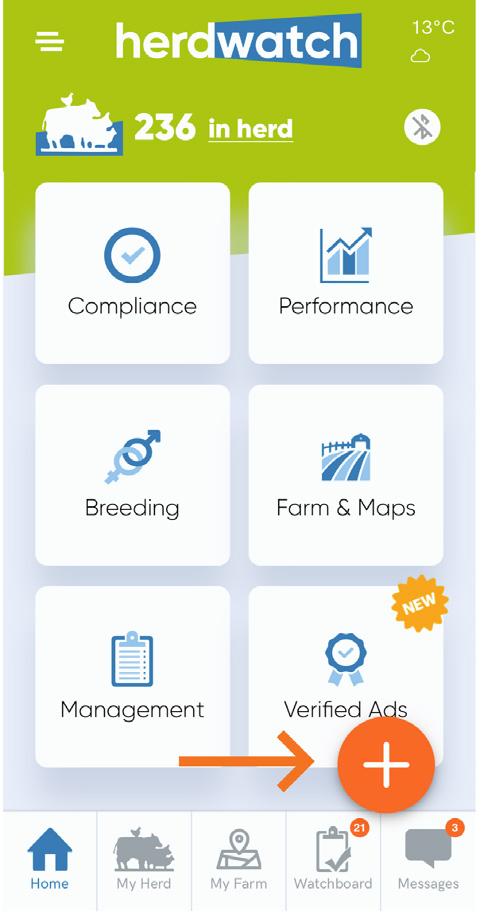
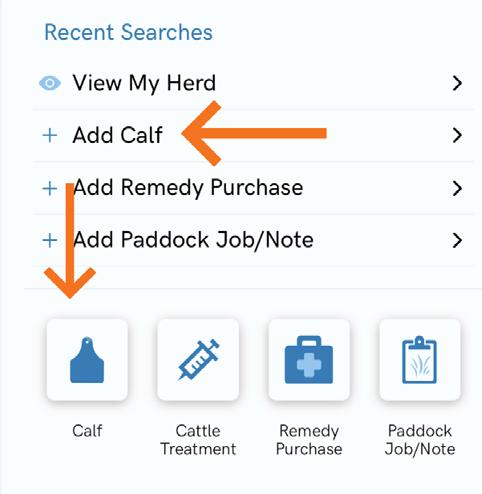
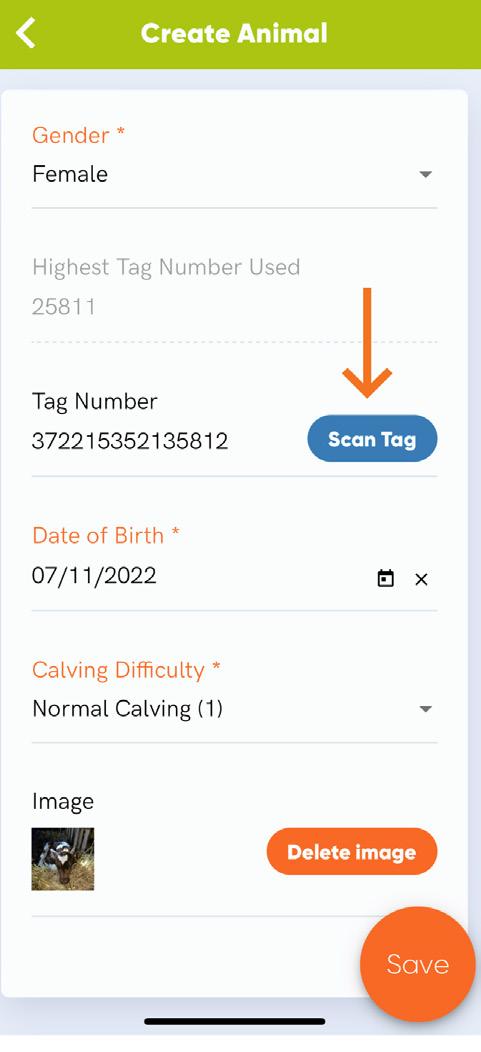
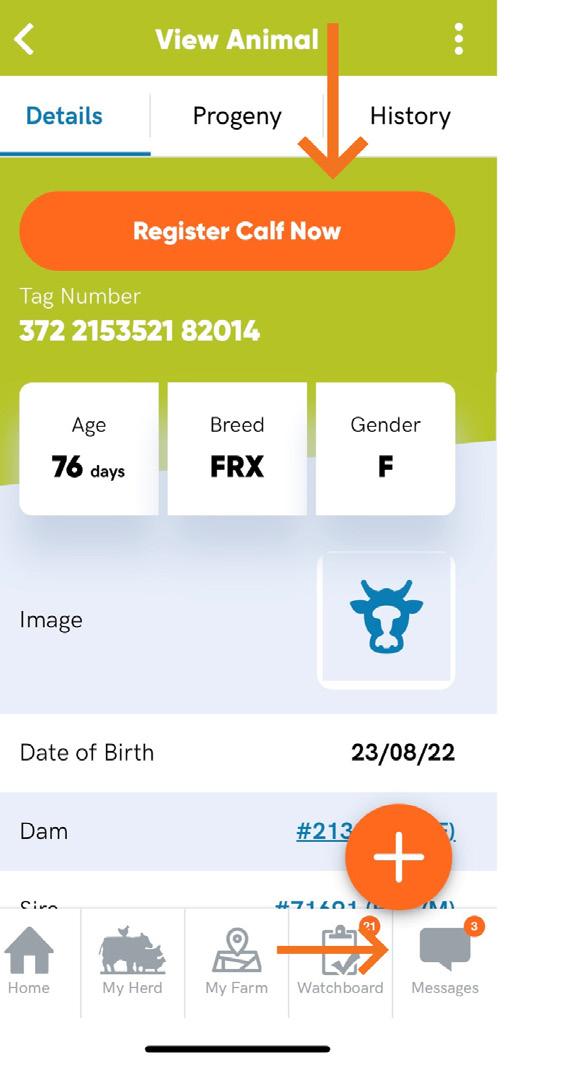
Kingswood offer a 30 day free trial of Kingswood Mobile More information and support is available online at www. kingswood.ie, by calling +353 1 459 6677 or emailing info@kingswood.ie