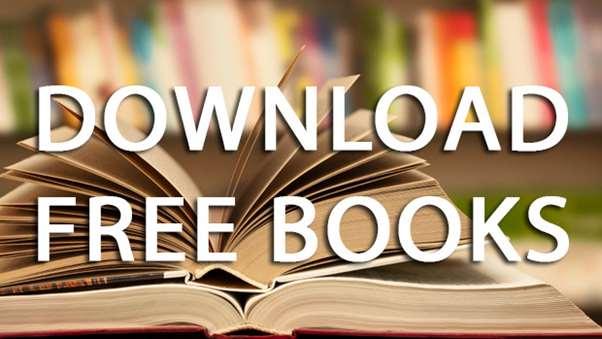12 minute read
Learning at home
Thank you to all the parents/carers for all you are doing to support your child's learning at home. We really appreciate how new and different this is and how much you are juggling.
Student timetables for working from home
Advertisement
Students should expect to complete the same amount of work / study for the same number of hours as they would in a normal week. Keeping a routine similar to a school day and homework is a good idea. All work is being set on Show My Homework. It is set on a weekly timetable for each year group as shown below.
Years 7-10 school timetable
Year 7:
Monday English, Geography and Art Tuesday Maths, History and DT Wednesday English, PRS and Music Thursday Maths, Drama and Computing Friday Science, Dance and Language
Year 8:
Monday Maths, History and DT Tuesday English, Geography and Art Wednesday Maths, Drama and Computing Thursday Science, Dance and Language Friday English, PRS and Music
Year 9: Revised timetable from 15.6.20
Monday English, Option A, PRS
Tuesday
Wednesday
Thursday Friday Maths, Option B, PE
Chemistry, Biology
Maths, Option C
English, Physics, Option D
Year 10
Monday
Tuesday
Wednesday
Thursday Friday Option A (Friday period 1), English and Biology Option B (Wednesday period 4) and Maths Option C (Monday period 5), Physics and PRS Option D (Tuesday period 4) and English Maths and Chemistry
Y9 students’ work will be set as per their school timetabled option block periods for September 2020 as defined above. Option blocks are listed below and students have already received their option choice subjects and blocks.
Option A: Art, Business, Geography, History, Creative iMedia, Music, PE, Sport, Support Food or Triple Science Option C: DT, Engineering, Film, Food, Geography, History, PE, Photography or Travel & Tourism Option B: Computing, Film, French, Geography, German, History, Photography or Triple Science
Option D: Art, Biology, Dance, Drama, Engineering, Food, French, German or Triple Science
Year 11 work to help you into year 12
Mr Flett has issued several ideas to get students started on work that will make a difference to performance at A Level. Many of these are curiosity based tasks, but all year 11 parents/carers and
students should now be in receipt about year 11 into 12 bridging work for sixth form set through Show My Homework to help support transition to A Levels.
Year 12 school timetable
Work is set by teachers and departments using Show My Homework.
Year 12 additional information
Online Courses
If you want to be occasionally looking at other things, then here are a selection of short online courses you can do through the University of York. They are engaging ways of looking at subjects you are interested in now, or things you might want to study at university. It is great to put on your CV/personal statement that you have done one of them. They have always been designed as online courses, so are perfect to do from home. Some of them will even help with your A Level studies (of course you can do these courses after the year 12 exams if you are too busy now) – see link – York University: https://www.york.ac.uk/study/moocs/?utm_source=University%20of%20York&utm_medium=email &utm_campaign=11474649_April20%20Excellence%20Hub%20News%20Bulletin&dm_i=1BEN,6TX W9,RZCL6,RDHSM,1
Unifrog, Open Days, looking ahead
Unifrog (our Higher Education and Apprenticeships platform) is still available and has increased its distance learning resources. Students can log into it, in the normal way, as they would at school.
In recent conversations with students, we were discussing university visits. As you'll imagine, the virtual tours are being beefed up. I took a virtual tour of Nottingham Trent University. It is a really strong university, and we always try to go there for the Open Day (along with a trip to Birmingham, Leeds or Manchester). On the virtual tour I checked out some of the departments I normally like going to, and also a tour of the accommodation, facilities and city. It was a good experience and quite quickly gave me the feel that I normally get when we go there. The link for it is below, although obviously you can go out and do the same with many different universities just now. https://virtualtour.ntu.ac.uk/
Please get in touch through the school email system if you need to speak with any member of the sixth form team rather than responding to the InTouch generic emailing system as this platform is not manned daily and it will take us longer to respond to you.
Y11 and Y13 – Suggestions for making best use of time
The cancellation of summer exams has obviously had a huge impact on all our Y11 and 13 students. All that extra time which was being spent on final exam preparation can be put to really good use. It is vital that you keep your brains active, and no learning is ever wasted. Lots of people have already shared some great ideas (see link to school website below): http://www.highfields.derbyshire.sch.uk/pdfs/StudentPDFs/Y11andY13learningsuggestions.pdf
Keep your brain moving. Make the most of your time. Learn something new.
Higher Education information
Messages have been emailed out about the start of the Higher Education process. Please keep an eye on your inboxes for further information.
Recent information has been issued on the following (there is some Apprenticeship advice in here too - so this is for everyone!).
1.
2. An easy to look through list: Have a look through the emailed list of University Open Days, plus lots of other talks – on careers and other opportunities. The list is there so you don’t need to navigate through more clunky online websites. Have a scan through and see what appeals to you. Some of the talks in here are priceless: it's all the open days but plenty more besides: talks about apprenticeships in BP, talks about the film-making industry, how to get into financial services, and other thought-provoking talks.
A recorded Zoom with our former Highfields Students: We have got together with some of our Highfields Sixth Formers who left last year, and have had a year at university (or a gap year). Normally we bring them back to school, to be with you in a classroom. It's a fun and relaxed session and you get to ask whatever questions you like. It gives you a university view from Matlock students, hopefully you learn a lot and pick up on their vibes.
Instead of this we have Zoomed with them and recorded the Zoom session. We think it’s really worth watching and you’ll pick up lots if tips that you might not find elsewhere. You’ll be able to watch it by clicking on the link which was emailed out. It’s worth watching right through – the tip that makes a difference to you, might be just around the corner.
3. Getting experience (remotely): Getting work experience is important to everyone because it helps you to: write better personal statements (for UCAS); write better CVs if you are applying for jobs; it helps decide what you want to do; and for some courses it is required – like Medicine, primary teaching, veterinary courses etc. But of course, this year that’s different.
So, what to do? The document linked below has been prepared by medical schools – but many of the principles in it apply whether you are wanting to apply for an apprenticeship or job, or any other course. Have a scan through it to see their practical suggestions – like following blogs of what certain professionals have been doing during lockdown, and learning from what they say – does their experience appeal to you, or put you off? https://www.abdn.ac.uk/staffnet/documents/Guidance-on-gaining-relevant-experienceCovid19.pdf
4. Early applicants: (Oxbridge, Medicine, Veterinary Medicine, Dentistry). Firstly, please can you email Mr Flett to confirm you are interested in applying to one of these courses. Once that has happened we will set up a Zoom meeting (probably in an evening, so that parents can join in too), to discuss these applications. In earlier emails, we sent round this link to the Oxbridge conference sessions: https://www.oxfordandcambridgeoutreach.co.uk/student-conference/introduction
There have been some problems accessing this website – I have managed it from home but not at school. However there are plenty of others: http://www.ox.ac.uk/admissions/undergraduate/applying-to-oxford/videos (and similar for Cambridge).
5. Our mode of working: Normally we do an evening for parents and students this week (with universities), and we then do a UCAS day with lots of advice. Then we give you guidance sheets which summarise what we have said.
This time round we are going to ‘flip’ it. So we will give you our guidance sheets, and we want you to see if you understand them. They might answer a lot of questions you have. Then you can email in any further questions you have. After this, we are looking into having a mega-zoom session where students and parents can come along one evening to hear some further thoughts and advice, and we can answer any of the questions you have sent in.
As always, get in touch with any of us if you want some help.
Mr Flett and Mrs Cruise Sixth form team
Parents/carers can help
Please help us by:
Making sure your child has access to their school email account from home. Ideally this will be on a home (or borrowed) desktop, laptop or tablet although we recognise that some students don’t have access to these and may only able to access email on their (or your) phone. Making sure your child has somewhere quiet to work. In the event of an extended school closure we would ask that parents/carers try to ensure that conditions at home are conductive to allow 6- 7 hours good quality work each day.
Guidance on work expectations and how to manage it
1.
2.
3.
4.
5.
6. As you know work should be set for Y7-10 on the basis of a weekly timetable, with 3-4 subjects being covered on each day. Work should be completed on the day that it is set. We have realised that by setting longer deadlines it can be hard for students to know what to do when, work can actually build up and become unmanageable. We want every student to be as clear as possible about the work they need to do each day and to be able to complete it neatly in one day. They should then be able to switch off knowing they’ve done a good day’s work. We are not setting homework now; it is included within the work set in each slot. Some subjects may be setting more extended project style work. Teachers have been asked to make sure work towards these is broken down into chunks and not set over a number of weeks, which can make it look like it is on-going in Show My Homework. Students should be working each school day, but not working excessive hours. They should not be working much more than they would normally. Students in Y7-9 should be expecting to spend around 4.5 hours each day working, students in Y10 around 5 hours. In many cases this will mean about 90 minutes per subject on each day in Y7-9 and about 100 minutes for Y10. Some subjects only have 1 lesson a week, for example PRS and Music. They will set work for up to 45 minutes.
Estimating exactly how much work different students are likely to do in the time set is really hard – everyone is different, and works at a different pace and with different
approaches. While we can adapt to this easily in a school situation it is harder to do remotely. Please keep this in mind and get in touch if you are finding that there is regularly too much work to manage. Teaching staff will be mindful of all of the above when setting their work. We think that in some cases we may have over-estimated the amount of work that can be completed within certain time frames and are asking staff to think carefully about this. We are aware that it can take time to work through instructions, to access resources and to save work for example, and that family members who are trying to help may be very busy too. We also know that spending hours at a computer is not easy for many students, and not good for them either. They need to have breaks, ideally get some fresh air and exercise and to talk to others. Everyone is starting to find routines that work for them. For many this will be to try to follow the hours of a normal school day, starting with assembly at 9.00am and completing school work over a number of hours until around 3.30pm. Then switching off. This may not be ideal for all, or always be manageable but it is likely to provide a good model. Working late into the evening is not generally a good idea.
Once again we are so grateful to you for your support, understanding and flexibility. You are helping us to be the best ‘virtual Highfields’ we can be; we are learning every step of the way and can do a great job if we continuing working together.
Resources for Highfields students learning from home
Show My Homework:
Access to work set is through Show My Homework www.showmyhomework.co.uk/ (also accessible via the school website). Students can log on to Show My Homework using their school username and password. Please ensure your children check Show My Homework regularly as staff will
be updating their subject areas.
School Website / VLE:
Resources are available on the school website: www.highfields.derbyshire.sch.uk
Students can access ‘all users’ from home from the Highfields School website: Go to Highfields School homepage Click on ‘portals’ Click on ‘student portal’ Enter school IT username (not email address) and password Find ‘all users Starkholmes’ or ‘all users Lumsdale’ on the right hand side Select the appropriate department/folder required.
If students have forgotten their password please email reset@highfields.derbyshire.sch.uk specifying your user name and form to request a new password.
‘Always be doing’ Tasks:
All students have been given ‘always be doing’ tasks to work through during any time spent at home. Copies of the information can be downloaded from our website as follows for each key stage:
Years 7-9 (key stage 3): http://www.highfields.derbyshire.sch.uk/pdfs/StudentPDFs/KS3ABD.pdf
Year 10 (key stage 4): http://www.highfields.derbyshire.sch.uk/pdfs/ExamPDFs/KS4ABD.pdf
Study Boost Loughborough University
Loughborough University have set up ‘study boost’ - a free service that aims to support you with the challenging topics you may be facing in core GCSE subjects: biology, chemistry, physics, maths, English language and literature.
All you need to do to is complete the short form with the question that you need help with. One of the university’s study boost mentors will then record a presentation detailing how to solve a similar problem, as well as providing hints and tips as to how to approach the specific topic. Please note that whilst the mentors aim to provide as much help as they can, they cannot complete specific homework or coursework assignments.
You may also wish to review our selection of presentations for further subject advice and guidance. Mentors will aim to respond to your question within one working day. You will be notified, via the email you supply on the form, that your answer is ready. To access the ‘study boost’ website follow the link: https://www.lboro.ac.uk/study/school-college-liaison/study-boost/