
10 minute read
Coronavirus guidance
Advice if students/staff display symptoms of coronavirus (Covid-19)
If your child develops symptoms of Covid-19, they must not come to school and should remain at home for 10 days from the date when their symptoms appeared. Anyone with symptoms will be eligible for testing and this can be arranged via https://www.nhs.uk/ask-for-a-coronavirus-test or by calling 119.
Advertisement
All other household members who remain well, must stay at home and not leave the house for 10 days. This includes anyone in your ‘Support Bubble’.
Further information is available at: https://www.gov.uk/government/publications/covid-19-stay-at-home-guidance/stay-at-homeguidance-for-households-with-possible-coronavirus-covid-19-infection
The 10-day period starts from the day when the first person in the house became ill.
Household members should not go to work, school or public areas and exercise should be taken within the home.
If you require help with buying groceries, other shopping or picking up medication, or walking a dog, you should ask friends or family. Alternatively, you can order your shopping online and medication by phone or online.
Household members staying at home for 10 days will greatly reduce the overall amount of infection the household could pass on to others in the community.
If you are able, move any vulnerable individuals (such as the elderly and those with underlying health conditions) out of your home, to stay with friends or family for the duration of the home isolation period.
Symptoms
The most common symptoms of coronavirus (Covid-19) are recent onset of: a new continuous cough(this is defined as coughing a lot for more than an hour, or have three or more coughing episodes in 24 hours), a high temperature (above 37.8C), a loss of, or change in, your normal sense of taste or smell (anosmia)
For most people, coronavirus (Covid-19) will be a mild illness.
If your child does develop symptoms, you can seek advice from the nhs.uk website: https://www.nhs.uk/conditions/coronavirus-covid-19/check-if-you-have-coronavirus-symptoms/. If you are concerned about your child’s symptoms, or they are worsening you can seek advice from NHS 111 at https://111.nhs.uk/ or by phoning 111.
How to stop Covid-19 spreading
There are things you can do to help reduce the risk of you and anyone you live with getting ill with Covid-19 – Do:
wash your hands with soap and water often – do this for at least 20 seconds use hand sanitiser gel if soap and water are not available
wash your hands as soon as you get home cover your mouth and nose with a tissue or your sleeve (not your hands) when you cough or sneeze put used tissues in the bin immediately and wash your hands afterwards.
Further information is available at https://www.nhs.uk/conditions/coronavirus-covid-19/
School response to notification of positive Covid-19 cases
We required the following key information from parents/carers when notifying school of a positive Covid-19 test: the date symptoms started the date the test was taken the date the result was received the names of ‘close contacts’ of the student during social times at school and any students they have spent time with as close contacts after school the number of the bus if the student caught a bus to/from school.
A close contact is: a person who has had face to face contact within one metre of the individual testing
positive
contact within one metre for one minute or longer without face to face contact someone who has been within 2 metres for more than 15 minutes a person who has travelled in a small vehicle with the individual testing positive, or near them on a large vehicle or plane.
School then checks lesson seating plans to work out how many close contacts there are from lessons, identifying any students who have sat within 2m of the individual testing positive in any lessons during their contagious time prior to developing symptoms. Individual classrooms are then checked manually to see where the desks are and how much room there is.
Once this information is obtained school contacts Public Health England school helpline who take the details. If there is only one case in a year group and if school are confident we have identified all close contacts we only need to ask those students to stay off school and to self-isolate for 10 days.
School informs the Local Education Authority and the school nursing team.
If there is more than one case in a year group, or there is uncertainty around close contacts, then school receives a call back from East Midlands Public Health. They go through all of the information, contact parents/carers where there are positive cases and review the school’s risk assessment. East Midlands Public Health then give school advice on what steps to take next. Important points: It is really important that parents/carers keep children in their home if they test positive or are asked to self-isolate.
It is key that parents/carers know where their children are and who they are with so close contacts can easily be traced. Unless there is a really urgent situation (such as urgent first aid) staff need to keep 2m away from students and other staff so they are not classed as close contacts.
It is key to understand that if you are a close contact and take a test, even if the result is negative, you have to self-isolate for the full 10 days.
Public Health provide school with a template latter to send home to all parents/carers and a different letter for parents/carers of close contacts. We take on board all advice that Public Health give us.
How to do your lateral flow test
Asymptomatic testing information for parents/carers in households with children at school
Undertaking regular, rapid coronavirus (COVID-19) testing helps reduce transmission of the virus. Parents/carers and other adults in households with children at school or college, who do not have symptoms, can now access regular, rapid coronavirus (COVID-19) testing. This includes childcare and support bubbles.
Tests are fast, easy and completely free. There are different ways for a household, childcare or support bubble to collect their test to take at home, twice-weekly (see link below): through your employer, if they offer testing to employees by collecting a home test kit from a local test site – anyone aged 18 or over can collect 2 packs of 7 tests – school cannot supply kits for parents/carers By ordering a home test kit online – please do not order online if you can access testing through other routes, this frees up home delivery for those who need it most
https://www.gov.uk/guidance/rapid-lateral-flow-testing-for-households-and-bubbles-of-schoolpupils-and-staff
If you have any queries about the tests, please call 119 (free from mobiles and landlines). Lines are open every day from 7am to 11pm.
School transport Covid-19 guidance
For students travelling on school transport please click the link below to find the updated COVID19/Home to School Transport guidance. This has been issued to all bus and coach operators who provide services for the Council and available to parents/carers. https://www.highfields.derbyshire.sch.uk/wpcontent/uploads/2021/03/HomeToSchoolTransportGuidance.pdf
The Department for Education coronavirus (COVID-19) helpline is available to answer questions about COVID-19 relating to education and children’s social care. Staff, parents/carers and young people can contact this helpline by calling 0800 046 8687. Opening hours are Monday to Friday from 8am to 6pm.
e are following the latest guidance and advice and aiming to test all staff and students who want to participate when they return to school – please ensure you have read the documentation and completed the electronic testing consent form (issued via email). If you require a paper copy of the form, please email info@highfields.derbyshire.sch.uk.
Covid-19 absence: a quick guide for parents/carers
School transport Covid-1 9 notice
Please note: From 14.12.20 the UK Chief Medical Officers’ announced the period of self-isolation reduced from 14 to 10 days
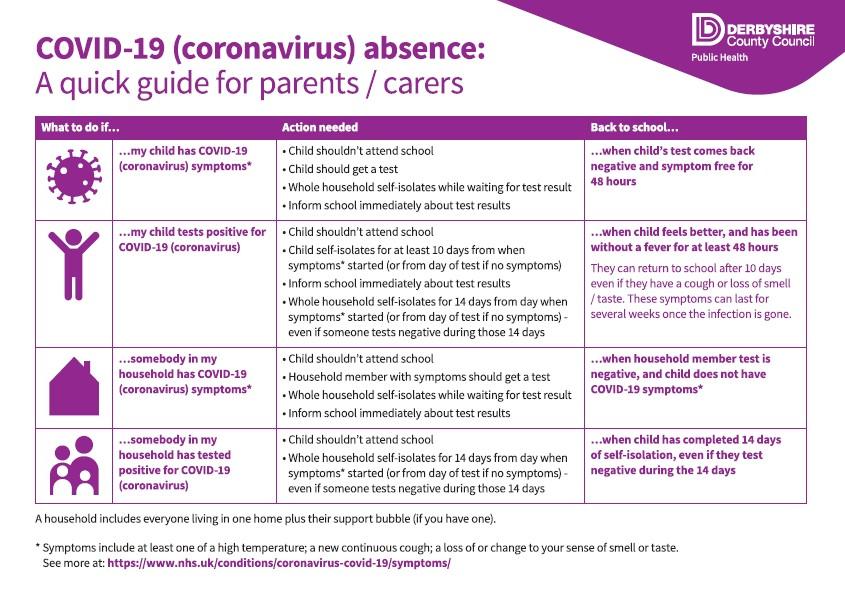
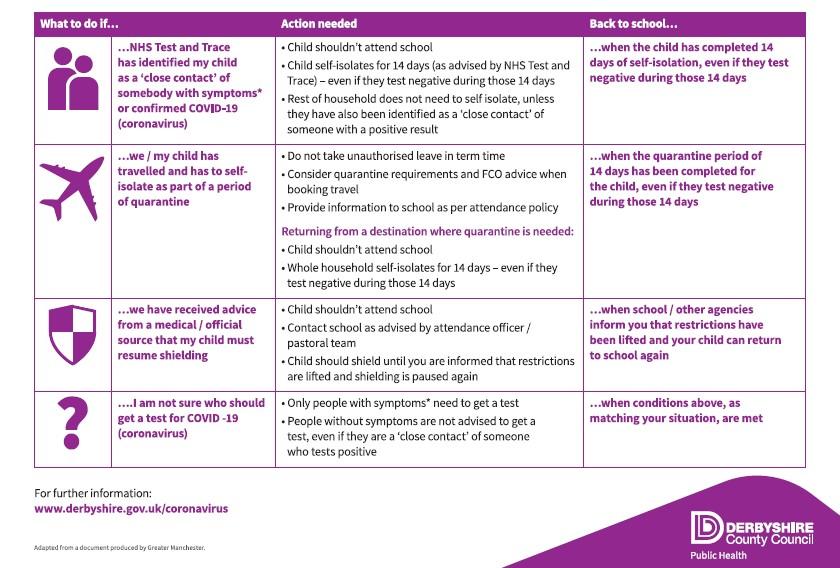

Mental Health support


Weduc home / school communication tool
Weduc is designed to improve communication between parents/carers and school. The platform allows notifications to be sent directly to mobiles of parents/carers with all messages and communication from school and where parents’ evening appointments can be made. It also allows access to information on your child(ren), eg details of behaviour, student timetables, reports and teachers to name a few, all in one easily accessible, user friendly place.
If you have not yet had the chance to enrol with Weduc, please do so as soon as possible
to avoid missing important messages from school. We have sent out email notifications with individual enrolment codes to all parents/carers with details on how to download the Weduc app onto your phone/tablet and how to access the site through the internet. Please contact your child’s year manager if you require a new enrolment message to be sent.
We will be moving to Weduc from 1 April 2021. All communication will then be sent via Weduc and our existing communication system will no longer be operational.
When we need to send you an important alert, the Weduc app will flash up a notice on your phone screen - particularly useful when we have to notify you of emergency school closures, detentions and absences. We strongly recommend that you use this app and enable the notification system to ensure you do not miss any important information communicated home. If you are unable to operate the Weduc app you will need to log in to the Weduc website to check for messages.
Weduc FAQs:
I can’t find my email enrolment how do I access Weduc?
Contact the school office and they will organise for an enrolment email to be sent to you directly.
How can I access Weduc?
You can access Weduc by: downloading the app onto your smart phone or tablet. You can download it from the App Store or Google Play. logging in via the Weduc website at: https://app.weduc.co.uk/
It is easy to use the new Weduc tool once you have downloaded it:
Weduc via the App
Step 1 - Once downloaded, open the app and click the enrol link at the bottom of the login screen. Step 2 - You will have been sent a unique enrolment code by letter and message from the school office - please keep this safe as you will need it to set up your account. If you have not received a code, please contact the school office . Step 3 - Enter your unique enrolment code and follow the in-app, step by step instructions to complete your registration.
Weduc via the website
If you don't have access to a smart phone you have the option to use Weduc via their website, please follow the instructions below: Step 1- On an internet-enabled device type the following enrolment link https://app.weduc.co.uk in your web browser. Click onto ENROL
Step 2 - Enter your unique enrolment code which will have been sent to you by letter and message from the school office. Then click onto NO. I AM A NEW USER Step 3 - Enter your email address and mobile phone number, then click CONFIRM Step 4 - On completion of step 3 an activation email will be sent to your registered email address.
Follow the instructions in this email to activate your account and set your password. Step 5 - Log on to Weduc using your newly created login details.
What do I do if I forget my Weduc password?
There is a link on the log in page (https://app.weduc.co.uk/) that will take you through to a page where you can reset your password.
Why can’t I reply to the emails from Weduc?
If you only get emails from Weduc then you will not be able to reply to them. They are notifications of a message that is waiting for you within Weduc, and you would only be able to reply to it there. The 'sysadmin@weduc.co.uk' is a Weduc system address and is not monitored.
If you choose to use the Weduc app then you will be able to reply to messages within it.


