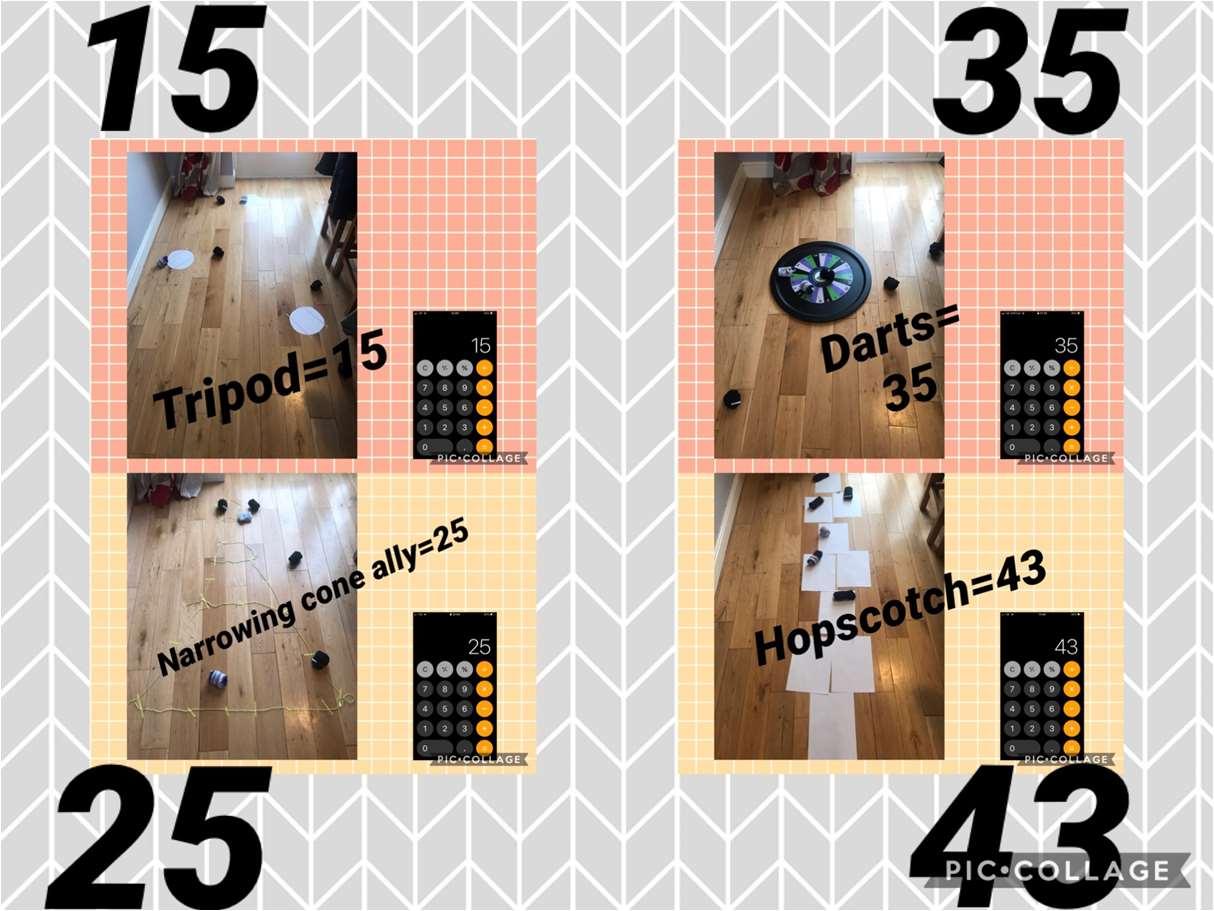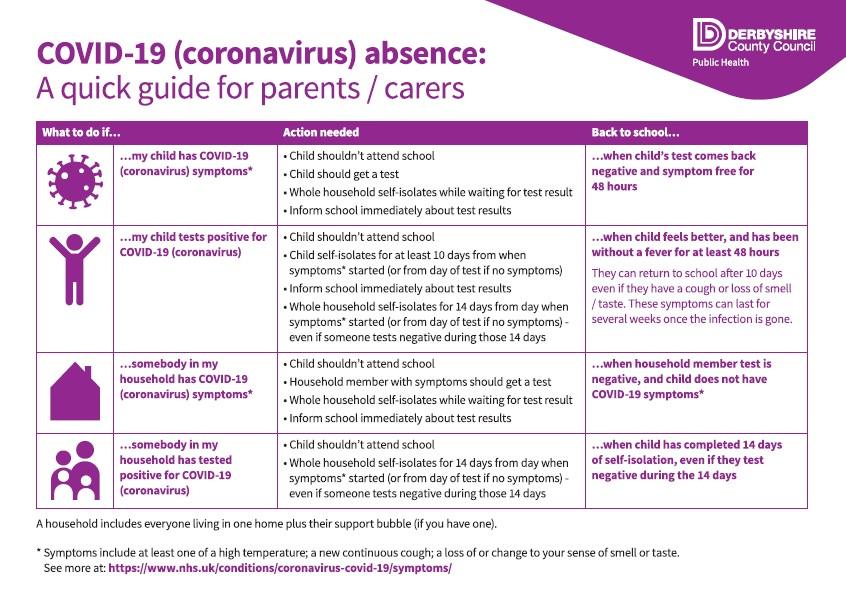2 minute read
Student information
School to home communication
Students should be regularly checking their school email account as well as Show My Homework daily (Monday to Friday during the school term) for the latest updates and work to do at home.
Advertisement
Communication with teachers
Please can all students/parents wanting support or advice on any pieces of homework set at this time use the messaging/comments option in SMHW. Teachers are aware that many of you will have questions for certain tasks and so are regularly checking SMHW for notifications. If you are unsure how to do this, please take a look at the web link below: https://help.teamsatchel.com/en/articles/2911863-leaving-comments-for-your-teachers
Please only use teacher emails as a last resort, and certainly not until you have tried a message on SMHW to your teacher. Remember you must use your school email accounts to contact staff. Usernames and passwords for school email accounts are the same as student log-ins to school computers. Staff are unable to respond to emails from students’ personal accounts.
School Website / VLE:
Resources are available on the school website www.highfields.derbyshire.sch.uk
Students can access ‘all users’ from home from the Highfields School website: Go to Highfields School homepage Click on ‘portals’ Click on ‘student portal’ Enter school IT username (not email address) and password Find ‘all users Starkholmes’ or ‘all users Lumsdale’ on the right hand side Select the appropriate department/folder required.
If students have forgotten their password please email reset@highfields.derbyshire.sch.uk specifying your user name and tutor group to request a new password.
Show My Homework online homework submission guidance
Students should be submitting work through the SMHW platform. The link below is from SMHW and explains how to do this or you can follow the steps below:
https://help.teamsatchel.com/en/articles/2912000-submitting-my-work-online
Always be doing tasks
We have seen some excellent online learning from students so far during lockdown. Please see the Highfields Virtual Learning Studio later in the newsletter for examples of the high quality work students are submitting.
As you are aware all lessons are scheduled to run for 100 minutes and subject staff set work to enable students to complete tasks within this time. However, if work is completed earlier, we have updated our KS3 and KS4 ‘always be doing’ lists for the spring term for students to work on – please follow the link below to access via the school website.
Y7-9 KS4: https://www.highfields.derbyshire.sch.uk/wp-content/uploads/2021/01/Jan-2021-KS3-Y7-9Always-Be-Doing.pdf Y10-11 KS4: https://www.highfields.derbyshire.sch.uk/wp-content/uploads/2021/01/Jan-2021-KS4-Y1011Always-Be-Doing.pdf
Remote learning
The following guides are available to help with your remote learning
Student guide on using Zoom/MS Teams: https://www.highfields.derbyshire.sch.uk/wp-content/uploads/2021/01/ZoomGuideForStudents.pdf
How to download MS Teams https://www.highfields.derbyshire.sch.uk/how-to-download-microsoft-teams/
How to use MS Forms https://www.highfields.derbyshire.sch.uk/how-to-use-microsoft-forms/
How to learn from home https://www.highfields.derbyshire.sch.uk/how-to-learn-from-home/
Remote education provision
Microsoft Word - website - Providing remote education info for parents Jan 2021.docx (highfields.derbyshire.sch.uk)
Warhammer Club returns (remotely)!
Highfields School's weekly Warhammer Club returned on 3 February at 1pm. Sessions last for 30 minutes, and utilise Microsoft Teams, which will allow students to show off their painting skills via video-based chat.
If you have not attended Warhammer Club before, but you would like to join in, you are more than welcome. Our regular members will be able to explain to you why it is a fun hobby for people of all ages to enjoy.
If you would like to attend, please e-mail Mr Crawford to confirm, using your school e-mail address.