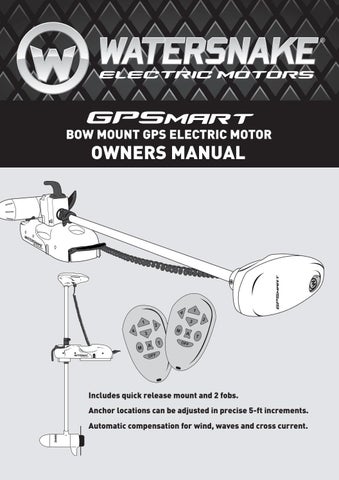1 minute read
Modes of Operation Tracking Mode, Adjust Tracking Speed, Adjust Tracking Course
TRACK MODE
To place the motor in Track Mode, press the button with the “T” symbol on the wireless fob. The Track Mode automatically locks in the boat’s current heading and controls the steering to maintain a constant track, acting as an “Autotrack” to compensate for wind or current disturbances. The operator can adjust the speed or track heading by using the directional controls on the wireless fob.
The motor will emit 1 “beep” to indicate that it has entered Track Mode.
The motor will emit 2 “growls” and exit this mode if there is no GPS fix.
The direction the boat is pointed when this mode is selected will become the “Track Course”. The thruster will pull the bow of the boat along this course in a straight line. The boat itself may seem to point somewhat “off track” due to cross-wind or cross-track currents.
In this mode, the steering is automatic, but the thrust level is user selected. In extreme wind or current it is necessary for the user to select a speed setting with adequate thrust to overcome the disturbances and remain“on-track”.
ADJUSTING THE TRACK SPEED
The motor will maintain its previous speed if Track Mode is selected from the Manual Mode. Otherwise, the unit will gradually ramp to 40% forward speed to maintain the track. Pressing the Up-Arrow button increases the thruster’s forward speed. The Down-Arrow button decreases the thruster’s forward speed. Reverse operation is disabled in this mode. The motor will “beep” when the thruster reaches 100% forward speed or when it is stopped.
ADJUSTING THE TRACK COURSE
The “Track Course” may be adjusted in precise 5-degree increments by pressing the Left or Right Arrow buttons on the wireless fob.
The motor will emit 1 “beep” each time the track heading is changed.