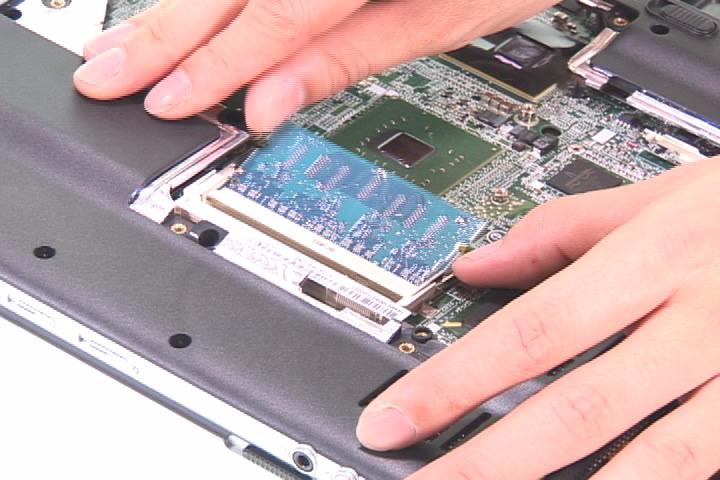
1 minute read
Removing the Bluetooth Module
Remove the Memory
1. Press the latch on left and right side to pop out the memory and remove it. 2. Remove the other memory.

Removing the Wireless Card
1. Disconnect the wireless antenna from the wireless card.
2. Press the latch to pop up the wireless card. 3. Remove the wireless card from the mainboard.







